Why are checklists in Jira so useful? How can you make and use checklists in Jira? And how can you use them outside of Jira? Our ultimate guide has all of this and more.
The Ultimate Guide to Jira Checklists
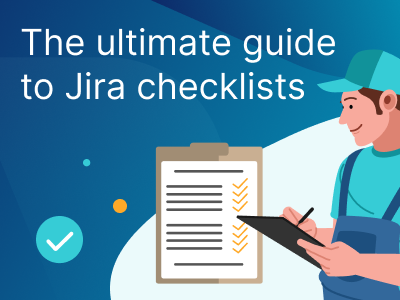
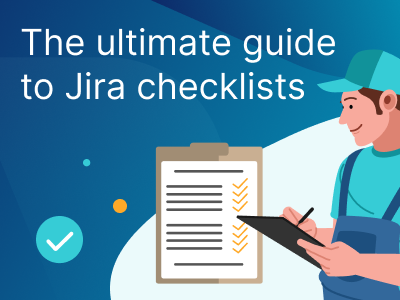
Why are checklists in Jira so useful? How can you make and use checklists in Jira? And how can you use them outside of Jira? Our ultimate guide has all of this and more.

As a Confluence user, there can come a time when you want to move beyond a standard appearance, tailoring it more to your specific needs. You want to make the experience for you and your colleagues as enjoyable and productive as possible, realizing the greatest value to the organization. This article will give you some tips for customizing your Confluence Spaces to fill your needs and then some!

Confluence now makes it even easier to collaborate with people outside of your company by sharing pages with external parties. These users will then see a view-only version of that page. Find out how it works in this article.

If you’ve been a Confluence user for any length of time and it hasn’t already become painfully obvious, it soon will. The “it” being that while a great tool for collaborative content creation and knowledge sharing, when not organized properly, Confluence can become an overwhelming sea of information, making it extremely difficult to find what you’re looking for. This article offers some tips on how to organize your existing Confluence spaces and pages best and set the stage for an efficient and productive workflow for years to come.
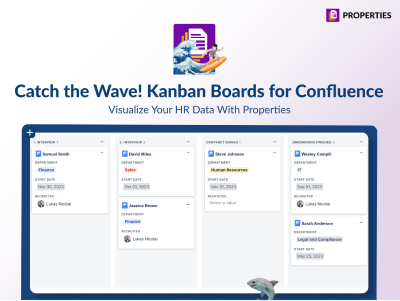
This article discusses how your HR department could simplify and streamline their workflows making use of Properties’ new Board visualization. Using Kanban-like functionality, the developers at Junovi have expanded the intuitive features of their Properties app. With the Property Group Visualization macro, you can create either an OrgChart or Board view. We’ll take a look at how specifically the Board view gives you the ease and functionality of a Kanban board.
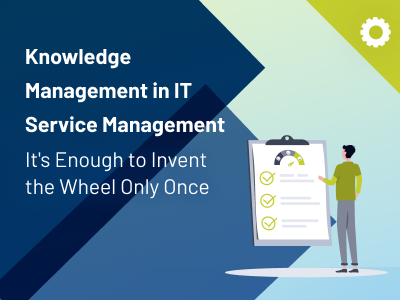
Nowadays, it is a known fact that knowledge within a company should not be lost if at all possible. Arguably, every organization strives to develop strategies to effectively preserve, process, and utilize knowledge for the future. This is especially true for ITSM teams. After all, IT Service Management is all about casting the tasks and activities of IT teams into standardized, reproducible services. It is essential to rely on established solutions to avoid starting from scratch repeatedly. Knowledge once acquired should not have to be reacquired elsewhere. Here is an introduction to the challenges and opportunities of modern knowledge management.

Documentation in software development is not exactly the greatest of joys for many teams. Nevertheless, the documentation of a software product must of course be as complete and comprehensive as possible. The app AutoPage has set out to take much of the pain out of manual documentation work for teams. It makes it possible to automatically create Confluence pages directly from Jira on which the current contents of the processes are documented. In this post, we’ll go through the initial setup of AutoPage step by step. Once you have done these things, your team can use Jira as usual – with the difference that the further development is now automatically mapped in Confluence.

For countless software, IT and business teams in tens of thousands of companies, Atlassian products are virtually essential for survival. But they’re not the only tools these teams use, of course. All of these systems produce vast amounts of data – and organisations need ways to turn that data into the right insights to drive good decisions. To support data-driven decision-making, Atlassian last year introduced a feature set called Atlassian Analytics, which has now outgrown the beta stage and is available in the cloud enterprise plans for Jira Software, Jira Service Management and Confluence.
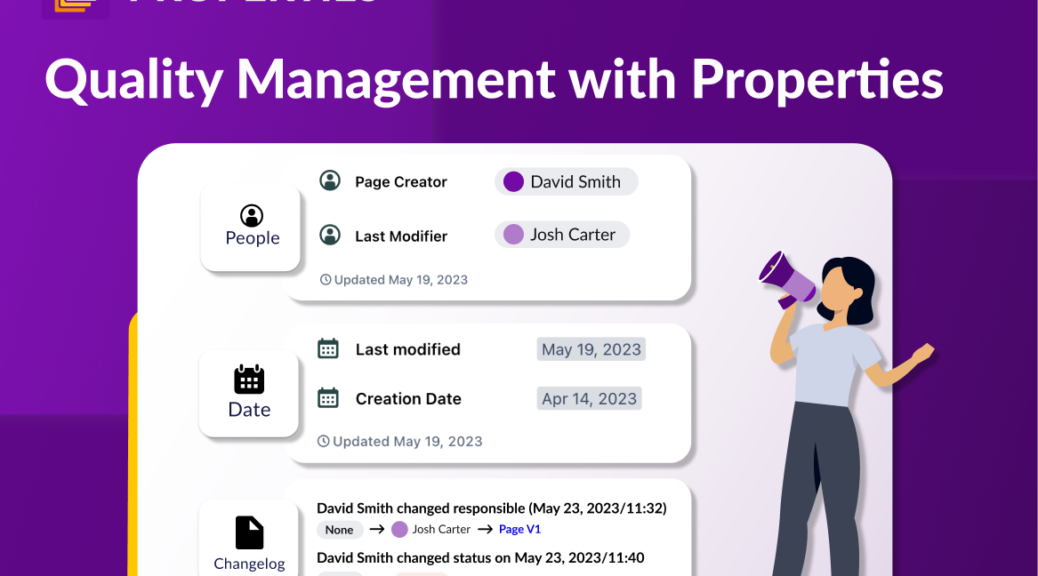
With the modern-day workforce often being completely remote or a hybrid form of remote and in-office, quality management becomes more difficult. You can’t always pick up the phone or walk to someone’s desk. To be able to see “who did what and when” in Confluence, Properties now lets you view certain changes in the metadata so you don’t have to wait for that colleague from overseas to come online anymore.
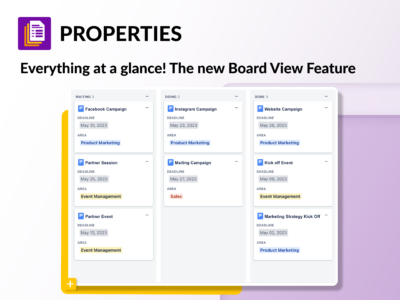
Kanban boards are a great tool to help keep your processes streamlined and organized. If you’re using Confluence, you can now add Kanban boards to your wiki pages with the power of the new Properties Board View. Read on to find out more.
You are currently viewing a placeholder content from Facebook. To access the actual content, click the button below. Please note that doing so will share data with third-party providers.
More InformationYou are currently viewing a placeholder content from Instagram. To access the actual content, click the button below. Please note that doing so will share data with third-party providers.
More InformationYou are currently viewing a placeholder content from X. To access the actual content, click the button below. Please note that doing so will share data with third-party providers.
More Information