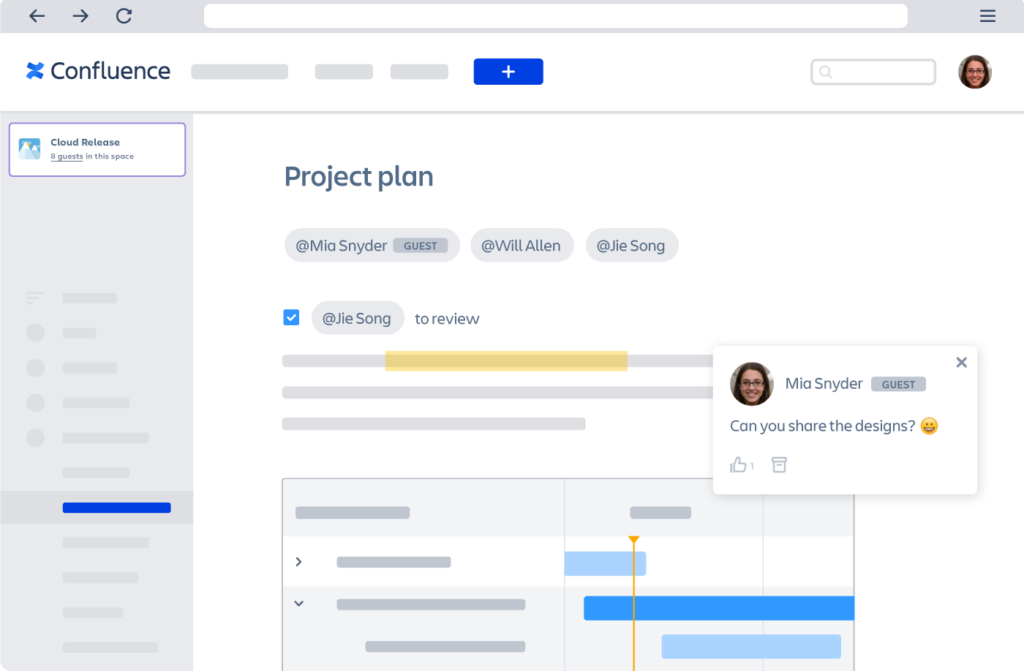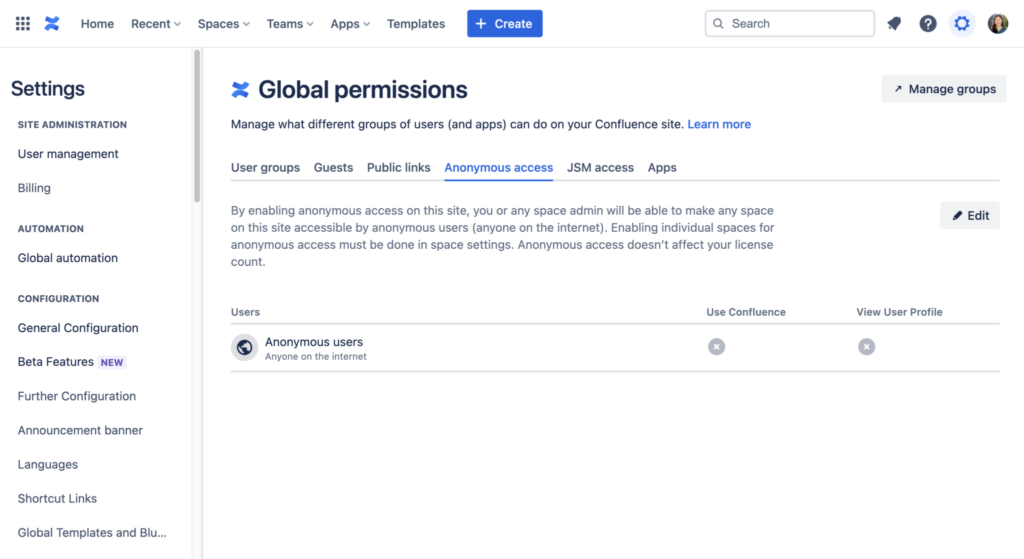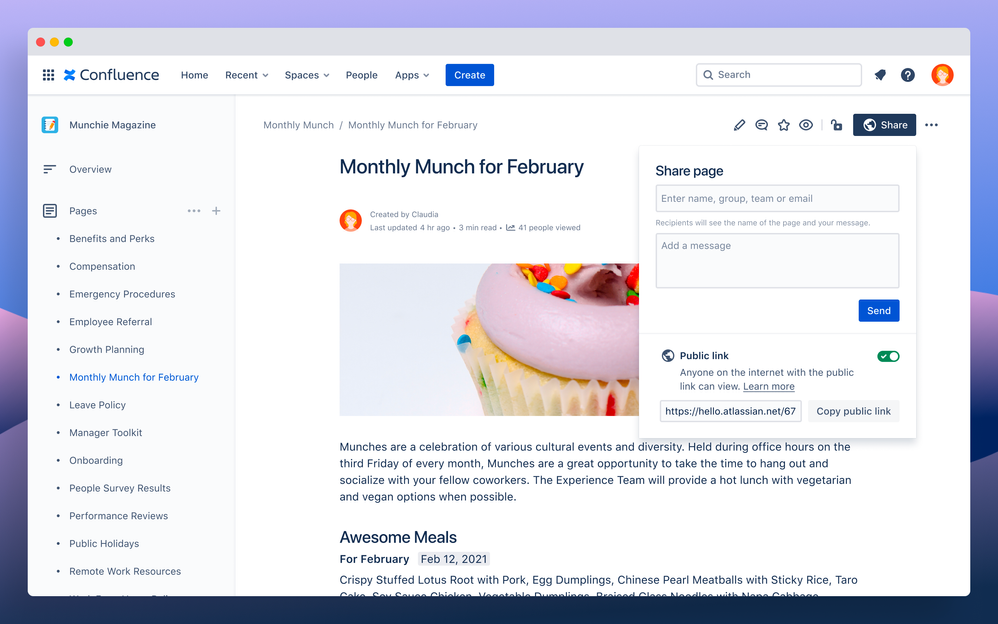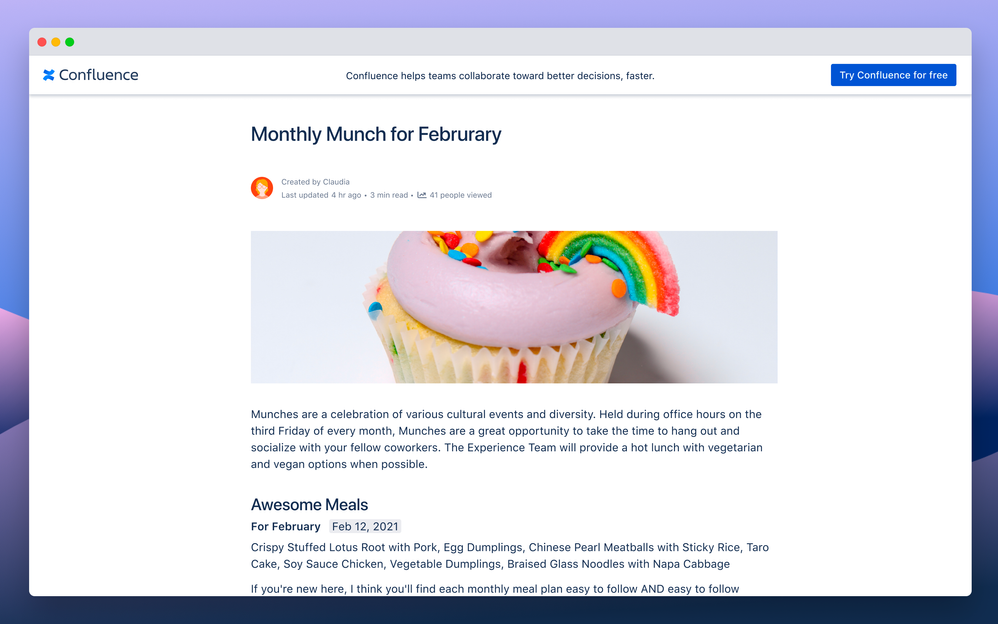Nowadays, no one works alone. All players in an organization are interdependent. Teams are the backbone of a company's success. Collaboration is not limited to internal teams because in our complex working world we have to deal with many external parties such as service providers, partners, freelancers, consultants, suppliers, and, of course, customers.
Internal teams need to collaborate and coordinate with all of these parties. Luckily, Atlassian has equipped its social collaboration and wiki solution Confluence with a range of tools for external collaboration.
Individual Guests and Anonymous Access
If the team regularly engages intensively with certain external individuals, they can be categorized in Confluence as single-space guests. As guests in this dedicated area, external users have familiar collaboration and editing options to work on content and coordinate with the internal team.
Anonymous access allows sharing Confluence content with a broader audience, for example, in the form of a public knowledge base or a blog. These pages are indexed in Google, so anyone interested can find them online.
Public Links
Public links allow you to share Confluence pages as read-only versions on the Internet. If the link option is activated in the share dialog, the page receives a unique public URL that is automatically copied to the clipboard. Readers do not need a Confluence account to access the corresponding pages.
The recipient of a public link sees a view-only version of the page: the actual content is displayed, but the navigation bars and the interaction and collaboration functions are hidden. This is a great way to communicate release notes or announcements to other users, for example, without having to use inefficient methods such as PDF exports.
Extended Controls for High-Security Requirements
The protection and security of company knowledge is naturally a very high priority in external collaboration. Only the information that is actually intended for this purpose should be accessible. And some organizations prefer not to involve external stakeholders for security reasons. Confluence offers admins the necessary flexibility and visibility.
Instance administrators have the option of deactivating public links globally. There is also a central list of all public links across the entire system in the settings. This provides an up-to-date overview of all public pages and makes auditing easier. There is also an option to receive notifications when a public link is created.
By default, the public link function is deactivated in all Confluence instances that were created before October 16, 2023. It is activated in newer and recently migrated systems. The setting can be changed with a click in the product configuration.
The New Way of Integrating External Parties Into Confluence
These functions allow users to decide how they interact with external partners while offering a high degree of control and flexibility. This makes Confluence the central tool for project collaboration and knowledge management - both internally and externally. These external collaboration features (guests, anonymous access and public links) are available in all paid Confluence Cloud plans.
They make the Confluence platform even more powerful and flexible, as they open up completely new opening and integration scenarios - without neglecting security. Do you have questions about Confluence and the Atlassian cloud products? We are an Atlassian Platinum Solution Partner and will be happy to support you with all aspects of implementation, migration and licensing!