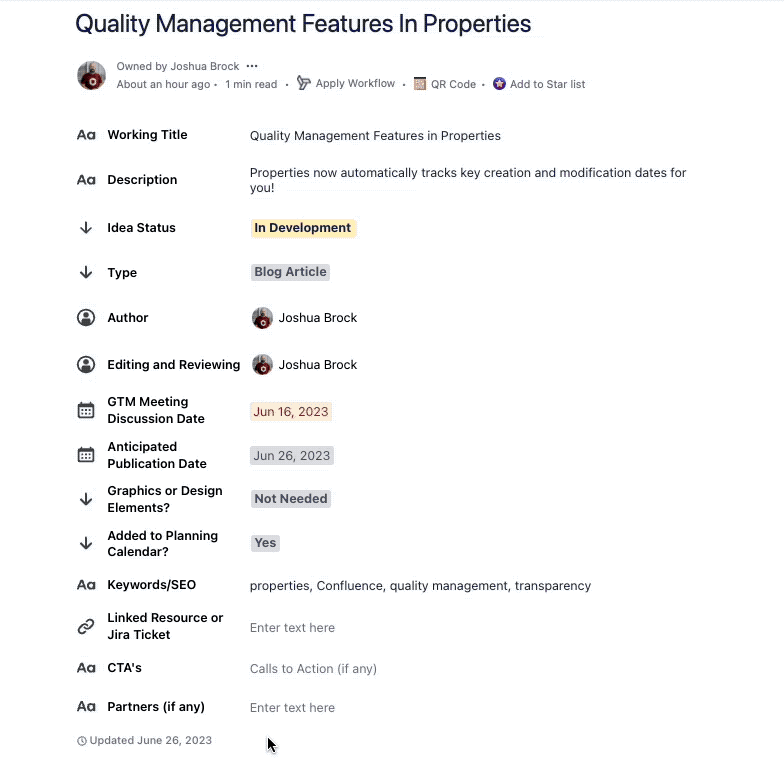“Collaboration is a key part of the success of any organization, executed through a clearly defined vision and mission and based on transparency and constant communication.” - Dinesh Paliwal
Trust, transparency, and collaboration are keystones in the modern-day workforce. A workforce that is either completely remote or a hybrid of remote and in-office, as well as geographically spread across the globe. We depend on our colleagues on being forthright about the shared projects they’ve been working on; “Who did what and when” helps fill in gaps when you can’t just pick up the phone or walk down the hall to ask the questions.
We multitask like never before, and our tools support that ability (or frustration depending on how you look at it) with effortless and seamless integration. That being said, it can also be quite burdensome asking each of your co-workers to document every project or task they’ve touched and when they did so. Wouldn’t it be much easier if the systems you worked within documented that type of metadata for you automatically?
The answer is without a doubt a resounding "YES!"
While collaboration is key, so is quality
The basic concept of quality management can be described as a formalized system or mechanism(s) that documents processes and procedures to help ensure the integrity of the product or service to be delivered. In the digital realm for instance, in the context of a team or team-of-teams working within Confluence, this means capturing specific pieces of information that record metadata.
This could include who created and who last changed a piece of information, and when that information was initially created and last modified.
When you’re working with data, even more so when you’re developing a system that stores, reports, and tracks data, ensuring the quality of that information is paramount. For the developers at Junovi, creators of the Properties app, capturing data and ensuring users can verify and track the specifics of their own data within the app has led to some fantastic new features all centered around, you guessed it; quality management.
“Who did it and when did they do it?”
We don’t mean that statement to come off as accusatory. On the contrary, we mean it in the context of a distributed, collaborative environment, specifically Confluence. That is to say, having a system that gives you as a user the ability to transparently view deeper insights into your data.
Specifically now with Properties, for any People or Date fields you’ve created, you can have the app automatically record both the creating user/date, but also who last modified the field and when. If that wasn’t enough, now the changelog is linked to the Confluence page history so you can see the entire history of your team’s work quickly and easily.
As both a team manager and fellow contributor, a digital paper trail is now integrated right into your quality management system. Didn’t know you had one right within your Confluence instance? Well, you do now, thanks to Properties!
Properties - a game changer!
In this article and our two previous features on Properties, Properties Takes Org Charts To A New Level in Confluence and Visualize Your Data in Confluence with Properties’ New Board View, we’ve seen some exciting new features added to this already stellar app. To get started on implementing one, or better yet, all of this new functionality, head over to the Atlassian Marketplace and install Properties - Templates, Metadata & Databases today!
Further Reading
- Visualize Your Data in Confluence with Properties’ New Board View
- Properties Takes Org Charts To A New Level in Confluence
- Properties for Confluence – a Lifesaver in Asset Management and Business Organisation
- How To get More Insights To Your Projects In Confluence Cloud with Properties
- Document Bugs in Confluence During Software Development
- Properties for Confluence – a Lifesaver in Asset Management and Business Organisation