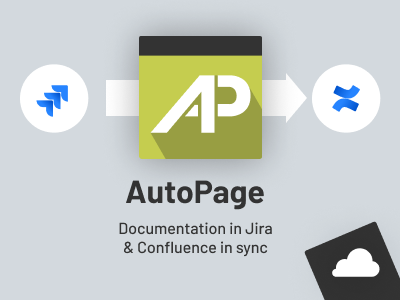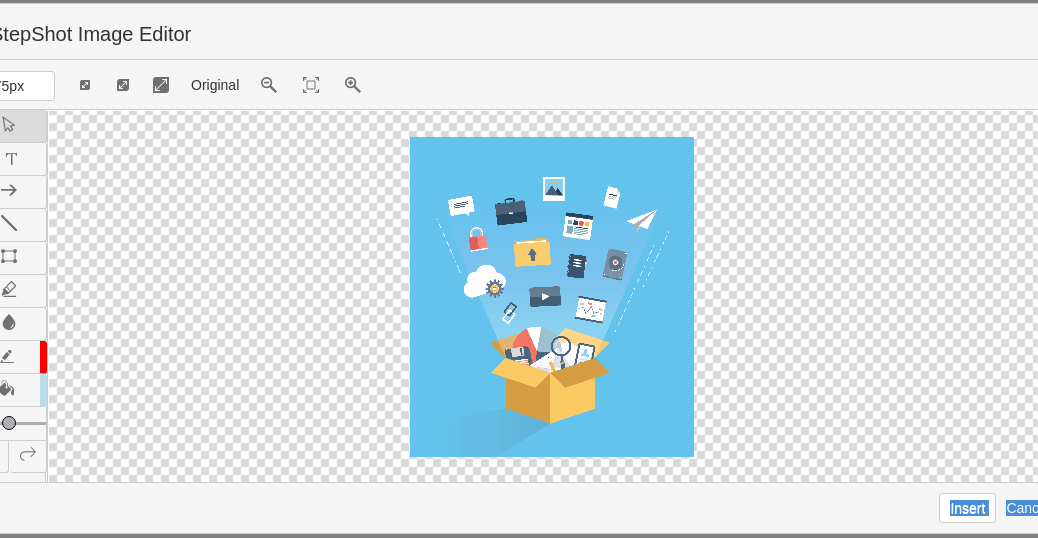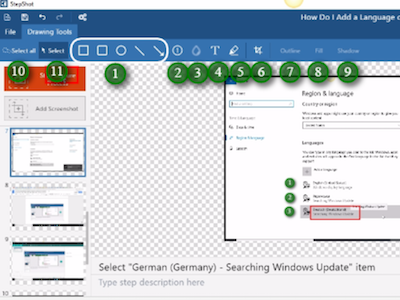If you’ve been a Confluence user for any length of time and it hasn’t already become painfully obvious, it soon will. The “it” being that while a great tool for collaborative content creation and knowledge sharing, when not organized properly, Confluence can become an overwhelming sea of information, making it extremely difficult to find what you’re looking for. This article offers some tips on how to organize your existing Confluence spaces and pages best and set the stage for an efficient and productive workflow for years to come.
The Best Way to Organize Confluence Spaces