Why are checklists in Jira so useful? How can you make and use checklists in Jira? And how can you use them outside of Jira? Our ultimate guide has all of this and more.
The Ultimate Guide to Jira Checklists
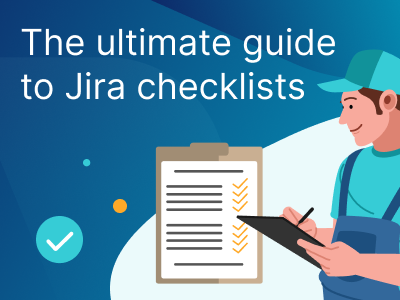
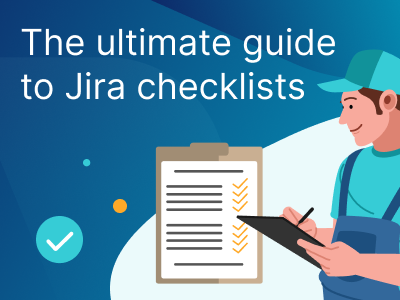
Why are checklists in Jira so useful? How can you make and use checklists in Jira? And how can you use them outside of Jira? Our ultimate guide has all of this and more.
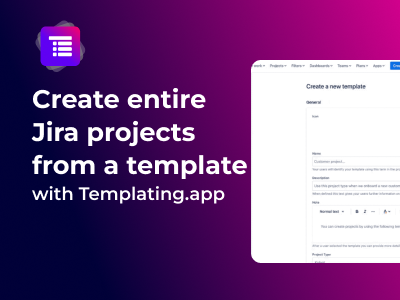
“Start from scratch”, is a phrase we both love and hate. Those “hate” moments tend to rear their heads when you work as part of a team where consistency and repeatability are paramount. Enjoy some love in a team environment with Templating.app’s new Project Templates where users are empowered to streamline their project initiation process, saving time and ensuring consistency across all endeavors.

2023 was an awesome year for Awesome Custom Fields that included many milestones and some changes in the team. In this review, you can read all about it.
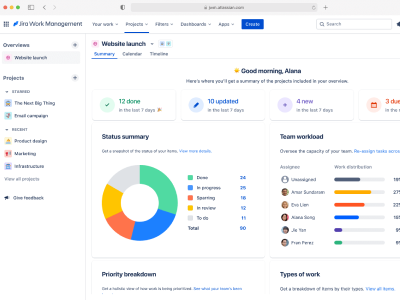
When non-technical teams jump on board the Jira solution for technical teams, they are confronted with features and terms that are aimed at technical requirements and only reflect the needs of business teams to a limited extent. But Jira Cloud is now also helping these teams: with Jira Work Management, all business teams can work on products in the Jira environment, turn ideas into projects and play their part in creating customer value. In this blog post, we would like to present the latest functions that Atlassian has recently delivered for Jira Work Management.

In this article we will be looking specifically at SAFe® – Scaled Agile Framework®, which is a set of organizational and workflow processes for implementing agile practices at an enterprise scale.

Documentation in software development is not exactly the greatest of joys for many teams. Nevertheless, the documentation of a software product must of course be as complete and comprehensive as possible. The app AutoPage has set out to take much of the pain out of manual documentation work for teams. It makes it possible to automatically create Confluence pages directly from Jira on which the current contents of the processes are documented. In this post, we’ll go through the initial setup of AutoPage step by step. Once you have done these things, your team can use Jira as usual – with the difference that the further development is now automatically mapped in Confluence.

In the modern software world, it is absolutely impossible for development teams to always consider every single security angle. And therefore they have to face the inescapable reality that their code is vulnerable. The question is how the team deals with identified vulnerabilities. A new feature set in Jira helps them document, manage, prioritize and efficiently handle security issues in a centralized way.

FlowDingo is not just any task management app. The result of a collaborative development effort between Seibert Media and Kantega SSO, the core of FlowDingo’s design is enabling teams to order tasks in a workflow, and then provide a visual overview of that flow within a ticket. It helps Jira users track the myriad of dependencies between an issue’s tasks. Now available for download in the Atlassian Marketplace, we think you’ll enjoy the functionality of an app that integrates many of the features of a full project management tool, without all the fuss. And it’s right within your Jira!

From ideation in Jira Product Discovery (Beta) to delivery with Jira Software and support via Jira Service Management, Atlassian’s Jira suite offers a powerful collection of interconnected tools to help teams do their best work. Now Atlassian has released a tool that helps with all of this: Jira Product Discovery. This new tool is designed to help product managers and their teams prioritise and collaborate on product ideas in a structured way.

Having to repeat creating the same Jira issues over and over again is a huge time waster. But even creating that first template of issues and subtasks can be quite a chore. Templating.app has therefore created some default templates that you can use for various use cases.
You are currently viewing a placeholder content from Facebook. To access the actual content, click the button below. Please note that doing so will share data with third-party providers.
More InformationYou are currently viewing a placeholder content from Instagram. To access the actual content, click the button below. Please note that doing so will share data with third-party providers.
More InformationYou are currently viewing a placeholder content from X. To access the actual content, click the button below. Please note that doing so will share data with third-party providers.
More Information