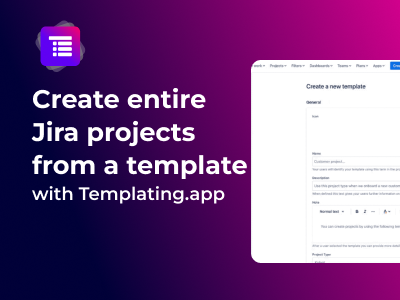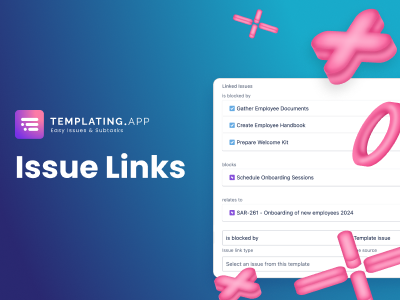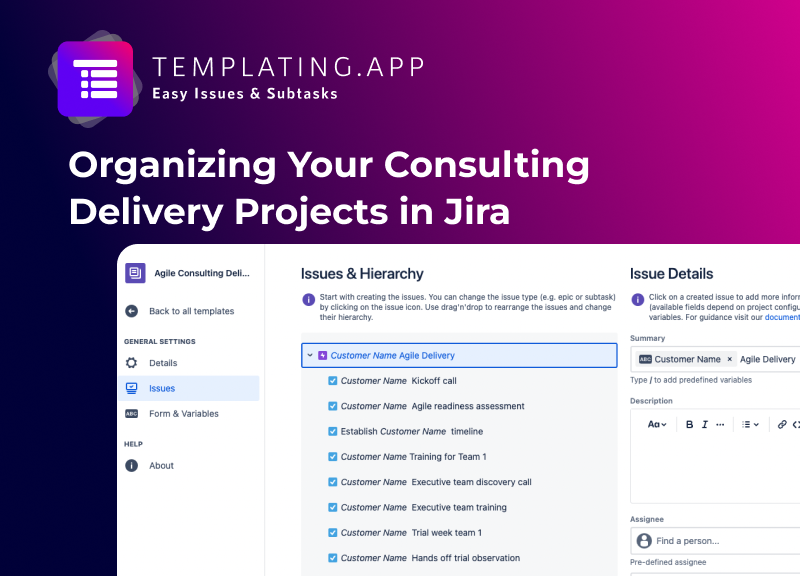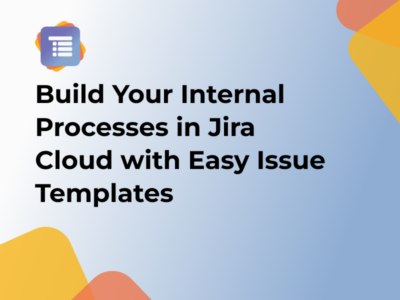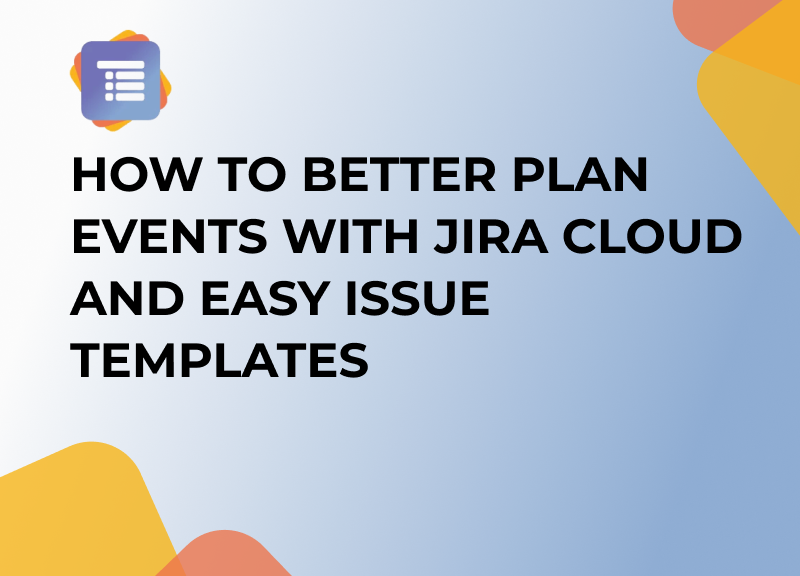“Start from scratch”, is a phrase we both love and hate. Those “hate” moments tend to rear their heads when you work as part of a team where consistency and repeatability are paramount. Enjoy some love in a team environment with Templating.app’s new Project Templates where users are empowered to streamline their project initiation process, saving time and ensuring consistency across all endeavors.
Project Templates in Jira with Templating app