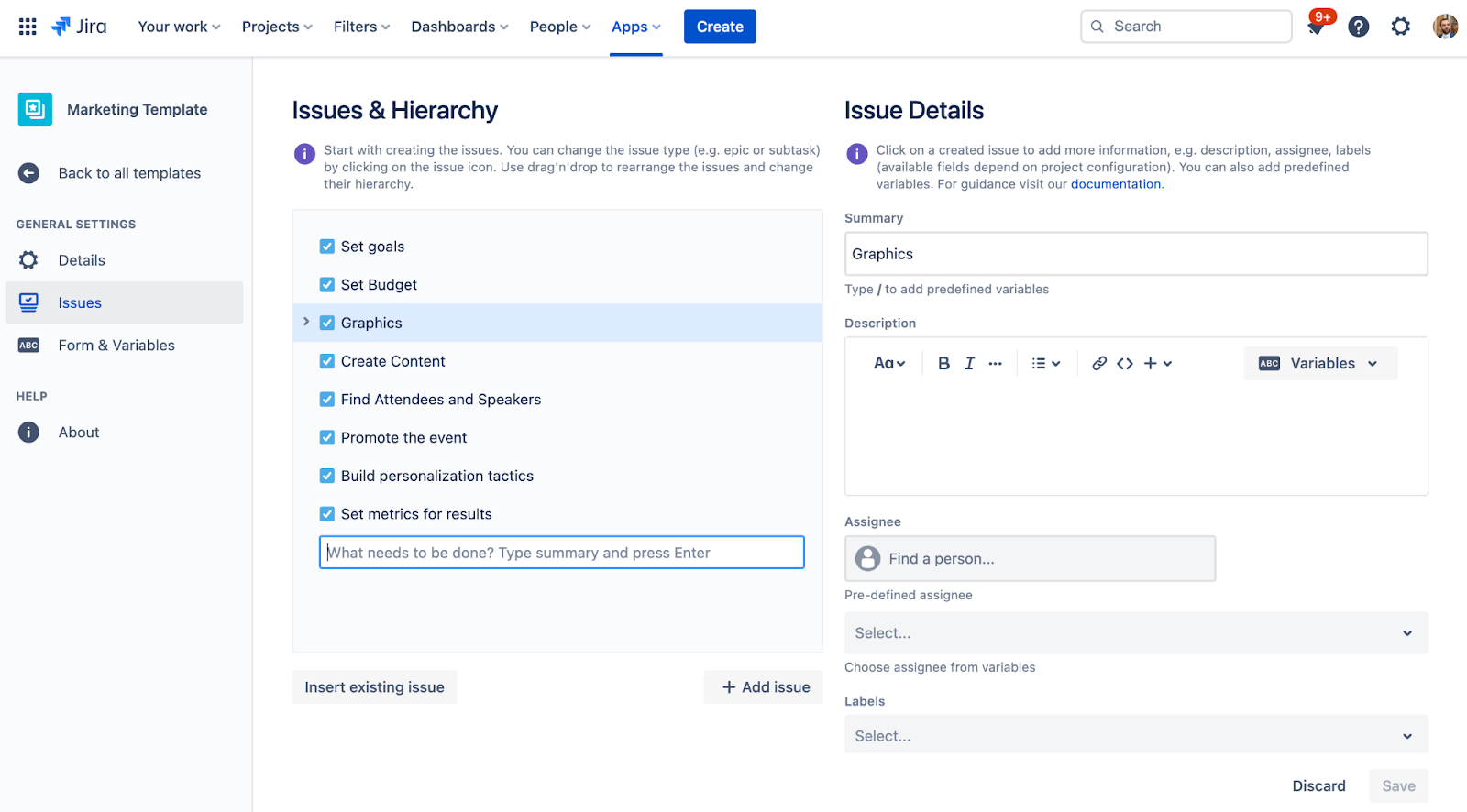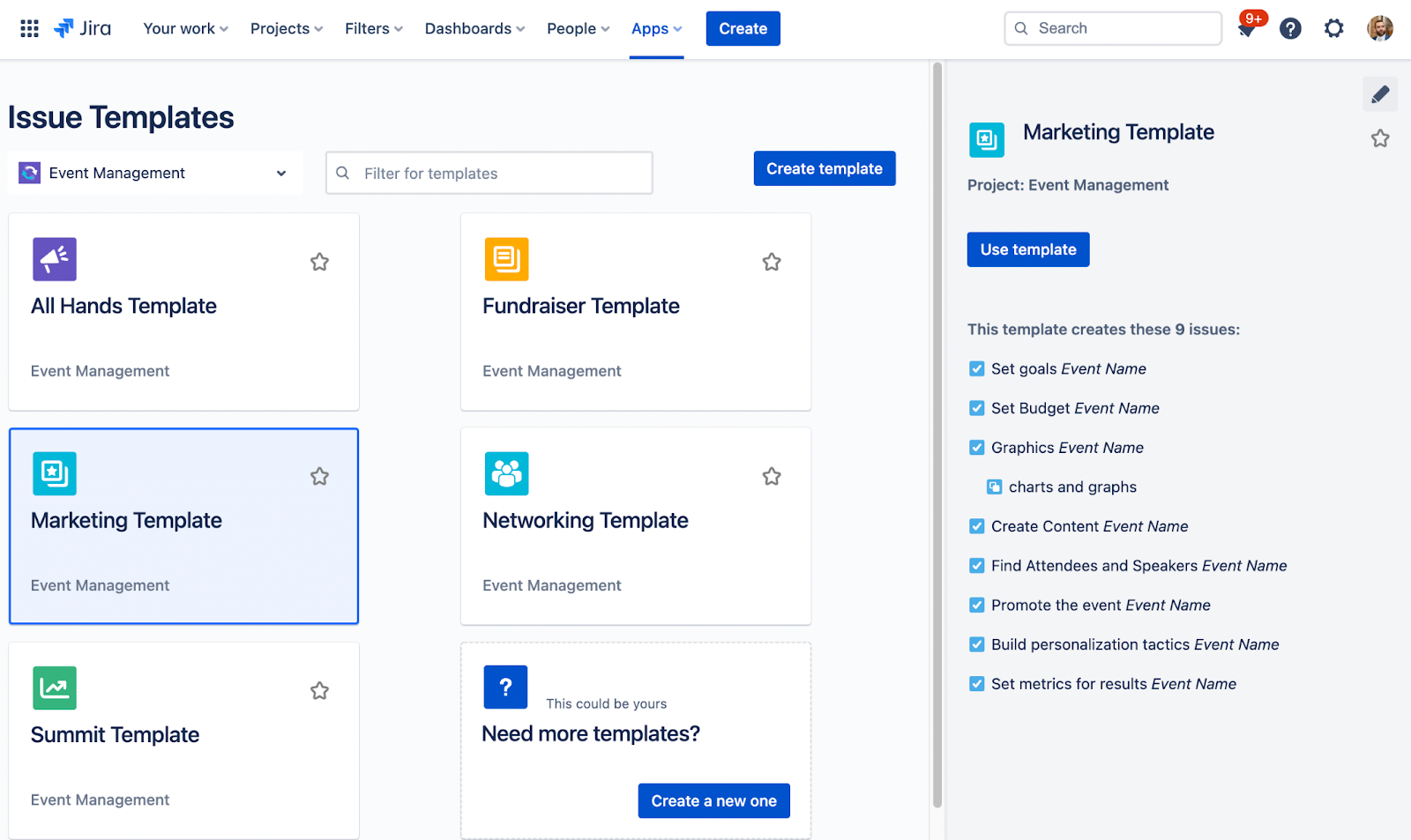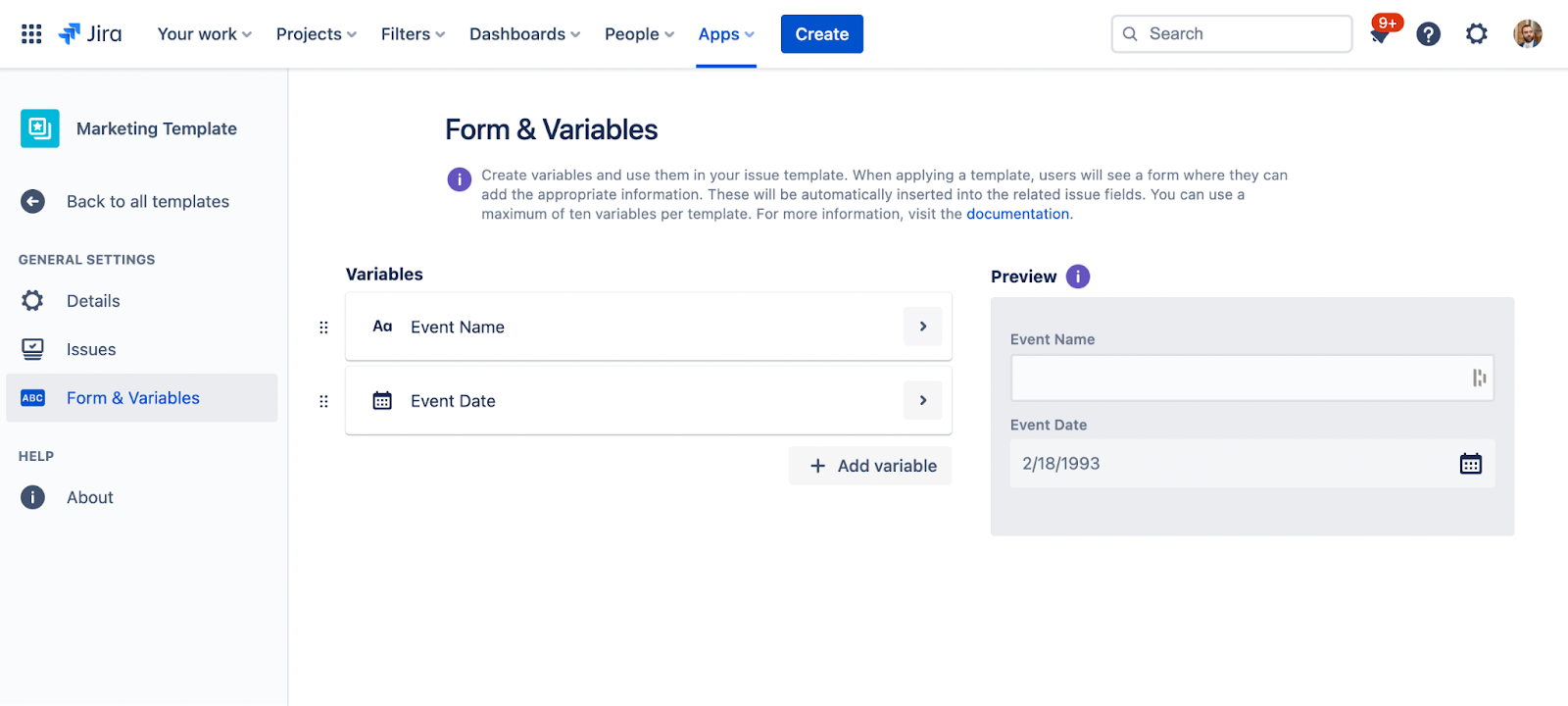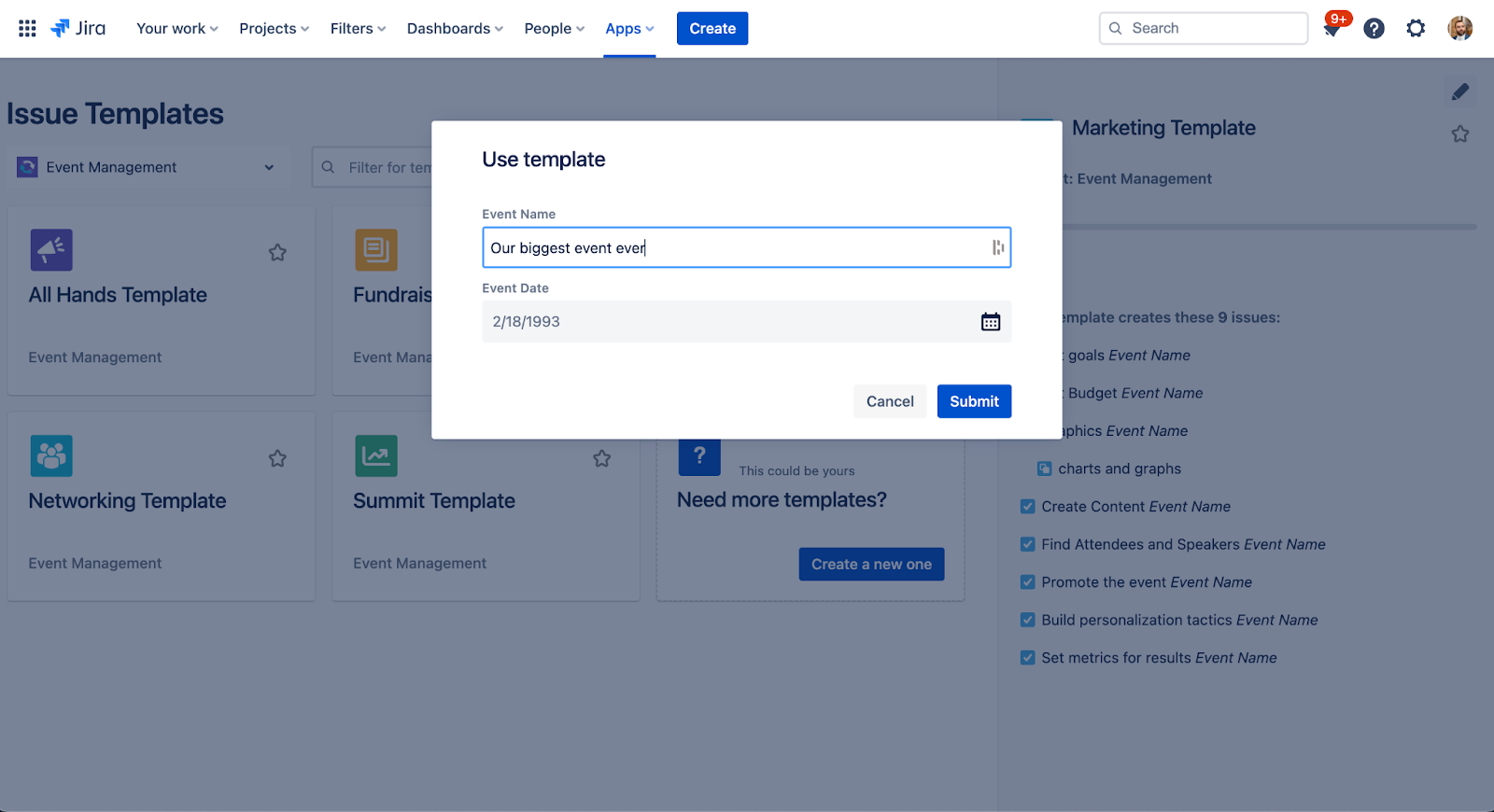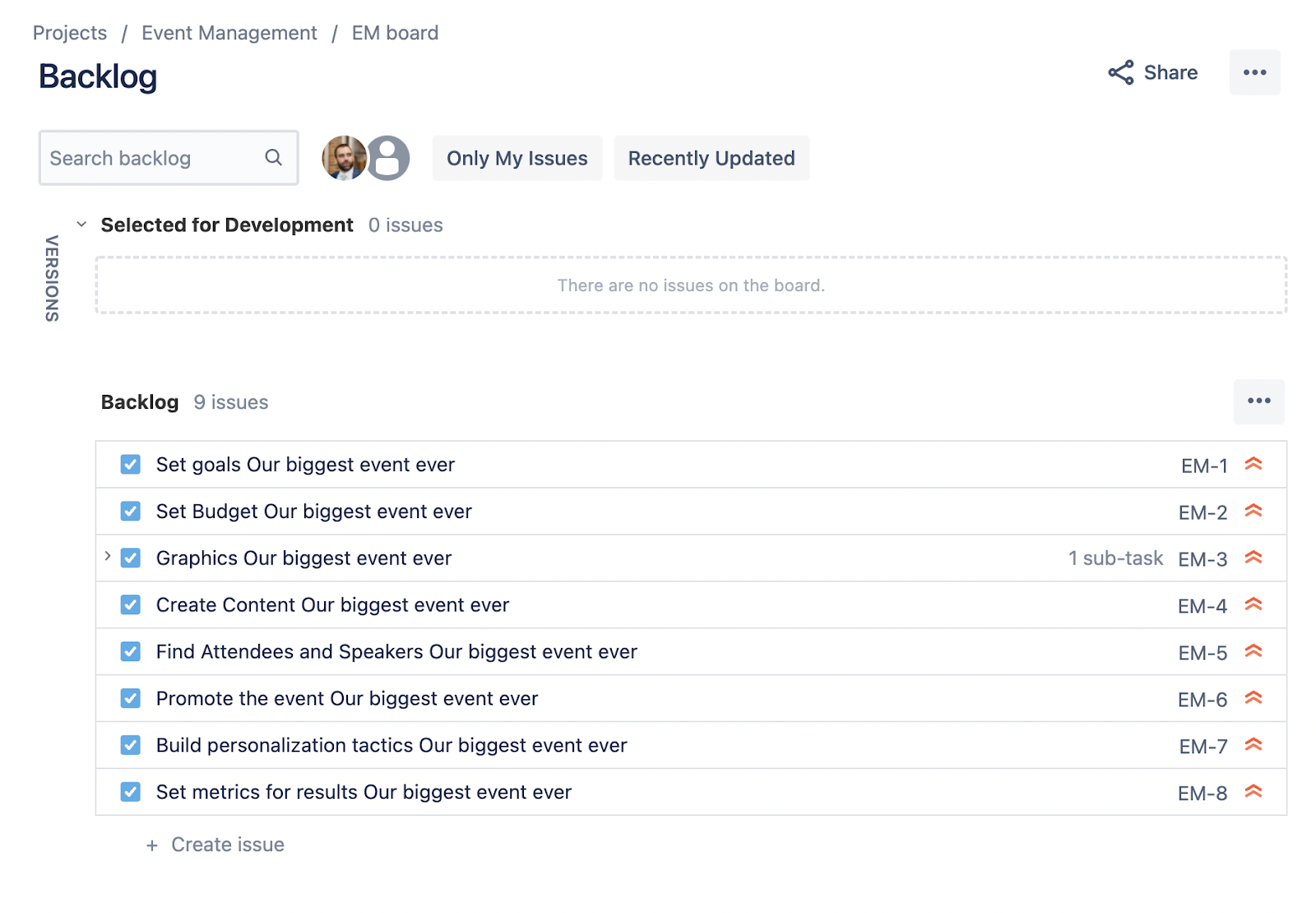Have you ever been involved in planning events? Whether it’s a wedding, networking event, or fundraiser, these can be high-stress and high-sensitivity times for the organizers and the attendants of the events.
If you haven’t organized an event, you probably have attended one. Your first impression of the hosts will cement your opinion of them for a long time. It’s similar in this way to your memories of almost all first experiences; they change the way you view something forever.
As an organizer, the impact your event can have on the attendees makes the event itself stressful. You want to get it right. No. You need to get it right. If you aren’t organized (no pun intended), the actual day of the event can be very stressful. You need to have all your ducks in a row.
With all of that said, it’s an understatement to say that events are important, and getting them right is absolutely necessary for the hosts in any circumstance.
Jira
So now that we understand the importance of an event, what can we do to make sure it goes smoothly for the attendees and doesn’t cause too much stress on the organizers? How do we make sure the preparation and management of duties are standard across all our events?
Well, if you have other teams in your organization using Jira, you could consider using this task management tool in order to plan your events. You can set up your custom workflow for the different types of tasks that your team needs to do in order to create the event. You could also collect different pieces of data in fields and report on that data later. In this way, Jira is a great tool for keeping you on top of what you need to do, while still following the processes your team has agreed upon.
Jira begins to have shortcomings for teams that have repetitive sets of tasks. The burden of inputting those sets of tasks repetitively is both cumbersome and time-consuming. The pain is real. If you are organizing dozens or hundreds of events on a weekly or monthly time frame, this can be too much time wasted for the benefit of the tool. Moreover, this repetitive nature of work is prone to human error, which could make your tasks incorrect or unuseful.
Easy Issue & Subtask Templates for Jira
Easy Issue & Subtask Templates for Jira comes in to solve this pain. Even if you aren’t in the event planning industry but you find that you are creating the same groups of issues over and over again, this could be a great solution for you.
For now, though, let’s stick with the example of organizing an event. If your team does the same standard set of tasks for an event, they could create a template for it. If organizing events is your business, and you have different types of events for different experiences, you could create a group of templates for it, making one template specialize in each type of event. Let’s take a look at the details.
If you have Jira and have installed Easy Issue & Subtask Templates for Jira, you can create an Issue template by clicking “Apps” in the top of Jira and then “Issue Templates”.
The editor for creating new templates is very intuitive. If you click the issue type icon, you can change the issue type. You can drag and drop the various issues in the list to rearrange the hierarchy of the template. You can also add existing issues to the template, so you don’t need to enter all the details on the right side. Speaking of the right side, all the fields available for that issue screen will be available for you to add information to. So if you have a custom field for event type, you can add that information to the template.
Now, once you’ve made your edits, you can create a new template and add the issues as you see fit.
Once you are finished you can save your template. If you are part of a team that does different types of events, you could create a different template for each event type, as seen below. This allows you to access different types of event templates easily via the organized template library.
If you have a lot of templates, you can easily search or choose to focus only on the project which contains the template.
Variables
Easy Issue & Subtask Templates for Jira comes with a great feature called “Variables”. With Variables, you can create custom fields, used when creating issues from templates, to pre-populate information throughout the issues you create. An example of this could be to create a variable which is called “Event Name”. You could then populate the event name to the summary field of all issues created from the template.
As you can probably see, the examples are endless. You can create variables of the following types:
- Text
- User picker
- Date picker
- Select
- Multi select
Once you've created your variables, you can use them to populate different fields, depending on the variable type.
The Variables in Easy Issue & Subtask Template for Jira will ask the user for information upon starting to create issues from a template.
You can also see how that information shows up within the issues. Here is an example where we prepopulated the summary for each issue.
Deliver your events with consistency and quality
As we mentioned in the opening paragraph, events are both intense and sensitive things that require delicate planning and care. With a task management tool, the stress of event planning can go away. Jira helps to alleviate this stress by giving you a task management tool that can follow unique workflows according to different task types. The app Easy Issue & Subtask Templates for Jira app can perfect the functionality of Jira by giving users the ability to create groups of issues from a template.
If you have any questions about Easy Issue & Subtask Template for Jira, please feel free to reach out to us at Seibert Media, Also, if you have any feedback for us, please let us know by contacting us through our support portal.