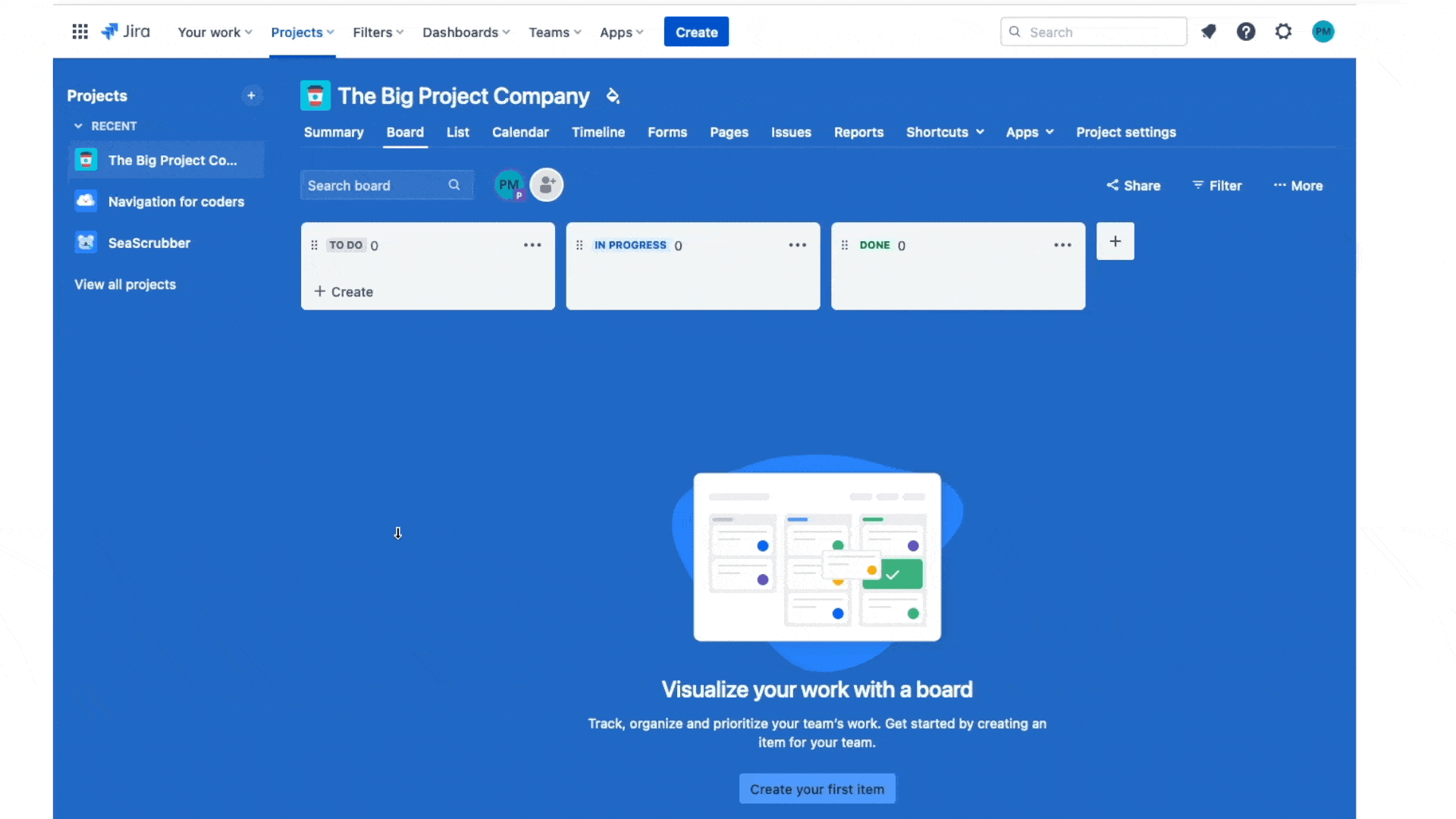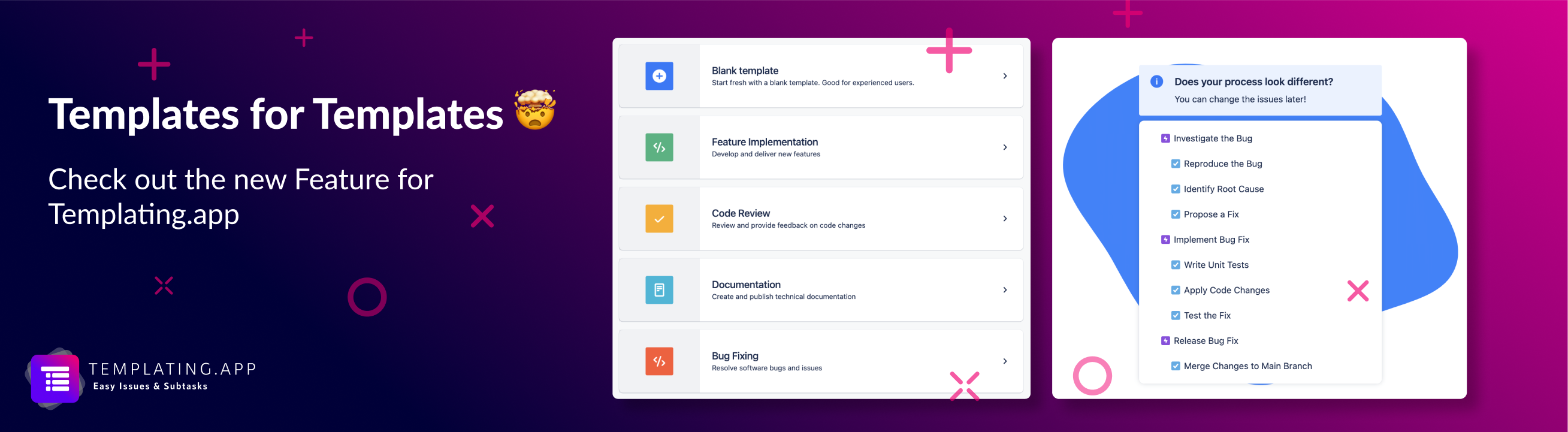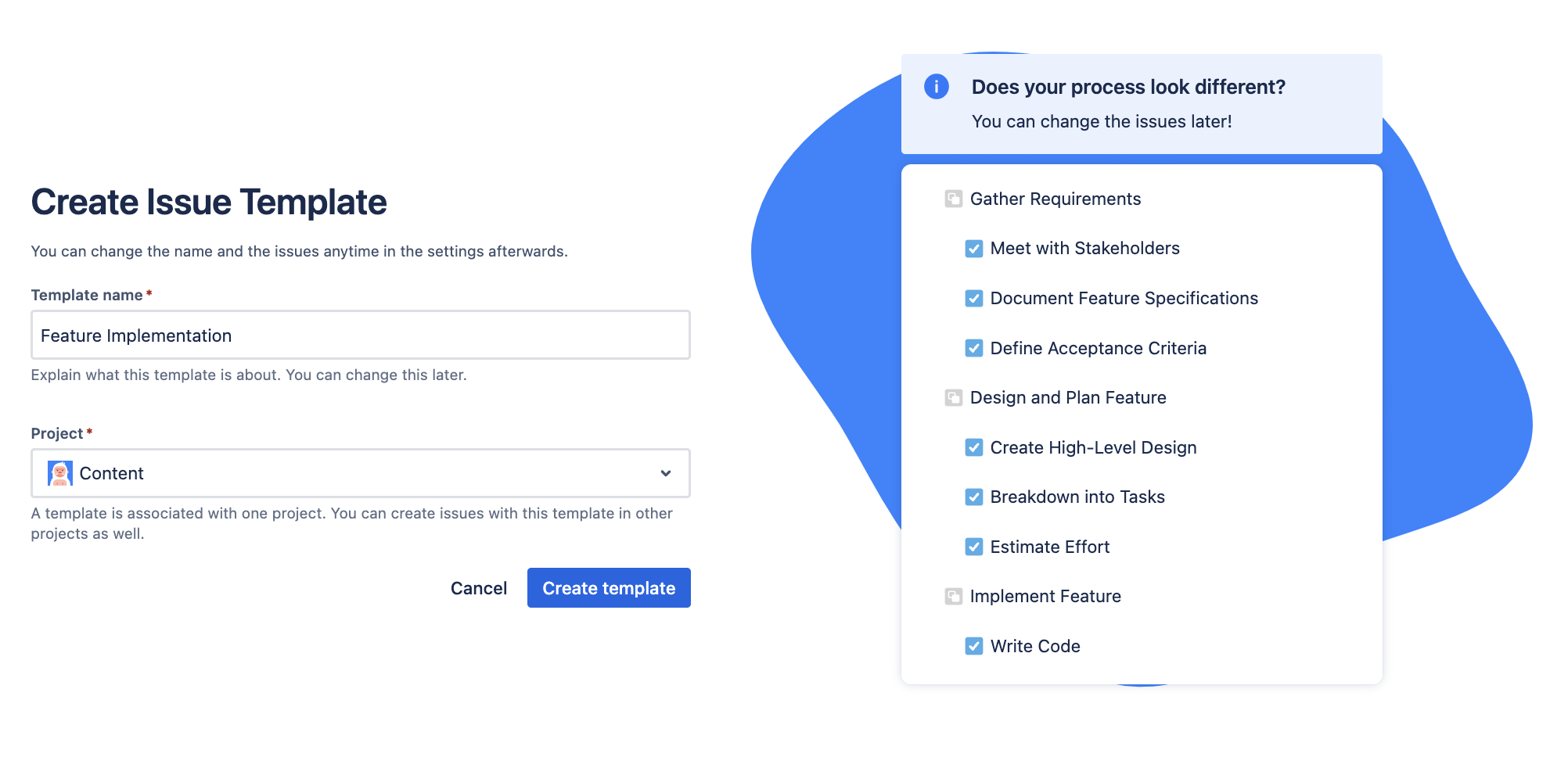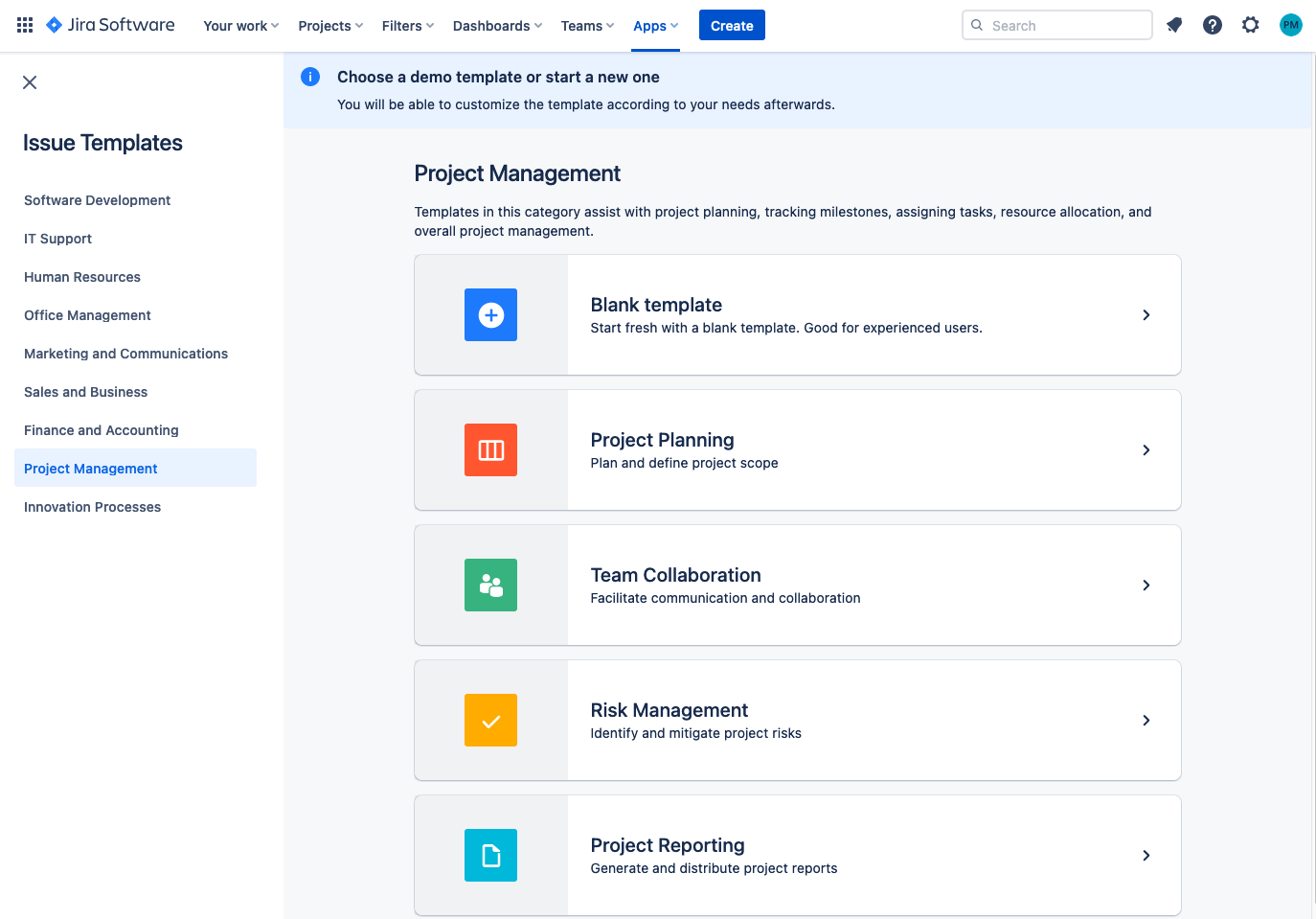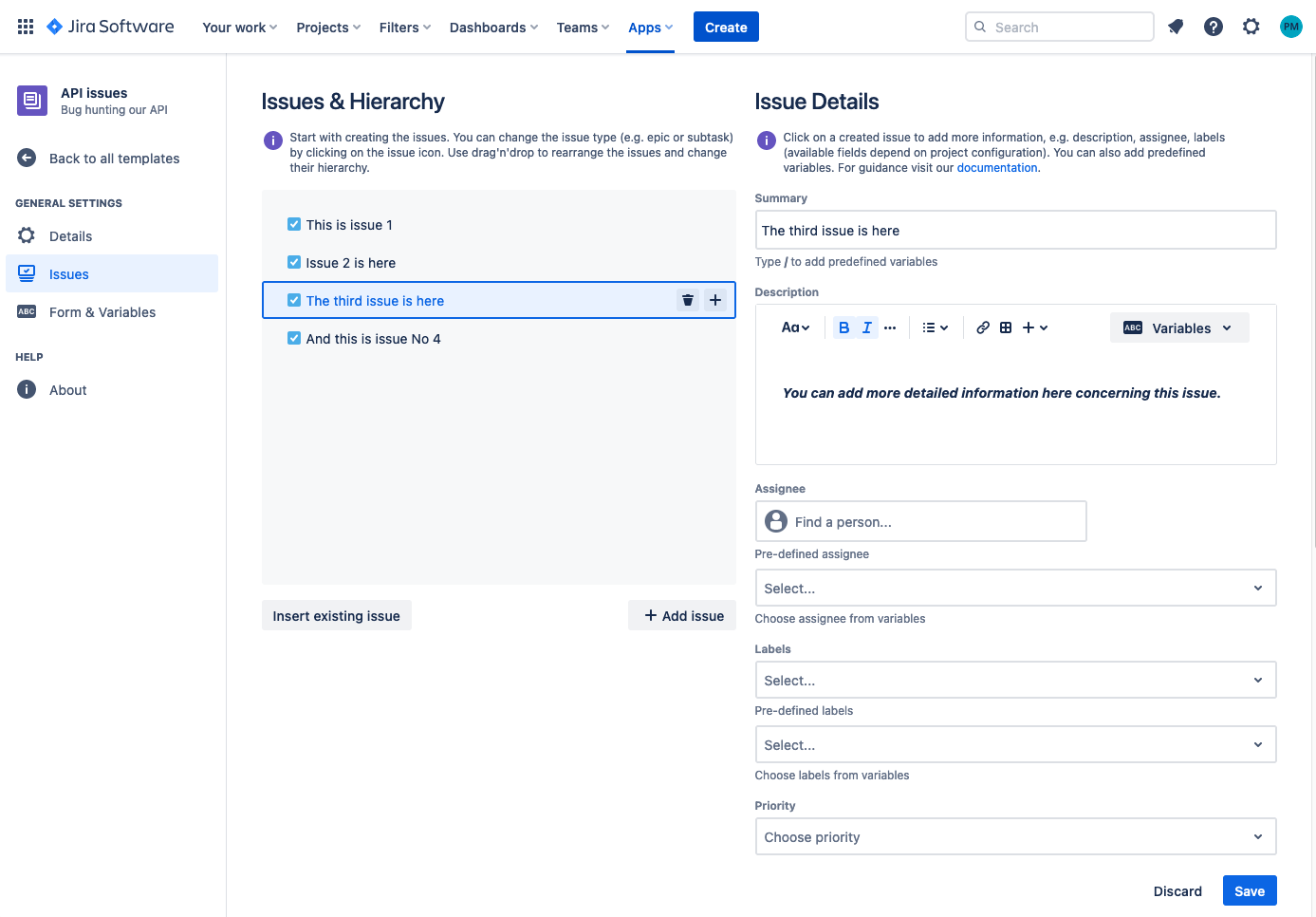Having to create the same Jira issues over and over (and over and over...) is terrible; its wastes time, it wastes effort, and it's boring. That feeling when you have a mountain of easy but repetitive work? Have you ever thought there has to be a better way? Add in the old adage that time is money, and anything that can be done to speed up or streamline the routine but necessary tasks is a win.
It's easy, it's pretty, and it's safe
And this is where Templating.app from Big Eazy Software comes to the rescue; this app will revolutionize your Jira project management, allowing you to complete in seconds what used to perhaps take up a good part of your day. Moreover, the app is intuitive, colorful, and a pleasure to use.
Little things can make big changes
We all love Jira, but sometimes the little things make a big difference to how we work, and our templating app for Jira is one of those little things.
Issues are the lifeblood of Jira, and yes, you can customize issues directly in Jira, but it's not quick to do or user-friendly.
Templating.app - creating issue and subtask templates
Offering a colorful and easy-to-use interface, the app gives you two options:
1. A prebuilt template
Here you can search through the many free templates supplied with the app.
2. Create your own
Build your own from scratch; you know exactly what you need and it only takes seconds to quickly build your own custom template.
Using one of the many pre-built templates
Venturing into new territory? Why not make use of the app's pre-built issue and subtask templates for new projects? This is perhaps Templating.app's most powerful feature. Embarking on a new or foreign project can take many hours of head-scratching or multiple brainstorming meetings to ensure the project includes every possible Issue.
The team from Big Eazy Software has already done the hard work for you; you will find over nine different categories, everything from Software Development to Innovation Processes. Each template comes populated with a list of Issues, which can be customized as required.
Built your own template from scratch
Build a custom template of issues; experienced project managers users can start with a clean sheet, building a custom issue template from scratch and saving or sharing it.
You can add as many issues as required. Issues can be deleted (trashcan icon) or moved by dragging and dropping. And Issues can have Sub Issues.
Let Templating.app do the heavy lifting, letting you do the creative problem-solving stuff.
Security
Oh, and as expected, it is exceptionally secure, being Atlassian Cloud fortified.
Free 30-day trial & support (if you need it)
So why not try it now? It's free for 30 days, and once you appreciate just how powerful, never mind the time savings, you will wonder how you ever managed without it.
We appreciate that not everyone is a Jira expert, so if you have any questions or queries, a member of our support team can offer you free one-on-one training. Try it now; what have you got to lose?
Further Reading
- Easily Turn Any Jira Issue into a Template in Jira Cloud
- Templating.App – Standard Approach to Creating (Social) Media with Templates in Jira
- Templating.app Update – You Can Now Create Templates Across Multiple Jira Projects
- Ignition Sequence Start, Liftoff with Checklists for Confluence and Jira, the Ultimate Checklist App
- The Importance of Clear and Concise Communication in Jira and How Awesome Custom Fields Can Help