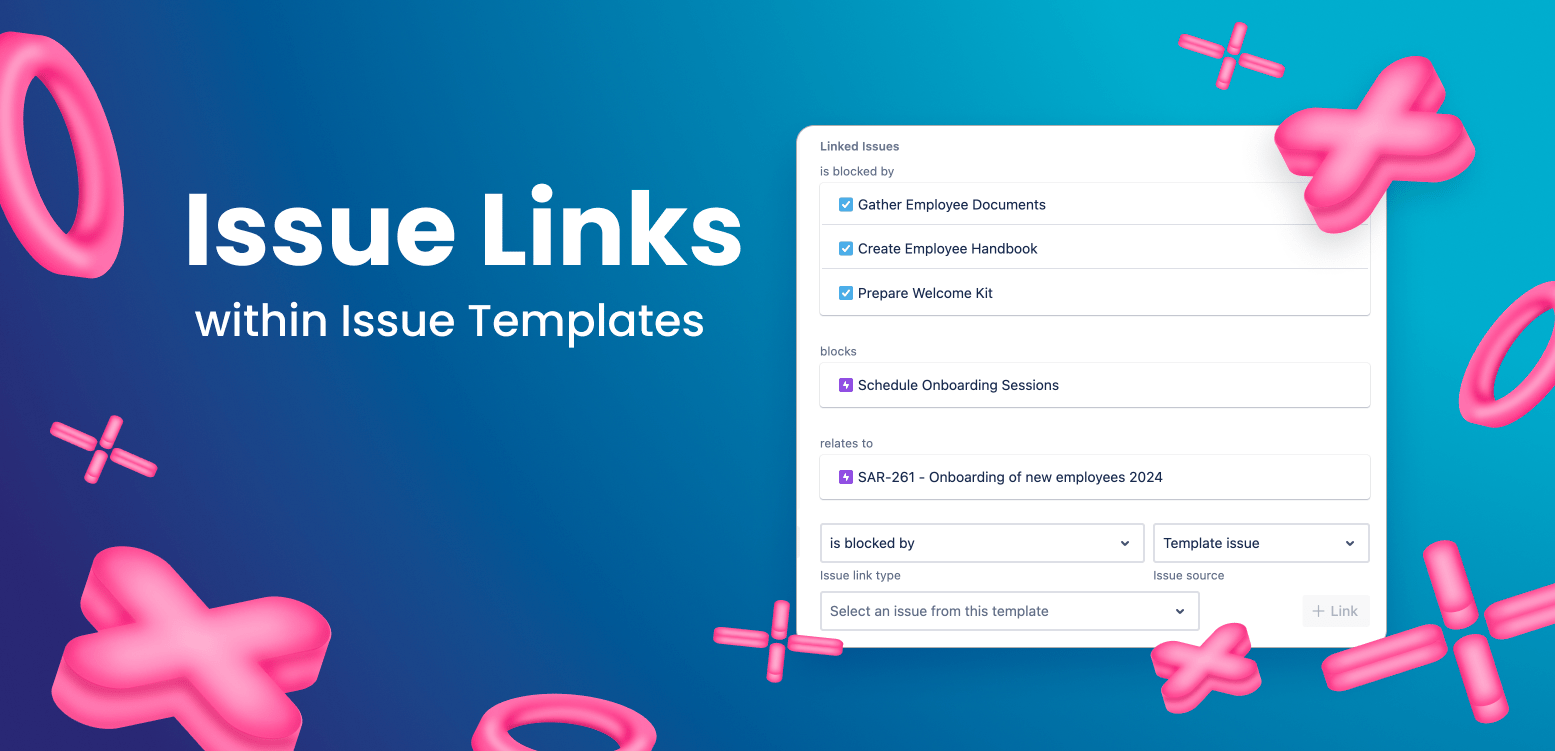The working day gets off to an unpleasant start for Team Alpha. The team's stand-up, which is usually a focused, short routine meeting, is now characterized by irritation and frustrating discussions. Finally, it becomes clear: the plan for the current sprint has to be thrown out the window.
Immediately after the stand-up, the stressed product owner sets off. They absolutely have to speak to someone from Team Beta - but first, they have a lot to explain to stakeholders.
How did this unpleasant experience occur? The team had been working on its sprint and had made great progress. It was going according to plan - the effort estimates were realistic, the capacities appropriate, the team motivated, the PO satisfied. Customers and users could look forward to a pretty cool feature that would soon be delivered.
Things were running smoothly - until work suddenly came to a standstill because, as it turns out, an important ticket required another process to be completed first. Unfortunately, this was not the case. To make matters worse, a second team even had a stake in the blocked process.
Damn, why hadn't anyone really noticed this? Why wasn't this dependency mapped in the project management system?
Dependencies and their visibility
Project administration and product management are complex. In software development, microservices and a large number of distributed components, some of which have many different owners, have replaced the monolithic systems of the past.
However, the level of complexity has also increased outside of software development. Business teams have to work across teams and cross-functionally; there are cross-connections, coordination requirements and dependencies, including blockers.
Managing these dependencies is an essential prerequisite for smooth processes and projects. They must be identified, made visible and interlinked to avoid the kind of accident that occurred in Team Alpha.
Reusable issue sets in Jira
As the name suggests, the Templating.app is used to create hierarchical sets of ready-made issue and subtask templates in Jira, which can then be used again and again at the touch of a button. This saves time and a lot of administrative effort, especially when it comes to recurring work that requires a lot of repetitive preparation in Jira each time.
The following two articles will show you how to use the Templating.app for Jira efficiently right from the start:
- Easily Turn Any Jira Issue into a Template in Jira Cloud
- Easily Create Subtasks for All of Your Jira Cloud Issues
Link template processes with other issues
Referring back to our example in the beginning of the article, Templating.app can help close transparency gaps in repetitive projects right from the start and make dependencies visible.
Our development team has delivered a new feature for the Teamplating.app that was at the top of many customers' wish lists: it is now possible to link the processes of a template to each other and to existing issues!
Are there regular dependencies or interactions between issues in a recurring task set? You can now map these in the template.
Three simple scenarios show how convenient and useful this option is:
- In a standard onboarding project for new employees, it only makes sense to conduct Jira training once the new team member has received their work computer and system access. This simple dependency can already be represented in the onboarding templates.
- Advertising campaigns are part of the standard repertoire of a marketing team. Here, too, many cogs interlock. Text work, usability expertise, design and specialist input from the product team are required - and experts may need to check whether the ads comply with the content guidelines of the platforms. With Templating.app, such interdependencies can be mapped directly in the template set for marketing campaigns.
- An important feature is about to be released. However, the development team has decided to link every new feature with direct information for users: there would be no new function in the production system without accompanying release notes for users. The team can use a link to make this requirement visible.
Templating.app makes life easier for your team when it comes to efficiently preparing recurring work. What used to require a lot of manual (and often tedious) detail work each time is now done in no time at all: the administrative setup of work in Jira.
Templating.app is available on the Atlassian Marketplace for a non-binding test. Or simply get in touch with us and make an appointment: Our team will be happy to talk to you about your Jira template requirements and show you the solution in a practical demo session!
Further Reading
- Dependencies in SAFe: how Dependency Mapper complements Agile Hive
- 3 Steps To Make Your Sprint Planning Easier In Jira Cloud
- Templates for Your Templates: Save Time, save Money and Reduce Stress, Issue Templates in Jira Made Easy
- Templating.App – Standard Approach to Creating (Social) Media with Templates in Jira