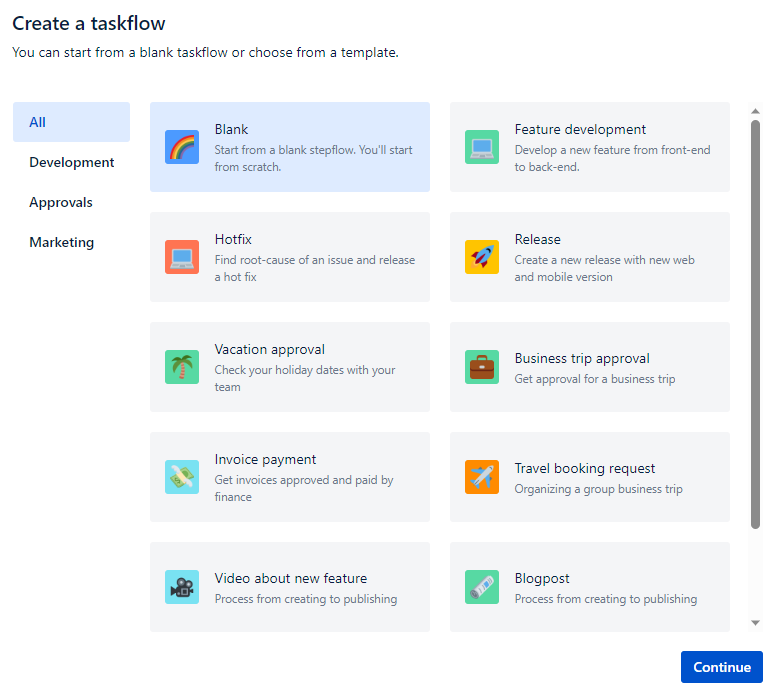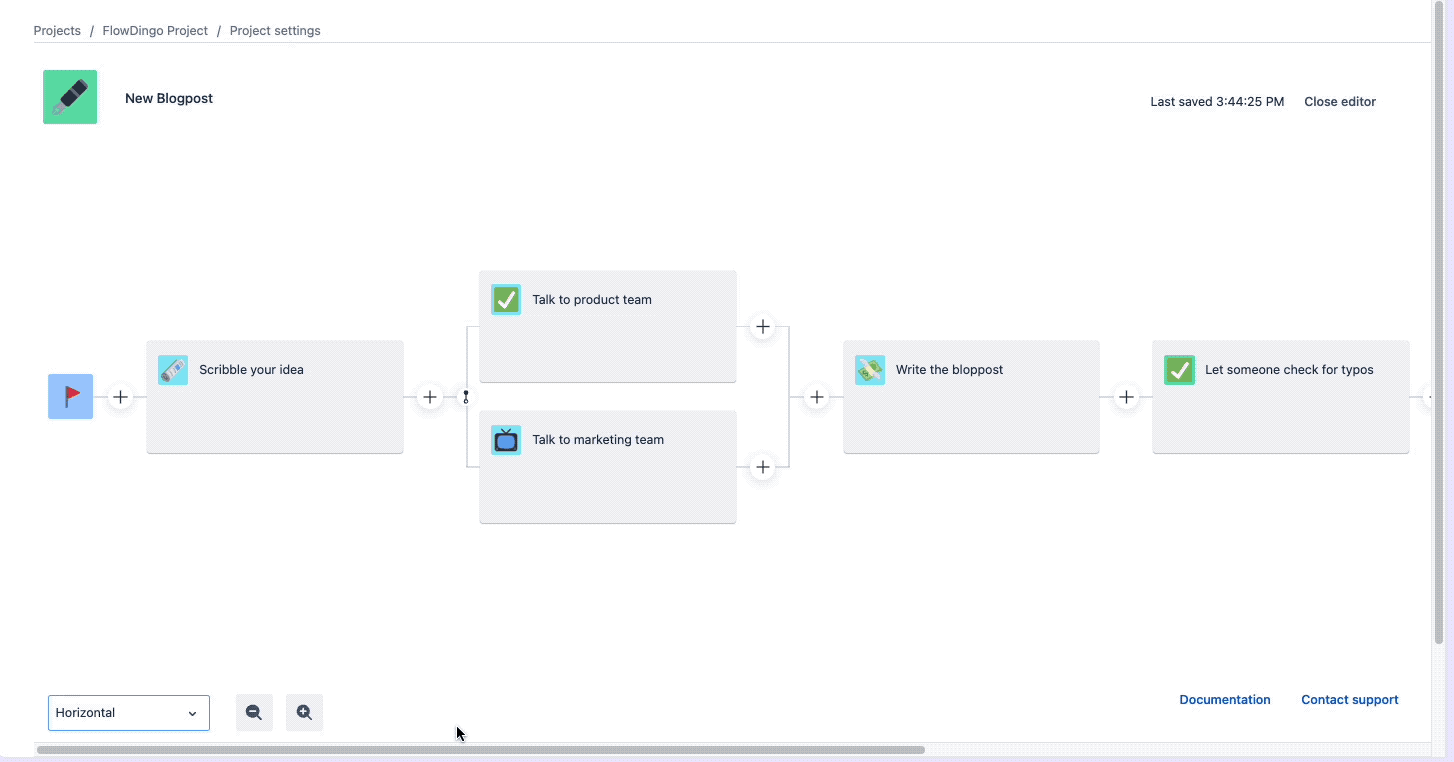The order of things
You’ve finally written down all those tasks that have been running around in your head. You feel really satisfied that you and your team have identified and documented every step of the way in order to get your most ambitious project to date completed on-time and under budget. As you start divying up the tasks and really diving in, things seem to be moving right along. And then…blammo!
Team Blue gets a third of the way through one of their current tasks and realizes their work can’t proceed, and worse yet may now need to be drastically overhauled as there are dependencies to a task Team Gray hasn’t yet completed. And Team Blue is going to be waiting awhile as Team Gray just figured out that Team Red hasn’t even begun work on a task that’s critical to their flow. Anarchy! So much for efficiency.
A different approach
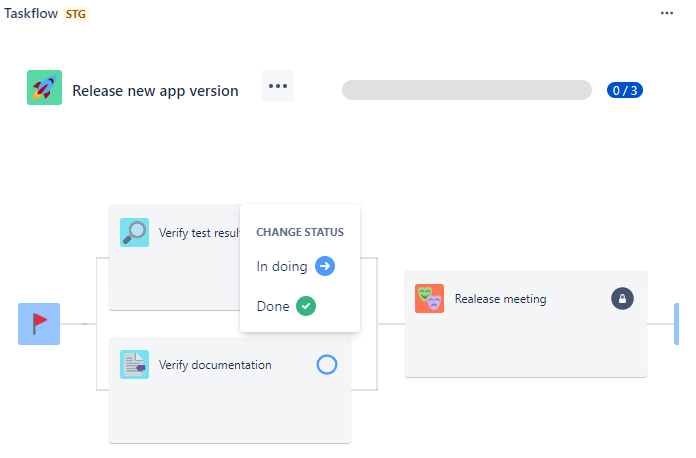
Change a task’s status and view the overall taskflow progress in one screen
Now what if there was a slightly different approach to managing tasks in Jira? What if you were not only able to create and assign tasks, but then define the order in which those tasks need to be completed? A way to manage dependencies, see the order of things in a broad sense, but then still be able to narrow down and focus on specifics?
We saw that eyebrow raise.
The origins of FlowDingo trace back to a 2022 Codegeist submission. The founding developer saw a definite need for an app that would function within a Jira issue to visualize and structure the workflow of tasks. While Jira is a great ticketing and task management tool, on its own there’s no way to inherently accomplish this, it’s up to each user. Sometimes that works, many times it doesn’t. Tasks in a list don’t automatically demonstrate how each is correlated to the others. Which one goes first, which ones are next, can some be worked simultaneously?
Thus was born FlowDingo.
In a nutshell, here’s what sets FlowDingo apart:
- Keeps track of tasks, and the dependencies between all tasks within a specific ticket
- Better defines and visualizes how your work is structured
- Gives you an overview of tasks so you don’t miss anything important
- Makes sure tasks are done in the right order
Templates and then some
While you are certainly able to define what FlowDingo refers to as your own “taskflows”, that is, which tasks follow which previous ones, they’ve also included a handful of templates based on classic workflows such as hotfixes, vacation and business trip approvals, blogposts, merchandise ordering and many more. Taskflows can be displayed horizontally left to right, or vertically top to bottom.
We even took a look at their blogpost template in anticipation of writing this article and at first glance, it was spot on and a great foundation.
Another great feature is the automated progress bar. At a glance it lets everyone know just how far along towards completion they are. And as many already know, many projects can get quite extensive with a multitude of tasks involved. Luckily FlowDingo has you covered with a zoom feature, making it easier to see the big picture.
You can easily add and remove steps within a taskflow with the click of the mouse. Start with a template that meets most of your requirements, and then simply click on the “+” to add tasks where needed, and for steps not used, simply click on that step and in the top righthand corner, click the “-” to remove it. Really, it’s that simple!
And since it’s integrated within Jira, you can view and change both the status of a task and who’s assigned to it. Use the collapse and expand actions to do just that. Get a simplified view of the taskflow, or expand it to see every last detail. You have complete control over what you see at a glance. And if you determine later on after setting up your taskflow that it’s not needed, you can simply clear it from whichever task you’d like.
Start your own taskflow with FlowDingo today
If somewhere along the way reading this article you muttered to yourself, “Huh…this looks really easy to use and could really help our task management in Jira”, or some variation thereof, we’d love for you to give FlowDingo a try!
The app is currently free on the Atlassian Marketplace - you can install it today and get started right away. Check out our documentation here to learn more.
Further Reading
- Atlassian Codegeist 2022: Three Award-winning Apps from Seibert Media Employees
- The 6 Pitfalls of the Atlassian Marketplace: What Should You Look out for When Choosing an App?
- 10 Use Cases for Checklists in Confluence and Jira
- Easily Create Subtasks for All of Your Jira Cloud Issues
- The Importance of Clear and Concise Communication in Jira and How Awesome Custom Fields Can Help