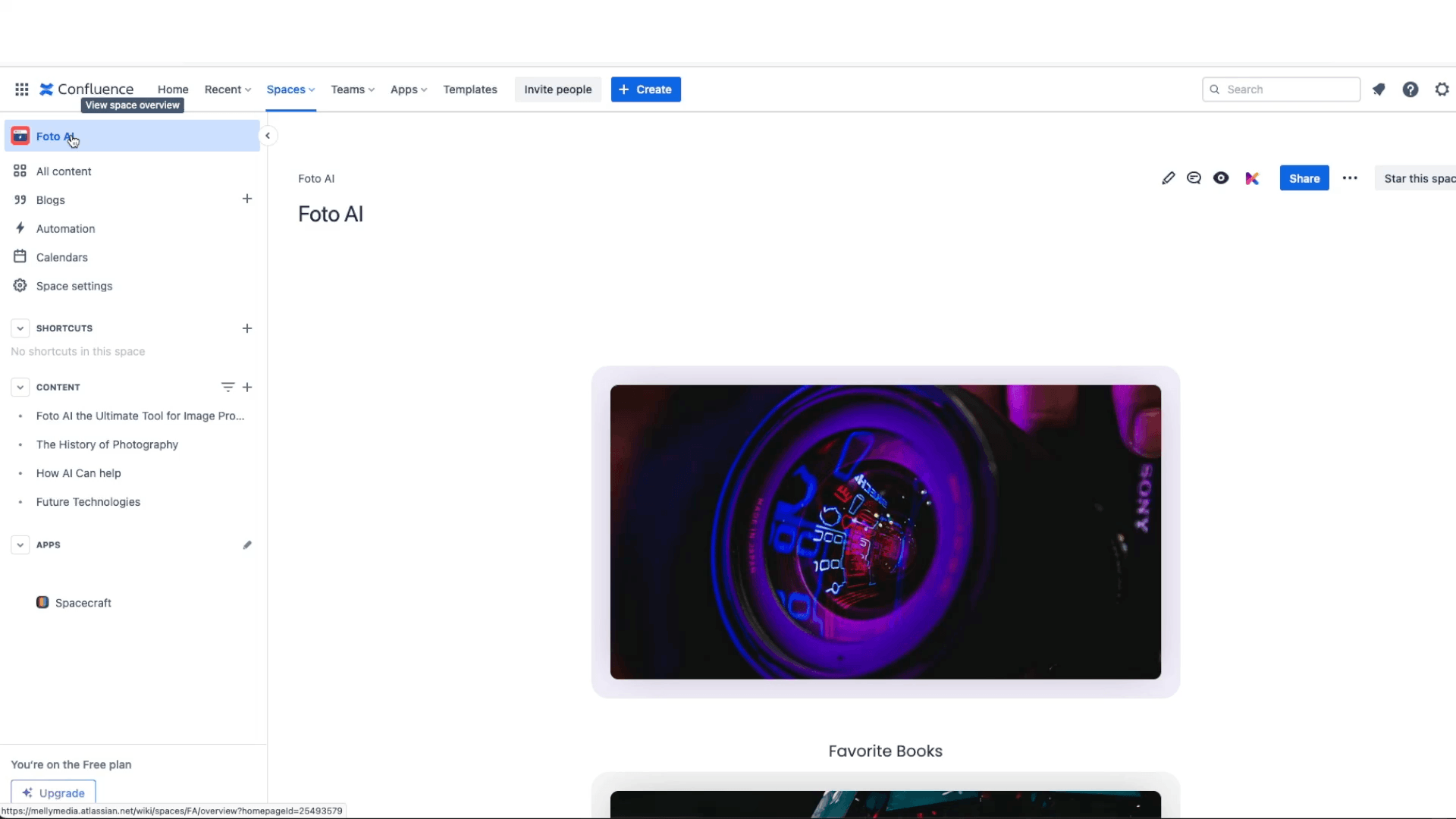Life and business are all about communication and getting your message out there, but how do you share your Confluence content on a website quickly and easily? Meet Spacecraft from Seibert Media; no specialist knowledge or skills are needed; with just a few mouse clicks, you can create a website from any Confluence Space.
For many of us, when asked “How to move Confluence content to the webpage”, it becomes a tedious copy-and-paste exercise or, for some, a scramble to remember how to manage a website. Alternatively, you may think, why not just make the Confluence Space public? That will work, but the result is somewhat limited in appearance and functionality (No cool-looking web pages).
Who Was Spacecraft Designed For?
Anyone can use Spacecraft: support staff, managers, product owners, small business owners, and HR departments. People who need to create a website quickly and easily without investing precious time and energy in coding and website building.
Let Spacecraft do all the heavy lifting so that you can get on with the more important stuff in your day: no coding, no waiting, no stress.
Publish a career hub, reference & documentation center
All the content for your career hub, reference & product documentation, or a knowledge base already exists in Confluence. Why waste time reproducing it? This is why Spacecraft was designed to be user-friendly and non-technical.
Human resource departments or product teams often want to post information quickly. Being able to create a website from Confluence content as rapidly and as painlessly as possible without having to dabble in HTML and CSS is a godsend.
How to create an instant website with Spacecraft
Using Spacecraft is simplicity itself.
- Install the Spacecraft app; you may need to contact your IT department for admin and Space permissions.
- Navigate to the Confluence Space you wish to share.
- Click on the Spacecraft icon in the Apps list and customize and publish in a few clicks.
That's it. Spacecraft will create a website with your content and provide you with a URL for sharing.
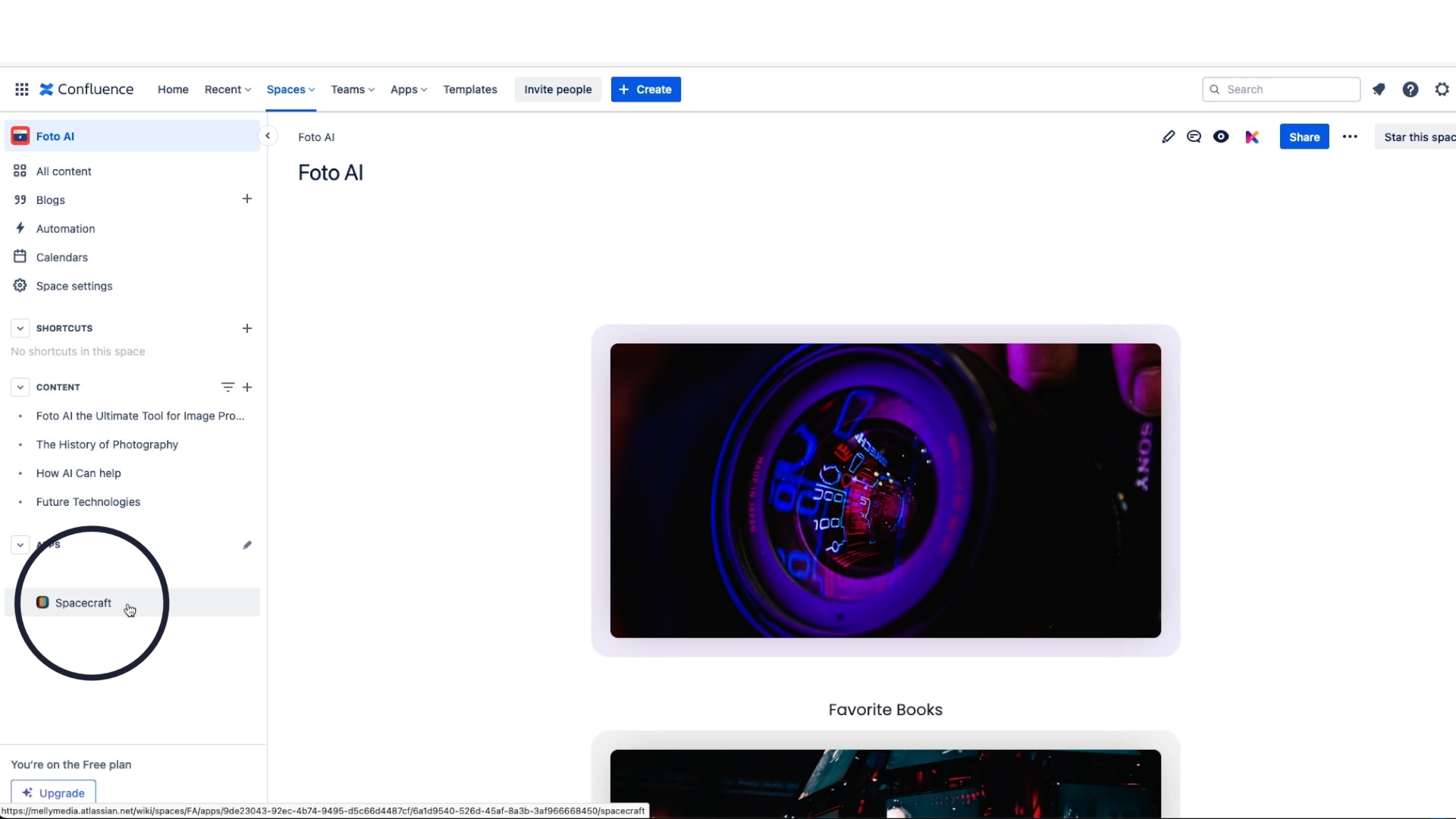
Launch Spacecraft with a single click
Customisation for Advanced Users
Spacecraft offers several options for customisation, allowing you to alter the page appearance with a few mouse clicks. You also have an instant preview window so you can see exactly how your website will appear on both desktop and mobile.
- Theming - change the look and feel of your Space.
- Domain - connect your themed Space to a custom subdomain.
- Page elements - Select which Confluence features will be visible on your sites.
- Quick links - Add and name any links you want to display in the header.
- Footer - customize your footer.
Custom theming and formating
You might have a relatively simple Confluence Space or a more stylish Space built using apps like Aura or Karma. Can Spacecraft cope with other apps and clever formatting? Yes, it can. Spacecraft is fully compatible with many third-party apps on the Atlassian marketplace, which is one less major headache. What you see on a Confluence page is what you get on its associated webpage.
Create your own instant website from Confluence
Now you can create great-looking websites in seconds. Content management is a breeze as you control the subject matter in Confluence, and Spacecraft does the rest: no coding, no waiting, no stress. Instantly create slick websites with the click of a mouse.
Get started with Spacecraft now. Question about your use case? Our team would be happy to chat with you. Schedule your call with us now!