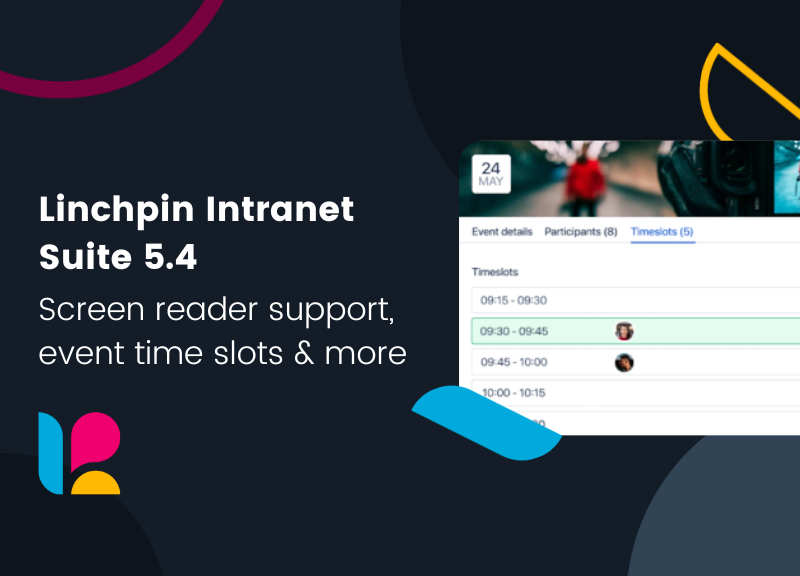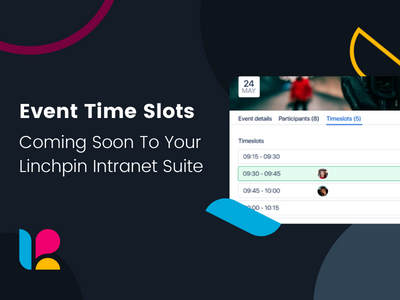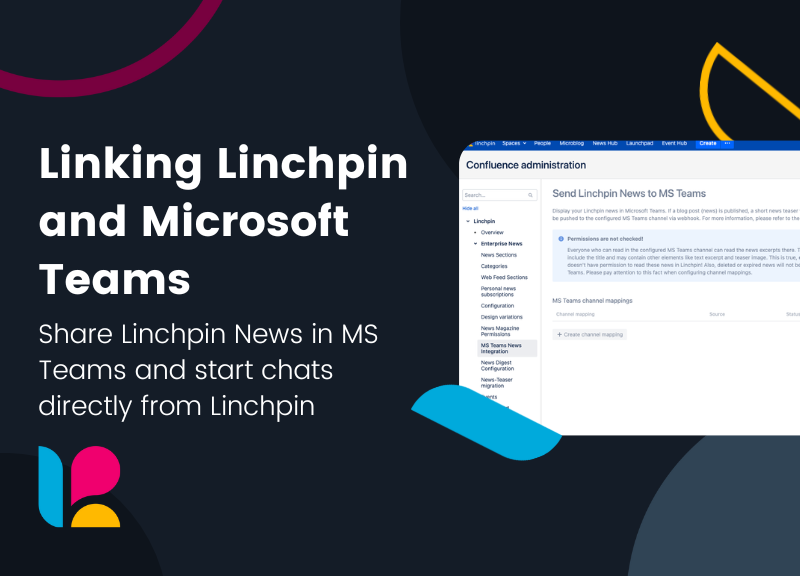Everything has become more expensive. The increased operating costs have not passed us by either. That’s why our social intranet solution Linchpin is now adjusting its prices slightly, because we want to continue to offer you an intranet that includes all the functions you need! In this blog article, we have summarised for you what the moderate price increase means for you, what options you will have in terms of intranet in the future and everything else you need to know.
Linchpin Price Changes in February 2024