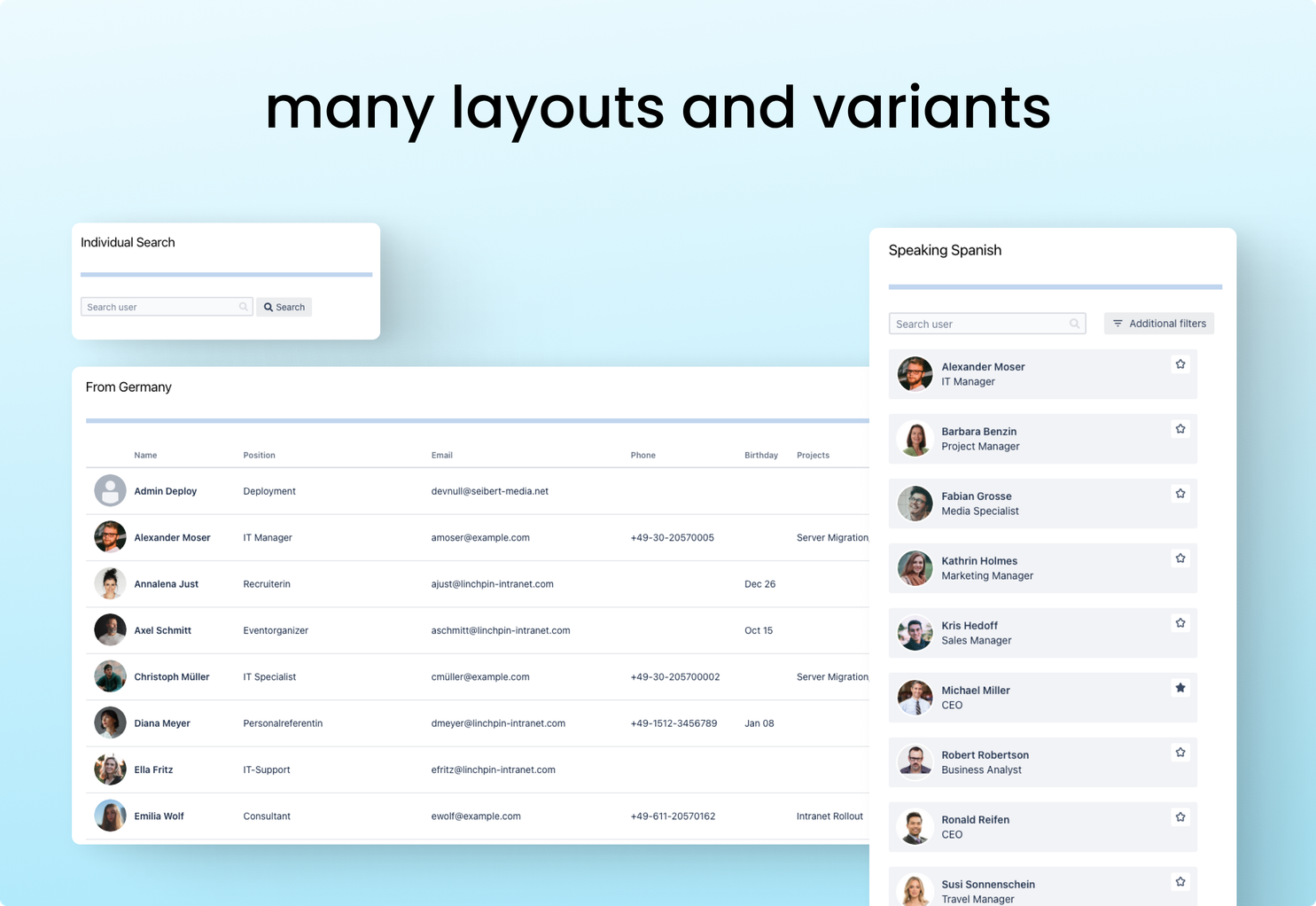It's that time again: There are new updates for Linchpin Intranet Suite and Linchpin Essentials coming soon (late August)!
We've been working hard to implement the features you and other Linchpin customers have requested to ensure that all of our users can stay on top of things and optimize their workflows. The update coming at the end of August will contain some exciting new features that will make your everyday life easier. Let's take a closer look!
Use images more efficiently: re-use uploads for events and news (create a gallery)
Sometimes, you’re not sure if you're allowed to use the teaser image for your news or event, and/or you want to save yourself the trouble of researching, downloading and uploading a teaser image over and over again. Well, with the new update, you can use images attached to other Confluence pages as teaser images.
That means that you can now turn a Confluence section into a kind of "internal image database" that you can access directly when writing a news item! This opens up a lot of new possibilities to make your news posts more visually appealing.
Increase the efficiency of your editorial department
This feature is especially interesting for editorial teams. Instead of having to upload new images every time for each news post, you can now choose from the existing collection and add the desired images linked on other pages directly to your news. This saves time and effort, and ensures that your news teasers are always attractively designed. The upcoming update for Linchpin Suite and Essentials will give you more flexibility, efficiency and options for the visual design of your news posts.
Always matching images thanks to a gallery
Project Managers and editorial teams can now create a dedicated area that contains a variety of attachments. With lightweight naming of image files, you enable intranet content creators to quickly find a suitable image. These pages serve as a central repository for teaser images, allowing you to build an extensive collection of images. This provides a consistent design for content on your intranet, as well as a huge time-saver when writing.
Automatic reminders: Keep an eye on your events
Many of you will have experienced this: your event calendar is filled with lots of events, making the whole thing confusing. This can lead to you losing track of important dates. With the new update, you have the option to set automatic reminders for participants when creating your events.
Whether it's a business meeting, birthday party, or other event, you'll always be on top of things. The automatic reminders will be sent to the participants of the event as you see fit, so you can prepare for it in the best possible way.
Never miss important dates again! #yay
Waiting lists for events: No more standing in line
There's nothing more frustrating than looking forward to an event only to find that it's already fully booked. But don't worry, because with our new update, that's a thing of the past. From now on, you can put yourself on the waiting list for a fully booked event. As soon as another guest drops out and a place becomes free, you will automatically move up. No more hassle about missed opportunities! Sign up for your favorite events and be ready when an opportunity arises.
Never miss a thing: Set up multiple internal newsletters
You've probably experienced it several times: You come back from vacation and want to catch up on the latest developments. But with so many new colleagues and so much news, this could take some time ...
Don't worry, with Linchpin Intranet Suite 5.7 this is no longer an obstacle! Create several newsletters at once, which will be sent to you and your colleagues in regular intervals.
Also new: Each newsletter can go to a different target group and of course also contain different intranet blogposts. So now you can make sure that your US colleagues get a daily (or weekly, or monthly ... :slight_smile:) summary of English-language news, while the German colleagues in turn don't miss the German-language posts. This is just for inspiration, of course you can decide for yourself which split of content to which audiences is best for you. #freelyconfigurable
The new, powerful people search
To make sure that not only the distribution of the new newsletters to different target groups works well, we have rethought the people search macro!
With Linchpin Intranet Suite 5.7 you can expect a brand new macro, the "People Search & List".
Whether it's a list of upcoming birthdays, team or company anniversaries, or even an overview of all colleagues distributed by location or skill - you decide which users are displayed in the macro, whether the list is static or even searchable and additionally filterable. As usual in the Linchpin intranet, the profile details serve as filter options in the macro.
Read Mandatory News later: More flexibility for your reading habits
We all know the feeling when we need to quickly prepare our notes for the next meeting, but are distracted by constant reminders to read mandatory messages. Soon we will offer you the possibility to set the reading reminder so that you will only be reminded again at a time that suits you.
Whether you want to stay undisturbed for an hour or longer, you're in control. Focus on what's important and read the news when you find the time. Your workday, your rules!
In summary, the Linchpin Intranet Suite 5.7 and Linchpin Essentials 2.7 releases coming at the end of August will introduce exciting new features:
- Use already uploaded images for your blog posts and events - you can finally have a dedicated image gallery in Confluence!
- Provide reminders and waiting lists for events for an all-around successful event feeling.
- New: News Digest - create multiple newsletters that you can fill with different blog articles and send to different target groups.
- Don't let mandatory news lose its relevance - but also don't let it bother you with every click and postpone reading them for a bit if you’re getting stuck into a task.
Do you have questions about the new features or do you need individual advice? We are always at your disposal! Talk to us without obligation and let us know your concerns. Contact us today and discover the many possibilities that the update and the Linchpin intranet bring for internal communication.
By the way, if you see your future in the technological clouds, you should try Mantra, our intranet for the Atlassian Cloud! Learn more about Mantra and how it can help you improve internal communication and collaboration in your organization.
Further Reading
- Bye-bye, Wait Times: 6 Reasons Why You Should Use Timeslots for Events in Linchpin Intranet Suite
- Linchpin Intranet Suite 5.6 – April Intranet Highlights
- Linchpin Intranet Suite: We Are More Than Just Colleagues
- Hit the Road, Jack – the Atlassian Data Center Roadmap and More Accessibility in Confluence and Linchpin
- Linchpin at BSH Receives Inkometa Award for Best Intranet!