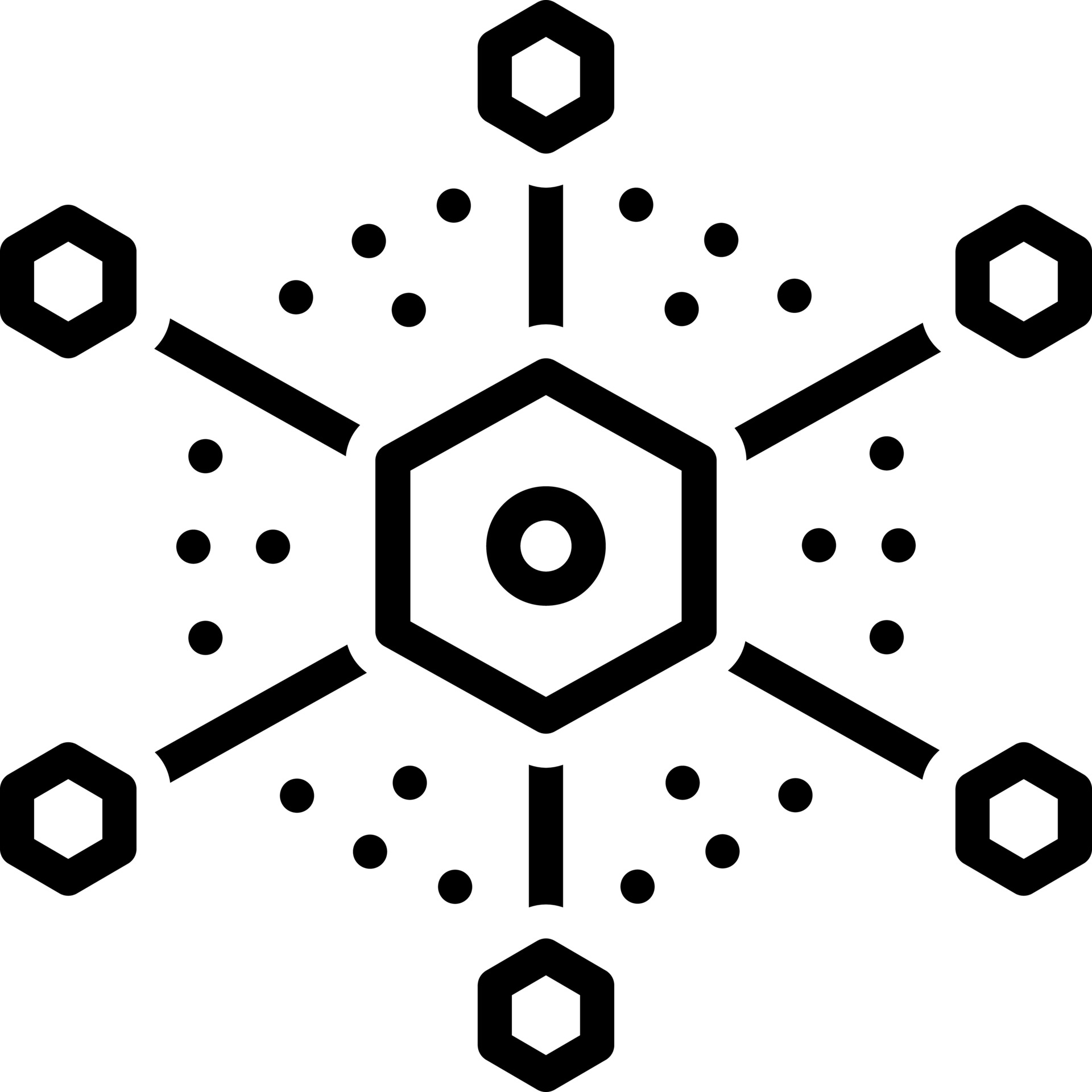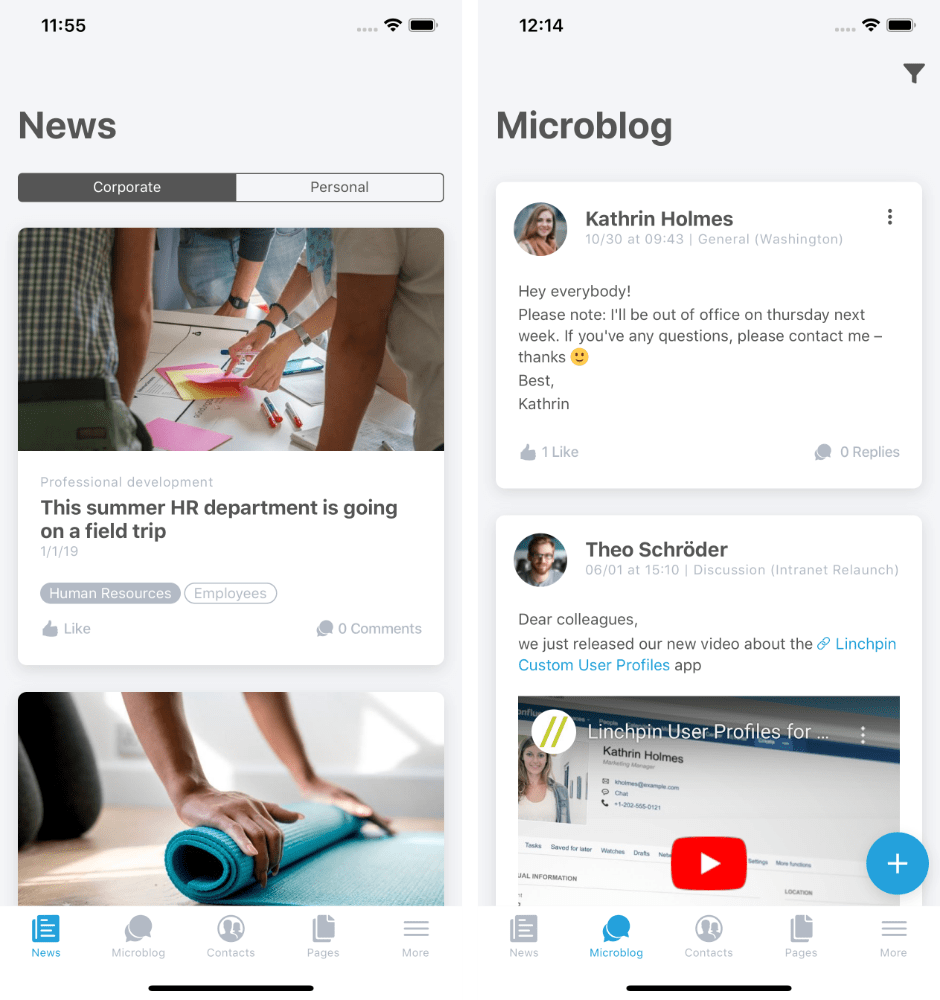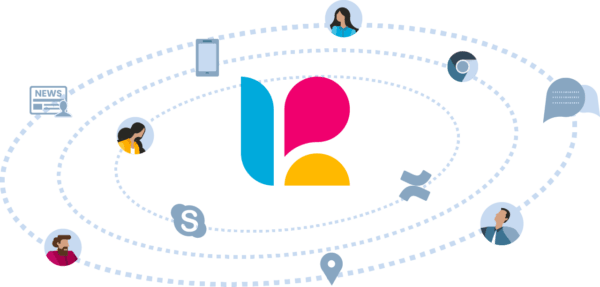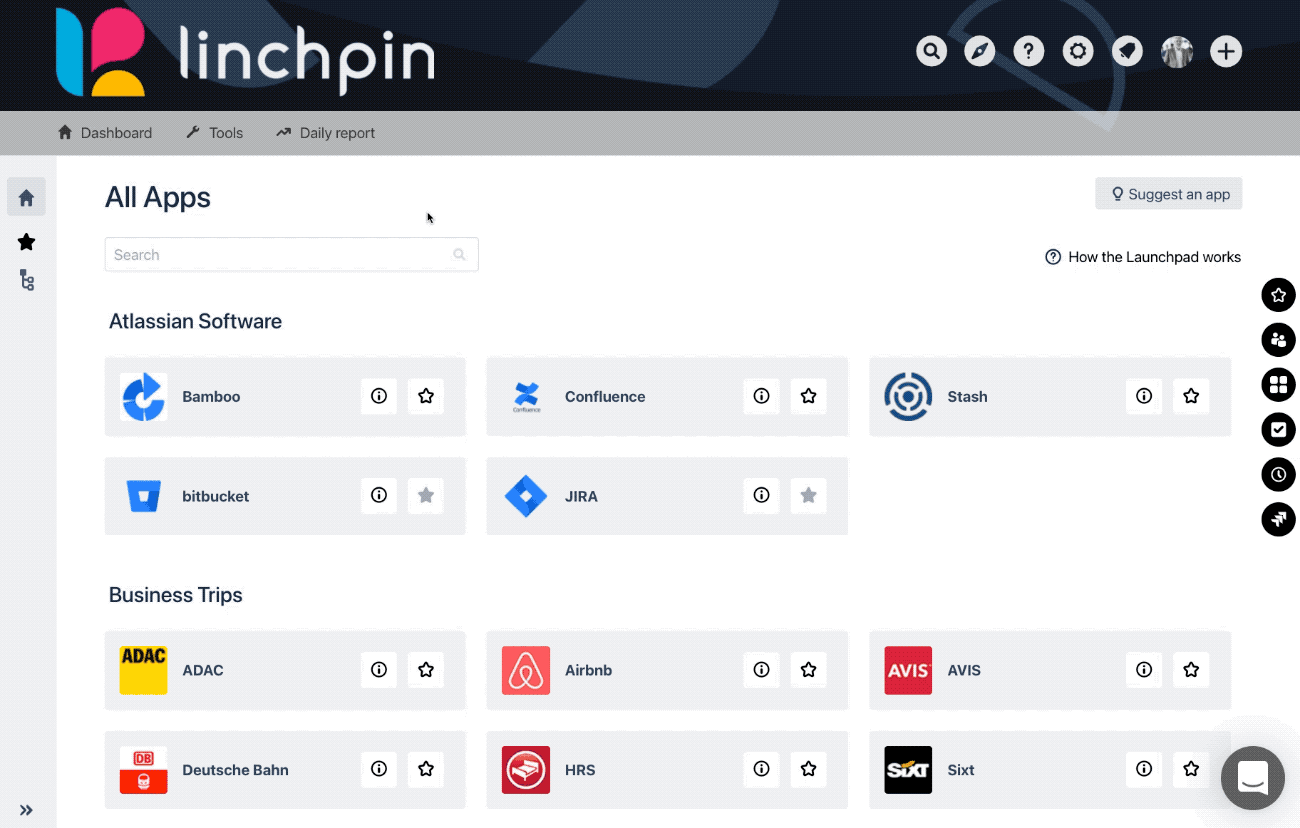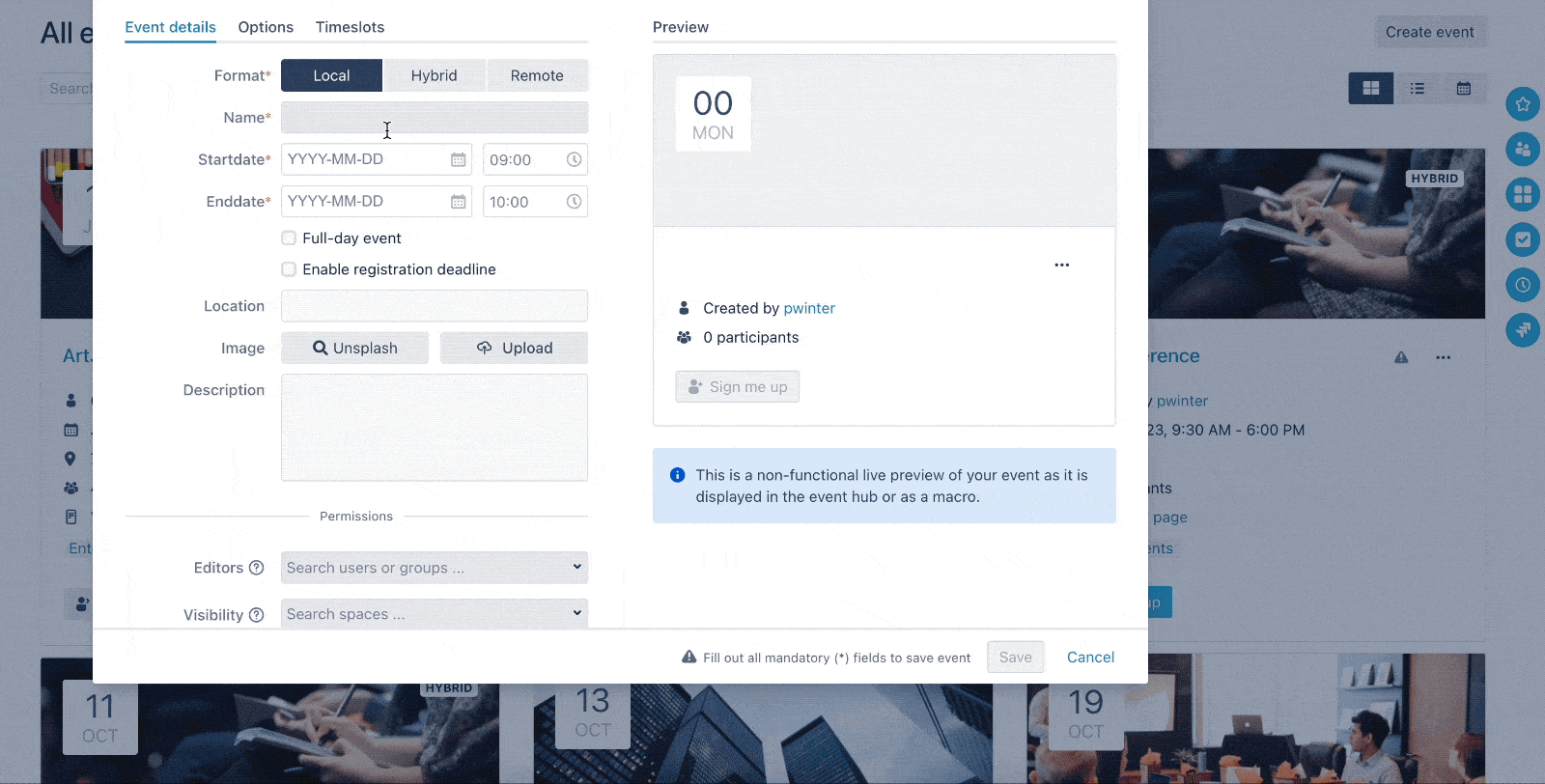Who, or what, is that single source of truth (SSOT) in your organization? The one resource everyone turns to when they just “need to know”.
Is it the quarterly e-newsletter? Could it be the weekly email that arrives from the boss on Mondays at 9am sharp that inevitably includes the sentence, “Go forth boldly” somewhere within its many paragraphs? A Slack Channel, a Google Space perhaps? Or quite possibly it’s simply Janis in the HR department back at the office?
“What’s an office?” you ask. Well Gen Z, read along and you’ll find the answer to that as we explore what makes a powerful and effective modern-day intranet.
So what is an “intranet”?
To begin, let’s be sure we understand exactly what we’re discussing. Essentially, an intranet is a computer network internal to a company or organization, typically at the exclusion of those outside of it, allowing for the sharing of information, exchanging communication, and collaboration.
Sounds pretty simple at its core, but when you then consider what makes for an intranet that is effective, embraced by the organization and its employees, powerful, and accessible from wherever your teams are located, we’ve moved beyond a simple file-sharing tool. So what features would help catapult one intranet to exceptional levels of acceptance and use, and leave others in the dust? We thought you’d never ask.
Here’s the list of what we believe are “must-haves” in a modern, future-proof intranet;
Encourages Productivity
Personalization
Scalability
Connected
Team Builder
Simplicity
Let’s dive a bit deeper into each of these characteristics in the following paragraphs. While doing so, we’ll discuss not only how intranets help enable each of these “must-haves” within an organization, but also how Linchpin Intranet Suite from Seibert Media can deliver those benefits with a different breed of intranet!
Productivity is at its core
Every company wants its workers to be productive. Whether it’s cranking out x number of widgets quarter after quarter, increasing sales 15% year over year, driving down support costs, or a combination of all three, productivity is king for most organizations.
Generally speaking, there are a number of ways that intranets can enable productivity;
Searchability of internal documentation and resources
Central source to disseminate information
Reach across teams, departments, geographic locations
Enables mobility (if it’s built for today’s workforce that is)
Consider a properly designed, modern intranet as the hub in a hub-and-spoke system. The hub is the virtual conduit through which all information passes. It supports the entire system, passing information from one spoke to another.
The larger the number of spokes, or in the case of an organization the larger number of teams and departments, the more information, resources, and documentation available. That can make searching for the information you need tricky if the intranet isn’t built for it.
Tricky enough when everyone is located in the same building or city, but what happens when the organization spans different parts of the globe? The ability to share information across your teams and departments becomes crucial to keeping everyone in the loop. Complexity gets added when not everyone is sitting in front of a traditional desktop or laptop computer at their desk, they may have the need to access your company’s resources via tablet or phone in the back of a taxi or while waiting for junior to finish football practice. Productivity can be achieved in all of these situations for the modern organization using a modern intranet.
Linchpin takes those basic building blocks and takes them to a new level of sophistication, functionality, and all with an attractive and highly interactive interface.
With Atlassian Confluence as its core, Linchpin assumes that role as your organization's single source of truth hub. Information is stored in spaces that can contain any number of intranet pages and sub-pages. Spaces can be created for teams, departments, projects, or even products. Linchpin allows you to manage access rights separately for each space. And all that information can then be tailored to the specifics of each user.
And with that, we move onto the second must-have of the modern-day intranet; personalization.
Personalization - because we all work differently
The original method of personalization for intranets, if you could call it that, was simply based on a user’s credentials and access rights. For example, your employees in HR have access to X, Y, and Z, while your Marketing folks have access to A, B, and C.
The modern-day intranet takes into account not only the user’s position or role within the organization, but also aspects such as language, location, department, interests, and other traits that are truly specific to the user outside of their IT-generated credentials. Let’s rephrase that to say the modern-day intranet SHOULD take these aspects into account and tailor the experience for each employee.
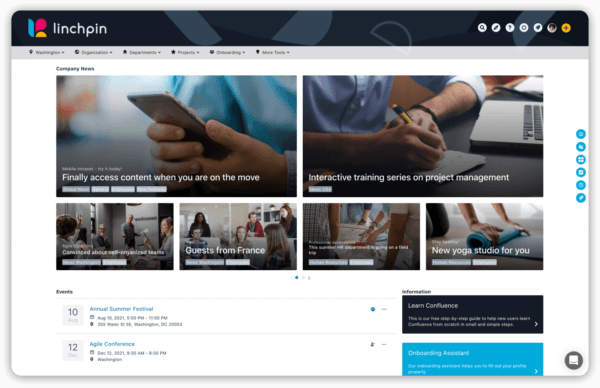
Scalability
Your intranet is an investment in the future, and as such, it should be able to scale easily with your organization providing adequate space for the easy exchange of documents and files. A future-proof intranet provides not only for today’s employees but also for an organization’s growth. It needs to provide not only for one location but for many, and geographically spread across multiple countries and languages.
Linchpin Intranet Suite, as it’s been developed with Atlassian’s Confluence as its core, guarantees scalability. Atlassian has built functional scalability directly into its platform, providing the foundation for robust core availability, performance, and scalability. There’s nothing to worry about on your end. Dive right into Linchin today and rest easy knowing that if and when the time comes, scalability will be there waiting for you.
Connected - plays well with others (apps)
A successful, powerful intranet built not only for today’s workforce but that of tomorrow, needs to fill the role of the organization’s essential work, collaboration, and communication tool. Additionally, with the increased diversity of teams and organizations as a whole, it is important that other 3rd party tools can be integrated into the intranet as seamlessly as possible.
Returning to the “hub-and-spoke” model mentioned earlier in the article, a truly worthy intranet acts not only as the conduit between teams within an organization, it needs to do so with the variety of apps users have come to rely on to complete their work. Linchpin works with a wide variety of software, everything from messaging apps to spreadsheets, browsers, and more.
Using what’s called the Launchpad, the central hub for an organization’s apps, users can access all the tools they might need in their everyday work. Users can mark individual apps as their favorites, read more about the apps provided to them, as well as suggest new apps which administrators can then include in the Launchpad if they are approved.
A real team builder
The true power of a successful intranet can be summed up in three words; communication, collaboration, and creativity. Today’s intranet must not only enable but rather enhance the social nature of the workplace, both onsite and remote.
This includes everything from giving users the ability to easily create and share news, events, and blog posts throughout the organization as well as providing the platform for everyone to develop their own detailed and creative profiles. Giving employees the ability to provide the level of personal information they feel comfortable sharing with their colleagues allows teams to truly become, well, teams. When co-workers get to know each other on a more personal level, it can strengthen workplace relationships, further the development of cohesiveness, and build a true comradery.
Let’s use one of many examples available from the features of Linchpin; events. Staff has the ability to create events for any number of reasons - quarterly meetings, yoga classes, software training classes, brainstorming sessions, whatever. We’ll explore the elements of a team brainstorming event in Linchpin.
The brainstorming event is created by one of a team’s members who can share the specifics (time, date, location, etc.), and add some creative design to it to inspire interest and entice others to join. Automated reminders can be sent out prior to the event to build enthusiasm and start the creative juices flowing even before it gets underway. During the brainstorming session, real-time, collaborative notes can be captured in Confluence, and tasks and projects created and assigned in Jira. After the event, the team can share their results via the News section within and others can comment and share their experiences by adding photos or GIFs.
As we can see, Linchpin enables and enhances every step of the social aspect and power of true team collaboration within an organization.
Simplicity - yes, please
We’ll keep this section, appropriately, simple. It’s why we saved it for last.
The point we’ve been driving home throughout this article is that at its core, an intranet should be an organization’s central collaboration and communication platform. This is where the culture in the company should shine through. It’s where people find out about what's new and what's current. It should be fast, nimble, and simple to use, and it should also be tailored to users and their individual needs.
Linchpin’s user profiles for instance provide you and your colleagues with the information you would never have been able to find using a traditional intranet. They form the basis for personalizing your intranet and providing you with a variety of features like custom contact lists and organizational charts. It’s not only a platform for effective knowledge management, but also a tool for transparent, fast communication, and collaboration. Its built-in community features let you exchange ideas, ask questions, and discuss current issues simply and easily.
There are no barriers to getting started because you and your colleagues are already familiar with the social media functions as used by many of today’s well-known social network platforms.
Ready to get started?
We’ve only scratched the surface of all that’s available and possible with Linchpin Intranet Suite. To demo Linchpin, start a free 30-day trial, or reach out to someone on our team, head on over to our website and begin your journey.
We can’t wait to see how your organization takes the intranet to the next level with Linchpin!
Further Reading
- Bye-bye, Wait Times: 6 Reasons Why You Should Use Timeslots for Events in Linchpin Intranet Suite
- Linchpin Intranet Suite: We Are More Than Just Colleagues
- Hit the Road, Jack – the Atlassian Data Center Roadmap and More Accessibility in Confluence and Linchpin
- Manage your Confluence Data Center Instance Wisely with Guardrails
- Microsoft Teams and Social Intranet – a Dream Team Thanks to Linchpin
- Spacecraft: The New Way to Theme your Public Confluence Spaces