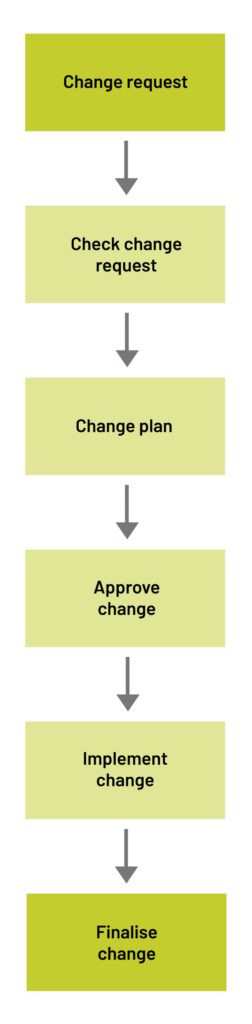Diesen Artikel auf Deutsch lesen
The only constant in life is change. This also applies to IT companies, which must ensure that they are (and remain) flexible and agile. IT Change Management plays a key role in this.
Admittedly: For many ITSM teams, Change Management is not exactly their favorite activity. After all, different interests have to be met at the same time - on the one hand, consistent, reliable services are required; on the other, interruptions are unavoidable. For the latter requirement, regular service updates must be carried out, through which a company ensures the security of its systems or adapts to new developments.
To help you make Change Management in your organization more enjoyable and minimize service interruptions, we've put together some best practices for you. But before we get into the nitty-gritty, let's take a look at what exactly is meant by IT Change Management and what "Change Control" and "Change Enablement" are all about. We'll also go into why good Change Management is important and show you the typical Change Management process.
What is Change Management?
Change Management - also known as Change Enablement (more on this later) - is a process designed to minimize disruptions to IT services that occur while changes are being made to critical systems and services.
But what exactly do you mean by a change? According to ITIL 4, this is the process of adding, changing or removing something that could directly or indirectly affect services.
Three types of changes are distinguished:
- Standard changes: Pre-authorized, low-risk changes that follow a defined process and can therefore be easily automated. Examples: Software updates or memory additions.
- Emergency changes: Changes that respond immediately to unexpected bugs or threats. The risk of resolving issues quickly is considered lower than that of a lengthy testing process. Examples: Implementing a security patch or resolving server outage.
- Normal changes: Changes that are neither standard nor repeatable and not as urgent as emergency changes. They must first be reviewed and approved by the Change Advisory Board (CAB). Examples: Migration to a new data center, performance improvements, or upgrade to a new content management system.
It is already clear here that IT Change Management must be transparent, comprehensible, and coordinated across teams. At the same time, it faces challenges such as risks and compliance, which is why ITSM teams often perceive it as complex, tough, and bureaucratic.
Organizational Change Management, Change Control, and Change Enablement: What's What?
Perhaps you have heard the terms "Organizational Change Management", "Change Control" or "Change Enablement" in connection with Change Management. Do these terms all mean the same thing? Or are there differences? We want to shed some light on this and put the terms into context. A little heads-up: now it gets a little more complicated.
Organizational Change Management (OCM) is different from IT Change Management. It usually refers to how the roles and processes of employees are managed. According to ITIL 4, the purpose of OCM is to ensure that changes in an organization are implemented smoothly and successfully. By "managing the human aspects of change," an organization should achieve sustainable benefits.
The situation is different with the terms "Change Control" and "Change Enablement": No matter which of the two terms you use, Change Management is meant in ITSM teams - but they are associated with different things:
According to ITIL 4, the Change Control practice aims to maximize the number of successful changes to services and products. The process is designed to ensure "that risks have been properly assessed, changes are approved, and the change calendar is managed." The problem: Many IT teams rejected the term Change Control because of its association with controls and bureaucracy.
In response, Axelos, the company behind ITIL 4, changed the term Change Control to Change Enablement:
"Following the release of ITIL 4 Foundation, we have heard from several people around the world that the practice was being misinterpreted or misunderstood as focused on ‘controlling changes’ or ‘controlling teams’, rather than ‘controlling the rate of changes’. [...] Nonetheless, we listened to the feedback, [...] and decided to change the name of this practice from ‘Change Control’ to ‘Change Enablement’." –Akshay Anand, Axelos, 2019/2020
According to Atlassian, the new term Change Enablement expresses that this practice supports teams and allows them the necessary ability (and freedom) to drive change.
Whether it's IT Change Management, Change Control, or Change Enablement, ultimately, how you implement your Change Management is more relevant than the name.
Stability vs. change: Why is IT Change Management so important?
As mentioned at the beginning, a real balancing act is required of ITSM teams: To be competitive, companies must ensure stable and reliable services. At the same time, necessary service updates are always accompanied by change - and thus disruption. This is the only way companies can adapt to ever-changing security, cost, and business requirements.
A good Change Management practice makes both possible: It enables your company to provide updates while still ensuring stability and minimizing risks. But how exactly can IT Change Management help you make changes?
- It creates a framework to manage change processes.
- It prioritizes necessary changes so that resources can be properly allocated.
- It incorporates relevant information for better decision-making.
- It involves the necessary stakeholders from development and IT in the approval process.
- It implements change testing to prevent incidents.
- It streamlines and improves the change workflow to deliver value faster.
- It brings together ITSM, ITOM, and DevOps teams.
What are the benefits?
The clear processes for how changes are planned, approved, and implemented result in numerous benefits - both for the company and for the end user.
For example, organizations benefit from being able to classify changes more accurately and automate them better. By streamlining processes, teams are freed up to focus on more important tasks. By having teams work according to detailed documentation and effective review and evaluation processes, there are fewer failed changes. In addition, there are fewer "change collisions," meaning that too many changes are not planned at the same time, and resources are overloaded as a result.
All of this benefits end users as well: Planned changes and better communication create more transparency while reducing the length of downtime. In addition, users are less impacted by disruptions due to unauthorized or poorly planned changes.
What can the IT Change Management process look like?
Now that we've gone into detail about what you can mean by IT Change Management, why it's important to your business, and the benefits it provides to you and your end users, let's look at the actual process. Essentially, it can be broken down into six steps:
- Change request: A change is requested and notes are added regarding potential risks, expected implementation, and affected systems.
- Check change request: A Change Manager or peer reviewer reviews the original change request. How likely is it to succeed? Are the recorded risks and benefits that the change will bring assessed in a technically correct way? How worthwhile is it to implement the change?
- Change plan: A strategy for the change is developed. The team determines expected outcomes, resources, timelines, testing requirements, and ways to reverse the change, if necessary.
- Approve change: The plan is reviewed by the appropriate Change Manager, peer reviewer, or CAB and the change is ultimately approved.
- Implement change: The change is delivered, meanwhile, the team documents the process and results.
- Finalise change: The Change Manager checks and closes the change. The report should indicate whether the change was successful, implemented in a timely manner, estimated correctly, and within budget.
Best practices for the steps in the Change Management process
To help you best execute the process described above, we're sharing an Atlassian best practice for each of the six steps:
- Change Request: To make it easy for your stakeholders and IT teams to submit standard change requests, set up an intuitive self-service portal for them. Make sure your development and ITSM teams can collaborate on the same platform to provide context and transparency throughout the change request workflow.
- Change request review: You can use automation to automatically approve the change. However, you can also start a short approval process before implementing the change.
- Change plan: Inform stakeholders of the current status with a kick-off meeting. Use templates in knowledge bases to document the change plans.
- Change approval: Streamline approvals with peer reviews. Eliminate silos by tracking and documenting shared work - making it easy for your colleagues to collaborate asynchronously.
- Change implementation: Implement your processes and standards using automation. Workflow automation can route and assign requests to the next authorized person based on your business rules.
- Change closure: Keep wiki articles and tickets so your teams can learn from previous experiences. Perhaps there will be opportunities to automate similar change requests in the future?
Want more tips on how to improve your IT Change Management? Get more in-depth information on Change Management best practices.
Jira Service Management and other tools for effective Change Management
Now, in theory, you're already pretty well set up to take IT Change Management in your organization to the next level. But to make your Change Management as simple, transparent, and efficient as possible, you should also rely on powerful tools. They should be collaborative, intuitive, and most importantly, well integrated - like Atlassian's toolset, which consists, for example, of Jira Service Management, Bitbucket, Confluence, and Jira Software.
This way you can combine several important elements for your Change Management:
- Jira Service Management: JSM makes it much easier for you to record changes. Benefit from an intuitive service desk and automation to assess risks and route approvals.
- Bitbucket: Streamline your workflows by having Bitbucket automatically create a change request and assess risk as code is deployed. If necessary, the change is flagged for further review.
- Confluence: Use Confluence to plan cross-functionally and create templates for change plans and mutual reviews. Since relevant teams can collaborate transparently here, you're less dependent on a formal CAB process.
- Jira Software: You can link your change requests in Jira Service Management directly to Jira Software. This provides better visibility and allows you to track tasks from Software.
Are you interested in learning more about the tools? Then contact us - we'll be happy to answer your questions!
Further Reading
- Configuration Management in ITSM Teams – Make Infrastructure and Services Visible and Reproducible
- Beyond ITIL – Alternative ITSM Frameworks and Their Differentiation
- ITIL – Structure and Flexibility for ITSM Teams
- Modern ITSM as inspiration for organization-wide Enterprise Service Management (ESM)
- 5 Reasons Why ITSM Teams Rely on Jira Service Management Data Center
- Atlassian Cloud Mythbusting Part 4: Should I Change Anything in My Change Management?