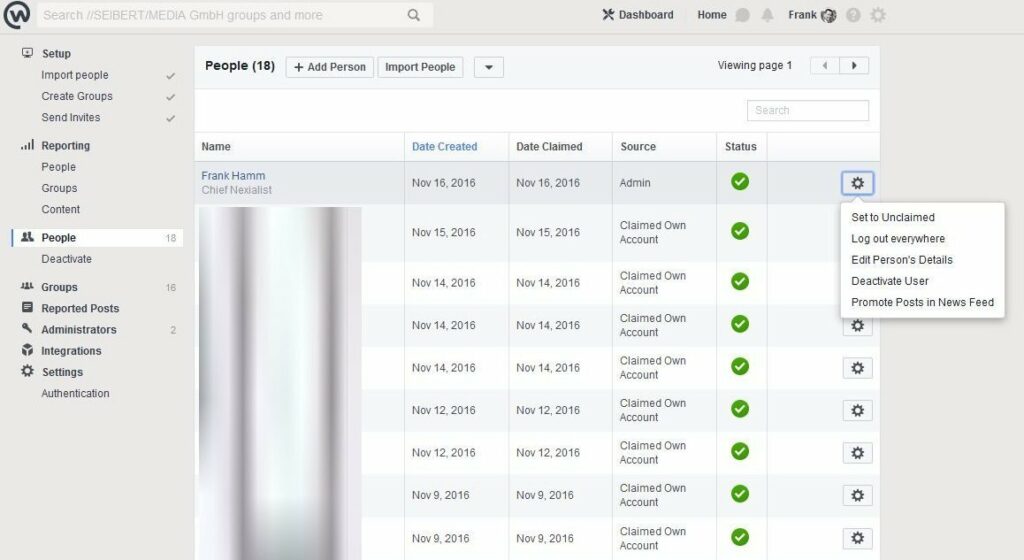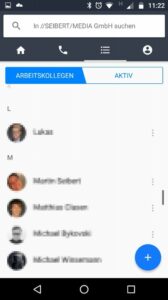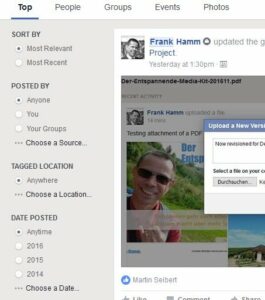Last year, Facebook started offering a solution for organizations called, Facebook for Work. It then officially started development in October 2016, changing its name to Workplace by Facebook. The question is, though, how much "workplace" is really in Workplace by Facebook? Is it mainly an intranet, or can it even be an alternative to a digital workplace?
Workplace by Facebook is the work solution offered by the social network giant, Facebook. Companies can quickly and easily register, calculate costs, and get started. Instead of the light blue color scheme, gray is used for the business version. I had the opportunity check out Workplace by Facebook (referred to as Workplace hereafter), which allowed me to both get an impression and formulate an opinion about it.
Features
Workplace is essentially comprised of four of Facebook's well-known features:
- News Feed
- Work Chat
- Groups
- Events
However, their typical Facebook features, like Facebook Pages, are not included. Rather than assess individual features, I will instead ask some basic questions with regard to organizational goals:
- Architecture and pricing: What does Workplace look like and how much would it cost a company to use?
- Administration: How is the administration affected by Workplace?
- Communication: How well does Workplace support employee communication?
- Documents & files: How well does Workplace handle documents?
- Ease of operation: How easy is it to use and operate Workplace?
In the second part, we'll look at four additional points:
- Editor: How well does the editor handle content creation and editing?
- Interaction and community: How well does Workplace support communication in terms of interaction between members and within communities?
- Office and collaboration: What does Workplace offer for the typical office organization regarding collaboration on tasks, topics, and content?
- Organizational communication: What does Workplace offer in terms of communication throughout the organization or organizational units, meaning structured information of its members (Intranet 1.0)?
Overall, we'll be reviewing Workplace's strengths and weaknesses.
Architecture and pricing
What does Workplace's architecture look like, and which prices should an organization take into account?
Workplace is subscription-based (cloud solution) and is charged on a monthly or yearly basis. Companies get their own Facebook subdomains:
<companyname>.facebook.com
Pricing is based on the number of active monthly users:
- $3 for the first 1,000 active users
- $2 for the next 9,000 active users
- $1 for every user thereafter
The price also includes:
- Unlimited space for files, photos, and videos
- An unlimited number of team and project groups
- Live video streaming
- Monitoring tools for IT teams
Workplace supports single sign-on (SSO) and Active Directory synchronization:
The Workplace AD Sync Component lets you sync selected groups and organization units from Active Directory to Workplace, eliminating the need for manual user administration when people join and depart your enterprise.
Customers can develop their own applications via Application Programming Interface (API).
Between cost and platform, Workplace has a great value that is appropriately priced and easy to set up.
Administration
How do things get done in Workplace?
Basically, everything is done via a browser. Administrators get a link to the company's dashboard on all pages.
Admins have different permissions depending on their roles:
- System administrator: manages all company data.
- Content Moderator: manages general group posts and messages.
- Account Manager: adds people to Workplace or takes them out of the system.
- Analyst: runs reports.
Behind the setup menu item is a wizard, which allows Workplace to be installed in 30 to 60 minutes. The wizard can also be accessed after the initial setup. The setup includes:
- Importing files (Excel/CSV files) and synchronizing with a provider (e.g. Microsoft Azure AD).
- Starting groups: Workplace has a list of standard options. As soon as these are set, the field stays empty.
- Sending invitations to applicable users.
Workplace offers different simple spaces under Reports. The management of people allows the administrator to set accounts as either inactive or disabled. Group management allows groups to be marked as standard groups. New users are automatically added to standard groups.
Other features include the management of registered entries, from administrators (upgrading or downgrading), the creation of apps, and the settings for SSO.
Under General Settings, you can input the company's name, upload a logo, and allow for the creation of cross-company or secret groups for everyone.
The administration is clearly arranged and, even for non-IT savvy individuals, easy to understand. At the same time, there's a clearly defined range of functions, which have only a few configurable parameters.
Communication
How well does Workplace support communication between employees?
All statuses, notes, and comments appear just as they would in Facebook's News Feed. Uploaded audio and video, as well as other content from platforms like YouTube are also visible and can be played right from the News Feed. Workplace doesn't differentiate between status updates and news, group entries, or microblog posts. Everything is in one place. Just like on the typical Facebook layout, there isn't a way to edit or create messages in a WYSIWYG format. However, you can enter text using Markdown; Workplace formats the text accordingly.
In terms of messaging, Workplace has Work Chat. Not only can you write messages, you can also make voice or video calls. Work Chat is available for mobile devices and is comparable to Facebook Messenger.
You can subscribe to your coworkers' activities via the News Feed. You can also set the frequency of posts seen, just like Facebook, to Standard or Show First. Groups to which you belong are automatically subscribed to; subscriptions (following) can also be deactivated. Notifications can also be stopped along with related posts and highlights.
Workplace offers a familiar and pleasant functional range of communication. The easy to use features work seamlessly on mobile devices as well.
Documents & files
How well does Workplace handle files?
Personal status updates and group posts let you attach photos and videos. Coworkers can then comment in real time. When posting in a group, you can easily attach files, such as Word or PDF documents. Known file types, such as Word documents, generate picture previews, which can be commented on separately. Every file can be shared within a personal message, group, or event. For every file update, you can write a message to go along with it.
The files, however, cannot be edited within Workplace. In order to edit, a file has to be downloaded and then the new version needs to be uploaded again. There also isn't a way to limit access to files in Workplace.
In addition to files, there are Docs. In Facebook, they're known as Notes. With Docs, there are limited formatting possibilities in WYSIWYG mode, as well as a way to adjust and position images. You can also allow other members to edit Docs within groups. Multiple/parallel editing, however, is currently not in development.
Regarding files, Workplace doesn't offer any additional features. In particular, there aren't any slideshows, tables, metadata, or document workflows. Also, there isn't a way to to sync documents (files) with your own computer via Drive or File Sync.
Working with files is similar to how Facebook deals with them. Other than that, there's really only the possibility to upload and download files.
Ease of operation
How easy is it to operate Workplace?
Groups can be archived by moderators so they don't appear in the normal view/search. The administration of groups is done by the users themselves. IT administration is not required, as everything can be done in the browser via settings pages, where admins can assign users to different roles.
The search works just as quickly and easily as it does on Facebook. Incremental searches (search suggestions) are fast and operate smoothly. There isn't a way, though, to display editorial search results (for example, compliance-relevant content or the current newsletter with certain keywords).
Workplace is viewable on mobile devices and works very well (two apps: Workplace and Work Chat). However, Workplace is not displayed responsively in the browser (meaning that when changing the browser window size, you get horizontal scrollbars).
You also have the ability to inline edit posts (clicking on a post gives you an editing field). Workplace doesn't support keyboard shortcuts (for example, E for for the editing function). Just like on Facebook, link contents in a new post are shown in a preview (however, this only works with links inside Workplace). After publishing, there is a preview of the link. Notifications are shown on the top line of every page and can be selected. Any type of content automatically gets a unique ID and permalink, which means the content can also be accessed again and changed at any time.
There is no personalization of content. Overall, there aren't many aspects that can be changed by users.
Workplace is easy to use and operate, though. The many years of experience with Facebook, along with improvements based on the demands of its private customers, have clearly paid off.
In the next part
In the next part, we will be addressing these questions:
- Editor: How well does the editor handle content creation and editing?
- Interaction and community: How well does Workplace support communication in terms of interaction between members and within communities?
- Office and collaboration: Does Workplace offer typical office organizations regarding the collaboration on tasks, topics, and content?
- Organizational communication: What does Workplace offer in terms of communication throughout the organization or organizational units, meaning structured information from its members (Intranet 1.0)?
Additionally, there will be an answer to this question: what is Workplace by Facebook? Is it a digital workplace, a social intranet, or an enterprise social network?
And I will also talk about the Intranet Compass.

You can find more articles by Frank Hamm in our intranet special.
Lesen Sie diese Seite auf Deutsch.