What mobile users want and do today
For years, mobile internet use has been on the rise. In 2015, over half of all Google searches worldwide originated from mobile devices. Yet another milestone was reached in 2016, as smartphones surpassed other devices in terms of where internet is accessed.
Smartphones are currently the leader in internet use and digital communication. Users who are on the move spend even more time on the internet (two hours and 43 minutes a day, 35 minutes more than regular users).
Most of this time isn't spent on apps, which continued to grow last year. Surprisingly, social media services are at the forefront. In general, the most common type of internet use is communication. That's primarily the reason why WhatsApp, Facebook (both messenger and app) and as Snapchat are the most widely used social apps.
The new Linchpin intranet app fits right into this type of smartphone usage. Though a mobile intranet isn't a chat application, it should also have social and communication features to provide mobile users with an interactive experience.
What can the Linchpin app do?
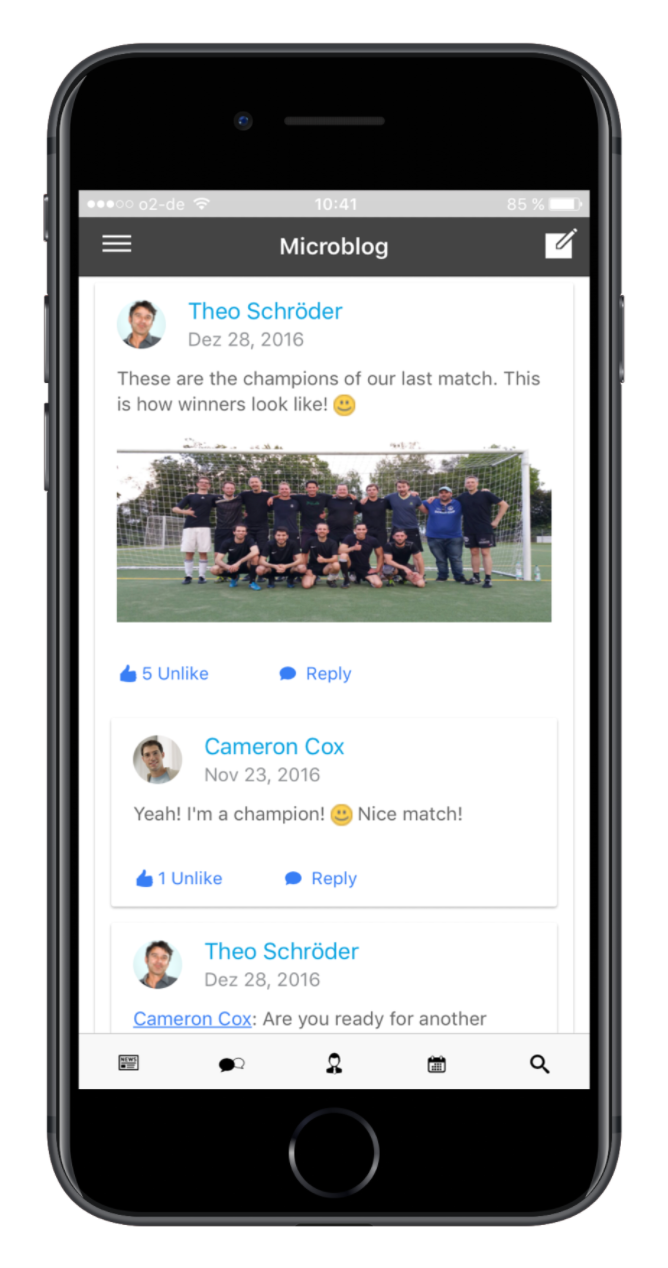
The app also provides access to all company information in the form of the pages and blogs on the intranet, so that it's available, even on the road.
Additionally, Linchpin Mobile allows access to intranet microblogs. Employees use microblogs to exchange ideas in a short, and informal way, and to get feedback on them to inform others about projects. In the app, users can read microblogs, respond to microposts, or simply like as very quick feedback.
Mobile users can interact with company news, comment on it, and submit feedback via 'likes.' Such management messages can thus not only be consumed but also allow communication in both directions.
Internal events - from training sessions to team meetings and events - can be viewed in their entirety by all app users. Additionally, users can register for events with the touch of a screen.
The extended user profiles of all company colleagues are available in the app and also offer ways to interact with them. Professional contacts can be identified with the expert search. Colleagues can be searched for within the app.
All this is interactive and communicative, not just "read-only" - which is exactly what mobile users want. It offers many of the functions that are already used in smartphones. That's why we are convinced that the Linchpin app is successful in companies that have introduced it in their workplaces.
Employees want a mobile intranet platform with readily-available information and the ability to communicate. The Linchpin Mobile App does this and more.
Lesen Sie diese Seite auf Deutsch.
Further information
About the Linchpin Mobile App
Comparison of Confluence and Linchpin: Why you need Linchpin for an Intranet
Create a Confluence Intranet on Your Own with Linchpin
Linchpin – Confluence-Based Social Intranet


