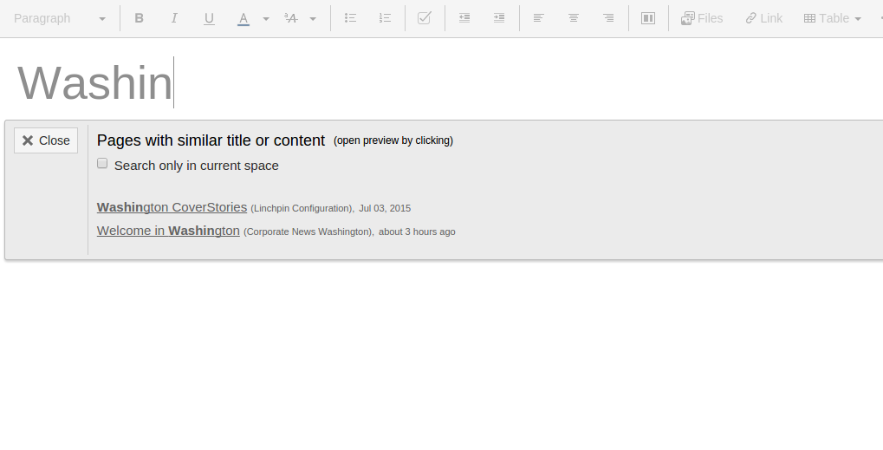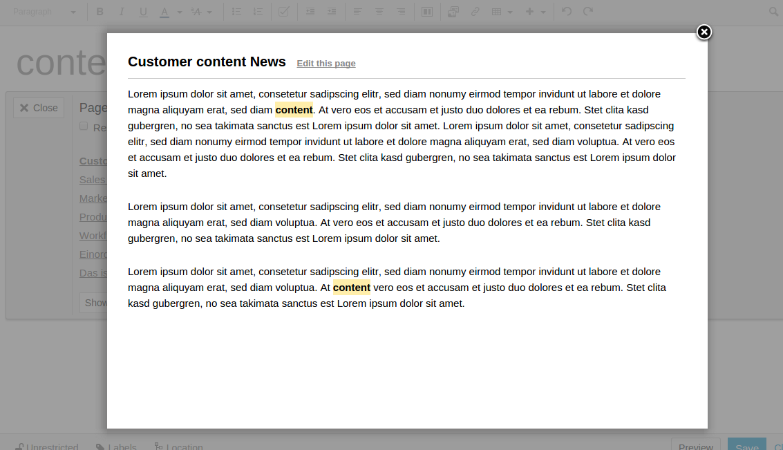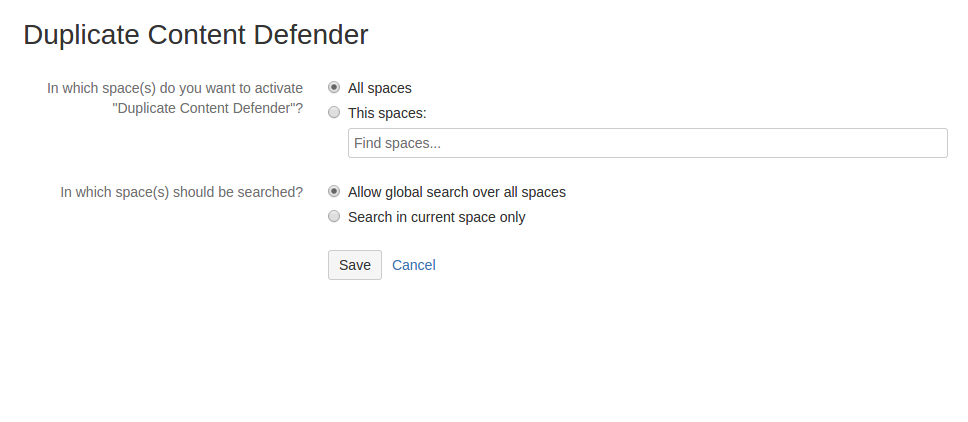In an earlier blog post, we presented the goals of our Confluence Duplicate Content Defender (DCD) plugin. This update is meant to prevent redundant content and duplicate work in Confluence. The plugin is ready for the market and officially available on the Atlassian Marketplace.
Automatically find similar existing content
When creating a new Confluence page (specifically, when entering the page title), DCD automatically searches the instance (starting once the fourth character in the title line has been entered) for potential matching content and displays these potentially redundant pages.
DCD references up to seven existing pages with an option to display additional results. The search includes both the page title and all of the page content. Search terms found in the titles are highlighted in bold.
The user quickly sees whether the content might already be in Confluence. (By default, all spaces are searched, but users can limit the selection by clicking on the current space.)
The plugin options do not stop with displaying the title. By clicking the page suggestion, a layover opens with a preview of the corresponding page. (Key words in the text are highlighted in yellow.) Users can see existing content and determine if it makes more sense to edit an existing page or create a new one. If they choose the first option, they can launch the editing mode with a single click.
Restriction options on selected spaces
Administrators can control the plugin behavior. DCD is activated in all spaces of a Confluence instance by default. It also searches all available spaces. But individual settings are possible in the plugin configuration.
- You can define whether the function is available in all or only in selected spaces. Certain spaces can always be excluded from search results.
- You can choose whether DCD searches for potential redundancies in all activated spaces or only the current space where the user is located. (For the latter, the user does not have the option to include only the current space).
Less uncertainty, fewer redundancies and less duplicate work
Redundancies in Confluence systems are a problem and lead to recurring questions and uncertainties from users: e.g., does the information I'm trying to enter already exist in some form? Which of several existing pages is the most current? Which information is reliable? How extensively should I research before I create a new Confluence document? Or should I just always create a new page? This challenge leads to additional work again and again (and accumulates) and can hardly be avoided in an organic and fast-growing system without some sort of help.
This is where Duplicate Content Defender comes in. It reduces uncertainty and duplicate work. Users don't have to first use the Confluence search engine to identify possible redundant content. Instead, they automatically obtain a quickly generated overview showing which pages contain similar information and which can be supplemented and/or added to.
Like all other official plugins, Duplicate Content Defender is available in the Atlassian Marketplace and can be tested for 30 days free of charge and with no obligation.
Plugin development for Atlassian tools: we are your partner!
Are you missing a Confluence function? Do you want to tailor your system to your needs? We have already developed some sophisticated plugins for Atlassian tools and would be glad to assist you with adapting Confluence to meet your requirements.
Diesen Beitrag auf Deutsch lesen.
Overview of //SEIBERT/MEDIA plugins in the Atlassian Marketplace