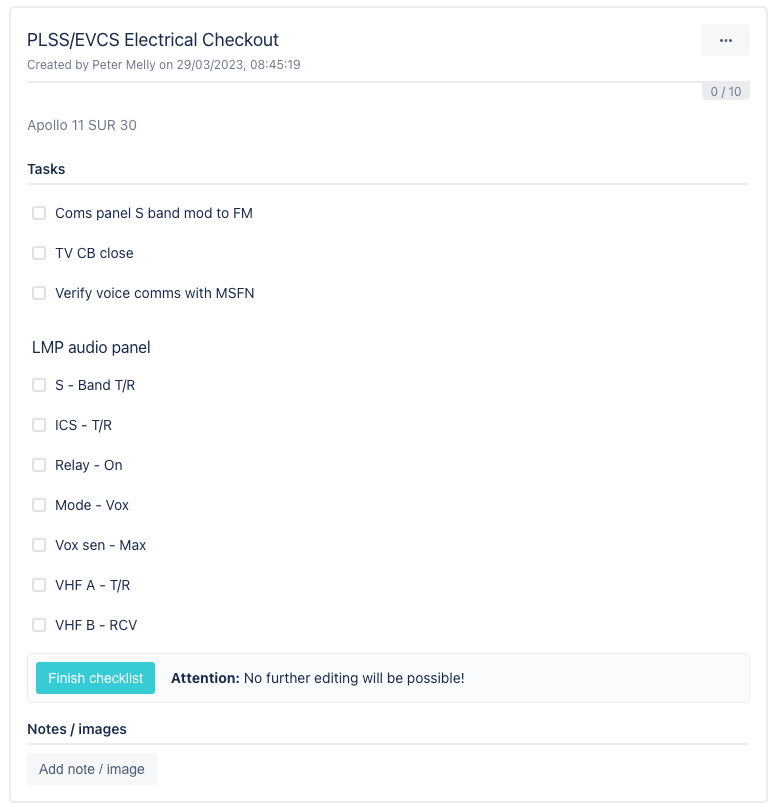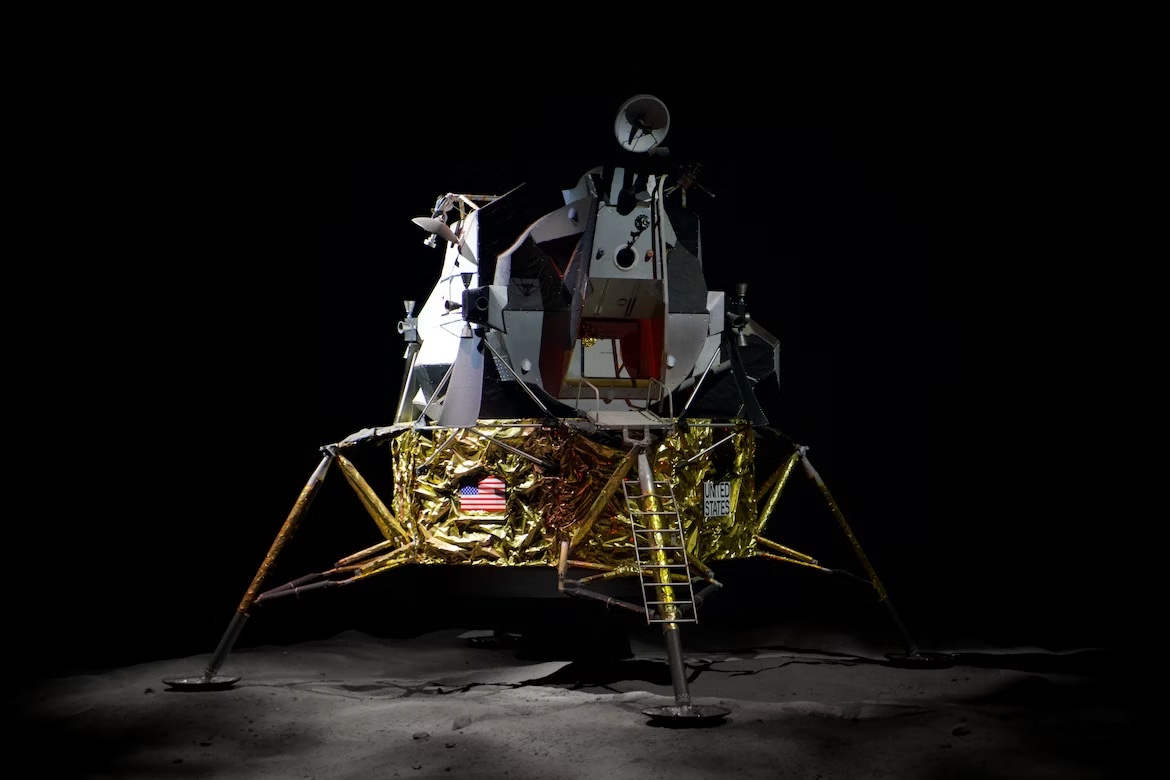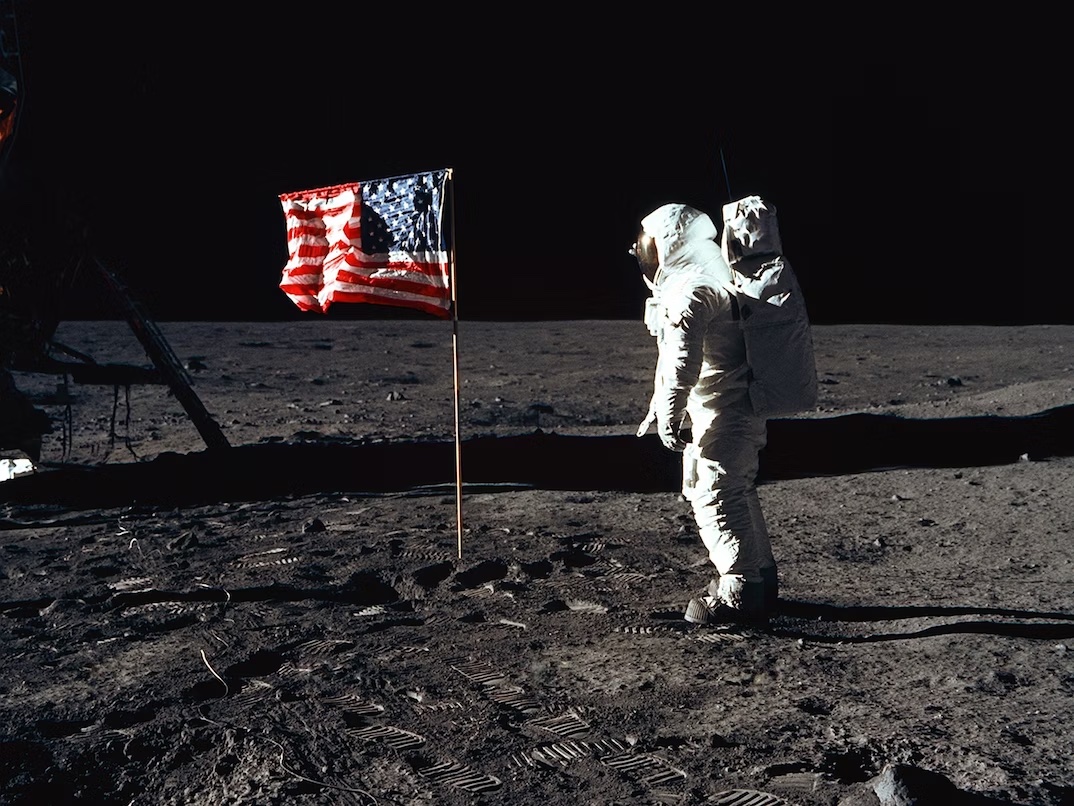BOOSTER – Go
RETRO – Go
FIDO – Go
GUIDANCE – Go
SURGEON – Go
EECOM – Go
20 seconds and counting
T minus 15 seconds, guidance is internal
12… 11… 10… 9…
Ignition sequence start
8… 7… 6… 5… 4… 3… 2… 1… 0
All engines running
Liftoff, we have a liftoff 32 min past the hour - liftoff on Apollo 11
We choose to go to the Moon
Hopefully, the above stirs some memories; indeed, rewatching videos of the liftoff and landing still raises hairs on the back of my neck. But, as a species, It was our finest hour as Apollo 11 lifted off from Cape Canaveral and set about putting humans on our nearest celestial neighbor, the Moon.
And you know what? The entire process began with a checklist. This is nothing new; the value of checklists has been known from aviation to medicine to military operations to software development.
It's obvious how useful and universally used they are, so it is no stretch of the imagination to want to create your own checklist in Confluence, but why build your own? Checklists for Confluence is a small but perfectly formed checklist app that does all of the heavy lifting for you. So why spend valuable time formatting and building your own templates when this app does it all and offers a stylish visual interface? Using Checklists for Confluence, You can create a professional-looking checklist in minutes.
The app is a joy to use, elegant and intuitive, and can lift Confluence to new levels of presentation. If Confluence and Checklists had been around in the sixties, the Apollo checklists might have looked something like this;
Apollo 11 landing checklist
The Eagle has landed
It's common to hear that the Apollo missions flew to the Moon on a computer less powerful than many of today's smartphones and other derogatory comments. However, the Apollo computers were state of the art back in the day. They laid many of the foundations for modern computing as we know it. The operating system was written by a genius called Hal Laning MIT. It ran real-time code, so there was no complied high-level language here. Instead, it was machine language or machine code and ran on dedicated custom hardware, so the entire system could be thought of as half computer and half PLC (programmable logic controller) running hardcoded software permanently mated to the spacecraft.
1202
"Program alarm"; as the Lunar Module (L.M.)'s descent continued, Neil Armstrong called program alarm over the comms circuit; although controllers on the ground were well aware as they had a much clearer picture regarding the L.M.'s systems, Neil and Buzz could also see there was a problem. Then a few seconds later, the computer spat out an error code 1202.
The crew had rehearsed abort scenarios, but an abort is no easy task; the L.M. would have had to jettison its legs (descent stage) and use its ascent engine to lift it to an orbit it in which it could meet the command module. Anticipating that such a maneuver might be needed, Buzz Aldrin had activated the L.M.'s rendezvous radar to help find the command module, but that inadvertently turned out to be the source of the problem. Due to one of those never imagined scenarios or design glitches, the system used to steer the radar antenna was having a bad day; this caused its control system to fly into overdrive, asking for additional processing power to help resolve its tracking issues. Unfortunately, the L.M. computer was already busy with the landing running at approximately 86% capacity, so when the radar dish control system began sending 12,800 interrupts to the L.M. computer per second; it was not amused.
Another common misconception is when the dreaded 1202 (and the similar 1201) error codes started popping up during the descent Neil Armstrong took over manual, which he did, but the computer was still in the mix; it was just taking additional override commands from Neil and firing the thrusters. And speaking of the 1202 code, what did it mean? Flight Director Gene Kranz looked to 26 yr old Steve Bales the engineer assigned to flight dynamics for an immediate answer—was the crew in danger? What did the alarm mean?—and Bales had looked to John Garman, the guidance software expert. Garmin quickly ran through his checklists and notes and told Bales the alarm was non-critical. The 1201 and 1202 program alarms indicated executive overload of the lunar module command computer, meaning the L.M. computer could not execute all the given tasks. It's bad enough to be put on the spot by the company CTO if a major IT issue appears, but making a go-no-go call on a moon landing is pressure on a different level. Ground control had to find notes and checklists quickly to make the call.
Had Checklists for Confluence been available to the Apollo astronauts and ground control, things may just have been that little less tense during the landing phase.
Checklists
What saved Apollo 11 was a combination of backups, training, and procedures based on checklists. Mission planners had planned for every eventuality, not just in the crew's training but also in the various systems' design redundancy. It's one thing to have I.T. issues in the office and to raise a Jira issue, but quite another when you are flying in an exceptionally complex but well-engineered oversized washing machine trying to land on the Moon.
Regardless of your projects or industry, the humble checklist is invaluable; after all, they helped take humans to the Moon, so check out Checklists for Confluence today.
Further Reading
- Why Your Company and Team Should Use Checklists
- How to Easily Create Checklists in Jira
- How to Easily Create Checklists in Confluence
- 10 Use Cases for Checklists in Confluence and Jira
- What Types of Checklists Teams Use and What They Expect from Checklist Tools
- Creative Thinking, How to Free up Your Brain’s Idea Generator with Checklists for Atlassian Confluence and Jira