Attractive News Magazines, Organizational Charts, and Configuration Wizard – introducing Linchpin Intranet Suite 3.4

Corporate news is a cornerstone of the Linchpin Intranet Suite. …

Corporate news is a cornerstone of the Linchpin Intranet Suite. …

Our Linchpin team is always continuously working on bringing you new Linchpin Intranet Suite features, in ten-week release cycles. A huge part of that is your feedback. Also, we try and deliver new features for the end-user as well as efficiency upgrades for the administrators amongst you. Here’s a little overview of what you can expect with the release of Linchpin Intranet Suite 3.4, coming to you in August.

Linchpin Essentials vs Linchpin Intranet Suite: find the solution that’s best suited to your needs.
Do you want to focus on knowledge management with Linchpin Essentials or a social intranet with the Linchpin intranet suite?
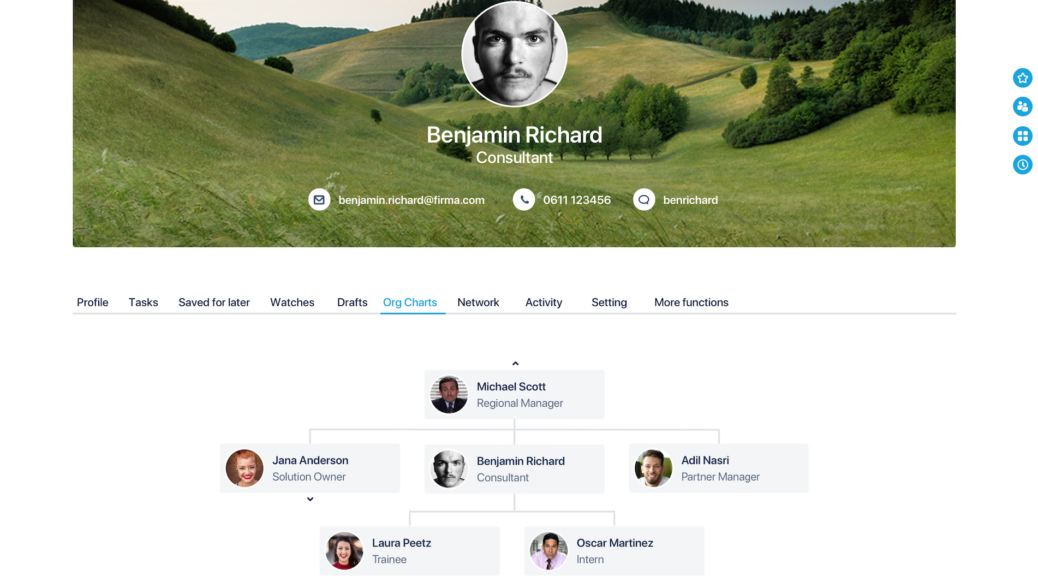
The last version of Linchpin Intranet Suite was released just a few weeks ago with several useful and exciting new features. Version 3.1 brought you a fresh, new look for user profiles as well as additional filter options in the user directory. Our development teams also created a practical theme wizard to customize the system’s appearance and renewed the mobile app’s technical foundations. But Linchpin’s ongoing development hasn’t been halted by new home office constellations in the time of Coronavirus. Here, we take a look at the improvements planned for the next release.
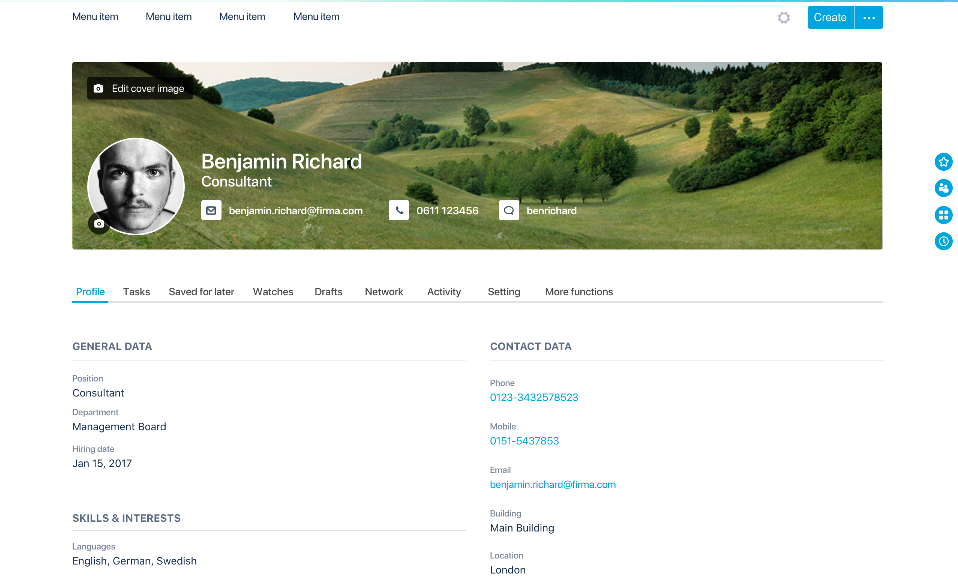
With version 2.0 of Linchpin Intranet Suite, our development teams have once again delivered, giving you great new features. But don’t worry, we didn’t slow down our development pace: the next release, launching Linchpin Intranet Suite 3.0, is set to release in mid-January. What are our Linchpin teams currently working on? What specific features are in the works for Linchpin Suite? What goals are we pursuing and what customer problems will the new functions solve? In this article we’ll give you an overview of what all we’ve got planned for Linchpin Intranet Suite 3.0.
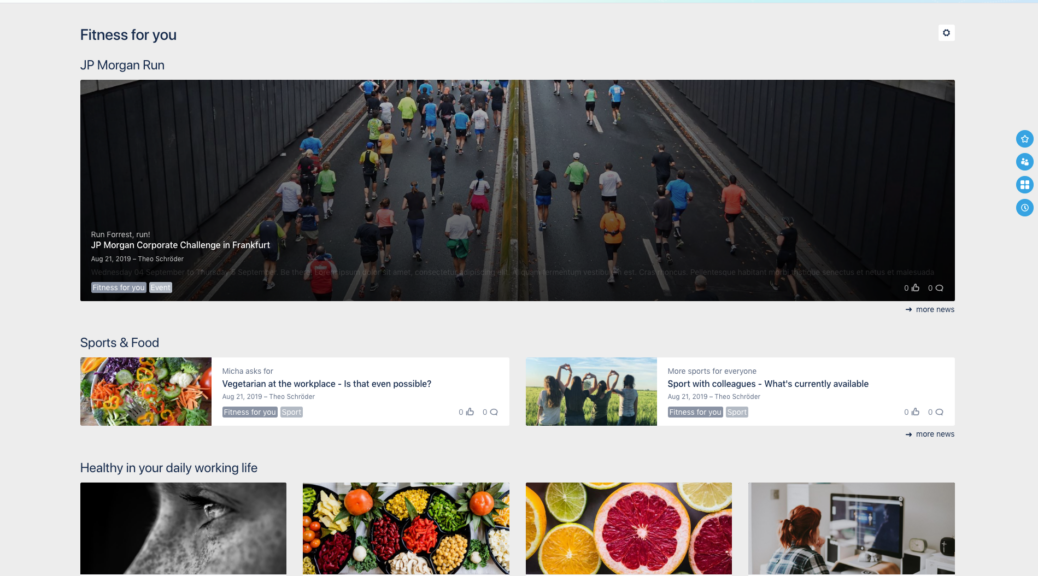
The last ten weeks have flown by! During this period, our development teams have once again delivered new features for the Linchpin Intranet Suite. Linchpin Intranet Suite is now available in the brand new version 2.0. This new version of the suite brings you various new features, improvements and better options for additional use cases.
There is a brand new microblog editor, making the news even more personalized and visually appealing than before. Also, Linchpin Mobile now gives you several branding possibilities. And don’t forget: Linchpin Suite is now fully compatible with Confluence 7!
In this article we’ll give you an overview of what’s new.
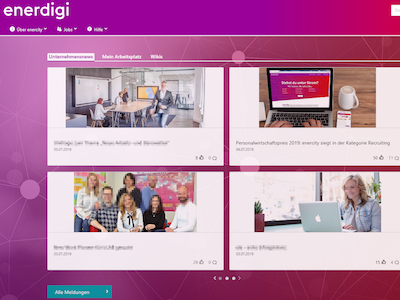
Every social intranet project is different. After all, every company has its own custom projects, products, employees, use cases, and requirements. Silke Remmert from enercity gave us an insight into an effective user engagement process at this year’s Atlassian Enterprise Club Day. Here’s a summary of her talk.
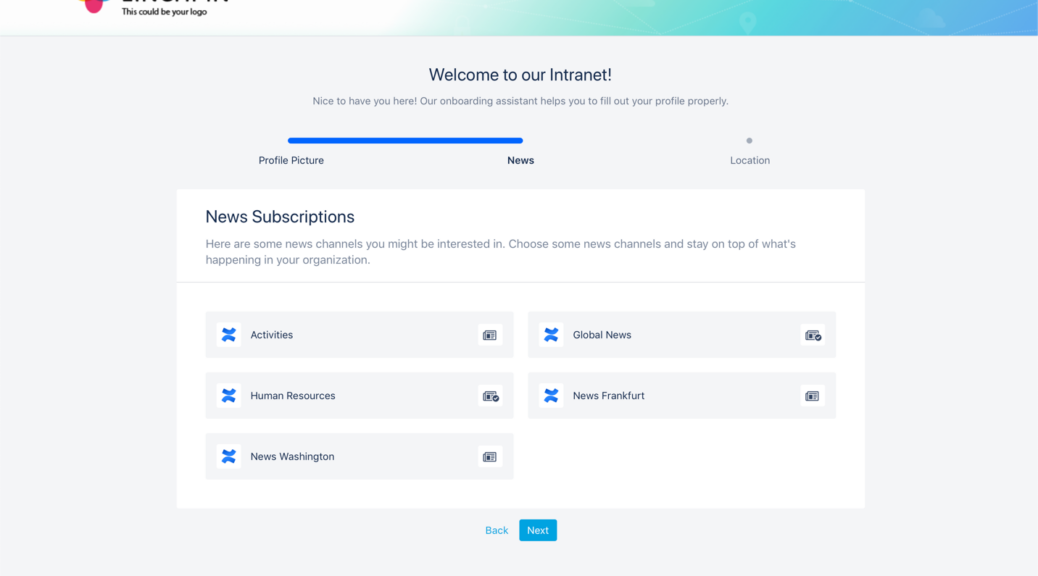
The user experience in a Linchpin intranet only really comes into its own when employees fill out as much of their profile as possible.Here we look at two Linchpin features that promote – Linchpin Onboarding and Linchpin Assistant – and see how news subscriptions can contribute to this kind of engagement.
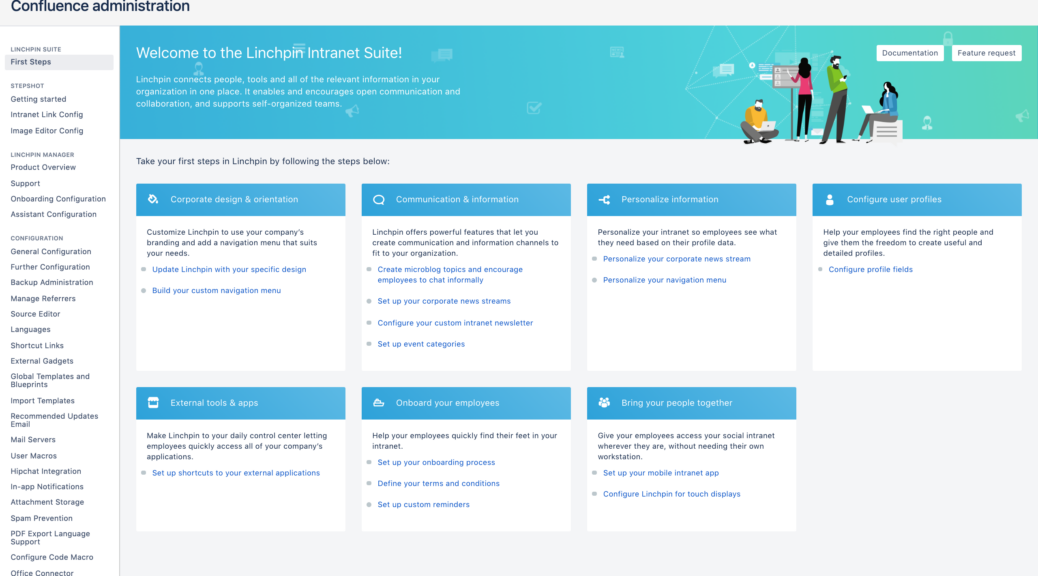
Linchpin is a social intranet suite, developed by us and …
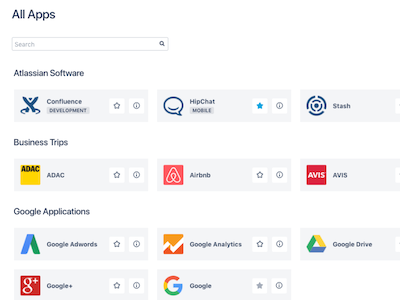
Linchpin Launchpad (formerly known as App Center) is an app that can be used in Confluence or a Confluence-based intranet to integrate direct links to any web-based application. These integrated links are then made centrally available as small icons, similar to apps on a smartphone. You can personalize them at any time to suit your specific needs. In this way, Linchpin Launchpad serves as an integration hub and control center for external tools in Confluence.
You are currently viewing a placeholder content from Facebook. To access the actual content, click the button below. Please note that doing so will share data with third-party providers.
More InformationYou are currently viewing a placeholder content from Instagram. To access the actual content, click the button below. Please note that doing so will share data with third-party providers.
More InformationYou are currently viewing a placeholder content from X. To access the actual content, click the button below. Please note that doing so will share data with third-party providers.
More Information