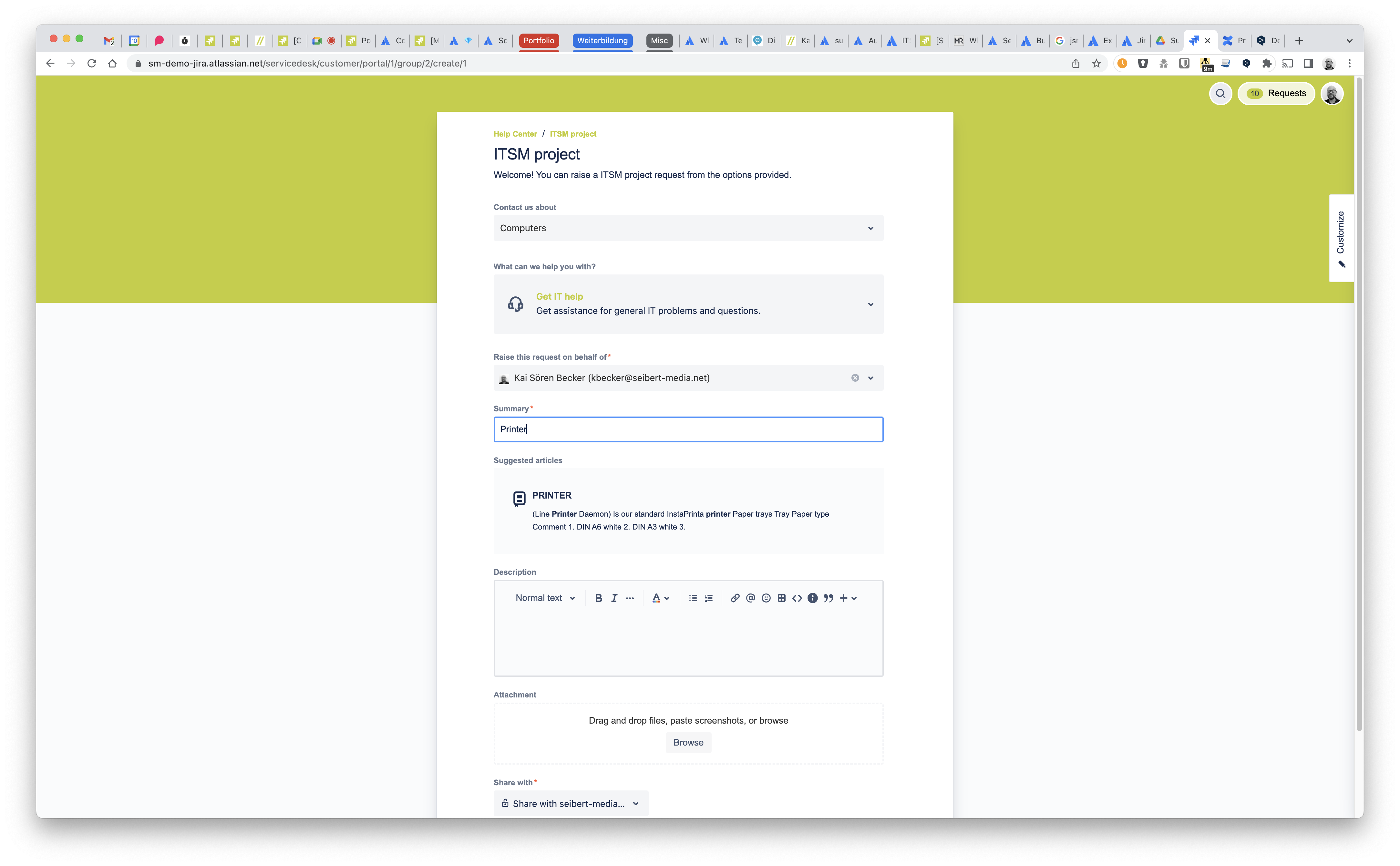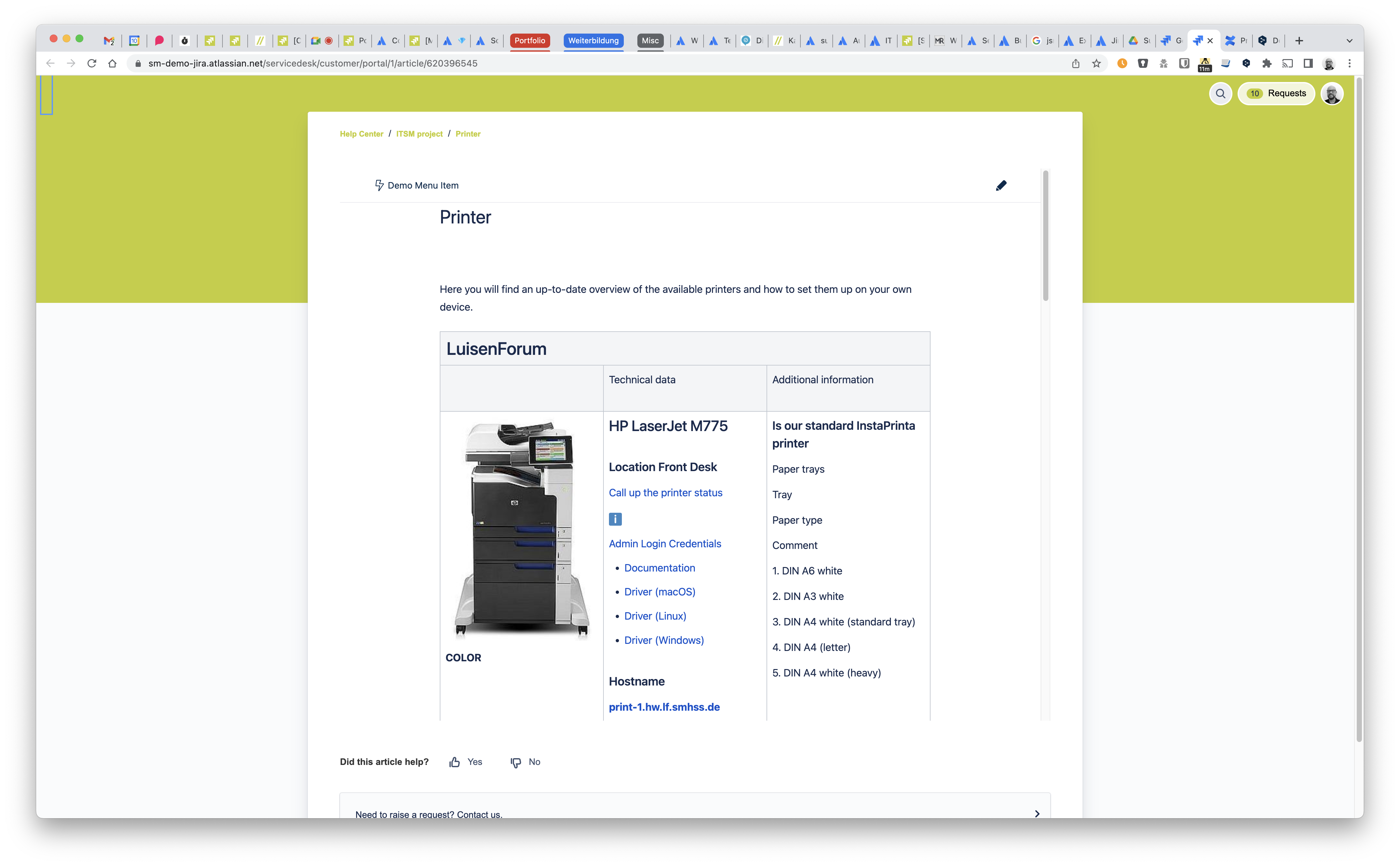Diesen Artikel auf Deutsch lesen
When you integrate Confluence into Jira Service Management, not only are you saving a lot of time when processing service desk requests - your customers can also get direct access to self-assistance resources provided by you.
IT service management (ITSM) consists of a set of processes used to plan, provide and manage IT services. Good service management is based on both extensive and detailed expertise. Ideally, it should be documented (e.g. in a Confluence Wiki) so that employees and customers who contact your helpdesk, with IT questions or problems, can independently check for probable causes and solutions.
To make ITSM in your company as efficient as possible, it is advisable to take a close look at your internal processes and find out how to optimize them. Today we're going to show you how linking Jira Service Management (JSM) and Confluence not only saves you time when answering service desk queries, but also improves the overall customer experience.
Thanks to the integration, you can easily add appropriate answers, solutions, and knowledge articles from Atlassian Confluence into your service processes running on Jira Service Management.
Let's take a look at how it all works.
Confluence Knowledge Base Integration into Jira Service Management
While Jira Service Management and ITSM systems are there to map processes, Confluence serves as a knowledge base. Where your team can store, centralize, and organize all customer-related (or internal) FAQs and documentation. At the same time, Confluence acts as a workspace where your team can share their best practices and institutional knowledge.
Using Confluence in the context of ITSM has two key advantages: First, (new) employees have access to knowledge and insights from previous tasks. This is especially helpful in rare or particularly complicated scenarios. On the other hand, customers receive standardized answers that have been checked in advance.
But let's get back to the actual integration of Confluence as a knowledge base for Jira Service Management: If you link your service desk project to a knowledge base, the articles published there are automatically displayed in the knowledge base of your service desk. Every user with display permission for your service desk can access the articles you have provided - even without a Confluence license. You only need Confluence licenses for the team members who create and update articles.
Link your knowledge base to a service desk project
Enough talk, now it's time for actually putting this into practice - if you use Confluence Cloud and Jira Service Management Cloud, we will show you in just five steps how to create a new knowledge base and link it to a service desk project.
- In your Service Desk project, select Project Settings > Knowledge Base.
- Select Link to a Confluence area. (A space can be linked to a Service Desk project if Confluence and Jira Service Management have the same Atlassian Cloud domain name. You can change or unlink Confluence areas at any time).
- In the applications drop-down menu, find the Confluence page you want to link.
- Select the (already existing) domain name or create a new knowledge base domain (you’ll have to enter a name for this new domain). It’s important to know that in order to create a new section in Confluence, you’ll need the permission of a global Confluence admin and the permission to create a Confluence section.
- Click on Next.
That's (almost) it! Now your knowledge base is only missing some articles - i.e. Confluence pages - that you want to provide to your customers as "self-assistance” resources. If you're still working on developing documentation for certain topics, it makes sense to start with content that answers the most frequently asked questions (FAQs).
Once you have filled your knowledge base with articles, in settings, you can activate the automatic search for enquiry forms (you can find a corresponding step-by-step guide here). That's it! Your customers will be presented with recommended articles that relate to their request in Jira Service Management. This not only saves your team a lot of time, but also your customers. This automated help allows for more time to focus on solving other issues.
Help people help themselves!
The link between Jira Service Management and Confluence allows you to resolve frequently asked questions before a ticket has even been created for your team. That way, you can focus on tackling more difficult cases.
If you want to learn more about how you can use the Confluence integration for Jira Service Management in your company, we recommend the white paper "Using Confluence and Jira Service Management together". If you want to dive deeper into ITSM, DevOps and Co, we also recommend checking out the whitepaper, “How does IT service management work?”. These whitepapers and more can be found here.
Further Reading