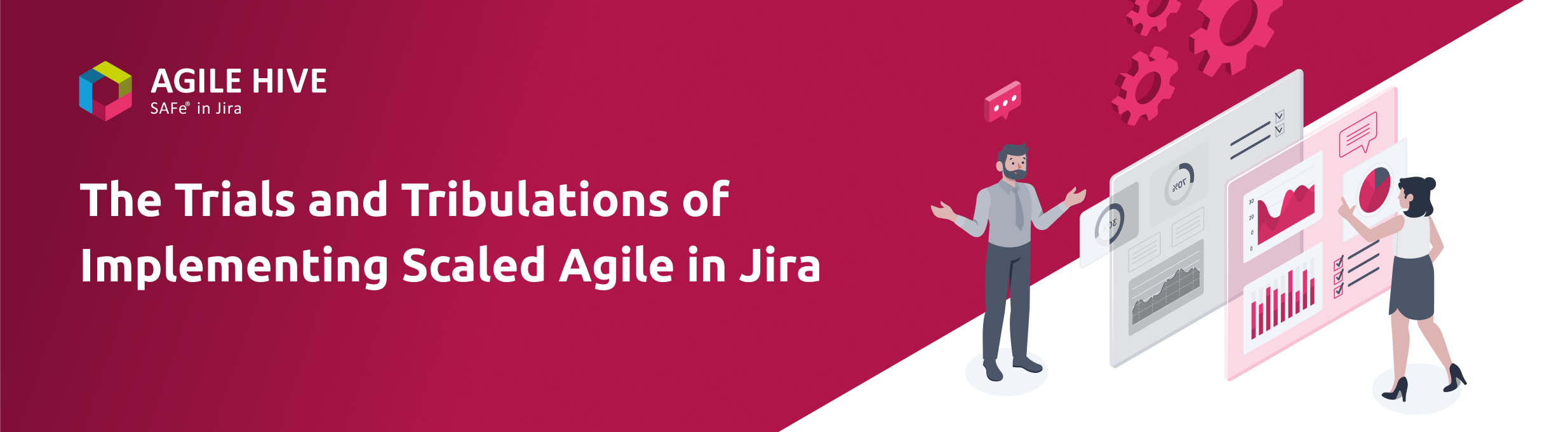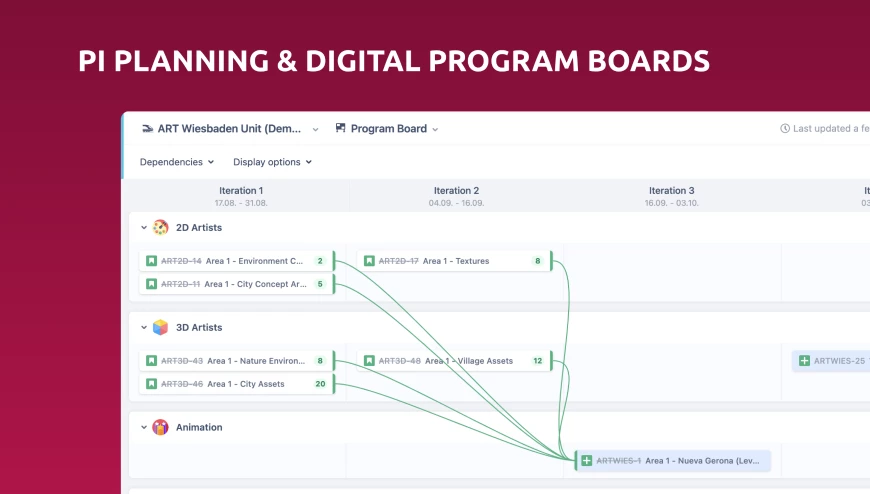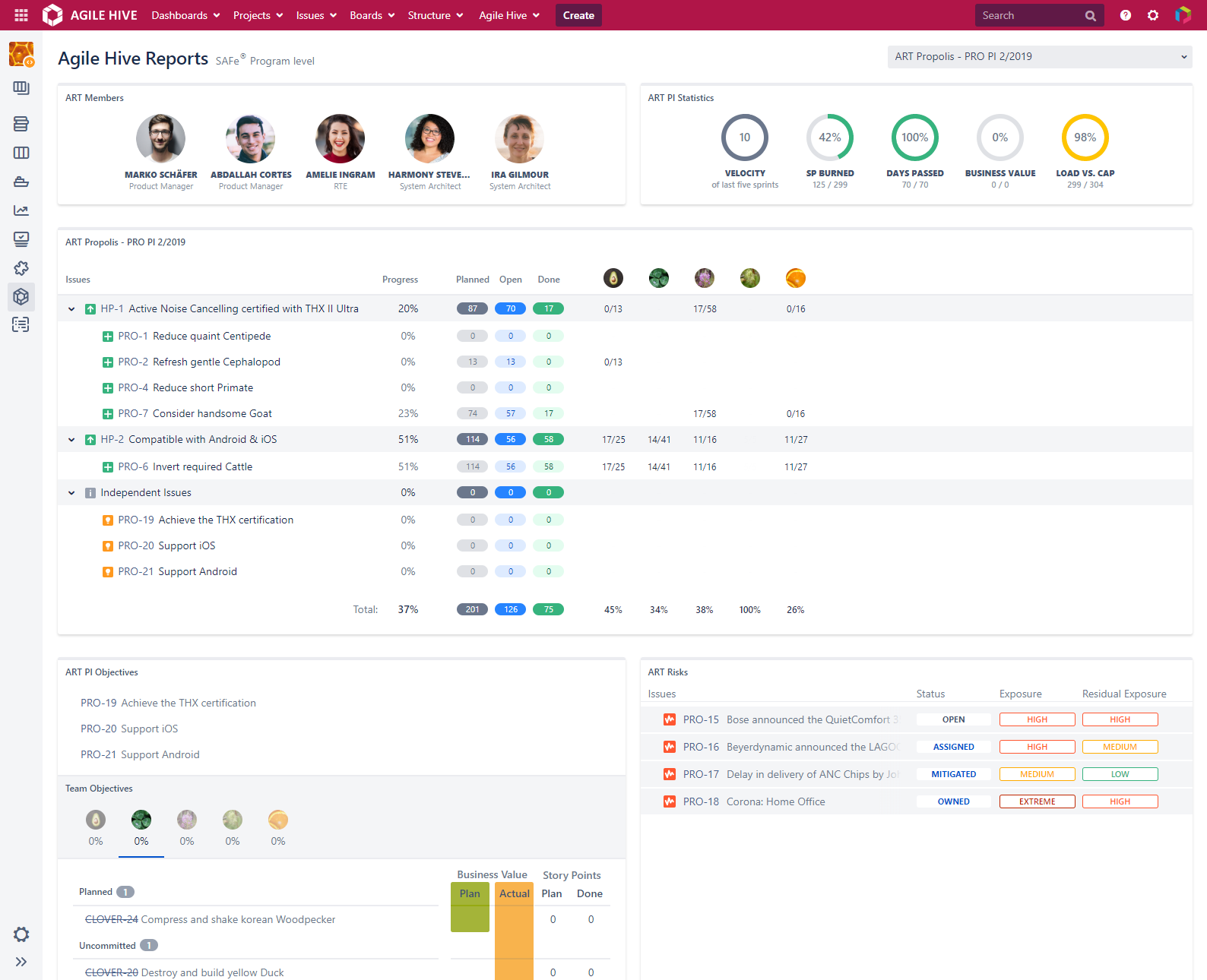Dieses Artikel auf Deutsch lesen
You have a lot on your plate as a Scrum Master. A look at the image below is a great encapsulation.
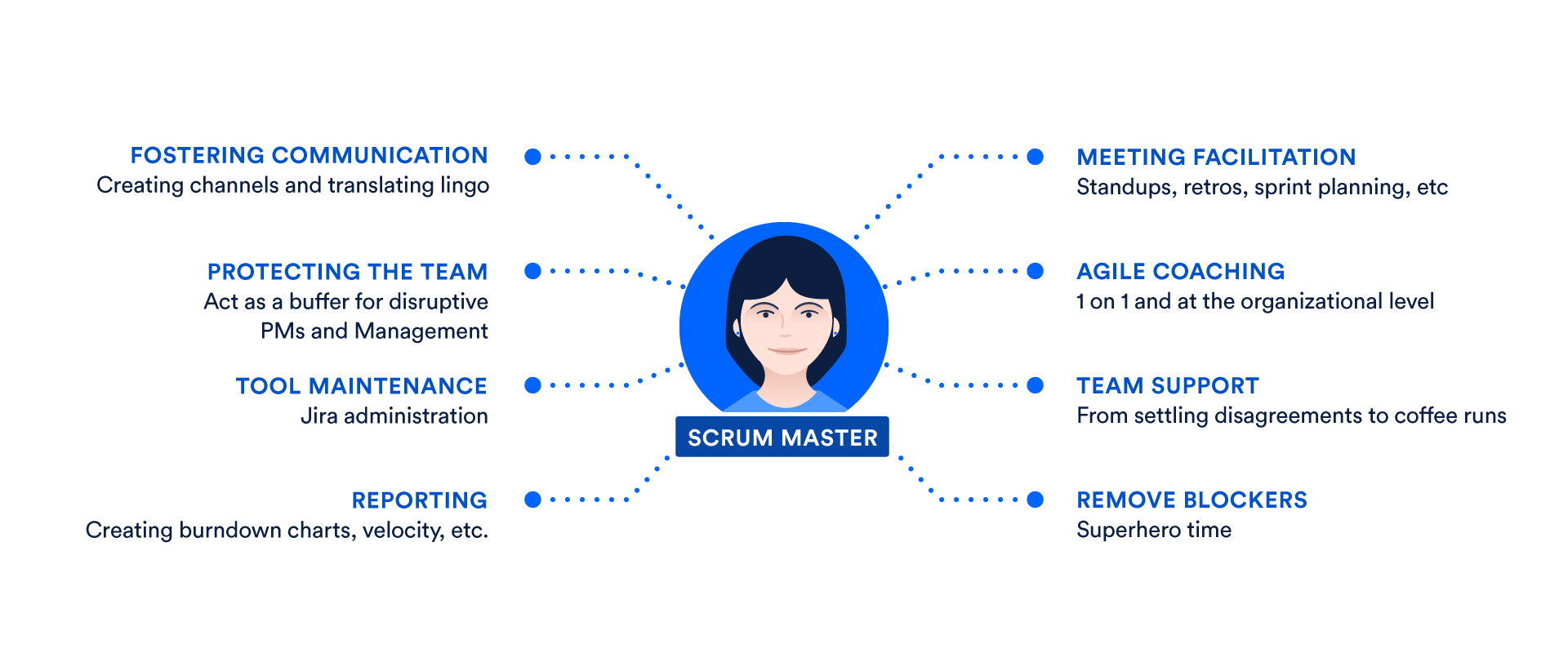
Image credit: “What is a scrum master?”, Atlassian.com
“Scrum masters are the facilitators of scrum, the lightweight agile framework with a focus on time-boxed iterations called sprints. As facilitators, scrum masters act as coaches to the rest of the team. “Servant leaders” as the Scrum Guide puts it. Good scrum masters are committed to the scrum foundation and values, but remain flexible and open to opportunities for the team to improve their workflow.”
( “What is a scrum master?”, Max Rehkopf, Atlassian.com)
You can see it can be a “jack-of-all-trades” position, however, there are a few responsibilities that relate specifically to tools, reporting, and communication we’d like to touch upon in this article. Now, we know Jira is typically the tool used by many for issue and project tracking, but in an organization that is following an agile methodology, Jira can often fall short when used simply by itself, particularly when it comes to scaling agile. In recent years, organizations have turned to Jira plugins to help bridge this divide. Let’s explore the challenges of staying truly agile, specifically agile at scale, in Jira.
Some Background on Scaled Agile
Scaled Agile Framework (SAFe®) had its first iteration when released back in 2011. Its creators, Dean Leffingwell and Drew Jemilo, worked to develop a methodology that differed from the project management practices of the day. The speed of change in market conditions and competition across many industries had far outpaced the capacity of those existing practices to adapt.
As we know, SAFe® allows each organization its own implementation and configuration of the combined benefits of Agile, Lean, and DevOps frameworks. However, many companies struggle to implement it for a variety of reasons; leadership and staff are unwilling to transform existing behaviors and practices, concerns that SAFe® cannot be tailored and configured to their specific needs and perceived lack of guidance or support. There are other examples for certain, however these touch on some common concerns or misunderstandings.
Into the Void Steps a Variety of Tools
If you head over to the Atlassian Marketplace and do a basic search for “Agile”, you’ll end up with over 260 results. Now, not each of those is a full-blown “agile at scale” solution for Jira, however, you can surmise it’s a crowded field nonetheless.
Some of these names you may already be familiar with; Easy Agile, Plana, Comala, Miro, and even Atlassian itself has offered its own solution with Jira Align. Now, we’re not here to do a side-by-side, feature comparison. That would require much more than a blogpost. What we are hoping to offer to you are some common issues facing those in your shoes - “How do I implement Scaled Agile properly, while still using the tools my team and I have come to know with Jira and Confluence?”
That, as they say, is the “$64,000 question”. We wanted to examine some of the feedback, and honestly, the frustrations we’ve heard from both potential and existing customers in their search for a SAFe® in Jira solution. We offer this article simply as another piece of comparative information if you’re still on the fence about which direction to take in your journey to scaled agile.
Any of These Sound Familiar?
We’ve heard from both our existing and prospective customers, a handful of common issues they’ve faced trying to shoehorn software primarily meant for another use (such as diagramming) into a scaled agile solution within Jira.
Here are three scenarios;
Transferring Planning Processes From A Whiteboard Tool into Jira
When your final Program Increment (PI) Plan is ready to be transferred to Jira, your diagramming software’s sticky notes will need to manually be turned into Jira tickets, arrows used as dependencies between those sticky notes will then need to be manually turned into Jira links, etc.
Out of the box, there are no diagramming apps one might use for PI Planning that can then have that information be imported or converted within Jira along with all the dependencies automatically created. As you can see, there is a lot of manual work to be done in this process involving substantial time and resources. Additionally, there is the risk of accidentally leaving important information out when synching data manually. And finally, the two tools (Jira and the other application) both need to be licensed.
In short, there’s no way to visualize the dependencies inherently in Jira - without Agile Hive of course.
No Overview of the Progress Within an ART
What do we mean by this? Well, we’ve heard of situations where data isn’t being properly aggregated once brought into Jira and/or the total velocity isn’t being displayed. This can make it extremely difficult to determine the current status, and then plan going forward.
Reporting Sometimes Done in yet Another Tool
So your planning data is now in Jira (sort of), but you’re having trouble determining the level of progress being made within an ART (or you can’t at all), and now you need to turn to a third tool for reporting purposes, such as PowerBI or Google Data Studio, because this pairing between Jira and another piece of software doesn’t yield the comprehensive reports you and your teams need.
Ouch. Not sure about you, but I’m not feeling very agile. So let’s turn our attention to the complete and fully integrated “SAFe® in Jira” solution; Agile Hive.
In Walks Agile Hive
We’ve determined that maybe the transition to “SAFe® in Jira” hasn’t gone as smoothly as hoped with some of the tools you’ve been testing. Let’s address the issues we discussed above one by one and how Agile Hive eliminates those headaches.
Transferring Planning Processes. Well, this is an easy one to start with as there’s no transfer whatsoever. Inside of Agile Hive, you’re working directly within Jira. Essentially, there is no data being transferred, you’re inputting and planning everything within Jira itself with Agile Hive as the conduit essentially.
ART Progress. With just a few clicks, you’ll have ready access to the most important metrics you need to track for your ART’s PI.
This tile shows you easy-to-read metrics and their progress;
- Velocity - The velocity of the last five sprints of the ART's teams is shown here. It doesn't matter whether a sprint is in a past PI.
- SP Burned (Story Points burned) - Comparison between planned and completed story points of the ART's teams. The progress is also shown in percent.
- Days Passed - Shows how many days the PI has in total and how many have already passed.
- Business Value - The generation of the business value is calculated on the basis of the planned and the actual business value of each Team's PI Objectives.
- Load vs. Cap (Load vs. Capacity) - Comparison between all scheduled story points and ART capacity.
And with the ART PI Overview, you’ll see all planned ART issues at a glance. The parent issue is also shown and can be collapsed. Those issues without a parent are categorized in the "Independent Issues" group. The progress (in percent) as well as the planned, open, and completed story points are visible line by line. The overall progress is shown in the last total line.
A Different Tool for Reporting. The powerful, real-time, easy-to-use reporting is built right into Agile Hive. For example, the ART Reports show an automated view of all relevant information about an Agile Release Train in a specific PI. The Agile Hive ART Reports consist of a PI Selection dropdown and the following five tiles which are described in more detail below:
- ART Members
- Overall ART PI Progress
- ART PI Overview
- ART PI Objectives
- ART Risks
The Agile Hive Portfolio Reports show an automated view of relevant information about a Portfolio. There is no data to export and then re-import into another tool, no need to link or use API’s to move information between your Jira instance and something else. It’s all right there.
Where To Next?
Interested in taking that next step? Let us help guide you along the way for your SAFe journey.
We know that a SAFe® implementation can seem daunting, but it doesn't have to be. Whether you're about to take your first steps or are ready to scale up, we will be there to help you evaluate and guide you through the process.
If you are looking to integrate SAFe® into your Jira environment, and are interested in learning more about Agile Hive, contact us at Seibert Media. We’re anxious to hear from you!
Further Reading
- 5 Reasons Why Agile Hive Will Help Your SAFe Rollout with Atlassian Jira
- How to Always Be One Step Ahead with SAFe® and Agile Hive
- Decentralized Decision-Making with Agile Hive – Empower Everyone To Be a Leader!
- Inspect and Adapt with Agile Hive
- 4 Useful Ways to Escape the Time-wasting Loop with SAFe® and Agile Hive