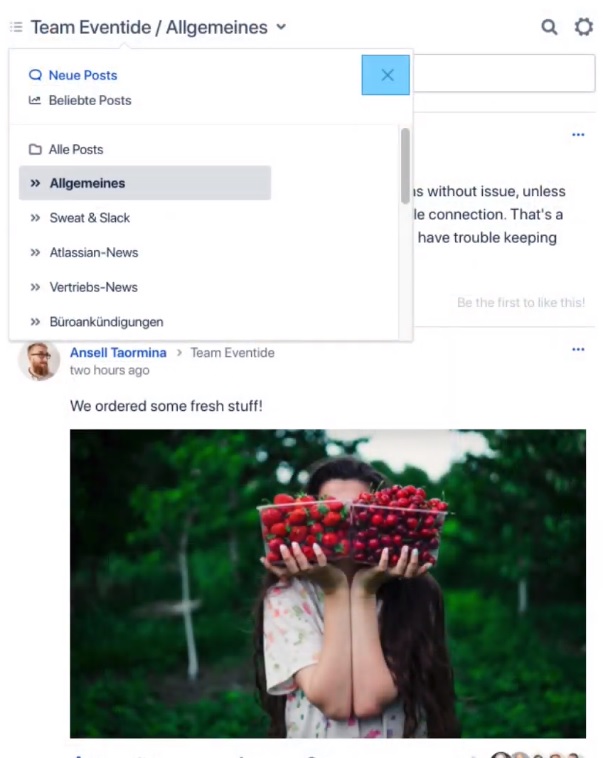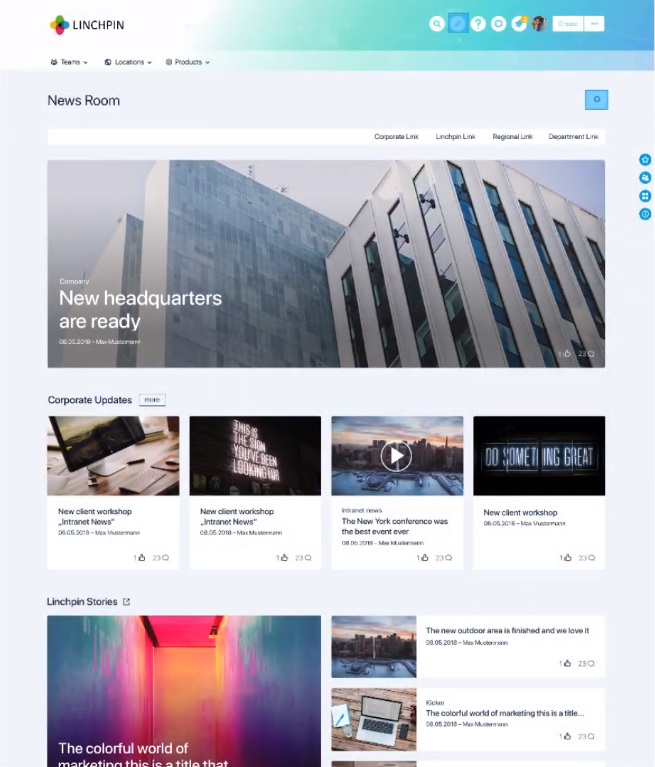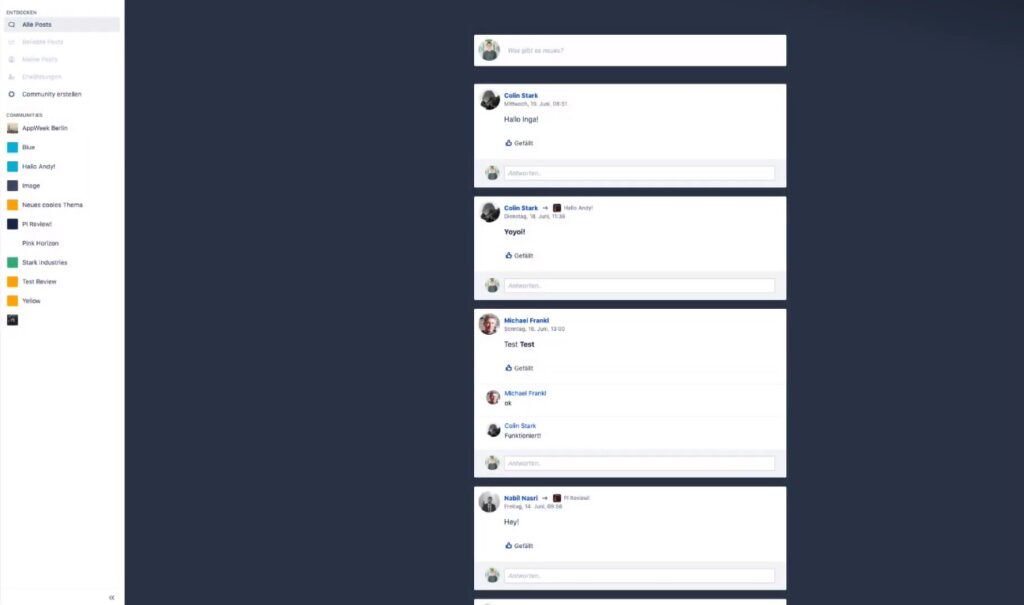We've been hard at work consistently developing and updating Linchpin, our Confluence-based social intranet solution, ever since its original launch. In that time, our teams have delivered many new features and have fine tuned how individual functions are integrated into Linchpin. Ultimately, our hard work paid off when we rolled out Linchpin Suite: a stable, coordinated total package, now giving you more intranet at a lower price than before (when you were using the individual Linchpin Marketplace apps).
But don't worry, we haven't stopped developing! On the contrary: thanks to our SAFe process, implementation is now coordinated across teams. With our Linchpin roadmap, customers can guide development by adding suggestions and by voting on issues. This way many of our Linchpin customers directly influence our future development by telling us about their needs and contributing ideas for how to improve their Linchpin experience.
What are our Linchpin teams working on? What features are coming soon?
So, you may be asking, what are our Linchpin development teams currently working on? What specific features are being developed for the Linchpin Suite? What are our current goals and how are we solving real use case issues that we learned about in the Linchpin roadmap as well as alternative sources of user feedback?
Katja Weingärtner is the solution owner for Linchpin. In a brief interview with my colleague Jimena Martini, she talked about just what the development team has been working on lately.

Jimena Martini sat down with Katja Weingärtner in an interview to talk about what the Linchpin development team has been working on lately.
Responsive Linchpin Microblog sidebar
In the interview, Katja talked about a few recent areas of development: new optimizations in the microblog, a more stable and user-friendly version of the microblog editor, a responsive microblog sidebar which makes the microblog easier to use on narrower screens. On narrow screens, the sidebar can be automatically collapsed so that it doesn't take space away from the microblog. You can still get to it to see the microblog topics.
Atlassian Enterprise Club user testing
Katja talked about the Atlassian Enterprise Club user testing, and how she and the rest of the team take the feedback from participants very seriously. She reflected on how sometimes the development team makes a wrong choice when designing. While these mistakes may be obvious to some, some things can still slip through the cracks. With the help of the Atlassian Enterprise Club, the Linchpin development team is able to improve, with the direct help of actual Linchpin users.
News Room
The employee news magazine feature, currently in development with the Linchpin Enterprise News team, looks great! Katja showed us how the layout is really easy to use, how its layout generator helps to automatically design a news magazine for your company, to which you can then add news articles on any topic that you want. The new, high-quality tile design that she showed us looks sleek and modern. In an effort to promote company transparency, companies, even those on a budget, can create attractive brochures and employee magazines. Digital magazines are great for companies which are moving towards more sustainable (and faster) processes, and want to do away with printed employee magazines. By going digital with the Linchpin News Room, companies can create magazines on specific topics or for specific audience groups easily, and publish them more often - it's easier to keep your employees up-to-date on the lastest news.
Linchpin Community on Cloud
Our first Confluence Cloud app is Linchpin Community, our cloud-based interpretation of the Linchpin Microblog app on Server . The Cloud platform gave us the ideal opportunity to build improved interactivity into internal communication and create an app that takes advantage of cloud technologies. Linchpin Community gives users the opportunity to freely create their own communities, participate and interact in a modern environment - the sense of community is much stronger through increased feedback.
Default dashboard, login screen, and personalization
Towards the end of the interview, Katja and Jimena discussed a few additional topics. The default dashboard has been redesigned so that it is easier and more comfortable for new users to get started with Linchpin. All of the individual apps have now received their Data Center Ready stamp, and the full Linchpin Suite app (package) is next in line. The login screen text will be customizable so you can welcome your users or offer help if they have trouble logging in.
Linchpin-Suite: Social intranet with Confluence
Would you like to know more about Linchpin? We would be happy to talk to you about your needs and what's possible with use cases. You can find detailed information on the features, benefits and prices on our Linchpin Intranet Suite website. Or maybe you'd prefer to see for yourself how an existing system works? Our public demonstration instance is available at any time and is ideal for getting a quick first impression.
Further information
Linchpin-Suite 1.1: Many new features and options for Confluence-based intranets
Advantages of migrating to the Linchpin Intranet Suite
Linchpin Mobile: Take your Confluence intranet to the next level
Linchpin: Onboarding and Assistant features to help you start using your Confluence-based intranet