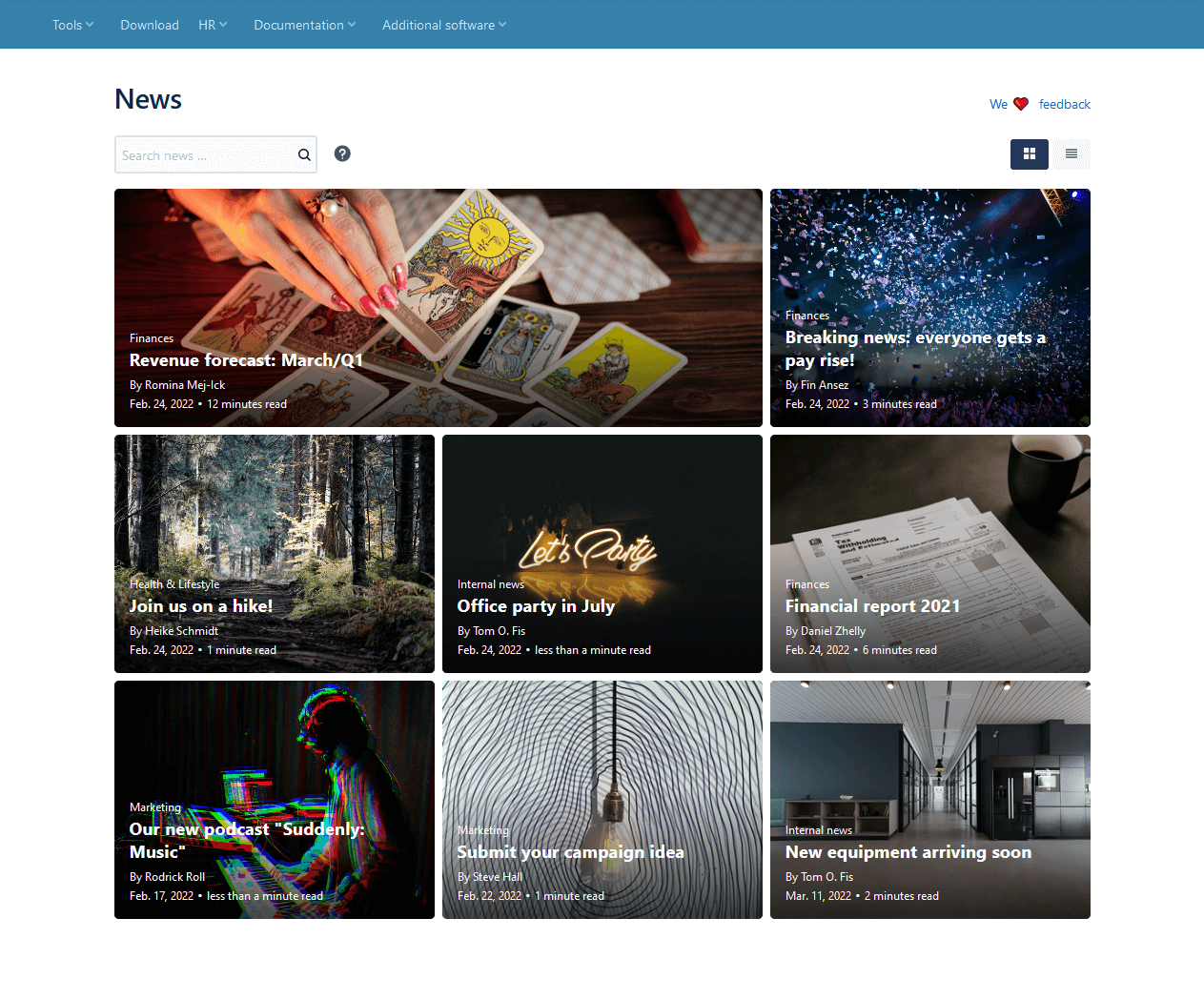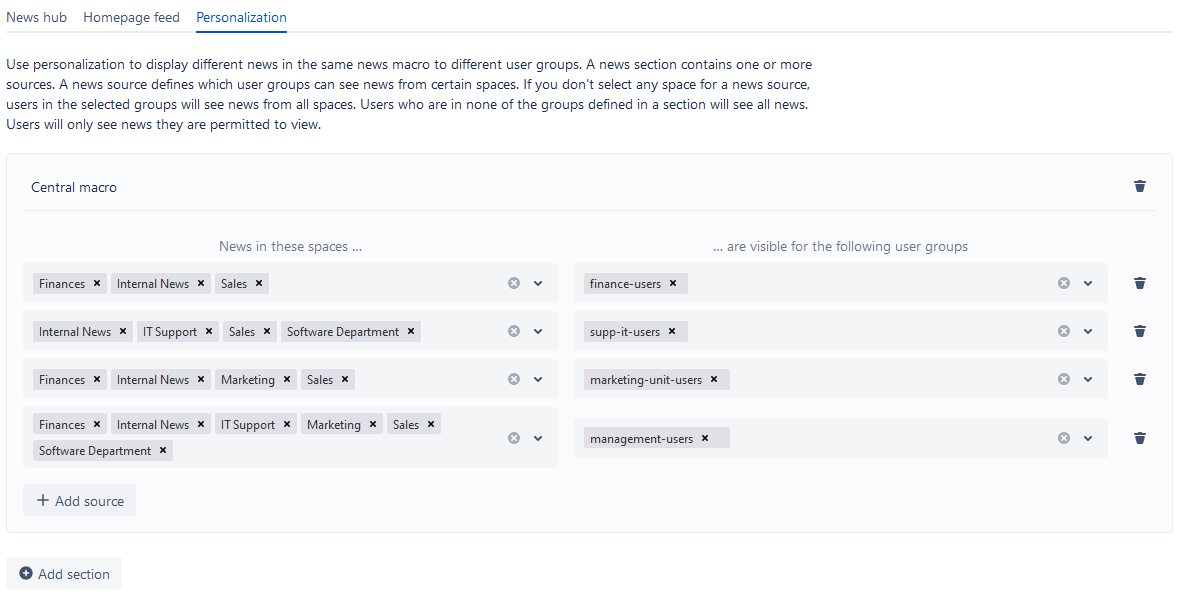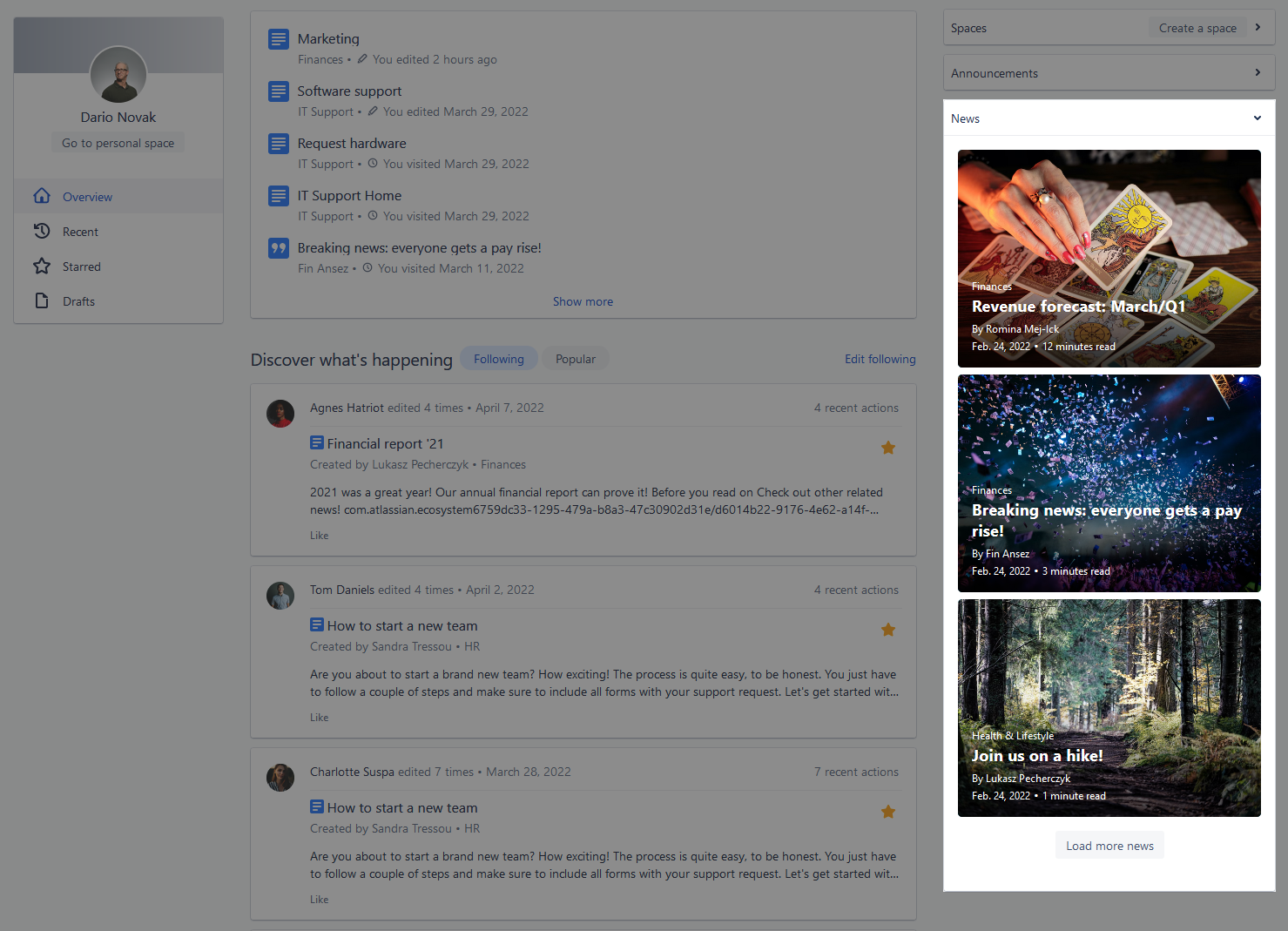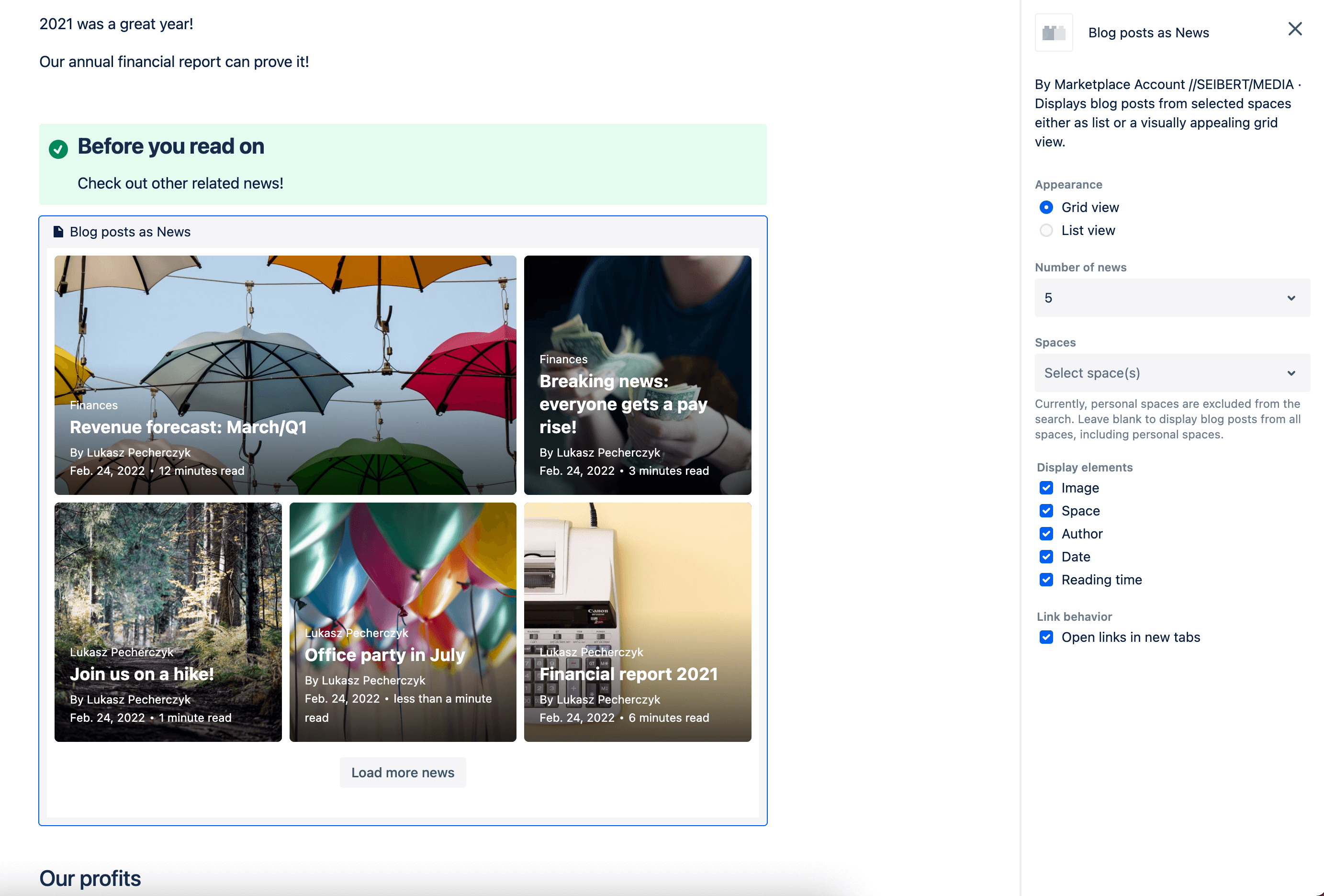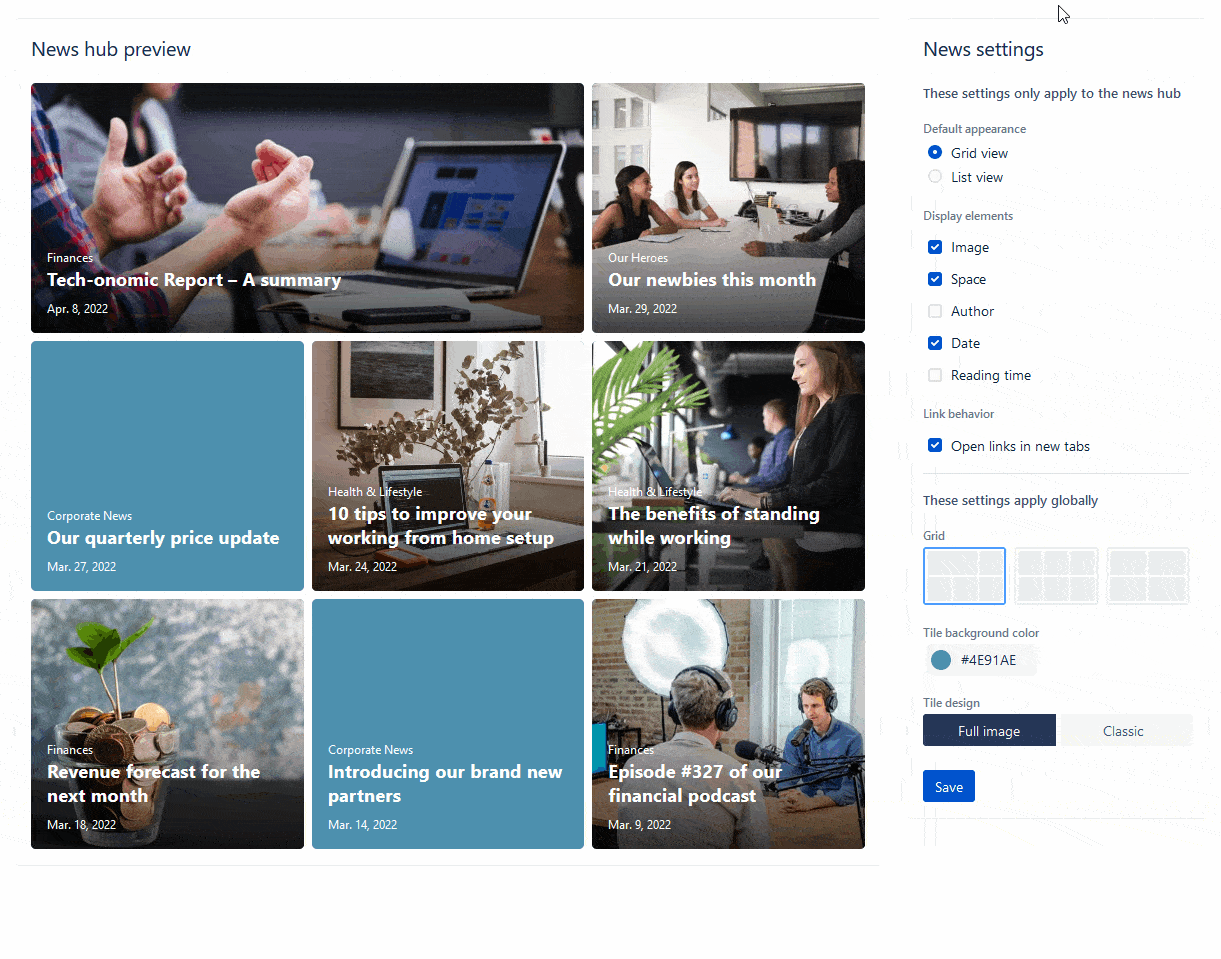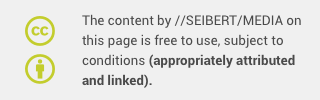Six weeks - that's how long the maiden journey of our Linchpin crew to the technological cloud was supposed to take. The intention was clear and the motivation was high: We would use our years of experience with the Linchpin Intranet Suite and our Linchpin apps in the On-Premise environment and bring interesting use cases to Confluence Cloud as well.
4 New cloud apps see the light of day
Did our plan work out? You bet! Four brand new apps saw the light of day and joined Confluence Cloud - a result that certainly makes us happy!
Our new cloud apps are the following:
- Enterprise News Cloud
- Navigation Menus – quick & easy orientation
- Contacts (User Profiles Cloud)
- Language Manager Cloud
I would like to introduce these solutions in four consecutive blog articles. We'll start with Enterprise News Cloud.
Put your blog articles in the spotlight
What you have to say is important, so it's also important to make sure that your colleagues actually can and want to find and read your articles. It would be a shame if you put in a lot of effort only for no one to read your carefully written blog post!
Classic Confluence-based blog articles are not exactly attention-grabbers. They're either hidden in the page trees of their respective Spaces or found in the Blogpost macro. The latter doesn't exactly shout "Breaking News: Read Me!"
Enterprise News Cloud transforms bland and dusty-looking blog posts into modern, elegant eye-catchers - including an inviting preview, useful additional info, and a News Hub, which is a dedicated Space to browse through all your company's news.
Personalized News, anywhere you want it
That's right, our News app is customizable. It has two exciting features that let you use the app in a very flexible way and enhance your system in several places.
Customization
One macro to inform them all - provide various users with different news tailored to them with Enterprise News Cloud. And all that with just one macro!
Configure News sections and within these, define which user groups can see which blog article (or blog articles from specific categories). Then use the News section in the macro and homepage feed configuration to customize both.
Homepage feed
News integrated directly into the Confluence home page. Get access to the latest news in the company even before you get the chance to dive into the depths of your wiki. Start your workday the right way: relaxed with a cup of coffee in your hand and the latest news on your screen.
News macro
To make your content even more visible, we've built a macro that lets you embed your blog articles or news anywhere - including on any Confluence Cloud page and also in any Confluence Cloud blog article.
Use the opportunity to let your readers know about similar blog articles or link to news stories that people should definitely read.
News Hub: your new kiosk
The News Hub (see first screenshot above) is your brand-new news center. Here, all blog articles of your Confluence system come together and are displayed either as a list or in a modern grid design. There's also a search function that you can use to quickly find the article you're looking for. For example, you can search by author or the corresponding area that the message is from.
No more reading news that has nothing to do with you, your responsibilities, or your interests. Thanks to the News hub, you'll find the news that's actually relevant to you. This allows you to save a lot of time.
Keep control over the design
Your Confluence Cloud system, your content, your style. that's why we give you the power over the design of your News. Choose from two basic appearance options: list or grid. You can then further customize them: What info belongs in the preview? Do you really want to show the author or would you rather show the reading time? And should links open in the same tab or in a new one?
Within the grid layout, you have even more options. It's up to you how the grid is built: How big should the News teasers be? How many should be displayed at the same time? Would you like the images in the teasers to fill the entire tile or not? There is so much you can do. For example, you can even change the background color of the tile to match your corporate design. While the color of the text changes automatically so you can always read it.
Discover more cloud apps
- Language Manager Cloud
Link translations of your content and provide easy and fast access to them. - Enterprise News Cloud
Upgrade your Confluence Cloud blog articles to a customizable, inviting news hub and homepage feed. - Navigation Menus – quick & easy orientation
Never get lost in the depths of your Confluence system again! Every system needs a good navigation menu. Our menu even handles images and helps you navigate through Confluence Cloud even more intuitively. - Contacts
Bring more overview into your Confluence Cloud. Keep an eye on your contacts, get a dedicated contact list in the system and upload your own files to keep the data up to date.
You can find more information in our Knowledge Base.
Learn more about Creative Commons licensing and //Seibert/Media
https://info.seibert-media.net/display/we/Seibert+Media+content+is+licensed+under+the+Creative+Commons