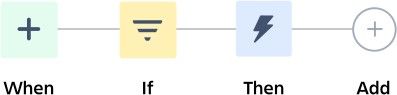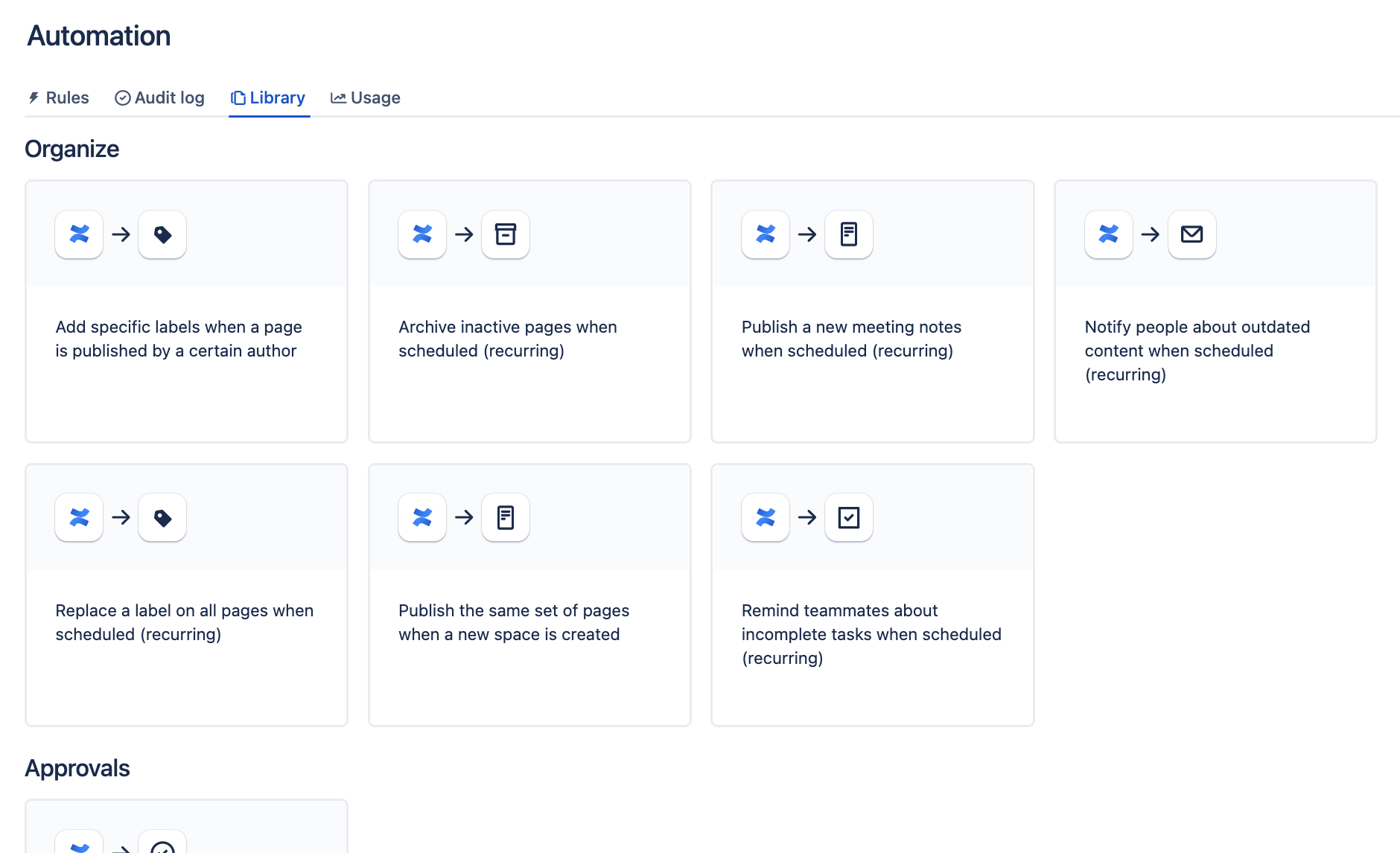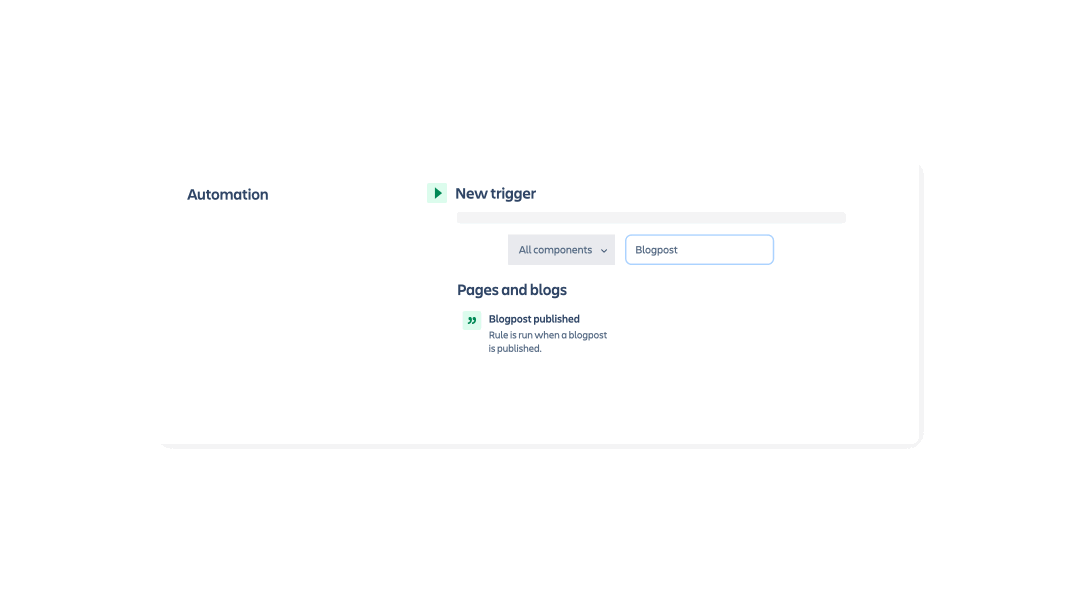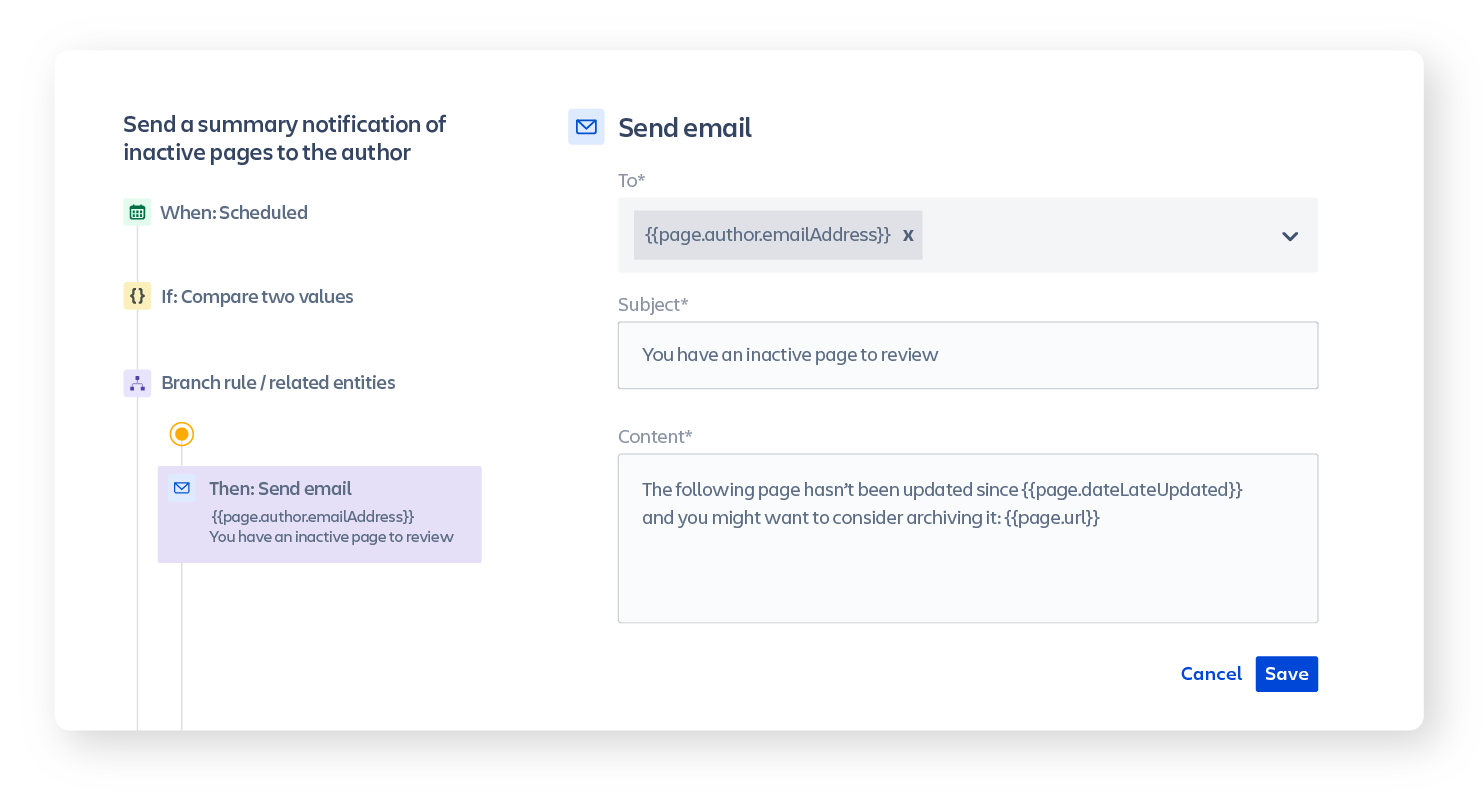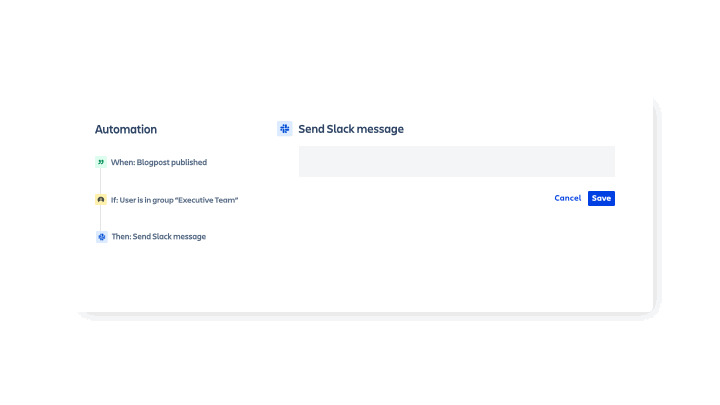Diesen Artikel auf Deutsch lesen
Imagine if humans had to initiate and coordinate every breath consciously. Oxygenation is vital, but fortunately, our bodies have automated this process. We breathe reflexively and without active intervention; therefore, we can invest our time and energy in other things.
In the working world, similarly important functions help keep things running and moving forward, but no one likes to spend time thinking about them. Wouldn't it be nice if you could build your own automated system that manages these important (and tedious) processes mostly on its own?
That's exactly what Atlassian's automation features do - and what has been standard for Jira for a while is now also available for Confluence.
Automation rules for multiple use cases
Automation for Confluence is based on triggers, conditions and actions. Rules are created from these three elements.
In essence, the structure is similar to most other automation features: When something happens (trigger) that meets certain parameters (conditions), something should be done (action).
Here is a simple example: When a blog post is published in Confluence (trigger) that the General Manager wrote (condition), a message should be sent to the management team's Slack group chat (action). This is just one possible use case of countless others. If we think about all the things that happen in Confluence all the time - new pages are published, tasks are created, sections are created, and so on - it opens up a wide range of possibilities for automation rules.
Easy to get started with preconfigured rules
Large parts of Confluence can be customized to meet specific requirements, including automation rules. However, some use cases are interesting and useful for several teams - Atlassian has prepared and provided several of these as preconfigured rules. These configurations help automate common content management tasks and serve as a direct springboard into Confluence automation.
Admins can start with a preconfigured rule template or use the low-code/no-code rule builder to create their own custom automations. It can be found in the area settings or the global settings.
Create, organize, and manage content lifecycles automatically
Teams should be able to collaborate and achieve their business goals together without worrying about all the tedious, repetitive processes waiting around every corner. Automation takes care of this system maintenance for Confluence so that teams can focus on their productive work and ensure that their content is easily discoverable and relevant in Confluence. Automation empowers admins to manage content, organize areas, streamline teamwork, and notify people of specific events without manual overhead.
Is there a KPI analysis every month? Then you can automatically create a page in the right place using a template. Is a certain page so important that certain people should always know when its status changes? Automation informs the team that approval is needed. Want the wiki to always be up-to-date? An automated reminder can notify the team after a certain time when content should be reviewed or archived.
And with dynamic variables called smart values, you can create your own rules and scale them across team members, data, and content.
Teams that want to get more out of Confluence strive to get people working productively, being creative, and doing meaningful activities. That's where it's good to let teams leave the "breathing" to the system.
Automation for Confluence Cloud is now available for Premium and Enterprise customers.
Your partner for Atlassian products
Do you have questions about deployment options for Atlassian products? We would be happy to help you objectively check what you need: As an Atlassian Platinum Solution Partner with experience from thousands of Atlassian projects, we can advise you on the evaluation of an optimal licensing and operating model for you and will be happy to help you migrate your existing systems. Get in touch with us!
Further Reading
- Atlassian Together – a Work Management Suite for the New World of Collaboration
- Cyber Security in the Cloud and the Advantages over Legacy Systems
- More Security in the Atlassian Cloud: The Credential Invalidator Protects Against Account Takeovers by Stolen Session Cookies
- Jira Product Discovery: Casting Ideas into a Structure
- Atlassian Analytics: A New Foundation for Data-driven Decisions
- Atlassian Intelligence: How AI Features Take Atlassian Products to a New Level