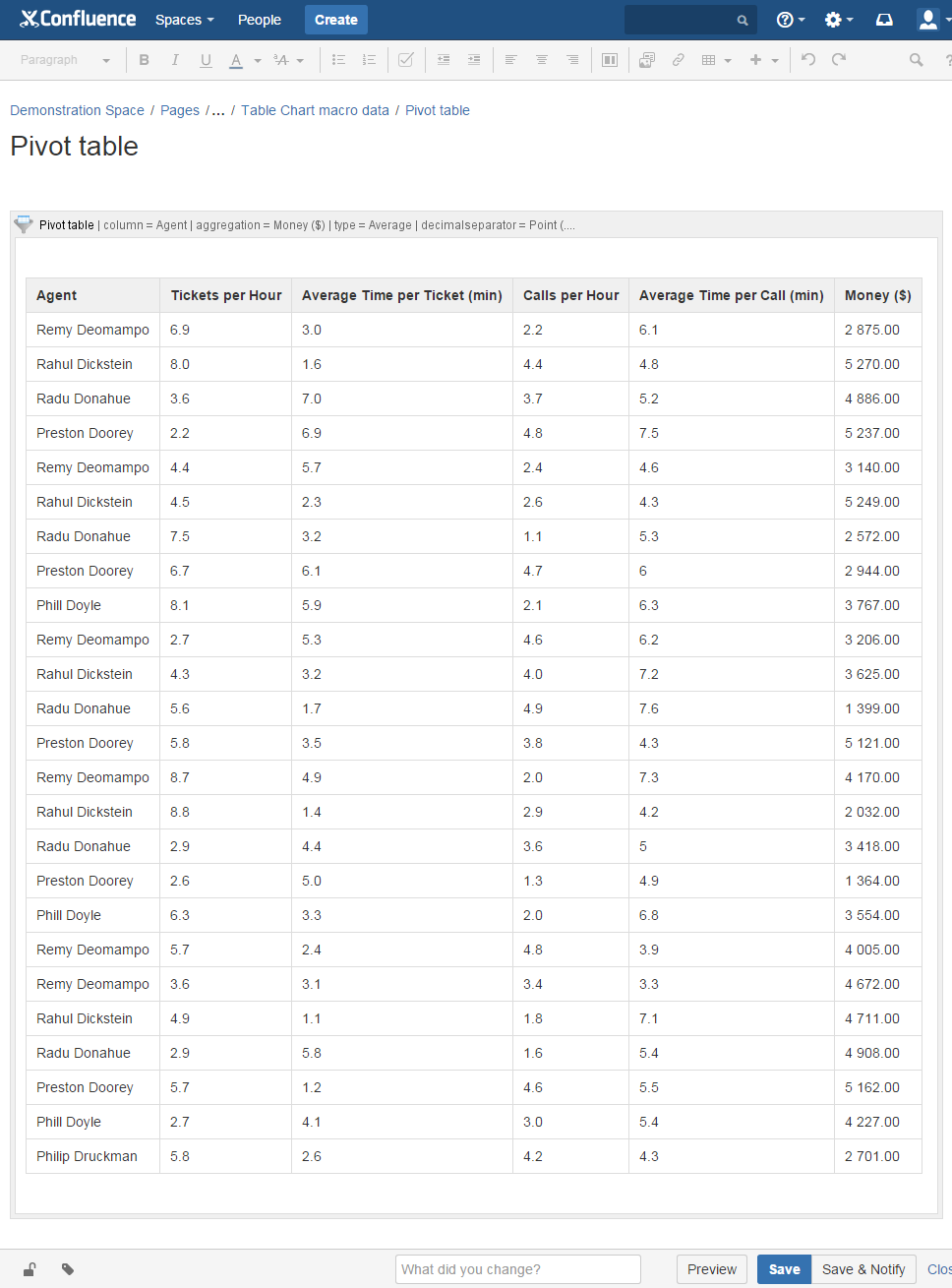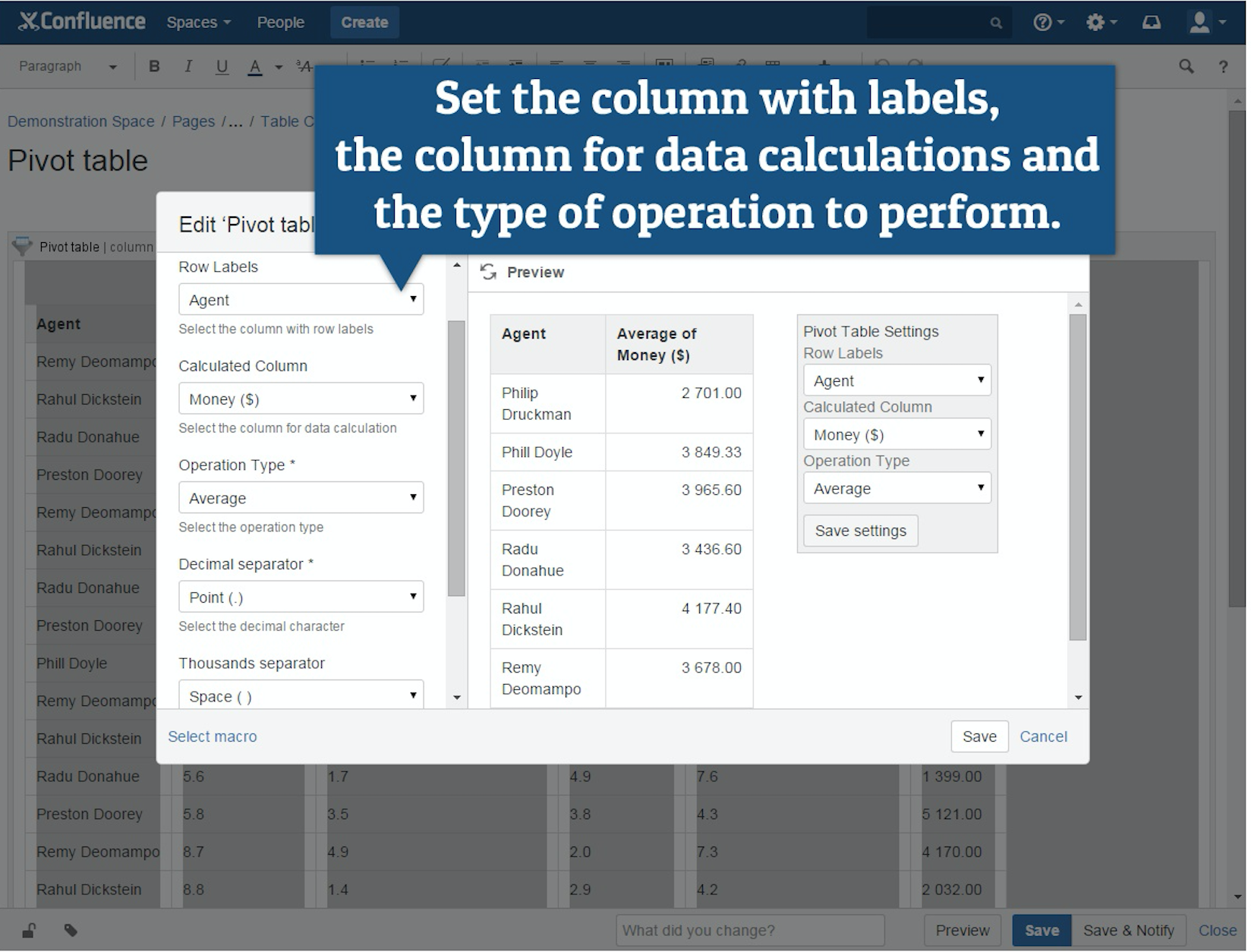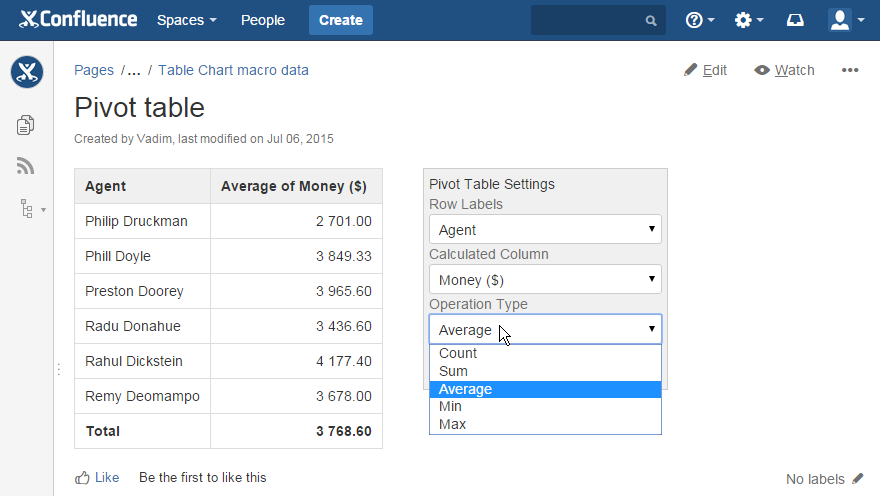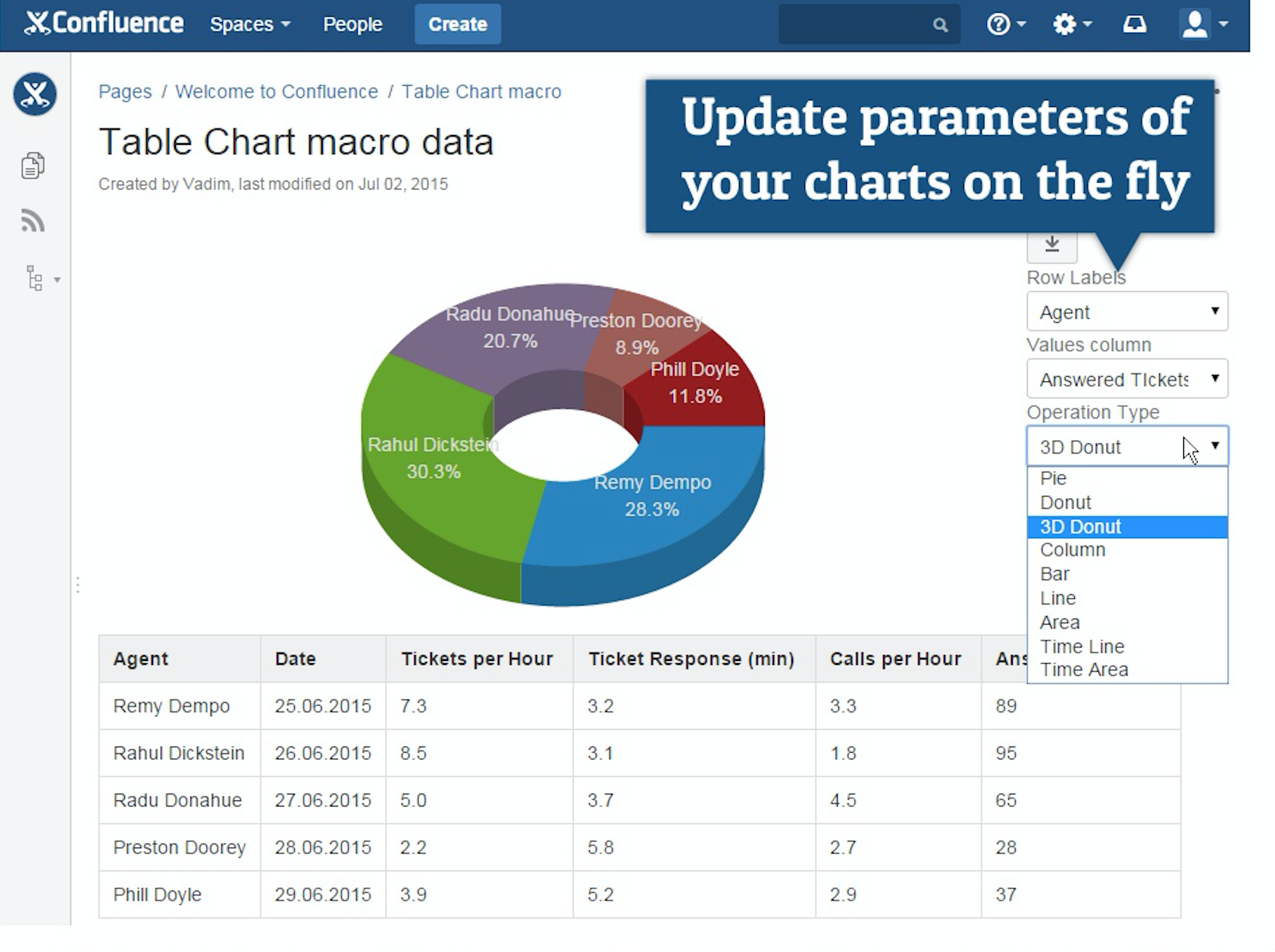The Confluence plugin Table Filter from StiltSoft is a tool for data analysis and evaluation in Confluence. It lets you create tables using aggregated data and generate charts that are automatically updated each time data is filtered. The third version is now available and we would like to take a look at its new features. In addition to the Table Filter macro, the current plugin version has two additional macros: Pivot Table and Table Chart.
Pivot tables in Confluence
The Pivot Table macro lets you generate a pivot table based on repetitive data labels in the source table. It provides aggregated values across the entire table and generates a table using summarized data. To do this, you simply need to place the source table into the Pivot Table macro. Then we can quickly and easily configure the macro parameters and adapt the pivot table output to the actual requirements.
The macro makes it easy for users to work with pivot tables. You simply have to select the row label, the relevant data for the calculation and which operation to perform.
For better readability, you have the option to choose the decimal mark and number of decimal places. After you save, the plugin processes the table, summarizes it and provides an aggregate result in a pivot table.
With this table, we can continue to work and adapt the configuration parameters at any time without having to edit the page and reconfigure the macro.
Dynamic charts based on tables
The Table Chart macro lets you generate visually meaningful and dynamic charts based on source table data. The macro provides output options for different requirements (including pie, line, area, bar and column charts). It's just as easy to configure as the Pivot Table macro. We select row labels or row data, then the data values and lastly the chart type.
Once the page has been saved, the chart is automatically generated for the selected data range. At any time, you can change the chart type and data set that you want to have visualized.
Interlinking macros
Improved macro compatibility lets us link macros more closely. We can link the Table Filter and Table Chart macros so that our chart is automatically updated when we filter data in the source table. To do this, we just have to place the Table Filter macro into the Table Chart macro. The Table Filter and Pivot Table macros can also be linked in this way so that the pivot table always provides the required data.
Would you like to learn more about Table Filter for Confluence? Would you like to try out the plugin and its options in a live system, or directly license the add-on? We are one of the world’s largest partners in the Atlassian ecosystem. We would be glad to let you evaluate the plugin in a test environment or explain the easy licensing process. Feel free to contact us!
Additional Information
Leading Atlassian employees on //SEIBERT/MEDIA
License Atlassian Products with //SEIBERT/MEDIA: These are your benefits.
LINCHPIN: Social Intranet mit Confluence
Diesen Beitrag auf Deutsch lesen.