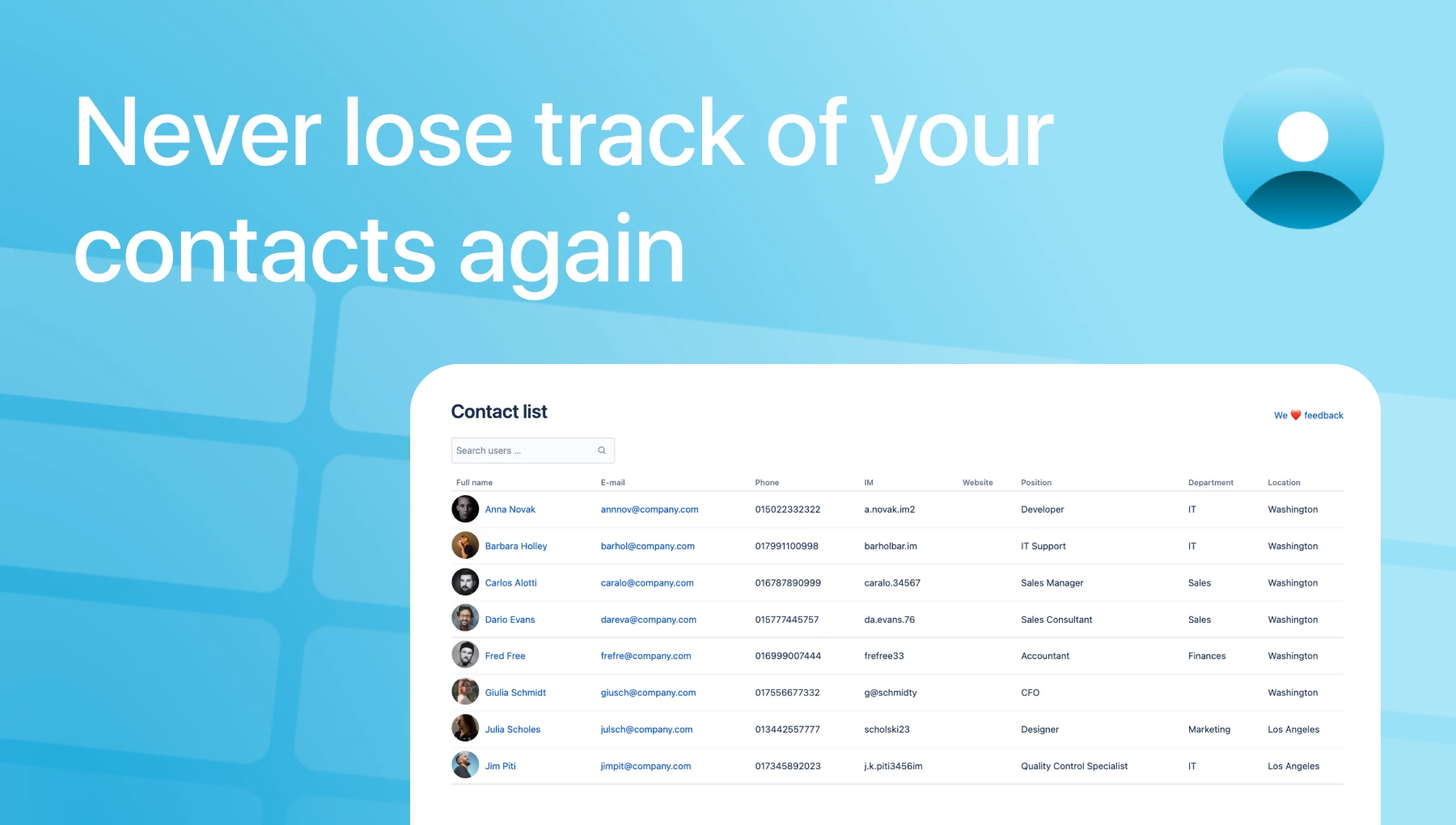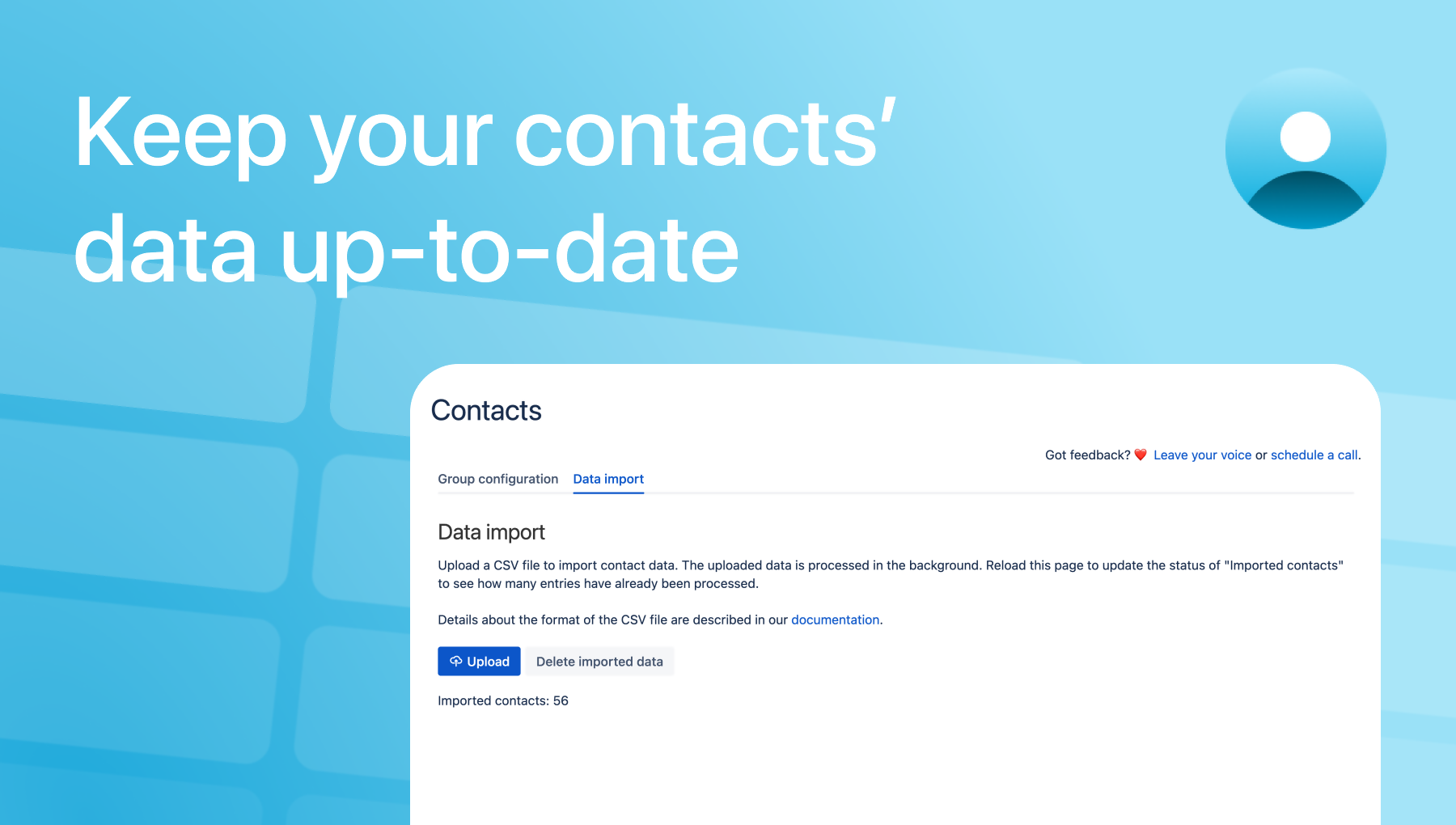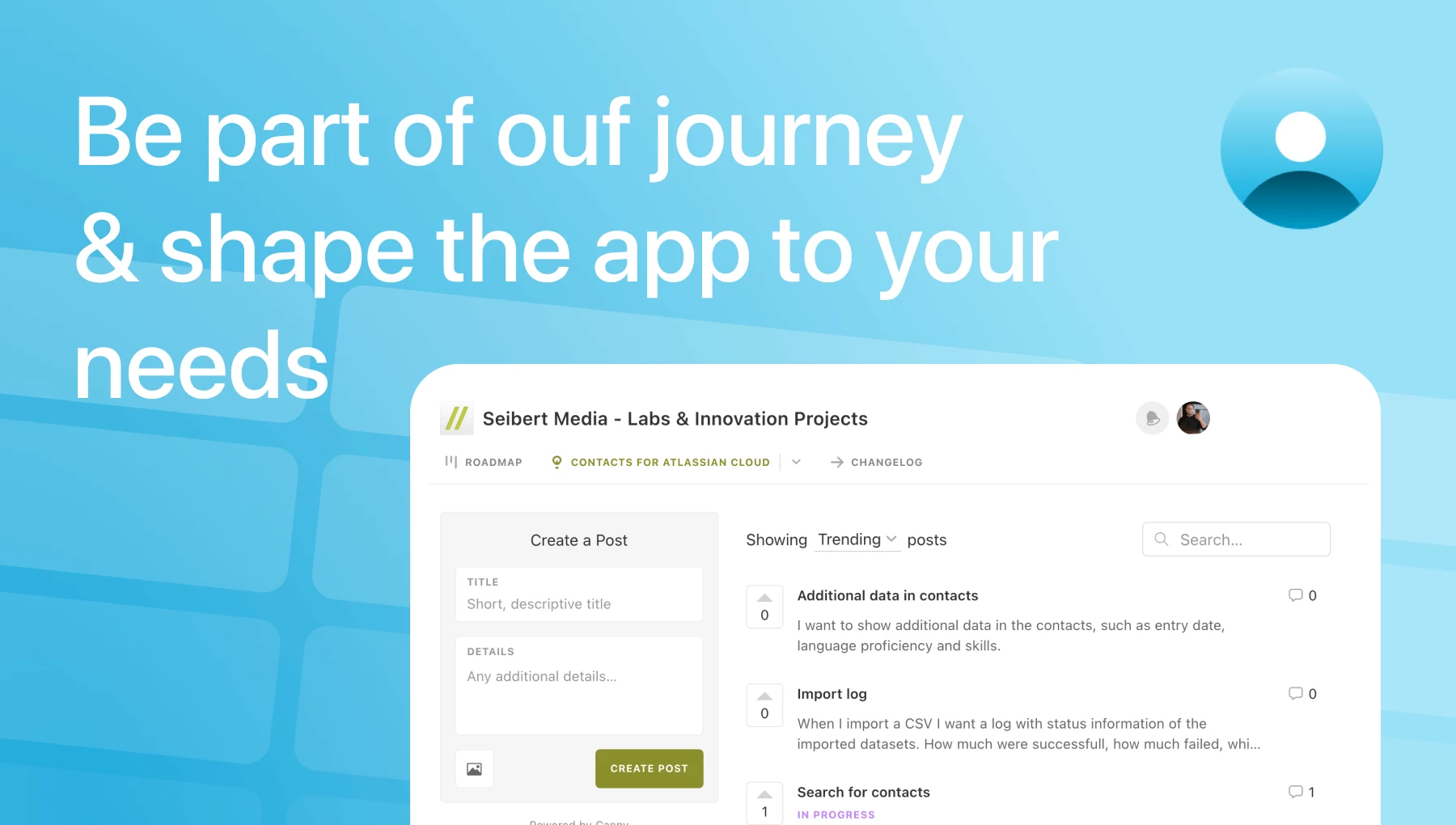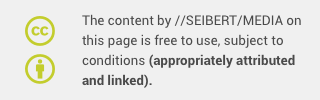Over the last few weeks, our Linchpin Intranet Suite teams have been busy making some of the most popular apps of this intranet solution available for Confluence Cloud as well.
In our last blog articles, we introduced the Enterprise News Cloud, Languange Manager Cloud, and Navigation Menus - quick & easy navigation apps, and showed how you can turn rather lackluster Confluence blog articles into modern and appealing news articles, how you can easily make your multilingual content available to your users and how you can enhance your system with a personalizable and intuitive navigation.
Now we move on to User Profiles Cloud (Contacts)!
Never lose track of your contacts
As a wiki, Confluence Cloud is probably a central component of your software inventory. This is where many to all work documents are stored, where meetings are documented, and where blog articles are written and read. So what's a useful addition to a high-traffic system where all colleagues collaborate? The answer: the expansion of contacts.
With User Profiles Cloud (Contacts), your Confluence Cloud instance gets a brand new addition: a contact list. This is a central place where all contacts with relevant and helpful info like picture, department, job title, phone, email or messenger are collected. This means you always keep track of them.
Improve your contact data
Our contact list can be modified at any time. The amount of information that an Atlassian profile can have is very limited. That's why you can upload your own CSV data and further add to the contact information in your system as you see fit. For example, add Messenger usernames to your contacts to keep the communication channels in your company even shorter.
Synchronize your own data with Atlassian profiles
If you add your own uploaded data to the contact list, you can still synchronize your upload with Atlassian profiles. User Profiles Cloud (Contacts) uses the email field to synchronize data between the contact list and Atlassian profile. If the same email is used both in a user's profile and in the CSV file, the data can be synchronized.
Free beta and your feedback
With User Profiles Cloud (Contacts), our contact list app enters beta. Our development team is hard at work creating new features and optimizations and you can already see some ideas here. And the same as for the other apps: please send us your feedback and requests! Test the app without obligation and tell us what you think is still missing.
Discover more cloud apps
- Language Manager Cloud
Link translations of your content and provide easy and fast access to them. - Enterprise News Cloud
Upgrade your Confluence Cloud blog articles to a personalizable, inviting news hub and homepage feed. - Navigation Menus – quick & easy orientation
Never get lost in the depths of your Confluence system again! Every system needs a good navigation menu. Our menu even handles images and helps you navigate through Confluence Cloud even more intuitively. - Contacts
Bring more overview into your Confluence Cloud. Keep an eye on your contacts, get a dedicated contact list in the system and upload your own files to keep the data up to date.
You can find more information in our Knowledge Base.
Learn more about Creative Commons licensing and //Seibert/Media
https://info.seibert-media.net/display/we/Seibert+Media+content+is+licensed+under+the+Creative+Commons