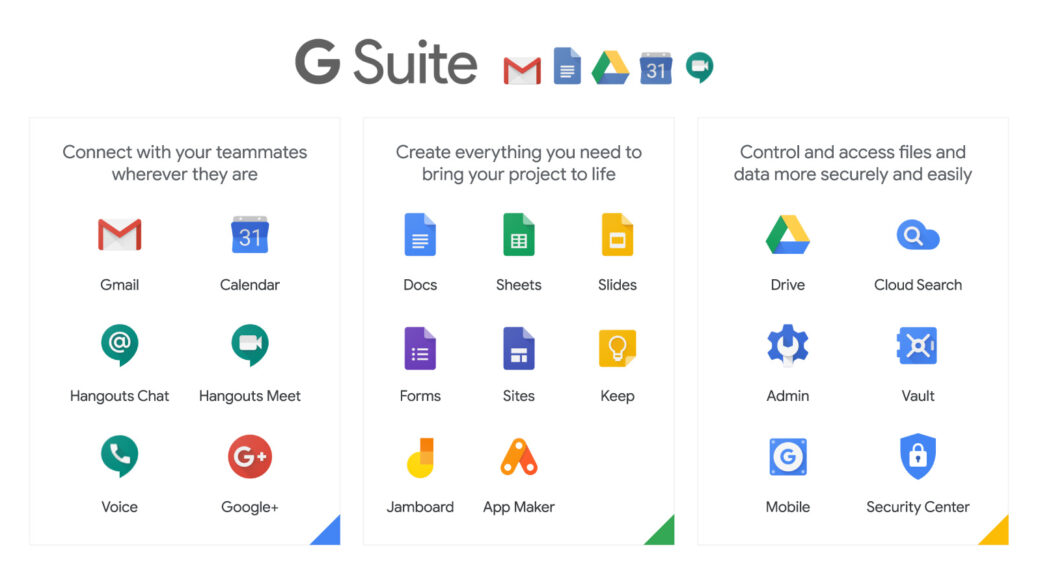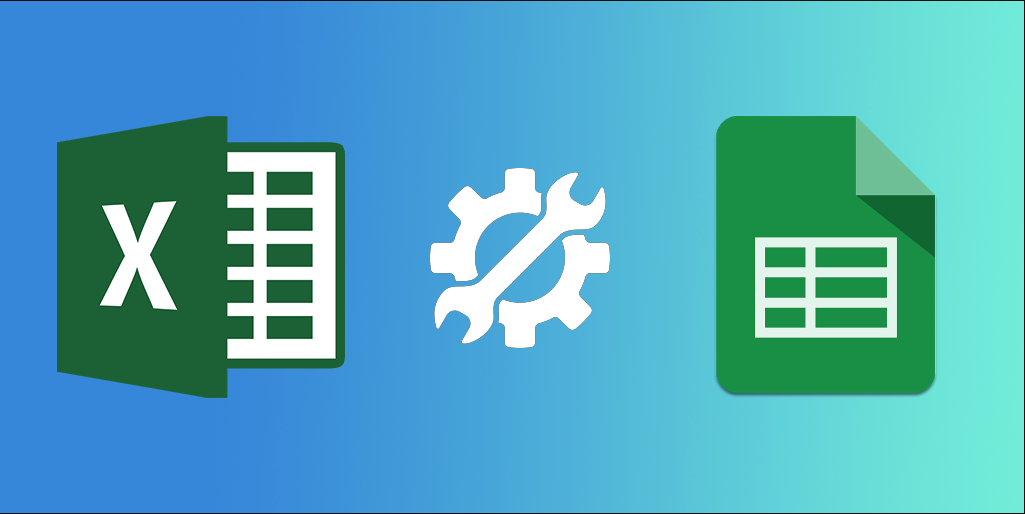Over the years, Microsoft Office has established itself as an industry leader. However, these days you can find serious alternatives that, depending on the application, are quite sufficient and, in some cases, they perform even better. In this article we’re bringing you a brief overview of a few of the most interesting office alternatives out there today. We’ll also recommend what type of user these Office alternatives benefit most; in other words, one might be a better fit for an individual user, while another might be a good fit for a company seeking an office alternative.
Five free or low-cost alternatives to Microsoft Office