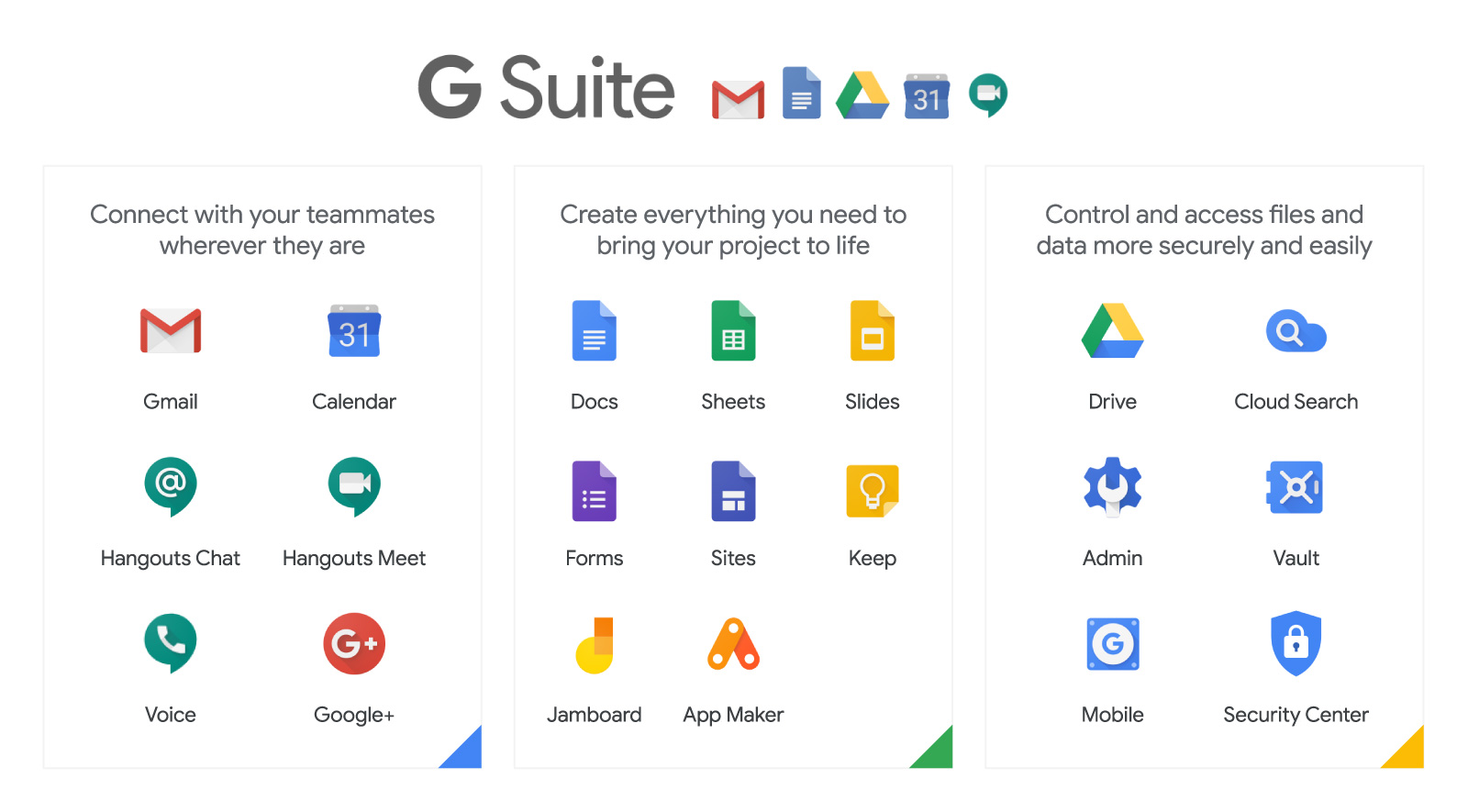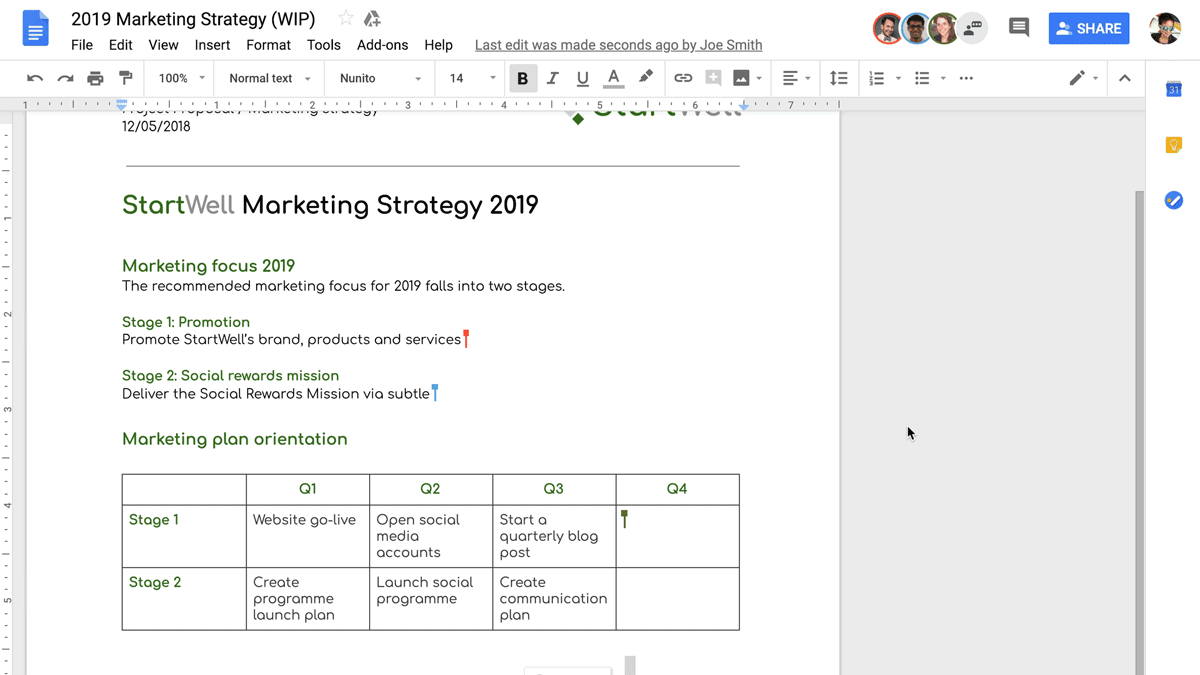If you've used a computer, you've probably used a Microsoft Office application before - whether you watched a school lecture on PowerPoint, you wrote your Bachelor thesis in Word, or you've created spreadsheets for work in Excel.
You may have heard such statements as "Do it with Powerpoint" or "We've always used Microsoft Office" - and commonly held beliefs such as these are probably the main reason why only a few companies, teams, and private users dare to seek out office alternatives. Over the years, Microsoft Office has established itself as an industry leader. However, these days you can find serious alternatives that, depending on the application, are quite sufficient and, in some cases, they perform even better.
In this article we're bringing you a brief overview of a few of the most interesting office alternatives out there today. We'll also recommend what type of user these Office alternatives benefit most; in other words, one might be a better fit for an individual user, while another might be a good fit for a company seeking an office alternative.
Google Apps and G Suite
Google launched Gmail, its online email service and very first office tool, in 2004. In the years that followed, Google rolled out such office apps as calendars, docs (word processing), sheets (spreadsheets), and slides (presentations), among others.
Google has long since established itself as having a complete set of office applications on offer that rival Microsoft Office.
If you are a private user, Google's office tools are made available for free; you only need a Google account (which is also free) in order to use them.
For companies, there's G Suite. Google's G Suite offers companies additional control options such as user administration, archiving, device management, etc. It also comes with a group chat tool as well as Hangouts Meet, an effective video conferencing solution. Google G Suite is a viable alternative to Microsoft Office for any modern company.
G Suite is available at three price points: the Basic plan is €5.20 per user / month, the Business plan is €10.40, and the Enterprise plan is €23. If you subscribe five or more users to the Business plan, Google even gives you unlimited cloud storage, which is remarkable - Microsoft can't keep up with Google in this respect. The widespread adoption of the cloud based office alternative, including well-known companies such as Airbus reporting that they migrated from Microsoft Office to G Suite, is proof of just how strong these Google office tools have become over the years.
Google's office tools are designed from the ground up for use in the cloud and thus your internet browser or smartphone apps. This might make you wonder, are Google's office tools limited to being used exclusively with an internet connection? In fact, you can read, edit, and even create documents, presentations, etc. using Google office tools without an internet connection.
G Suite truly shines when it comes to real-time collaboration. You and several of your colleagues can work together on the same document at the same time, regardless of everyone's location. Browser-based office tools also offer certain advantages. First, the content is available from anywhere and at any time. Also, you'll never have compatibility problems or version conflicts, as you and everyone involved is always using the current version of the app or program.
By the way, if some people on your team are still using MS Office, that's no problem: in G Suite you can easily open and edit Microsoft files, you can convert them to Google format, and you can even save them as native Microsoft documents directly with G Suite. As a result, you can easily collaborate with all members of your team, even if some of them are still using MS Office, and the rest are using G Suite.
Who will find Google Apps and G Suite most useful?
Google's suite of free office apps are well suited for home users. Since all of the apps work through your browser, you never have to worry about your operating system, software versions, or storage space. You can also export your online documents as PDF or Word files at any time.
For companies, the paid business version G Suite is a very good, if not better, alternative to Microsoft Office. G Suite is less expensive, it offers unlimited cloud storage starting at its middle tier plan, and it gives you and your team uncomplicated, seamless collaboration - internally and across company boundaries.
LibreOffice
LibreOffice is an open source project that emerged from OpenOffice (see below) in 2010 and currently has around 200 million users. It offers a suite of common office tools including word processing, spreadsheets, and presentations software. Since it is open source, the suite is free for all users - including companies. The LibreOffice team does, however, recommend that companies who want to use LibreOffice use professional support from external consultants.
Where LibreOffice falls short is in its absence of email and calendar apps. Also, companies should think twice before switching to LibreOffice due to their irregular updates - which increases the potential risk of having gaps in security. Moreover, LibreOffice isn't nearly as mobile-friendly as other options, such as the aforementioned G Suite. So far there is only one viewer for Android and one presentation app.
Who will find LibreOffice most useful?
If you're a private user looking for a free, open source alternative to Microsoft Office to be installed on your local computer, then LibreOffice is an option worth considering. The suite has five common business apps that should cover your basic business functions. For those who additionally need an alternative to Microsoft Outlook - an email inbox organizer and calendar - you might want to check out an additional alternative like Thunderbird.
For professional use in enterprises, LibreOffice is far from the best option. Emails and appointments are a crucial part of everyday workflow, and so the absence of these functions makes LibreOffice less desirable for companies, especially larger ones. Additionally, irregular updates pose a considerable security threat that organizations might want to consider avoiding.
OpenOffice
Developed in 2000, OpenOffice is one of the older office tools on our list. Over the years, the suite has undergone several changes in management, but it's always remained - as its name suggests - an open source project and thus free of charge.
Functionally, OpenOffice is most similar to LibreOffice, which shouldn't be surprising considering that the LibreOffice project emerged from OpenOffice, as we mentioned earlier. Similarly, it gives you a suite of common business tools, but it also lacks an email and calendar organization app. When it comes to appearance, OpenOffice looks dustier than LibreOffice. Also, updates are even more irregular in OpenOffice than in LibreOffice, as the LibreOffice community has outgrown the community of its predecessor. When you compare the two, OpenOffice doesn't give you any significant advantages.
Who will find OpenOffice most useful?
If you're a private user, you can also use OpenOffice as an alternative to traditional Microsoft Office. Creating text documents or presentations certainty isn't a problem.
On the professional side, OpenOffice is most ideal for small businesses with low requirements, but, like LibreOffice, it also lacks email and calendar management tools. If security is a concern of yours, take note that OpenOffice is updated even more rarely and irregularly than LibreOffice.
SoftMaker Office
SoftMaker Office, like the two previous examples, is another Microsoft Office alternative. The suite is developed by the German company of the same name: SoftMaker. It also offers programs for word processing, presentations, and spreadsheets.
SoftMaker offers a free version called FreeOffice as well as four tiers of paid packages. Compared to the previously mentioned Microsoft alternatives, SoftMaker offers better compatibility with Office. It also offers additional functions like an improved spell checker which comes standard in its paid tiers. You can also get an extended version of Thunderbird email and appointments management software in some paid packages, but if you're a Mac user, keep in mind that Thunderbird is only available for Windows and Linux systems.
If you work alongside Microsoft Office users or clients, you might find it useful that SoftMaker Office Standard 2018 uses the exact same file formats; for example .docx, .xlsx, etc. This enables you to have seamless integration and collaboration with other Office users. SoftMaker Office 2018 is available as a one-time purchase of €69.95 for the Standard version and €99.95 for the Professional version. SoftMaker Office is also available as monthly subscription: the NX Home version is only €2.99 per month and NX Universal is €5.99 per month.
Who will find SoftMaker Office most useful?
If you're a normal private user, you will find FreeOffice - the free version of Softmaker - to be a somewhat more modern interface than the other open source office alternatives mentioned above. Beyond that, it's not easy to point out other significant advantages.
If you're looking for a Microsoft Office alternative for your organization or small business, the paid version of SoftMaker Office Standard 2018 is worth a look. Unlike the open source office alternatives, you'll appreciate SoftMaker's extended Thunderbird integration, offering your organization a solution for email, contacts, and appointments. One downside is that, if your company has any Mac users, they won't be able to use Thunderbird. Also, unfortunately there are currently no central control and administration options for your IT team.
Ashampoo Office 2018
Ashampoo Office is based on the code of SoftMaker and, unsurprisingly, it's functionally is very similar and has an almost identical user interface. Just like the other Office alternatives, Ashampoo Office includes tools for word processing, spreadsheets, and presentations. Ashampoo also uses Microsoft file formats, just like SoftMaker. One drawback is that Ashampoo is only available for Windows operating system; Windows 7 and above, to be specific.
Again, there is a free version as well as a paid version. The paid version of Ashampoo Office 2018 is currently €21 and with that license you can install their office suite on five different devices in one household. Currently, Ashampoo doesn't post a price for commercial use. Instead, they invite you to fill out a questionnaire on their website and they will respond to your request with a quote.
Who will find Ashampoo Office 2018 most useful?
Similar to with SoftMaker, if you're a normal private Windows user, then the free version of Ashampoo is worth a look. It's got a fresher, more modern look than LibreOffice and OpenOffice. However, if you're a Mac or Linux user, unfortunately Ashampoo isn't offered on your system.
When it comes to the paid version of Ashampoo, you notice that it's more affordable than the Standard version of SoftMaker, but again it's only available for Windows. While Ashampoo might be more affordable than SoftMaker, the fact that there is no solution for email, contacts, and appointments might be one possible explanation for the price difference. Because of this, Ashampoo can only be recommended for small companies who use the Windows operating system exclusively.
Conclusion
Most alternatives to Microsoft Office have equivalents of its basics: apps for word processing, presentations, and spreadsheets. Most of these programs are based on their Microsoft Office equivalents and they're capable of importing MS documents; some alternatives even use the MS file types natively.
If you're a private user, LibreOffice, Softmaker, and the other alternatives mentioned here offer cheap or free MS Office alternatives.
If you're looking for an MS Office alternative to use in your organization or small business, you might want to look carefully and with a bit of scrutiny at the alternatives mentioned here. Functions like email, contacts, and calendar are critical for businesses, especially as you add employees. Extended options such as backups, options for administrators, and device management are also essential. If you want a Microsoft Office alternative that can keep up with regards to its business functionality, then Google G Suite is your only viable option.
Additionally, the MS Office alternatives mentioned here - apart from G Suite - don't offer cloud services. Modern collaboration, including with mobile devices as well as with colleagues in remote locations, is increasingly important for modern businesses. You know how tedious it can be when you send files and countless versions of the same content back and forth.
When taking this into consideration, modern cloud solutions such as Microsoft Office 365 and Google G Suite are far ahead of the competition. By working exclusively in your web browser, they function independently of devices and operating systems, opening you and your team up to a new, smoother collaborative environment. If you choose to go with the G Suite business option, even something as important as storage space suddenly becomes a non-issue. Considering these aspects in particular, Google G Suite isn't just a viable alternative to Microsoft Office, it might even be a better - and yet still more affordable - option.
Your partner for G Suite and Google Cloud solutions
Are you interested in modern business collaboration with Google software as an office alternative? Contact us if you have any questions or would like to know more: We are an official Google Cloud Partner and would be happy to advise you on the introduction, licensing and productive use of Google G Suite!
Further information
Why large companies and organizations are choosing Google G Suite
Comparing Office 365 and G Suite - Microsoft Excel vs. Google Sheets
Teamwork using Google G Suite for businesses and freelancers
Can you compare Google G Suite and Microsoft Office 365?