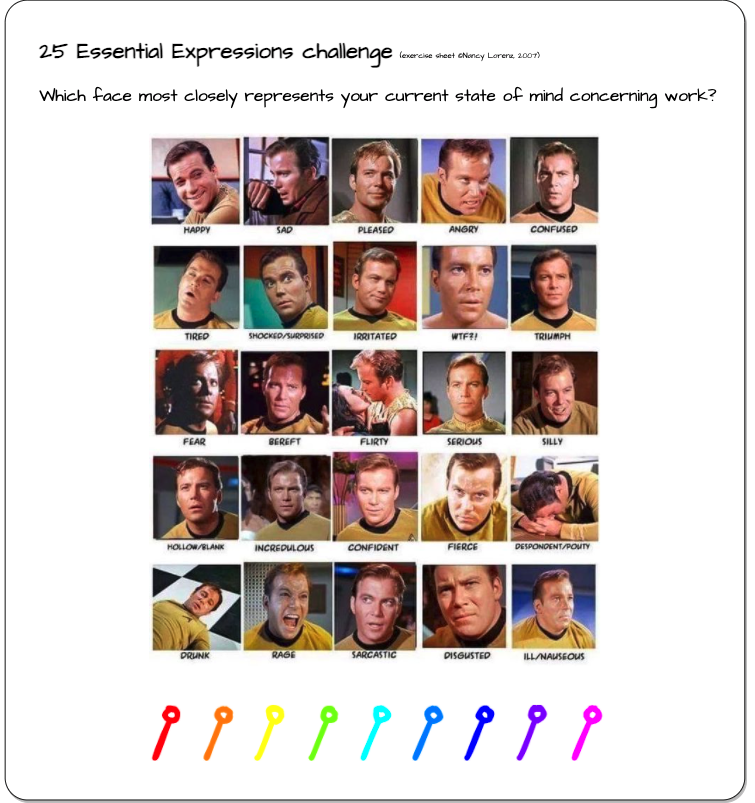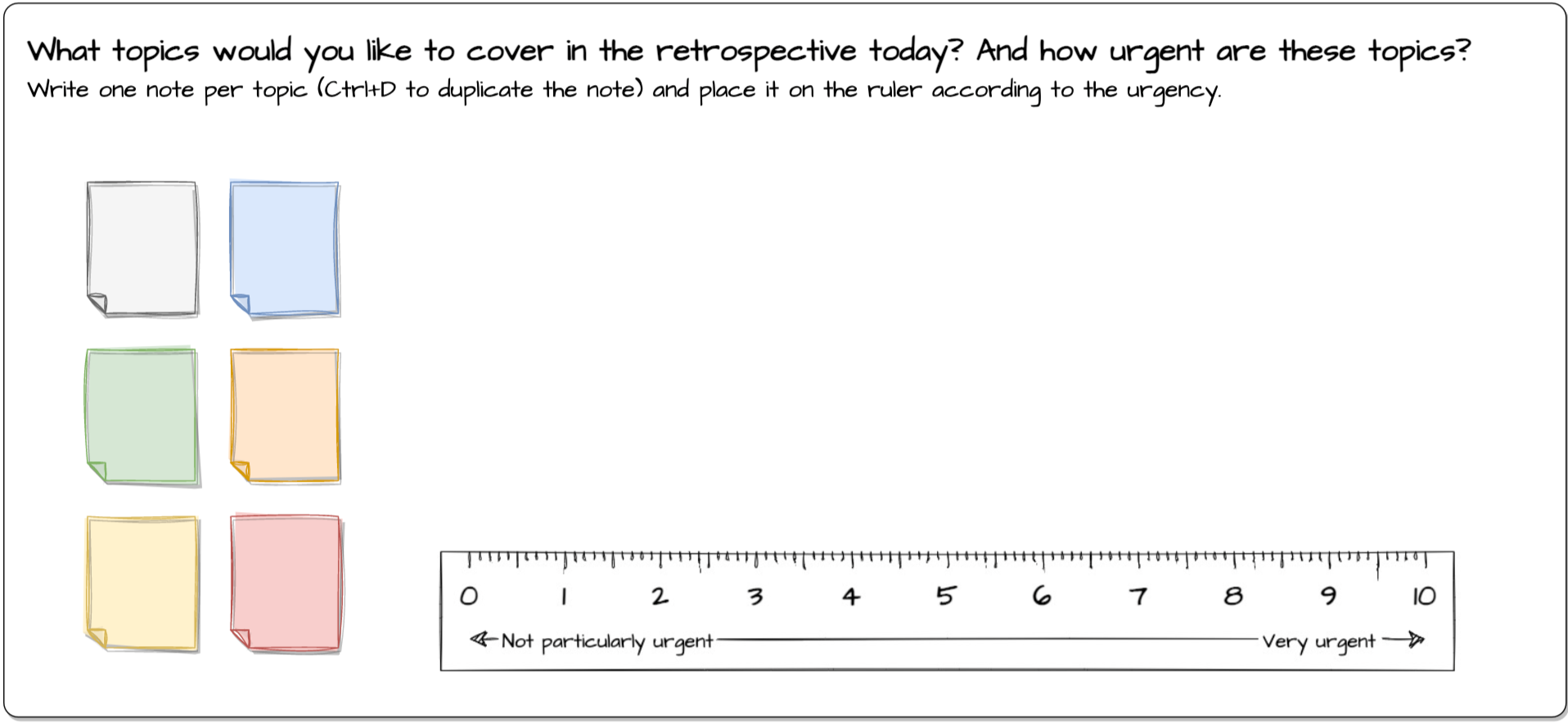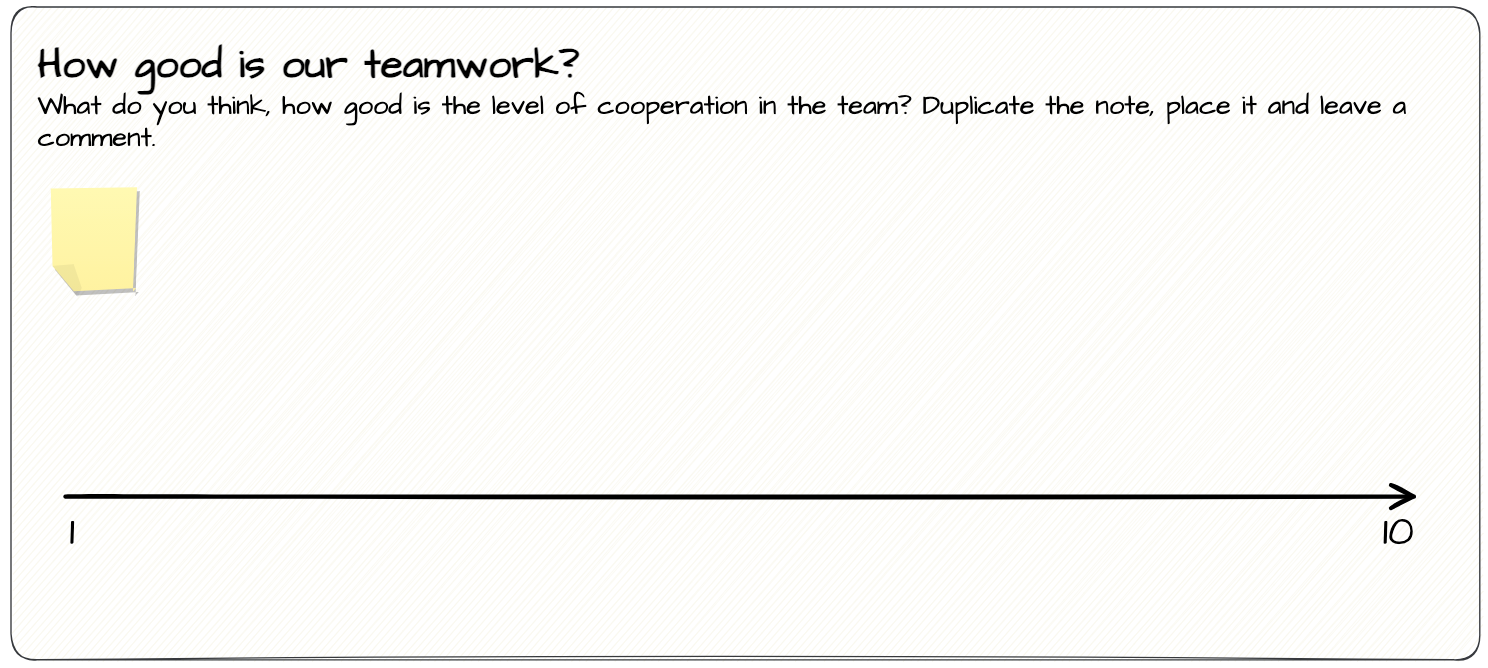I'm sure you're already familiar with draw.io's new feature, the Board macro. What's that? You're not? No problem, Bastian will explain it to you.
You are currently viewing a placeholder content from Youtube. To access the actual content, click the button below. Please note that doing so will share data with third-party providers.
Agile, Scrum and the Board Macro
Are you all caught up? Great! Then I'd like to introduce you to a whole new way of using this macro, which is during Agile and Scrum meetings.
If you've ever taken part in any of these meetings, you'll know that they're all about collecting information from as many team members as possible and finding a way forward together in a constructive way. And what better way is there to collect and share information than in a visual way, on a big whiteboard that everyone can write and draw on at the same time?
Checking in with Your Team
Using the Board macro makes having meetings a much more interactive experience that can be adapted to the needs of your team. Rather than just making the meeting a question-and-answer affair, why not, for example, use the Shatner to check in with your team and see how they're doing?
This can serve as an ice-breaker to loosen everyone up, ready for sharing, or to already figure out some of the pain points in the team. You can never have too much Shatner, right? Of course, there are templates available for non-trekkies as well, or you can just build your own. That's the beauty of using a whiteboard.
What Will the Meeting Be About?
When everyone has had a chance to express their current feelings, it's time to determine what will be discussed during the meeting. Here, the team decides what to talk about by coming up with topics and voting for them. The Board macro can be used for this as well, for example by using the ruler template:
As you can see, this lets team members write topics for the meeting and discuss how important they are. This will give your team a good guideline as to which topics you definitely need to talk about during this meeting.
Evaluating Team Performance
The Board macro can also be used to evaluate team performance. For example, you can create a scale from 1 to 10 and let team members post sticky notes along it, and encourage them to write a short comment on it explaining their score.
This opens up the meeting for discussion about what can be improved rather than going through a list of team members and everyone saying "it's fine", even when things are not actually going well.
More Information and Templates
More information about how the Board macro can be used during Agile and Scrum meetings, as well as the templates shown above and more, can ge found on the following blogs that were published recently: