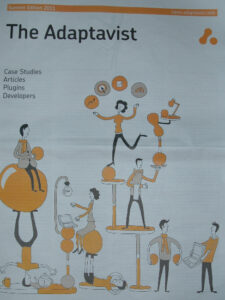This article was originally published in the Atlassian Summit 2011 community newspaper:
SharePoint is gaining ground
More and more companies that already work with Microsoft products (so basically all companies) as well as those companies wishing to follow a “unified Microsoft strategy” are installing SharePoint as a solution for internal collaboration – Microsoft’s answer to the Enterprise 2.0 hype. And SharePoint offers much more: it’s kind of a Swiss Army knife for many different challenges on your intranet as well as on the internet. There are even companies whose websites are based on SharePoint.
This is also supported by the findings of usability guru Jakob Nielsen, who discovered in his recent intranet design studies that many of the top 10 intranets are SharePoint solutions. So it works: You can achieve cool intranets using SharePoint.
The Swiss Army knife is somewhat complicated
The comparison that we just made with the Swiss Army knife is, however, somewhat misleading. It’s true that SharePoint is probably used for just as many widely varying use cases as the aforementioned knife. Still, you can’t just snap open SharePoint and get to work, unfortunately.
SharePoint really likes to know exactly what you plan on doing with it. And you should also have a more or less extremely clear idea of what you can do with SharePoint, and what you want to implement. Otherwise it will be even more complicated, and, in most cases, extremely frustrating and ineffective. Advice and good planning are a requirement. An orderly SharePoint project must therefore be accompanied by sufficient financial resources, even when you use the free version that is already contained in your licensing package.
Confluence: compatible with SharePoint and yet completely different
Whoever is on the lookout for a simpler, slimmer solution that can be implemented much more quickly will find Confluence to be an extremely sophisticated package. In contrast to SharePoint, Confluence can be easily and successfully introduced without complications. And it can even be connected with SharePoint.
Apples and oranges? Or are they actually comparable?
Confluence is used by many companies just the way they would use SharePoint. With a wiki, companies fulfill certain demands. It is precisely these that we are highlighting here. Let’s put it this way: We analyze whether you can do everything with Sharepoint that you can do with Confluence. We will not check all of the other things that SharePoint can do.
Is MS SharePoint a real alternative to a sophisticated enterprise wiki application like Confluence? For this article, we have set up criteria that we believe a system must fulfill in order to suffice as a professional wiki system for companies.
In addition to all of this, Sharepoint has serious functional limitations with respect to the foundation license version, which is often installed in companies. Many features available with the enterprise license are missing in the foundation version (no forums, no blogs, no discussions, no indexing, no integration of video- or multimedia content, no integration of RSS feeds, etc.). All of these functions are available natively with Confluence.
Confluence is a professional enterprise wiki and yet also a little bit more. SharePoint is everything possible and yet also kind of an enterprise wiki.
Is that enough?
Are you considering introducing a wiki? Are you evaluating promising software? Do you need support with an up-and-running wiki project? We are experts in business communication and would be happy to consult with you, so please contact us. Further information on this topic can be found on our special page on enterprise wikis.
Further information
Architecture of a Wiki-Project: Elements, Process, Approach, Rules
Architecture of a Wiki-Project: Customers’ Frequently Asked Questions
Factors for the Success of Wikis 1: Technology is important, but not King
Factors for the Success of Wikis 2: Organization is the Key
Factors for the Success of Wikis 3: Overcoming Resistance from the Company Culture