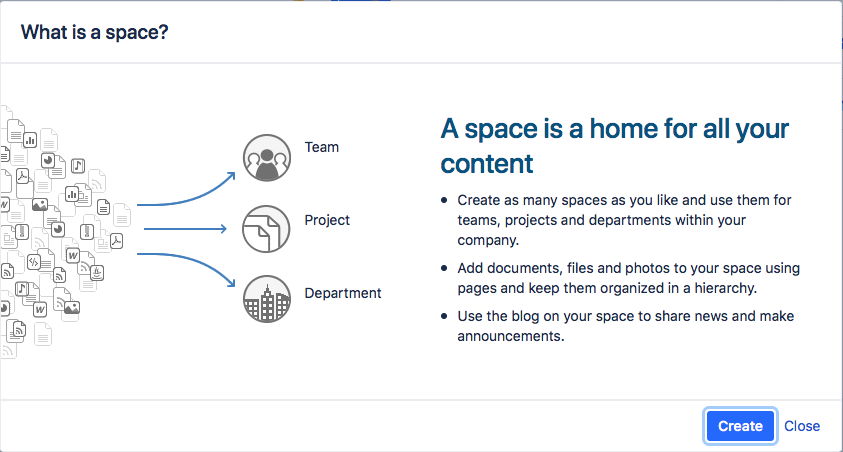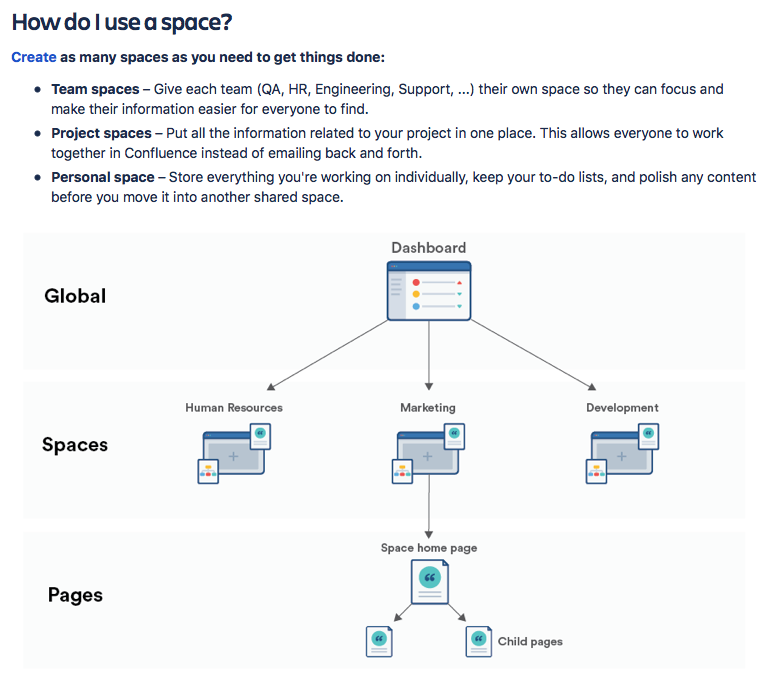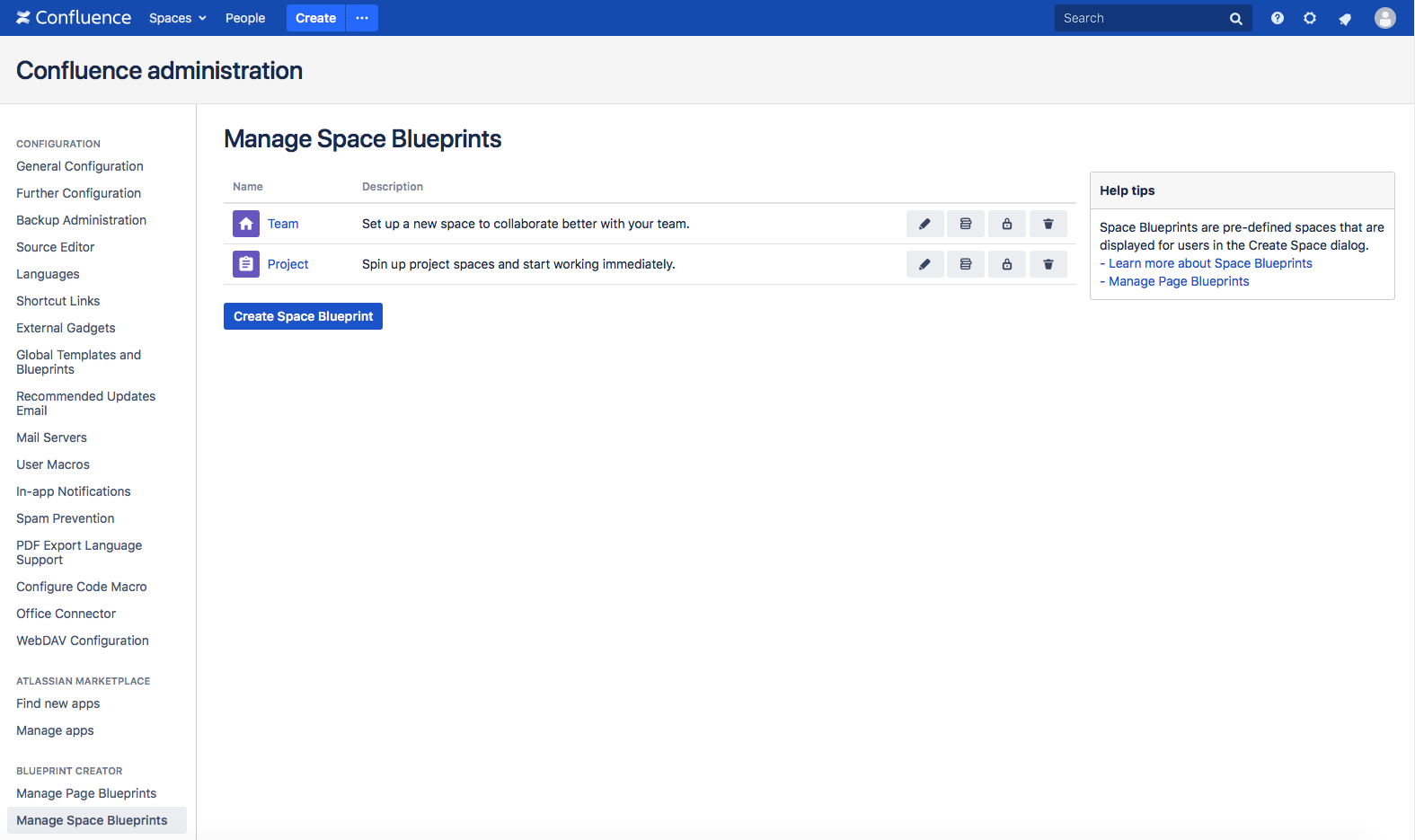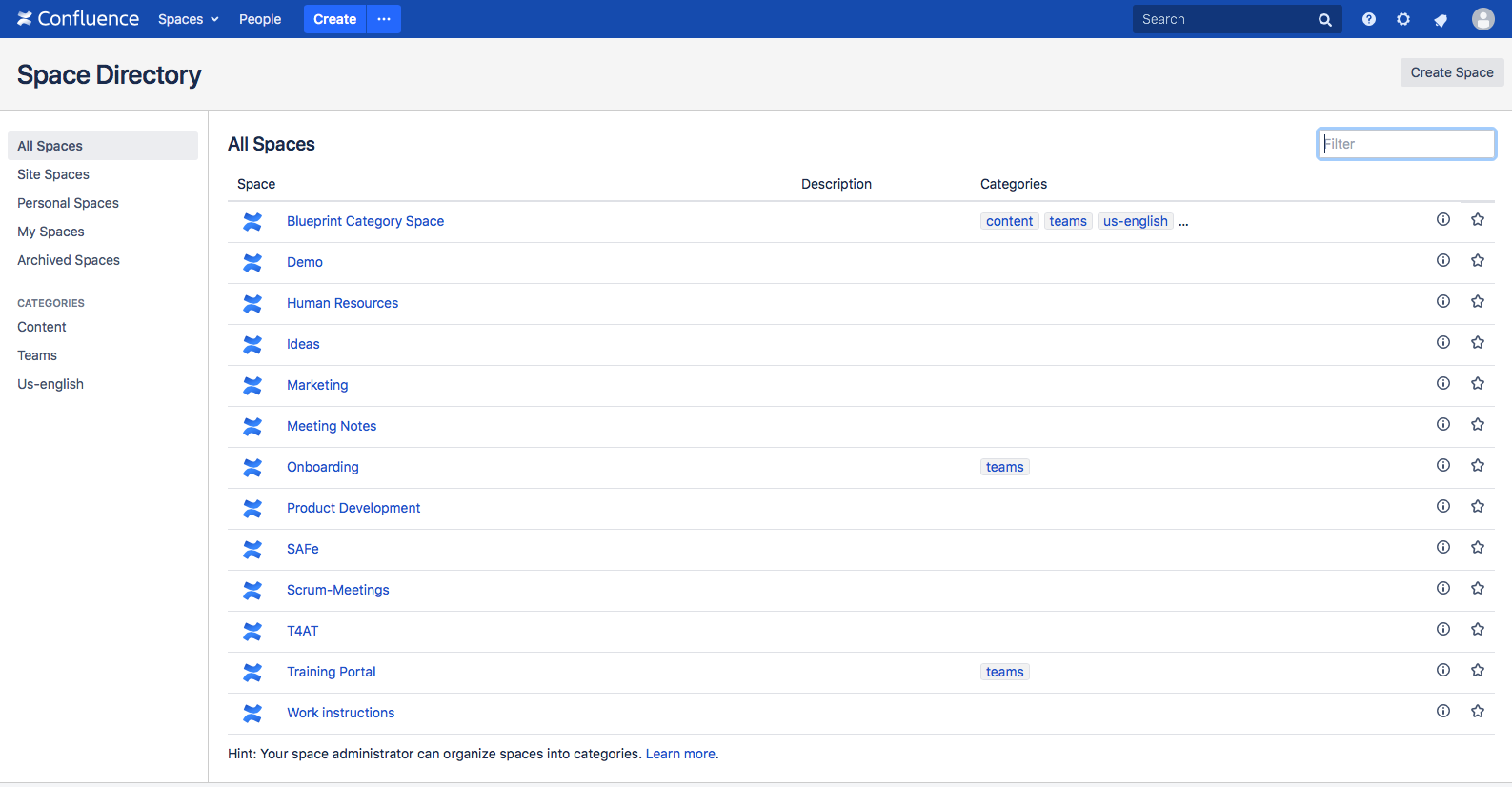Blueprint Creator’s core power is the unique combination of structure and flexibility it offers your Confluence content creation. Blueprint Creator gives you the ability to standardize processes within your organization such as onboarding, quality management and compliance, as well as project management. Everything from manuals, competitive analysis, announcements to team spaces - it literally sets the standards and keeps consistency at the core of your content creation needs and lets you easily create custom and advanced templates for blog posts, pages, page trees, and spaces.
Specifically in regards to Confluence Spaces, in addition to allowing you to define the template content used, Blueprint Creator extends that capability by automatically creating list views where you can quickly see at a glance and filter on multiple criteria. And now, Blueprint adds even more functionality with the new Space Category feature, allowing a user to add categories to help further define, and then search for, Spaces that meet one or more criteria.
Let’s take a look.
What Is A Space?
Atlassian defines Spaces in the following manner;
“Spaces are Confluence's way of organizing content into meaningful categories. Think of them like different folders where you can store your work.
You, and every Confluence user, can also set up a personal space, which you can keep private or make public so others can view and edit the content. Personal spaces are listed along with regular spaces in the space directory. You can also find personal spaces in the people directory and under your user profile.”
Source: https://support.atlassian.com/confluence-cloud/docs/use-spaces-to-organize-your-work/
With Spaces and Pages now properly in context, let’s take a look at how Blueprint Creator fits in specifically.
Blueprint Creator and Pages
At the page level, here’s a rundown of some of the key benefits you’ll discover that Blueprint Creator extends Confluence’s versatility and power:
- Release your templates only when you’re good and ready! Your templates can remain in Draft Mode while you craft the exact look and functionality you’re looking for. When the time comes, release them for use for your entire team.
- Total control over where your global blueprints appear. You have the ability to Limit your global blueprints to specific categories, making them so only available in the selected spaces you feel are appropriate.
- Page titles exactly the way you want them, every single time! You can require custom prefixes for your page titles to help organize, sort, and filter pages quickly and efficiently.
- Consistency down to the details. Automatically set labels to pages and blog posts that are based on your requirements.
- Integration, integration, integration. Blueprint Creator has the functionality to share your content by working in unison with other Confluence apps such as Comala Document Management and Linchpin to extend the functionality even further.
Newly Released - Select A Space Category in Confluence
As anyone who’s worked as part of a team or department for any length of time can tell you, the more content that’s added, the more difficult it becomes to quickly and efficiently find what you’re looking for. In addition to helping you standardize and enhance the look of your Confluence content, Blueprint Creator also steps up to the plate by helping you easily collate and refine that information in your Spaces.
With the Blueprint Creator app installed within your Confluence instance (requires Administrator credentials), any user with Administration credentials can then create a Space Blueprint (Confluence Administration > Manage Space Blueprints). Click 'Create Space Blueprint' under the table. The 'Create Space Blueprint' dialog will open up allowing you to add a name, select an icon, enter a description and even restrict the usage of your Space Blueprint to user groups - this gives you the possibility to provide only certain user groups with specific Space Blueprints. To read more about about creating Spaces using Blueprint Creator, follow this link.
With the newly implemented Space Categories, you can then select the category in the input dialog when creating a new space from a Blueprint. In the image below, you can see a full list of the Spaces created within this user’s specific Confluence instance. The Categories column displays which, if any, categories have been assigned to each respective Space. Just above the table, you will see the Filter search tool. In this example, if the user wants to see all those Spaces with the “teams” classification, they simply type it into the Filter field and only those three corresponding Spaces will be displayed.
Next Steps
We think Blueprint Creator is an essential tool extending the power of Confluence and your teams’ abilities to structure and create content. But don’t just take our word for it, dive in and experience it yourself with a demonstration or free trial.
You can learn more and even set a date for a demo instruction, without obligation, with us here.
Read more about Blueprint Creator!
The Blueprint Creator website for Confluence
Blueprint Creator: How to use blueprints for uniform blog posts in Confluence
Blueprint Creator for Confluence – Blueprints for Spaces now available
Templates and blueprints in Confluence
Properties: Capture and display information in Confluence cloud
Want to know more about the Blueprint Creator for Confluence? How about a no-obligation trial? Check out the Blueprint Creator on the Atlassian Marketplace, or contact us now to see how Blueprint Creator can work for your teams and Confluence spaces!