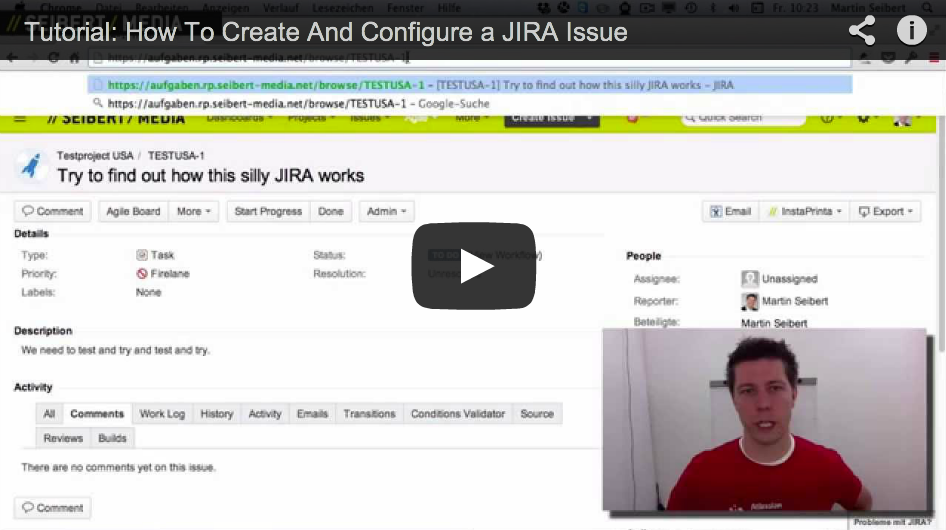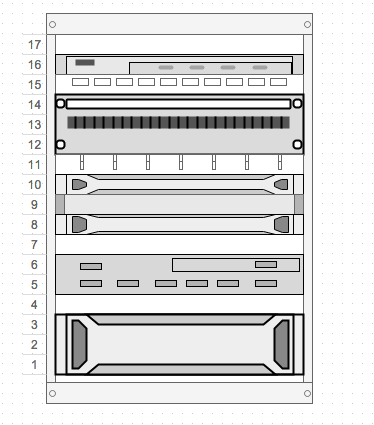JIRA helps you collaborate more efficiently with your co-workers and spend less time in following up tasks. This user friendly tool, among many other helpful features, lets you enter descriptions of tasks that need to be done, assign them to other employees and set deadlines. It allows you to create issues (tasks) for helpdesk tickets, project tasks, change requests or software bugs.
Introducing Atlassian’s JIRA: Agile project management with JIRA