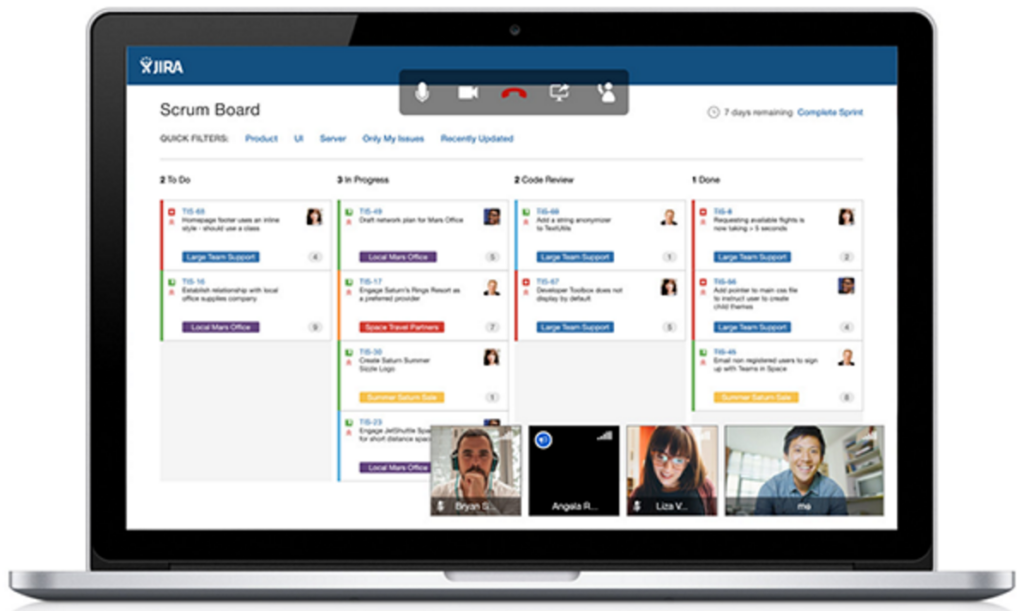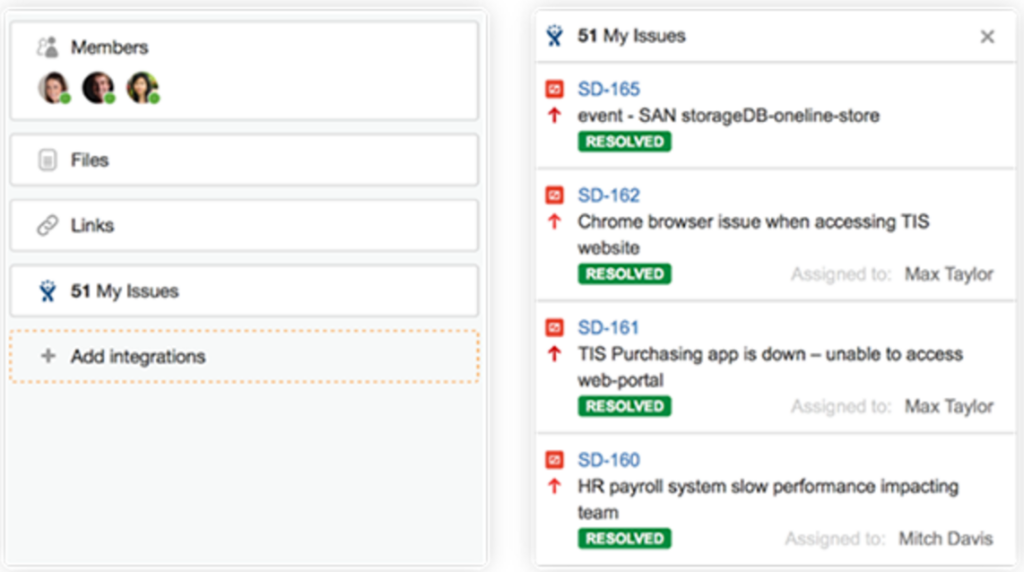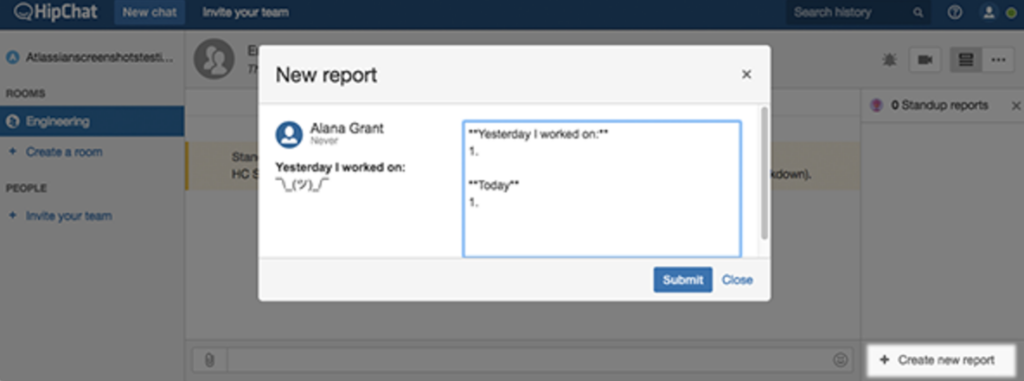In many companies today, teams are distributed widely. Whether in different countries or in time zones, or just across floors or in separate offices - people do not sit in one room very often. Nevertheless, communication is still essential to quickly deliver good project results. This is where enterprise chat tools come into play, which are also developed with security and scalability in mind. HipChat from Atlassian is such a solution.
Connect remote teams
Enterprise chats offer teams a communication platform with many facets - from chat to video. Instead of telephoning like before, distributed teams can adjust to one-to-one video chats in HipChat and set up video calls within the group (and also share their screens) to schedule regular as well as spontaneous meetings to schedule sprints, carry out reviews, etc.
Apart from video calls, a professional group chat is a tool that constantly shows what the team is doing and what it is working on. Team members can view and search the entire history of group chats to make sure that they have not missed anything important.
Secure communication
Secure communication is, of course, a key requirement for enterprise software, not just in highly regulated industries. HipChat can be operated in your own infrastructure behind a firewall. HipChat Server runs either in the private cloud or on the public infrastructure in a private deployment, so organizations have full control over their communication security.
Ease technical discussions
Technical discussions are far easier in distributed teams if they have the opportunity to share their screen using an enterprise chat tool. In HipChat, participants can activate screen sharing by clicking to show a complex process step-by-step to reproduce and document a bug.
Reduce interruptions with customizable notifications
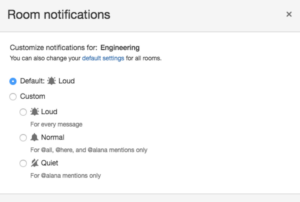
Furthermore, employees can receive mobile notifications when they are out of the office, ensuring that they do not miss critical information.
Integrating the right tools
In HipChat, you can integrate the tools that a team, apart from chat, needs and uses every day. In this way, you can track progress, manage problems, and adapt efficiently to individual tasks from within HipChat. Systems like Bitbucket, JIRA, and Confluence can be integrated, as well as external services, blogs, or social media channels.
Teams can automatically centralize all of the information that is important to them in the day-to-day business and, in case of doubt, react quickly to problems.
More productive stand-ups
Modern chat tools can take advantage of bots to automate tasks. For example, the Standup-Bot allows teams to organize their daily stand-ups faster, more efficiently, and more punctual, especially when they are on the remote team.
In the right sidebar of HipChat or using the slash command / standup, the team can asynchronously transfer a Daily-Standup-Report all recorded by the Standup-Bot. These reports are organized by the bot in the panel on the right, so the team members can quickly access the reports of the others if it's necessary.
Virtual deployment centers
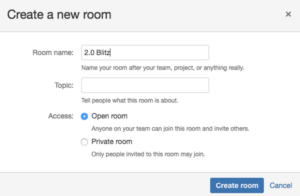
Promoting cohesion
Last but not least, a tool like HipChat can contribute to more team spirit, especially with such remote teams. Teams can not create their own emoticons. You can also get some fun with bots like Sassy or Karma. Sassy finds pictures, gifs, videos, maps, and other things with a simple command. With the Karma-Bot, team members can congratulate colleagues or motivate them by assigning Karma points.
Finally, mobile access allows team members to quickly share knowledge and information whenever they stumble upon it. Interesting articles, best practices, or new information can be posted at any time. HipChat gives teams a platform that promotes factors such as solidarity and attachment - things that are often difficult to shape when people are not in one place.
We are your HipChat partner
Do you have a questions regarding Atlassian’s HipChat? Would you like to test HipChat as a cloud- or server-version, or license it immediately? Do you need help integrating it into your system? //SEIBERT/MEDIA is one of the largest Atlassian Experts worldwide. We are happy to support you in all aspects concerning the implementation and productive usage of HipChat: advice, licensing, integration, support. Just get in touch!
Lesen Sie diesen Artikel auf Deutsch
Further information
99 arguments for HipChat in corporations
Codeyard Building Blocks – Atlassian’s HipChat, Confluence, JIRA, Bitbucket and Bamboo together
Why HipChat, microblogs and Confluence should be used together
HipChat in large enterprises: Tips and tricks, pitfalls and threats, and project elements
Video group chat and screen sharing for up to 20 participants in HipChat