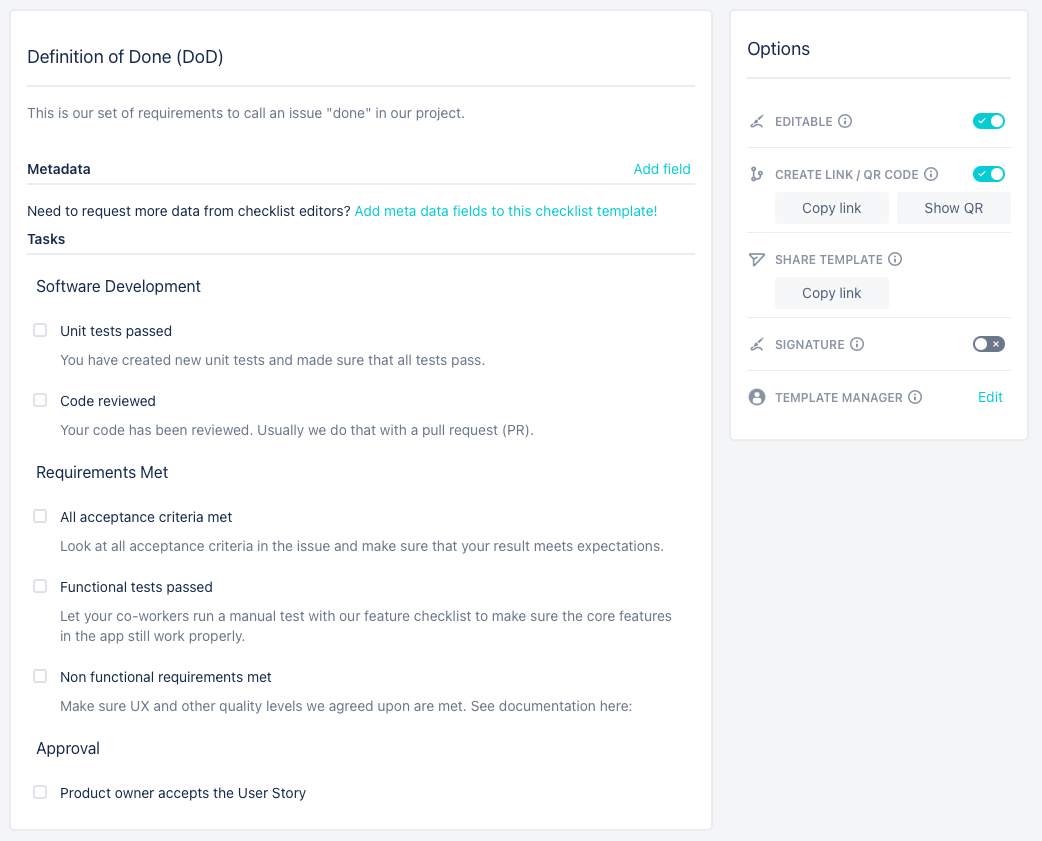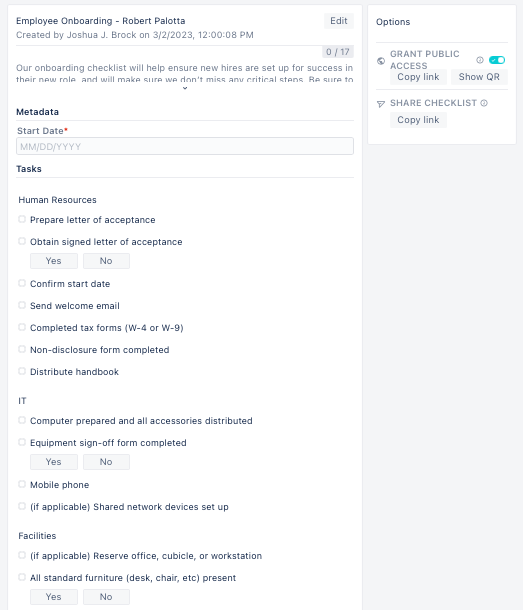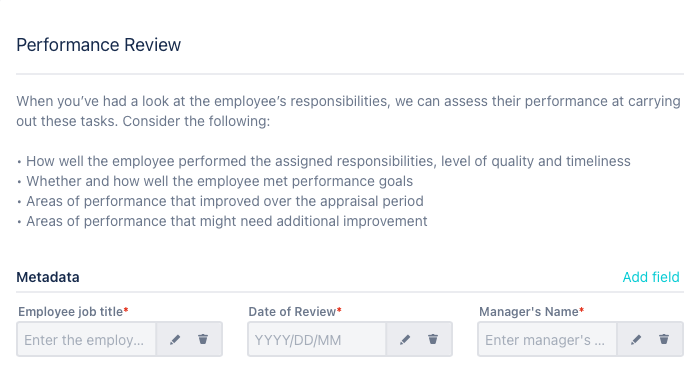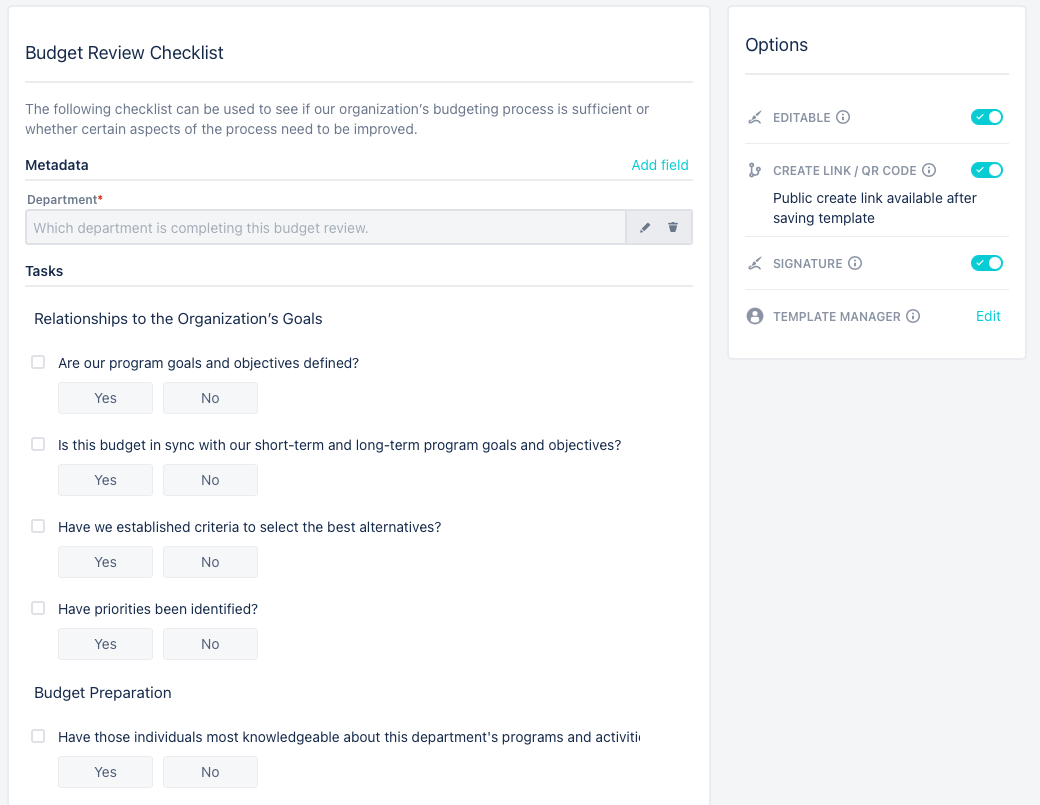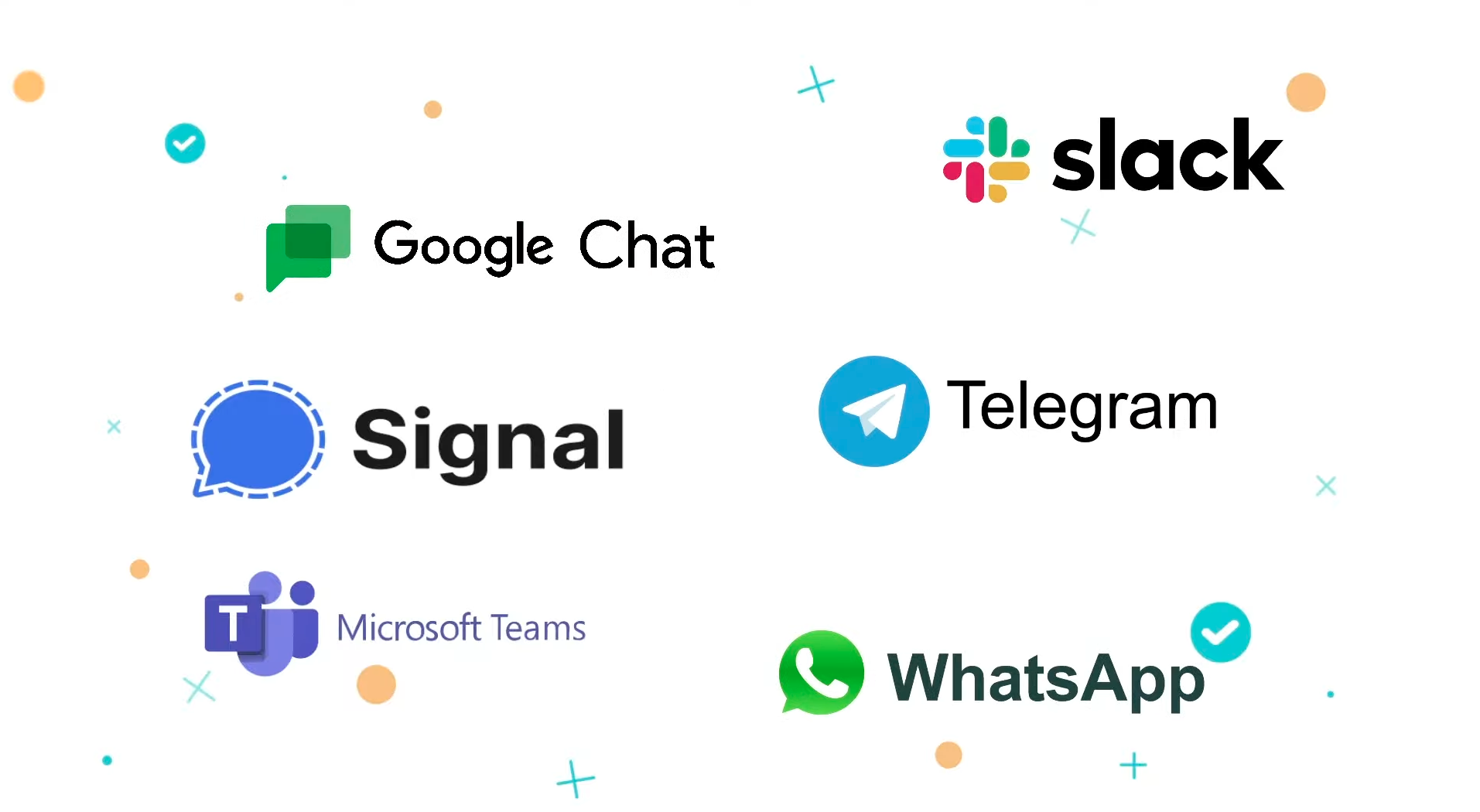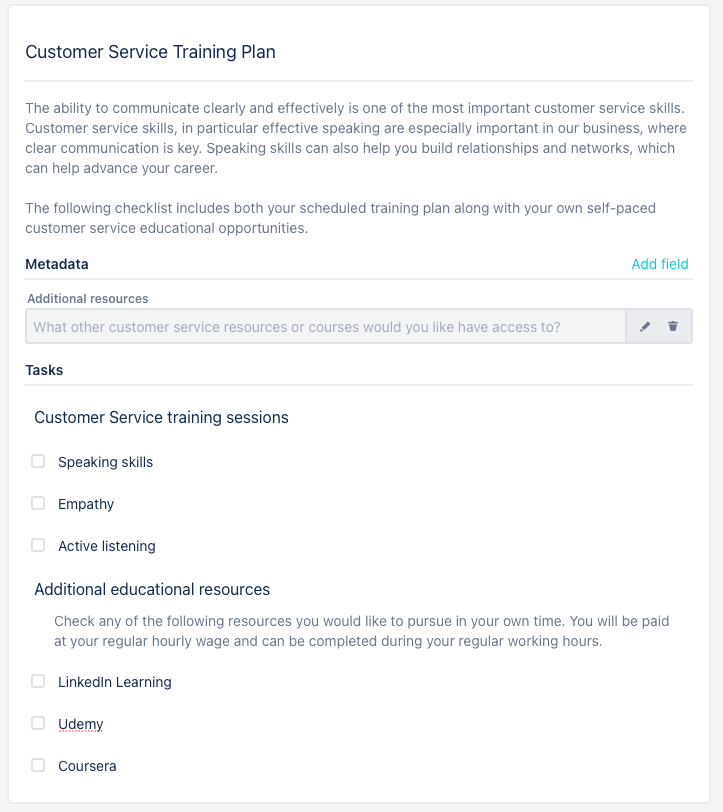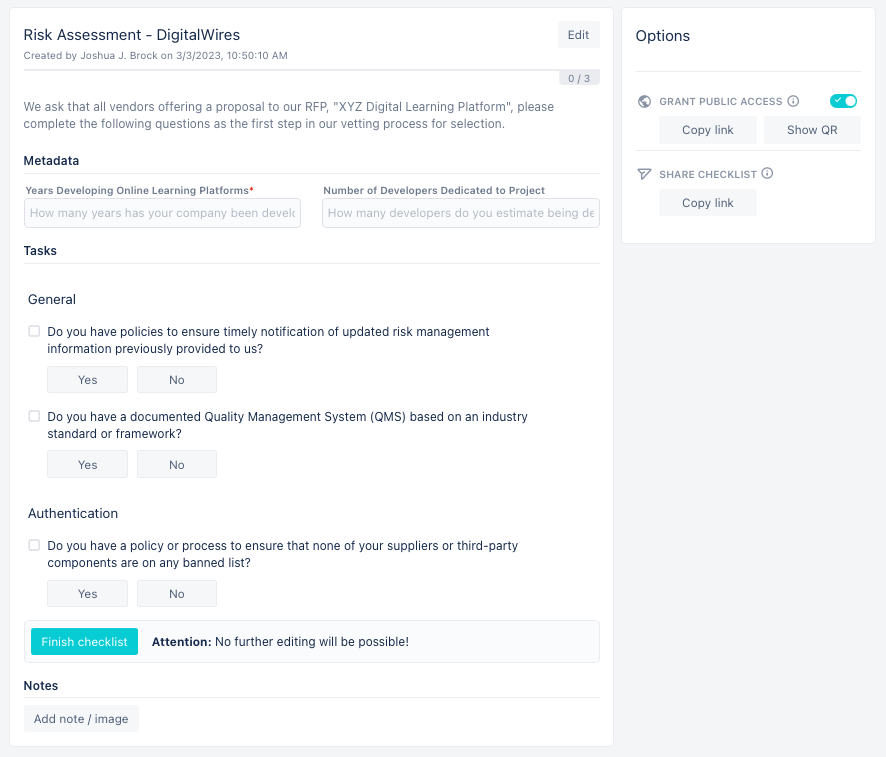Before we go any further; Yes, the author used Didit - Checklists for Confluence to create a checklist for this article. Now that that’s out of the way, let’s continue.
We use checklists every day in our lives whether we realize it or not, whether they’re “official” checklists with tickboxes or not, or whether we consciously intend to or not. We’re human, we plan things, we forget things, we remember (or not) what we planned to do after the fact - it can be a vicious cycle. Checklists can be your guiding force, your backup, or both at the same time.
In this article, we wanted to explore some examples of how you can use Didit - Checklists for Confluence regardless of the type of job you have, your age, or whether you are in or out of school…there’s a Didit - Checklists use for you!
So What Is “Didit - Checklists for Confluence”?
Didit - Checklists for Confluence is a powerful and versatile productivity app from the folks at Seibert. As the title of the article suggests, it is available for Atlassian’s Confluence platform, but there is also a Checklists app for Jira, as well as an iOS and Android mobile app. You can use this app collaboratively between all three of its versions or by itself on any one of them, or a combination of both.
For Confluence and Jira, Didit - Checklists simply needs to be installed from the Atlassian Marketplace. If you’re unfamiliar with adding a new app to your Confluence, you can follow the easy, step-by-step instructions here. For iOS or Android, simply visit either the Apple Store or Google Play.
Whatever your choice, in a nutshell, Didit - Checklists lets you quickly and easily create to-do lists to get things done. Part of its power comes from its simplicity. Why would you want an app that’s complicated and bloated whose complexity gets in the way of simply completing your tasks? One of its other superpowers is the flexibility in how you create your checklists. They can be created “on the fly” via the Confluence macro, or by starting with one of their wide variety of templates. In the event you have recurring, ongoing tasks that need to be performed consistently each and every time, templates can be a lifesaver.
To get a deeper dive into the features and functionality of Didit - Checklists, check out our article here. For now, let’s explore some examples of Didit - Checklists in action.
1. Definition of Done
If you’re a Jira user, you’re probably familiar with the phrase, “Definition of Done”. To put it most simply, it’s a defined set of tasks and even subtasks, that when completed, truly define a project or issue as being completed. Even with a tool as specific as Jira, there are times when not everyone is under the same understanding of when an issue or task can be marked “completed”.
Thanks to Didit - Checklists, specifically using the macro available in Jira, you can embed a checklist within your team’s Jira tickets to further document, once and for all, what tasks need to be completed.
2. Employee Onboarding
If there was a classic example of many hands being involved in a project, with multiple individuals from different departments, with responsibilities for a wide variety of tasks, onboarding (and offboarding for that matter) is probably near the top. HR has its fair share, IT most certainly will be involved. As will Administration, Facilities, and possibly Legal, all in addition to the new employee’s specific department they will be part of. That is a lot of moving parts and coordinating it all and making sure every task and subtask has been completed is a huge part of what could make or break a new employee’s onboarding experience.
With a checklist as extensive and detailed as an onboarding, you will most certainly want to make use of a number of Didit-Checklists-specific features; make it editable for other departments to add their unique items, share the template with those in other departments responsible for assisting in the onboarding process, use the signature requirement field as you’d most certainly want someone to sign off personally that all steps have been completed.
And to make it that much easier, Didit - Checklists includes an onboarding template for you to start working from right away.
3. Preparing for a Performance Review
Similar to an onboarding checklist, a performance review will most likely involve more than one department. In this example, we are going to make use of Didit - Checklists’ metadata fields to capture specific pieces of information beyond checking a box; employee job title, Date of Review, and Manager's Name for instance. We will mark these as mandatory. We’ll also be using the signature requirement Didit - Checklists offers.
4. Conducting a Budget Review
A budget is a planning tool that reflects an organization’s programs, goals, and strategic plan. Typically an annual budget review should begin at least three months before the end of the fiscal year to ensure that the budget is approved by management, and if applicable the Board of Directors before the start of the new year.
Didit - Checklists is a powerful addition to the mix of tools needed to complete a thorough budget review, either for a department or for an entire organization. In addition to bookkeeping software, spreadsheets, or a combination of both, a well-defined checklist will guide you through what could otherwise be a painful experience not knowing if all the “t’s” are crossed and the “i’s” dotted. Now, these can be items that are not just simply to-do items, but rather a gut-check list of Yes or No questions as seen in the following example;
5. Product Launch
You and your teammates have been chomping at the bit to get started. Now the time has come as your product or service is nearing completion and it’s time to let the world know about it!
This is a great example of Didit - Checklists’ ability to integrate seamlessly with a variety of other tools in use at your organization. In addition to the Didit - Checklists iOS and Android apps, it is also available as an app in the Atlassian Marketplace for both Confluence and Jira.
A comprehensive product launch includes everything from research and development, quality assurance, marketing, sales, as well as customer service and support. As in our first example of “Definition of Done”, even in an issue and project management tool as robust as Jira, more nuanced tasks can sometimes be forgotten unless they are clearly defined and accessible by everyone involved.
In our previous article, How to Easily Create Checklists in Jira, we dive deep into the integration between these two tools. To sum it up for the purposes of our discussion here, know that you can specify a specific one of your checklists for an Epic, a different one for Tasks, and yet another for each Story. You can also copy and paste a checklist within your Confluence pages, either manually as you create a new page or even better by embedding it in a page template. That way each time a specific page template is used, the corresponding checklist you want is automatically integrated.
Checklists can also be shared by your messenger of choice; Slack, Google Chat, Teams, etc. As your teams are building content for things like documentation, social media posts, customer service Q&A help guides, you can develop checklists to make certain each resource and plan being developed is complete, thorough, and completed on time because your checklists will be right there where your teams are working; in your Confluence pages, your Jira tickets, and shareable via your communication tools.
6. Customer Service Training Plan
A checklist is a great way to ensure that you don’t forget to develop any of the essential customer service skills your staff will need to provide exceptional service. It can be helpful for onboarding new customer service employees or for continuing educational purposes.
For many, connecting with people and providing excellent customer service may come naturally, but for others, it may take some training and practice. Here’s where a customer service training checklist comes in handy, giving you a guide to follow so that you don’t miss any details. A properly trained customer service professional benefits not only the agent and the customers they serve but also the business owners and team leaders within the organization.
While this type of training will include specific, scheduled training, it can also include additional training your customer service team can perform at their own pace. And what’s a great way to track and monitor not only the scheduled training and the self-paced training? You’re catching on - yes, a checklist.
7. Supply Chain Review
A supply chain management checklist can be implemented by your organization to ensure every process involved is efficiently managed, operationally successful, and continuously improved. Supply chain managers, directors, and other key stakeholders can use this type of checklist to make sure everything is accounted for, as well as that the quality of your products or services is maintained.
Using Didit - Checklists, you have the ability to develop a sophisticated, yet easy to use, list of tasks that could address any or all of the following;
- Identify and monitor critical business risks
- Define your inventory tasks and workflow to better manage supply chain efficiency
- Detail your overall operational tasks and supply chain procedures
- Identify potential opportunities to improve efficiency and cost savings
Use the “Yes” or “No” configuration to answer questions like; Do we have contracts in place for our key suppliers? Have we identified KPIs and SLAs for this vendor? As you’ve seen from our previous examples, Didit - Checklists offers you the flexibility to create and track your tasks and requirements regardless of the project or need.
8. Vendor Risk Assessment
You’ve sent out a Request for Proposal (RFP) for a new online training platform designed specifically to your company’s needs. A vendor risk assessment is an evaluation checklist to understand and reduce the risks that can come with working with third-party vendors of products or services. Organizations can be left vulnerable to various risks such as security breaches, interruptions to the business, and non-compliances with regulation and industry standards among others.
In an instance like this, Didit - Checklists can help you and your organization develop a set of qualifying questions that each potential vendor must respond to. You then have the option to a) complete the checklist by interviewing the vendor and you completing the checklist or b) using Didit - Checklists to create a template, and then for each vendor to share a checklist built from that template that they can complete on their own via the Create Link / QR Code. You can then also implement the signature option to add confirmation the responses to the checklist are verified as true statements by that vendor representative.
9. Website Development Planning Session
Whether you are working with an internal development team or an external firm, the development of a new website or the redevelopment of an existing one requires a significant amount of planning and coordination. Lest we beat the proverbial dead horse, yet another opportunity to put Didit - Checklists to work for you.
To ensure everything from the wireframes, to properly scaled visuals, SEO content, navigation, and search features, responsiveness, to the final Q&A, your checklist can be as in-depth and wide-ranging as needed.
You can use these checklists embedded in your Confluence pages for planning meetings, tied to Jira tickets for the developers, as well as using the app when your scrum master has a moment in between meetings to update the status.
10. Nightly Closing of the Office
Have you ever walked into the office, you’re the first one in, and you quickly notice all the lights are on, windows are open, or dare we even say it - the coffee pot wasn’t set to have already brewed that first pot of liquid energy? How dare someone forget to take care of such essential tasks as surely everyone on your team knows what to do when they’re the last ones in the office, right? Well, apparently not.
Looks like you need a quick and easy way to help everyone out. Now you can make it abundantly clear what’s to be done by that last teammate leaving the office in the evening. Using Didit - Checklists, not only can you create an easy-to-follow checklist, you can make it easily and readily accessible.
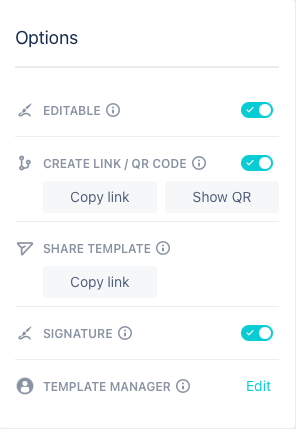 |
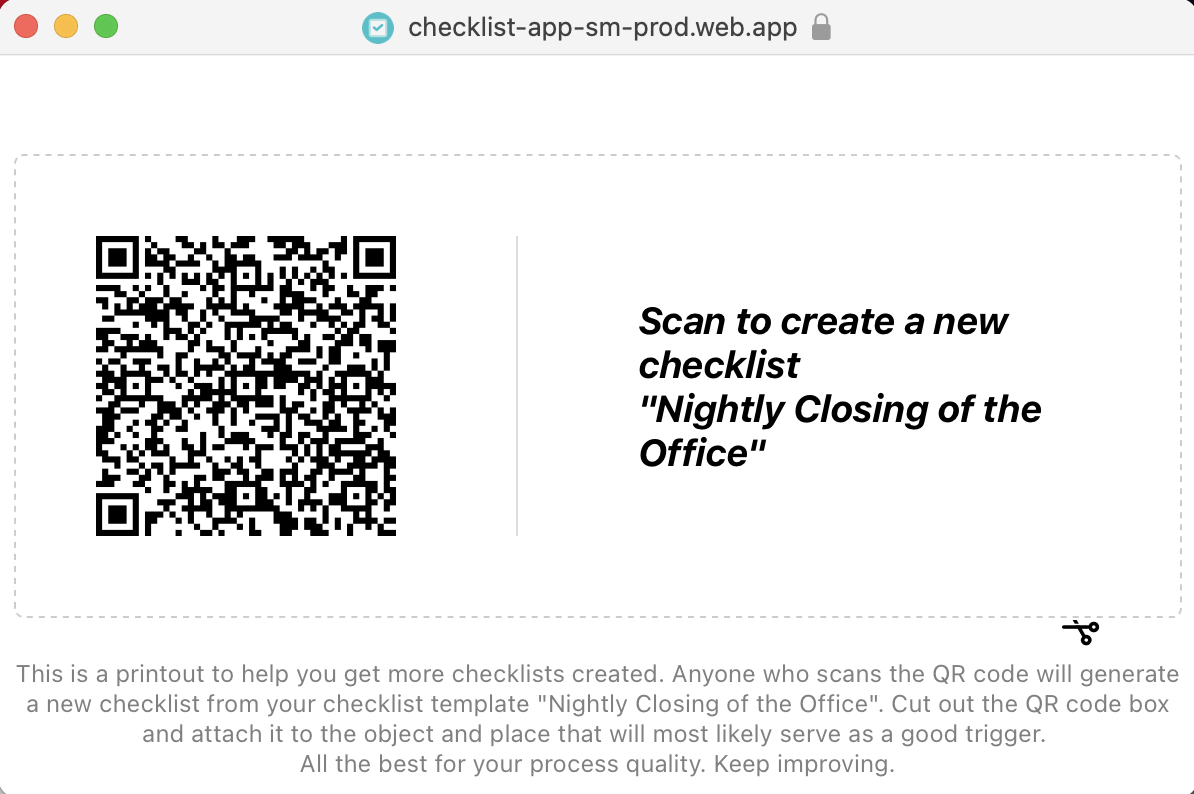 |
How? By using the Create QR Code feature to print a scannable image you can leave right on the front door. Once scanned with their mobile phone, the Apple or Android app immediately takes the user to the appropriate checklist. Here they can check off each task once completed and in our example, sign that every to-do item is in fact done.
Enjoy that first cup of coffee next time, you early bird!
That’s A Wrap - Done and Done
To say this article only scratches the surface of the uses you can come up with for Didit - Checklists wouldn’t even come close. There are hundreds upon hundreds of business case uses for Didit - Checklists within your organization.
Anxious to get started with Didit - Checklists for Confluence, and to extend it through Jira and the standalone mobile apps, take some time to read through all the features documented here.
If you’d like to speak directly with someone on our team, we’d be happy to schedule a personal demo with you, or you can chat with us about your checklist needs as well.
Further Reading
- Ignition Sequence Start, Liftoff with Checklists for Confluence and Jira, the Ultimate Checklist App
- How to Easily Create Checklists in Confluence
- What Types of Checklists Teams Use and What They Expect from Checklist Tools (Spoiler: Atlassian Confluence and Jira Integration)
- Creative Thinking, How to Free up Your Brain’s Idea Generator with Checklists for Atlassian Confluence and Jira