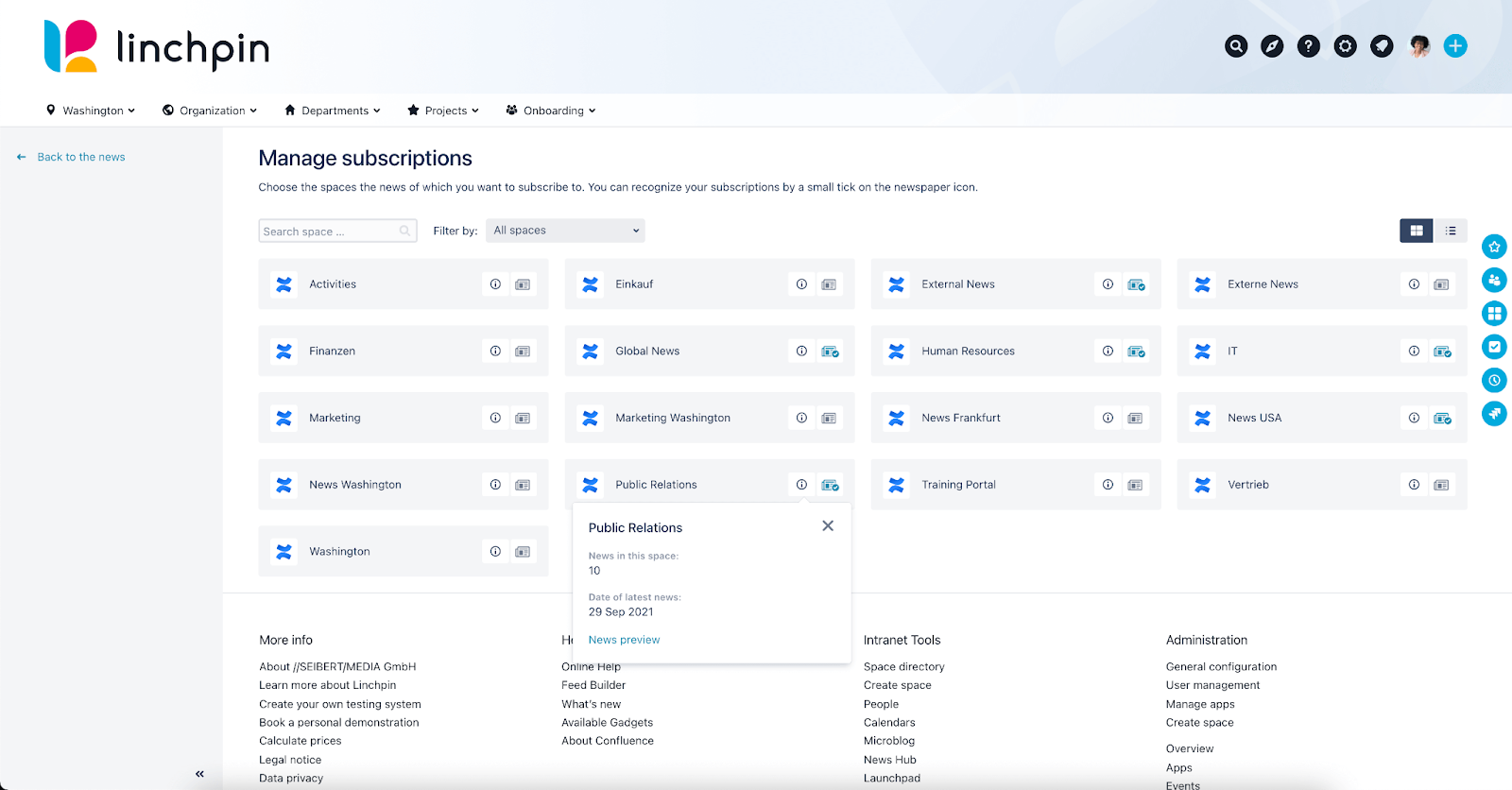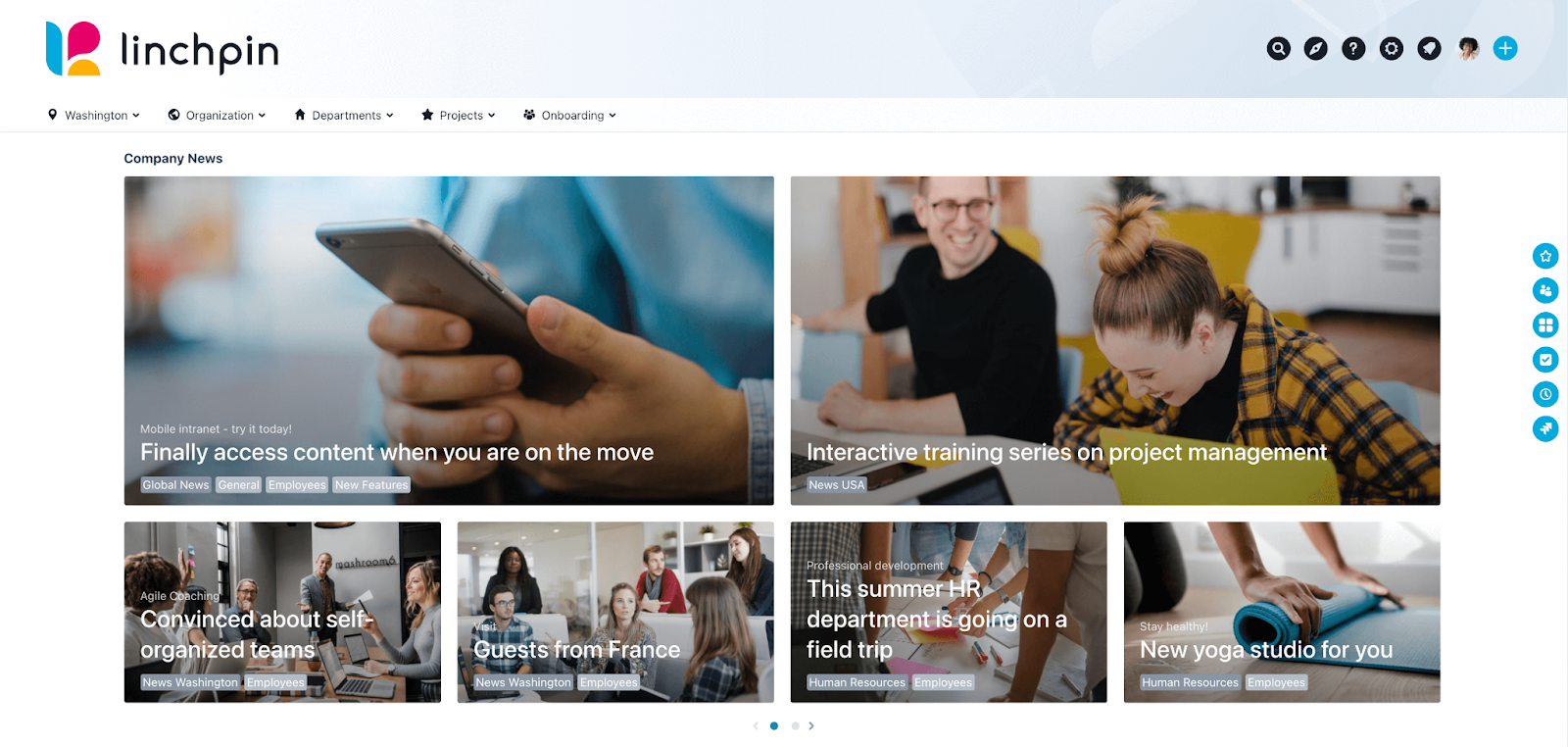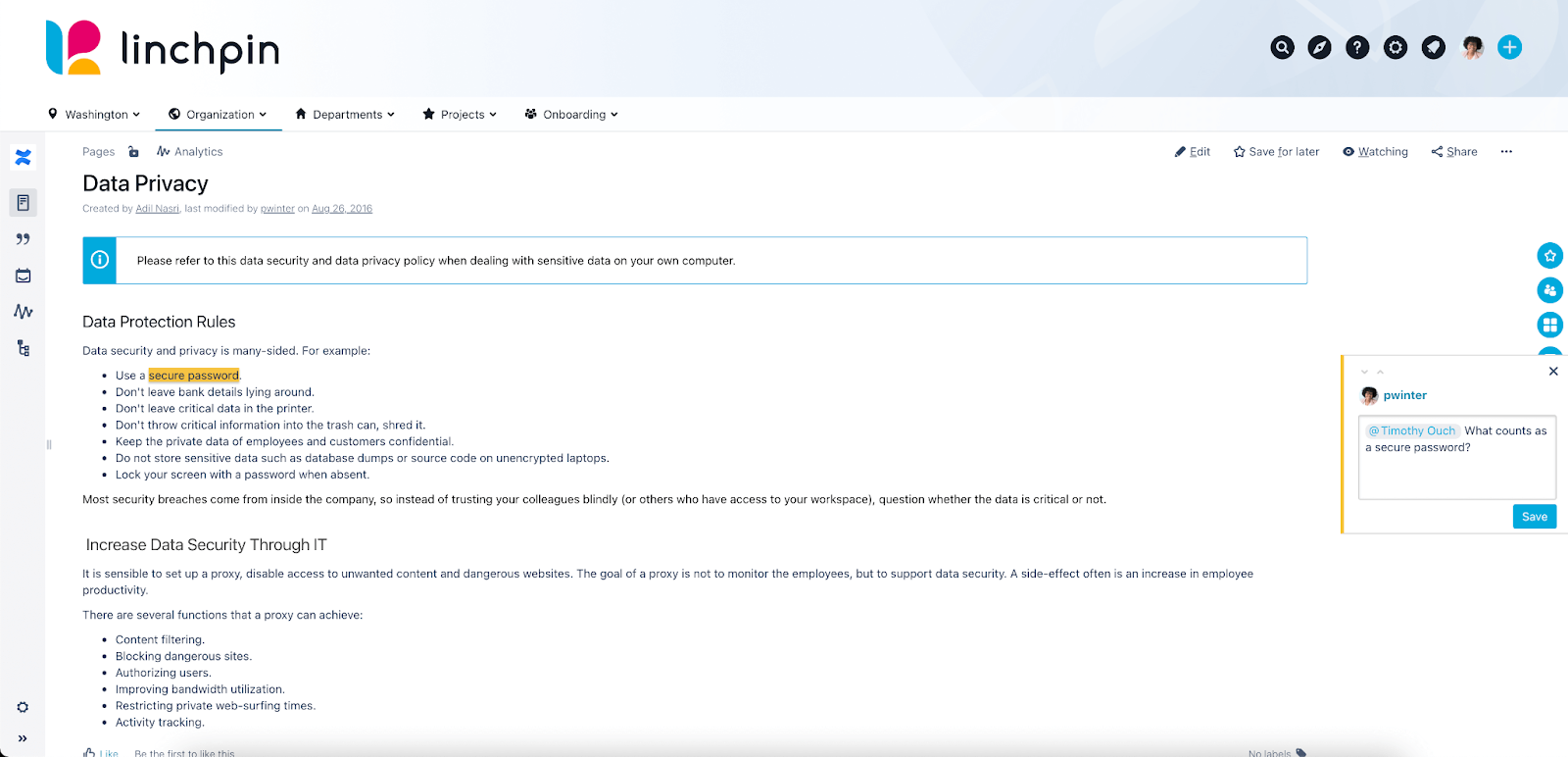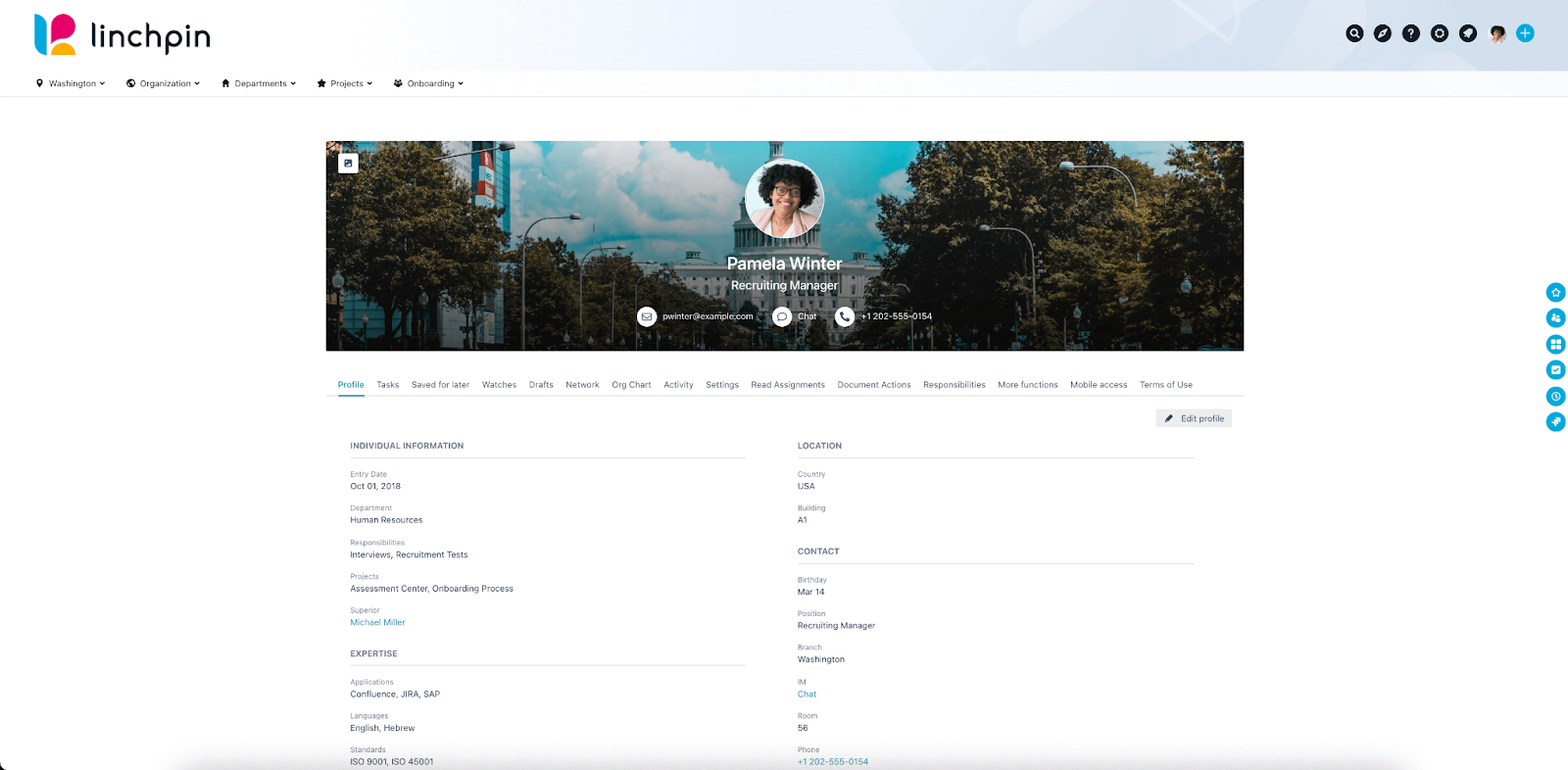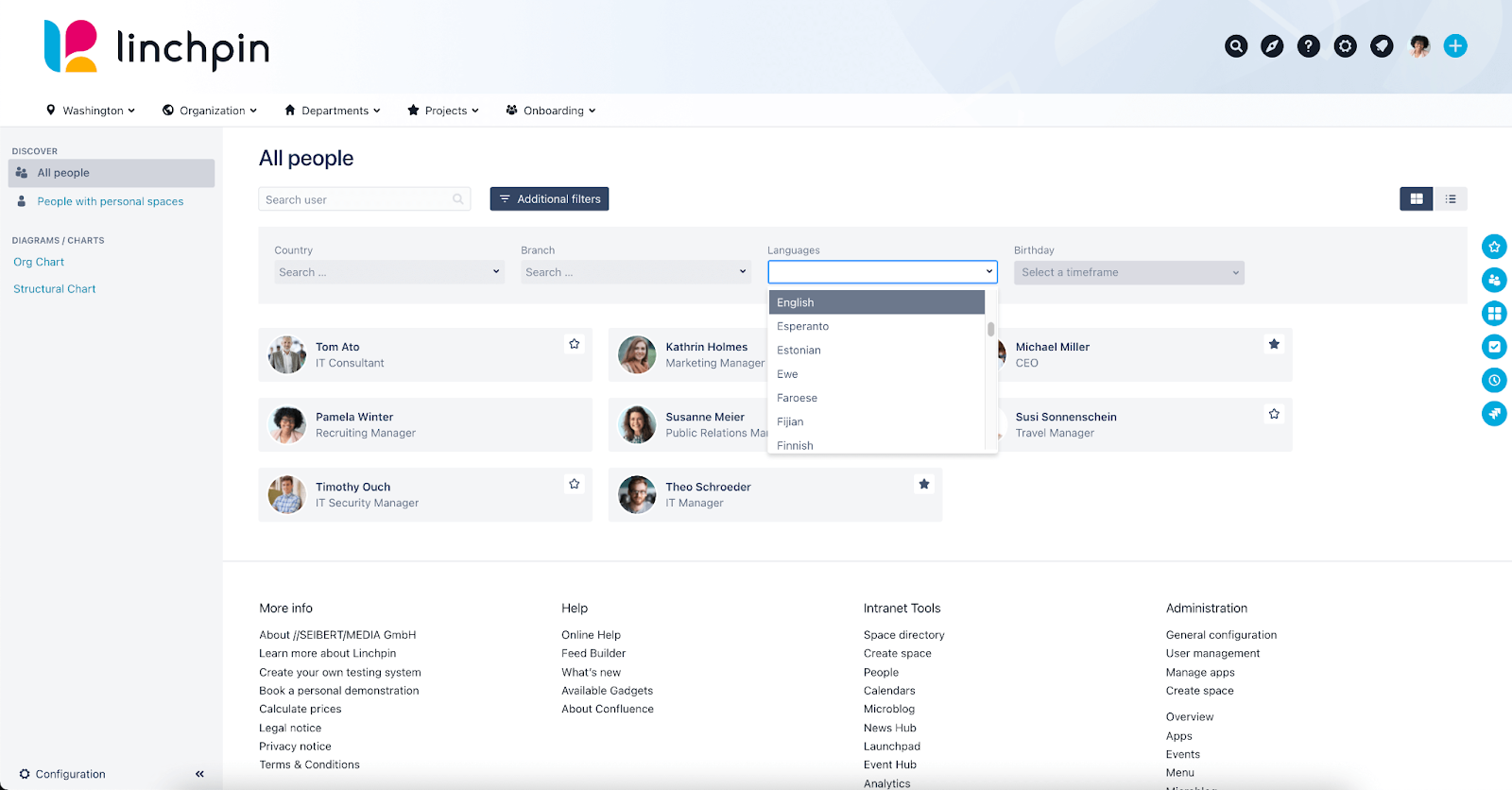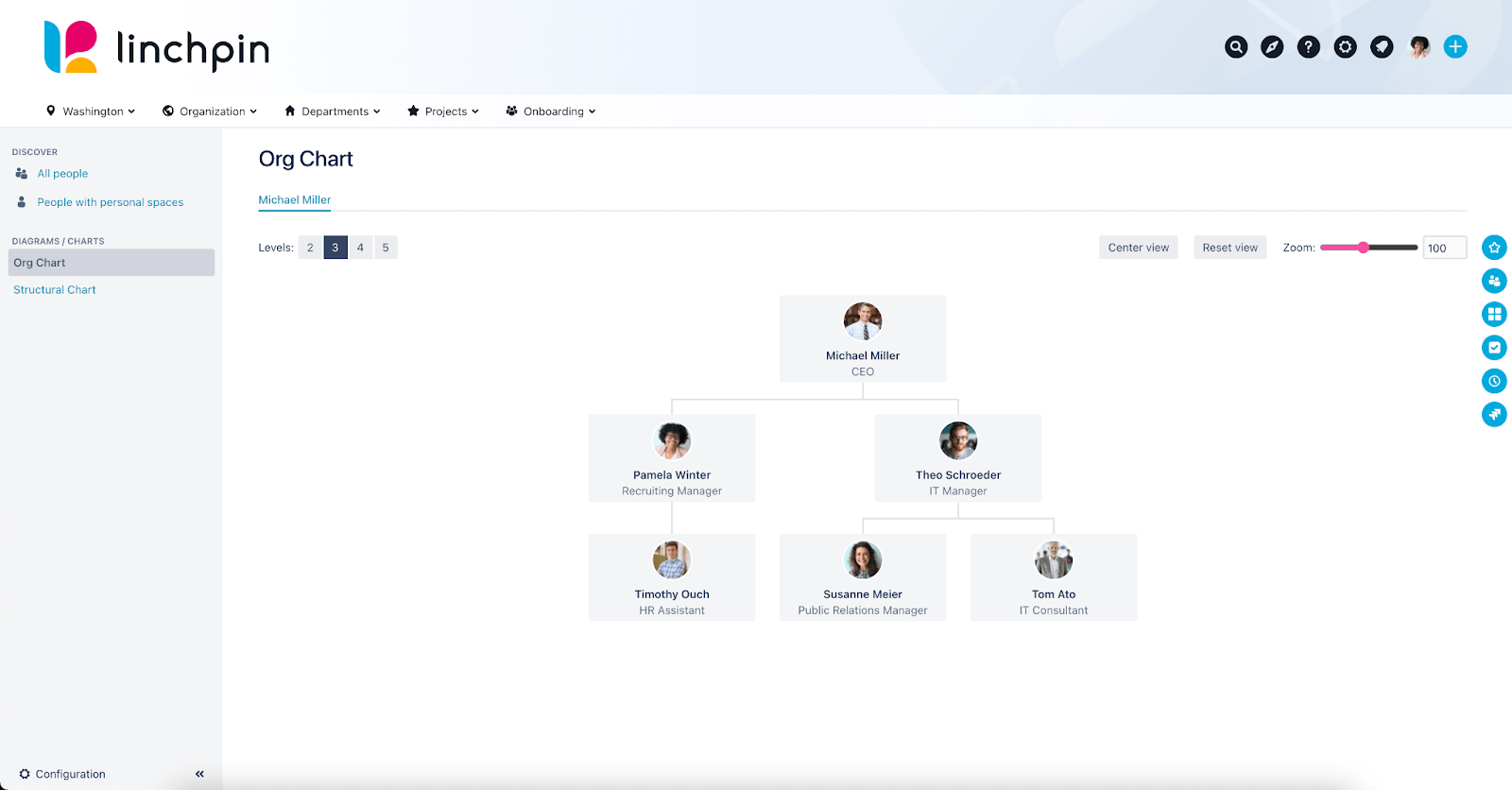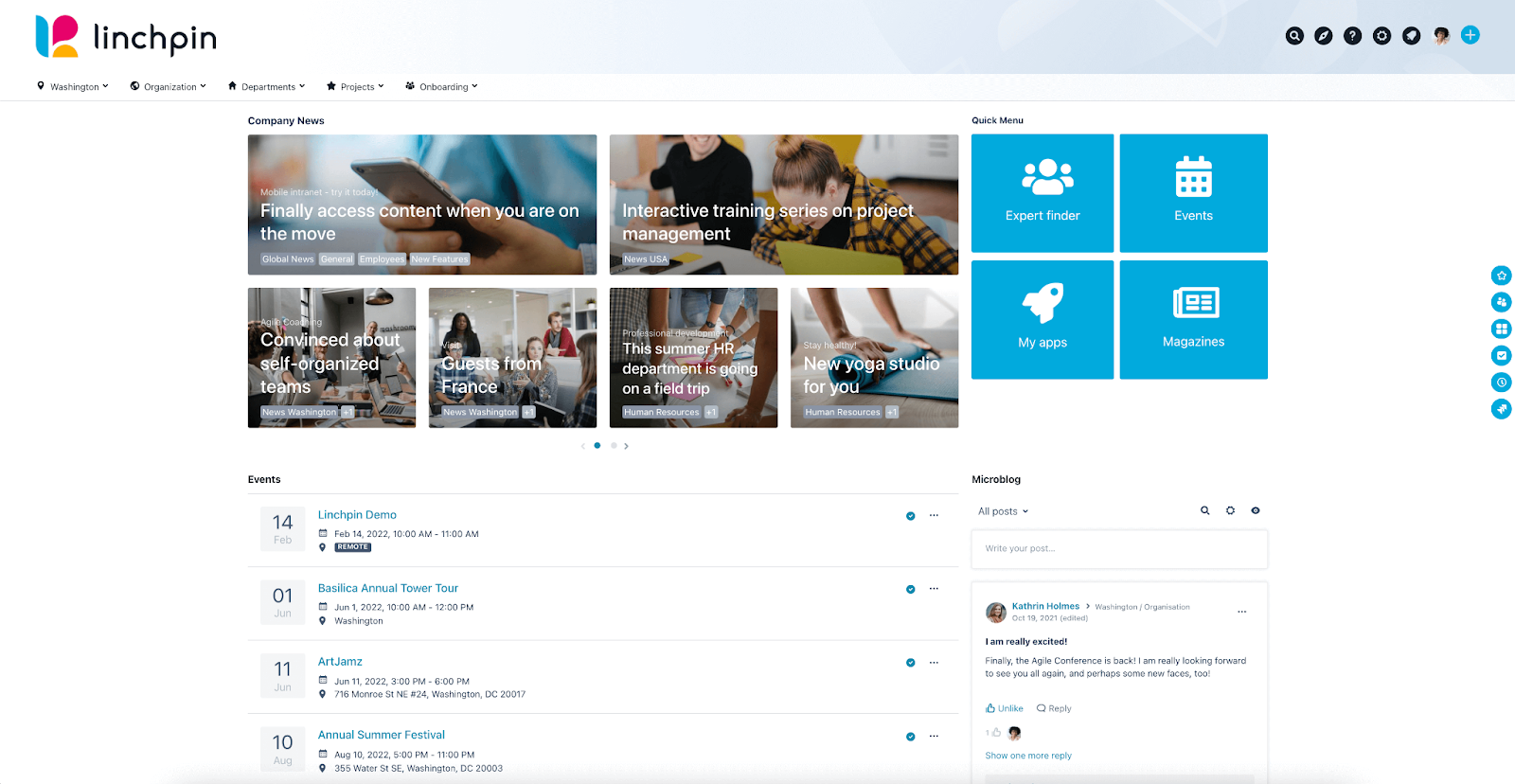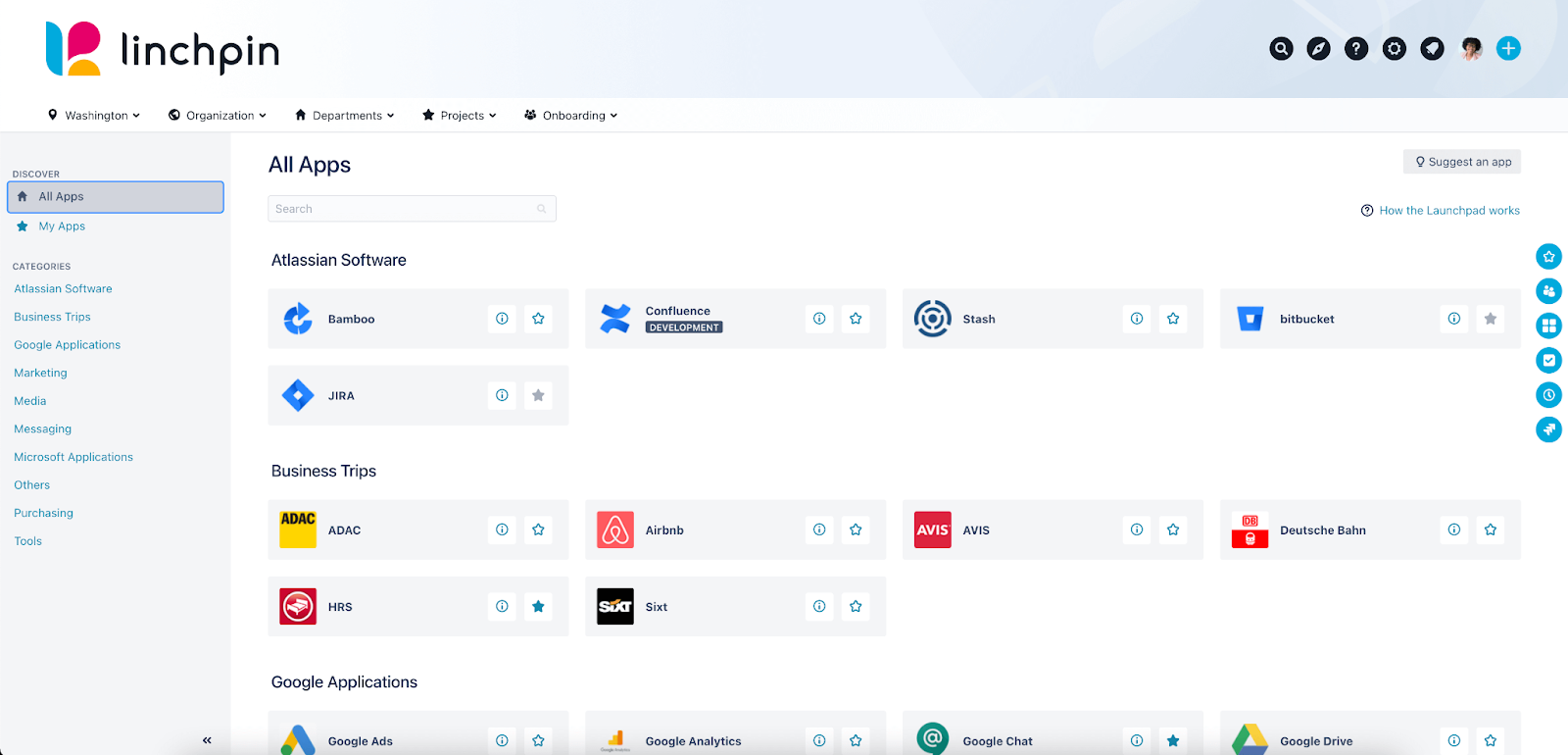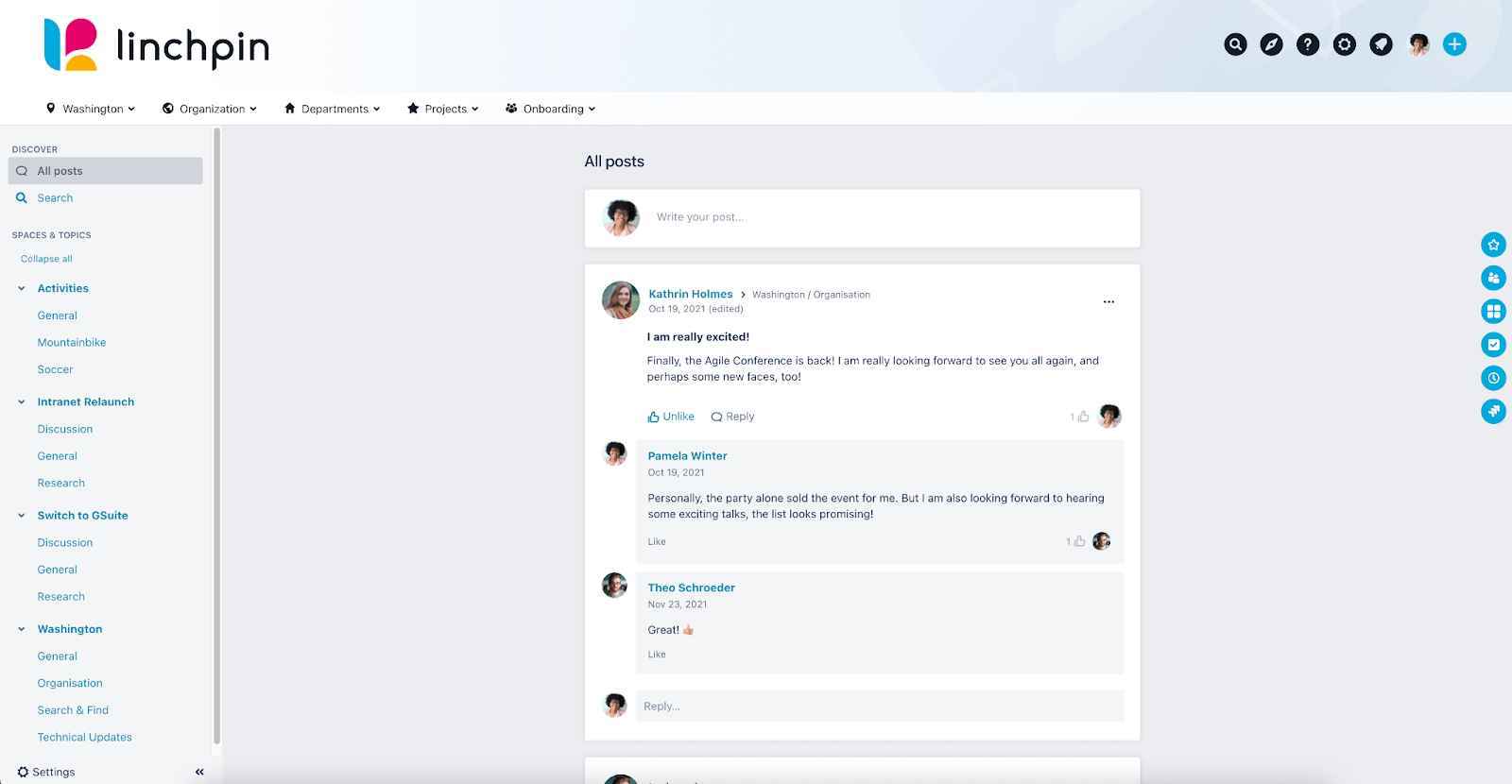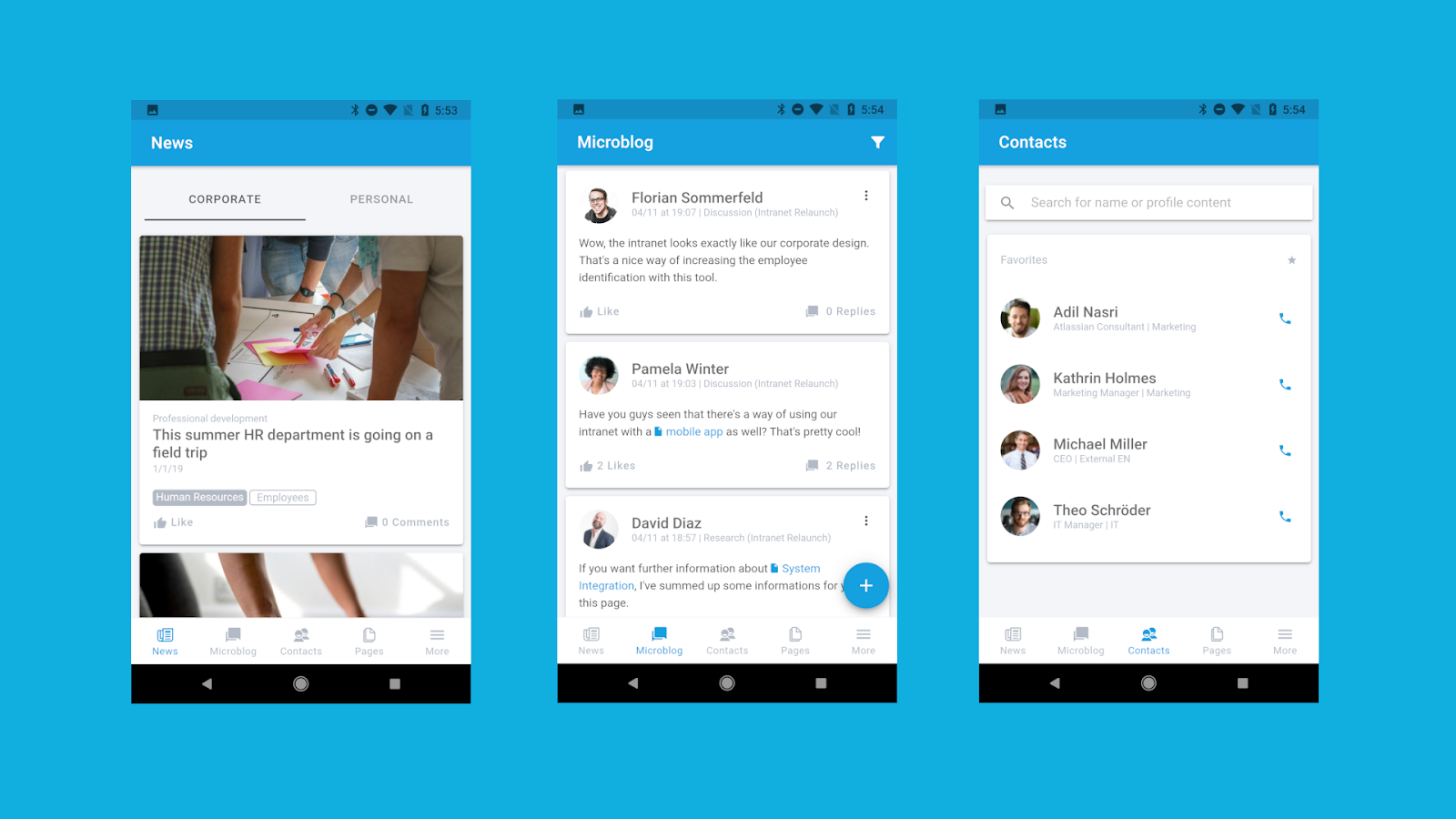As organizations across the globe transition to remote work, many employees love the freedom, lack of commute and additional time with family that working from home allows. Others have had a harder time adjusting as they feel isolated and disconnected from their office environment. As the trend of going remote continues, measures will need to be taken that stimulate productivity while also giving employees a sense of real connection despite their geographic separation. Below are some of the ways that the Linchpin intranet can replace the physical office.
News
Linchpin Enterprise News allows users to place a news feed anywhere they like within Linchpin. Users can subscribe to specific sources like other departments in their organization.
Relevant news is presented to the user based on the details in their profile (location, language, department). Time is saved by users not needing to search through lots of information that is not important for them.
Important information is also distributed in an easy-to-read way with mandatory news. Messages that all employees should read are passed down and require a read confirmation so that everyone stays informed on key issues. Important posts can be stickied (so they stay at the top of the feed) and can be liked and commented on.
Collaboration
Collaboration is easy in Linchpin. Since it is based on the Confluence wiki, working together simultaneously on hosted content is frictionless. Inline comments allow users to highlight content and link other users to the noted area. This is very useful when creating and editing documentation. The comment then becomes a thread where linked users can further contribute to the discussion.
You can also choose to receive extra notifications on specific content by watching a page. You will be notified when the content on said page changes. You can follow or unfollow whichever topic you like at any time.
User Profiles
Linchpin user profiles contain lots of relevant information. Among these are the user's location, skills and spoken languages. Having these fields filled in gives the user an intranet experience that is custom-tailored to their needs (the news feed, to name one example, uses these details).
Users can also be found by their colleagues in the People Directory based on the information provided in their profile. It allows people to properly introduce themselves, both with information valuable for their daily work life but also with interesting personal facts.
People Directory
Finding the right coworker is instrumental in getting a problem solved quickly. The search can take a lot of effort as asking around about the office can be time-consuming. The Linchpin People Directory simplifies this process by providing filters that let you find coworkers based on the details in their user profile.
You can also view structure and org charts that either display the company's hierarchy or the network of relationships between users based on a certain theme (such as a skill or spoken language).
Dashboard
The dashboard is the first page you see when logging in and acts as your central hub from which you jump to other spaces in Linchpin. Here you will find the latest news, be able to socialize with your colleagues, get to know your lunch options for the day and have all your tools available to you in no time.
Your dashboard is customized based on the data used in your user profile. This means that the most pertinent information will be displayed to you based on your role, location and working language. Navigation menus can also be personalized based on characteristics like language or department, giving teams quick access to the content most relevant to their work. Everything in Linchpin is relevant, easy to find and presented in a personalized way.
Launchpad
Every user has their own array of applications that they use in their daily workflow. The Launchpad is a space within Linchpin where you can access all software applications, so the tools you need to get the job done are put together and are accessible from inside the intranet, in one central app hub. Users can even suggest new apps to be included in the Launchpad.
Microblog
Office friendships provide a sense of comfort and community for employees. We humans are social creatures and our interpersonal relationships are important to us. Many remote workers report that the lack of these face-to-face interactions is a major negative to their home office experience.
The Linchpin Microblog gives users a space to have fun. Users can post pictures and videos and comment on the posts of their coworkers. Although nothing can replace in-person conversations, the Microblog nonetheless gives users the ability to have light and lively discussions with each other.
The Microblog is also useful for group discussions around work-related topics. Topics can be searched and filtered so you can find the discussion that you're looking for. The ability to attach files to any post makes the Microblog a great tool for project-related communication. Work and non-work-related topics can be cycled through at will.
Mobile Application
Not every member of an organization uses a computer. Unplugged workers miss out on company news that is digitally circulated. This is an unfortunate form of structural isolation that keeps some employees out of the loop.
The Linchpin mobile application can be downloaded onto any employee's personal or work-related Android or iOS device. With the app, users can communicate and contribute in an easy way at a time and place of their choosing. The mobile app multiplies the degree of situational awareness and the collaborative capacity of the entire workforce. The wiki, documentation and other hosted content are all accessible while on the go.
The Way of the Future
The COVID-19 pandemic accelerated the trend of offices going remote. Companies scrambled to "remotify" their workforces as quickly as possible. In addition to increased levels of productivity and employee satisfaction, organizations also enjoyed a reduction in office space expenditures. It is unlikely that this trend will do anything but increase. Linchpin helps organizations get ahead of the curve by providing the tools needed to thrive in an increasingly remote world.
Does this sound like a great way to keep your employees connected with your company and each other? Then don't hesitate to find out more on our Linchpin website. And if you have any further questions, we'd be happy to answer them. Just contact us!