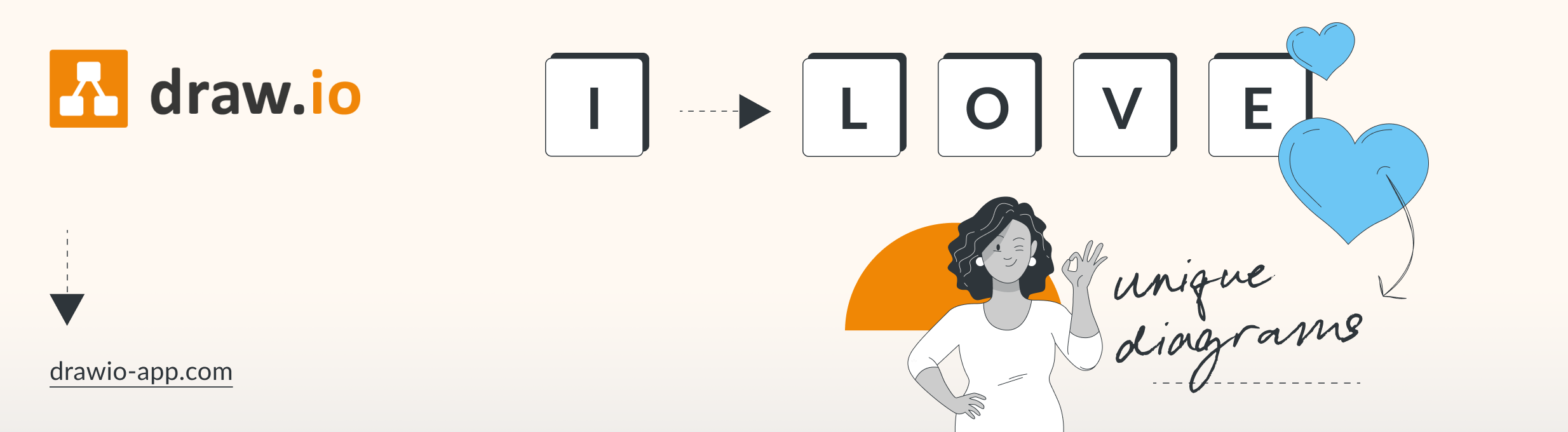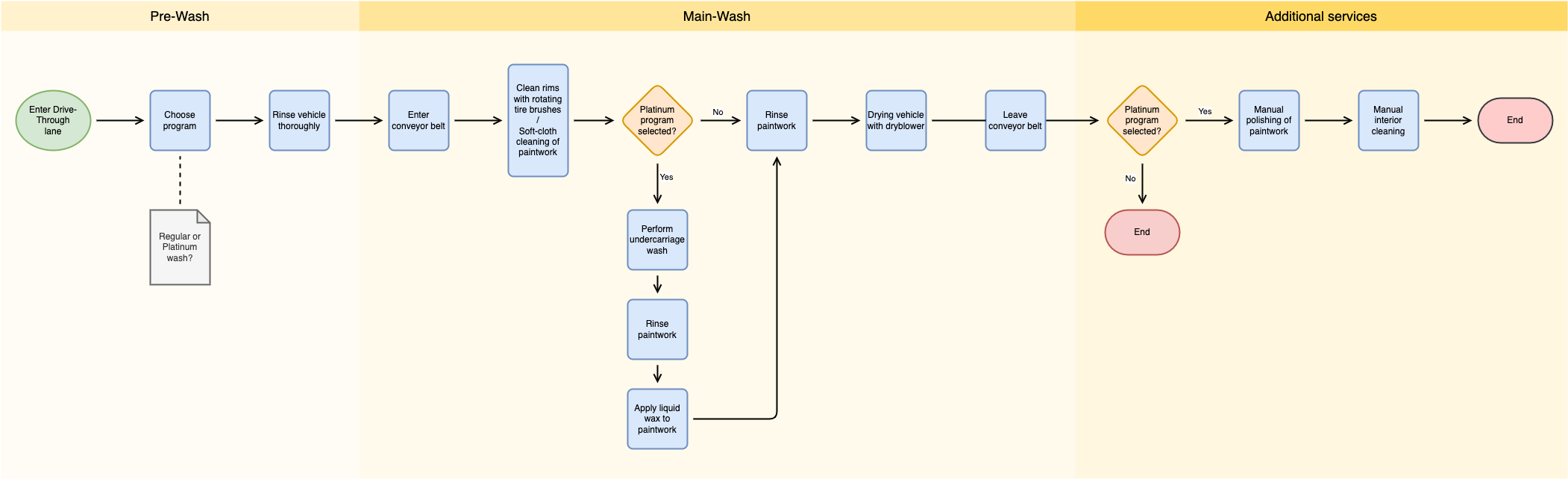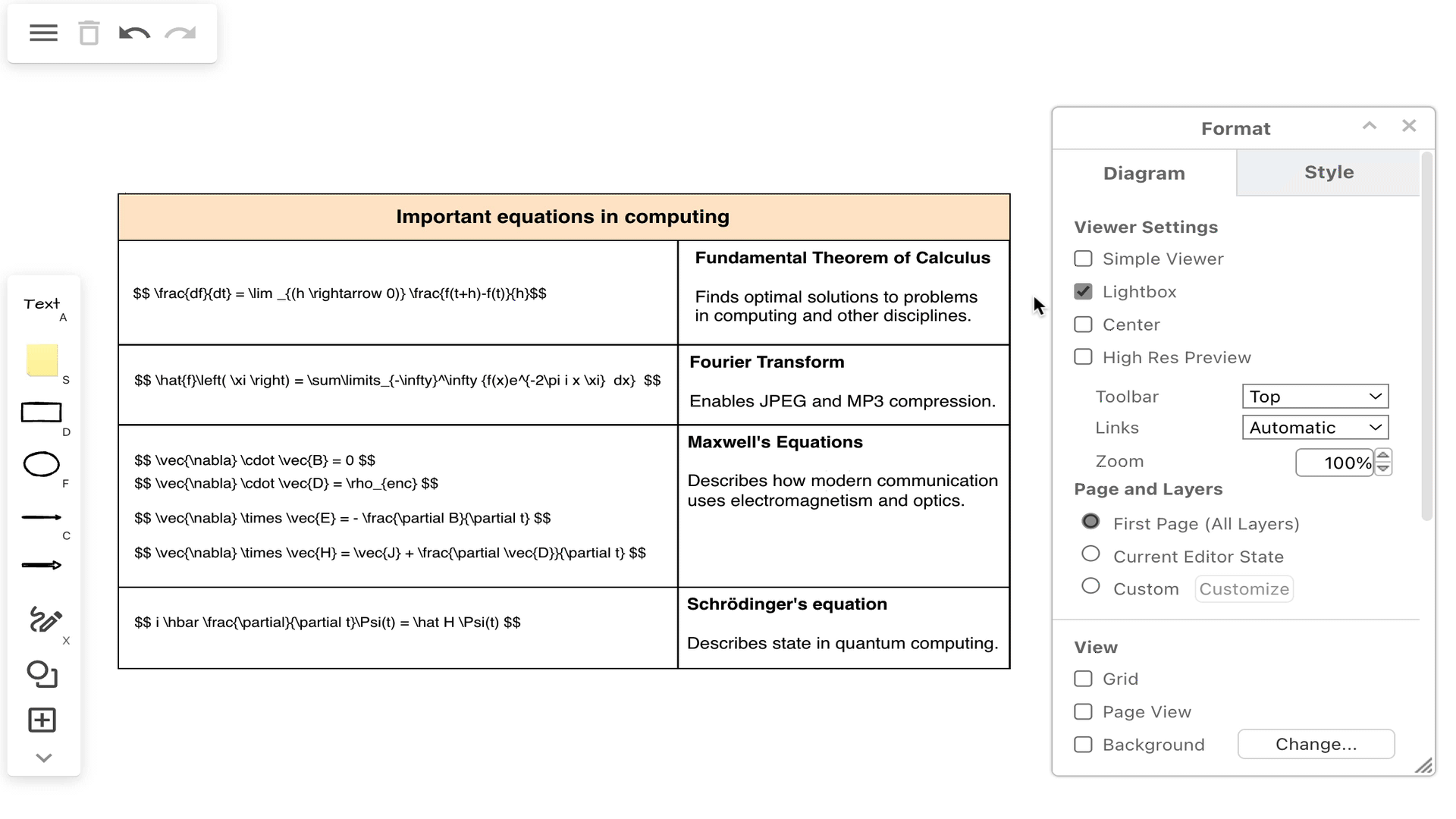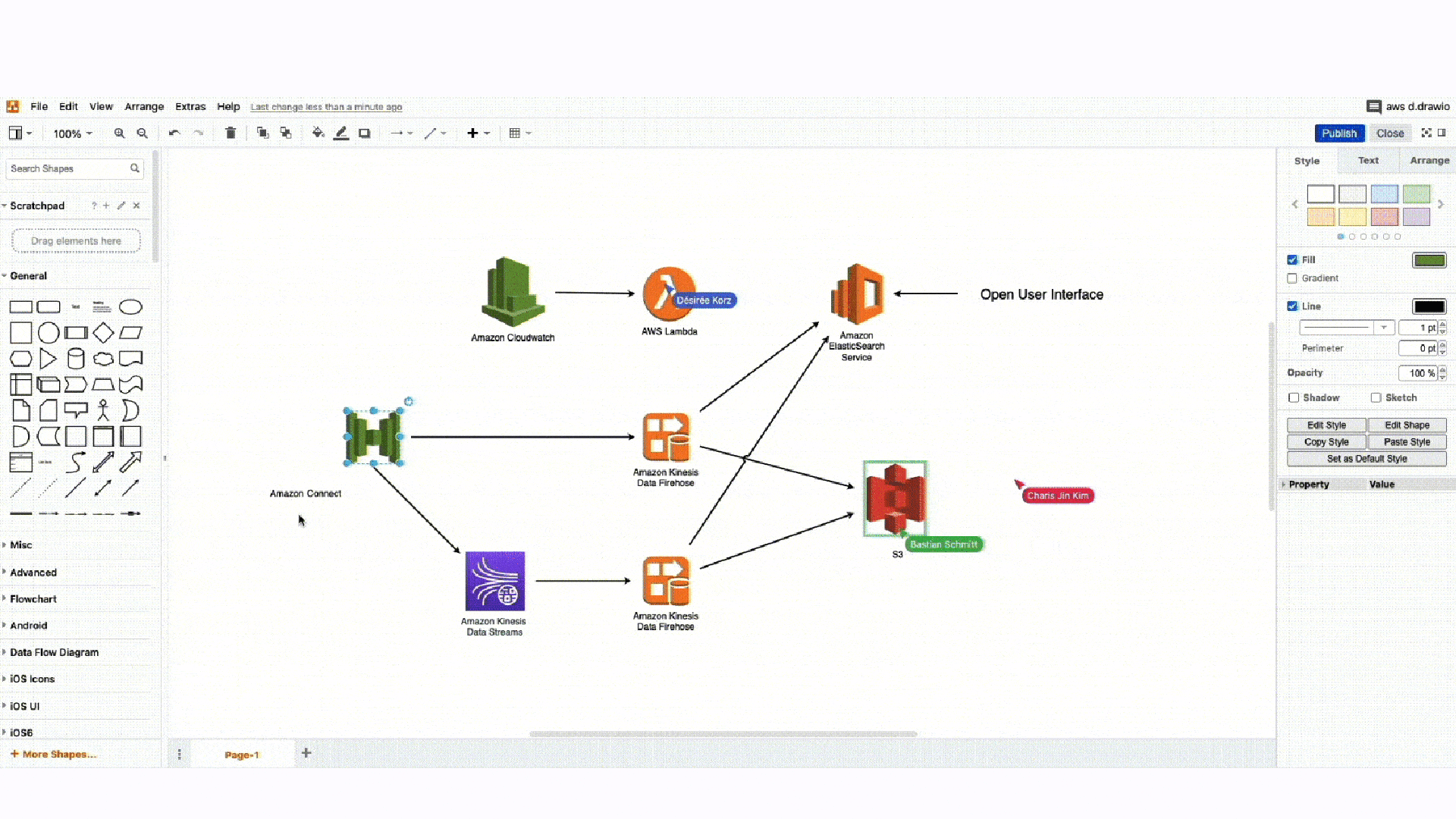Diesen Artikel auf Deutsch lesen
Welcome to the 6th and for now, our last part of the series "I 🧡 draw.io"! Maybe you already know draw.io, the diagramming tool for Confluence and Jira: After all, it is the most installed app of its kind on the Atlassian Marketplace, with top ratings, and - like any good tool - has a real "fan base."
In our "I 🧡 draw.io" series, we let the users tell us why they love the app so much and which features they particularly appreciate. Just follow us on social media if you're interested in more helpful tips and tricks!
Of course, you can also test the tool yourself: You can find draw.io here on the Atlassian Marketplace.
For various use cases - draw.io is versatile
We're always impressed by the diagrams our customers create with draw.io: it’s all there from complex UML designs to elegant infographics. Of course, there are templates and general use cases - but the power of draw.io lies in its ability to visualize any process, information or idea you can imagine. Over time, our customers have shared with us some unique and creative diagrams or use cases. We'll share a few of them with you!
Diagrams that really make an impression
Car Salon Belgium wrote in a comment, "as a car refurbisher, here I can visualize my cleaning processes in a professional diagram." Using draw.io to plan processes is nothing unique, but in our experience, this process is!
A professional-looking diagram that depicts your company services is a great way to convey information and build trust. We love that our users enjoy the freedom and flexibility to create any type of diagram - including "wash, dry and wax".
LaTeX + MathJax = an equation that works out
Our customer Robert Szmurło wrote: "From my point of view, the most important feature is the ability to write LaTeX equations, which are then rendered using MathJax."
LaTeX is a software package that simplifies the use of the TeX text typesetting system with the help of macros. It allows mathematical formulas and diagrams to be written with proper formatting. MathJax, on the other hand, is a cross-browser JavaScript-based library that graphically displays mathematical formulas and equations written in LaTeX and MathML markup in web browsers.
draw.io can work with both tools - so you can easily include mathematical equations in your diagram without worrying that they won't render properly.
This is a practical function for use in pharmaceutical or biochemical applications or for educational purposes - which leads us to our next example...
Also suitable for groups - and free of charge
In a comment on one of our YouTube videos, user H.D. writes, "You just saved my group work at school. Thank you so much!" This is the first time we've heard that draw.io has been able to help in a school setting (we’re happy to hear!) - but our collaborative features are, after all, designed to enable all kinds of group work. Hopefully, the diagram that H.D.'s group came up with passed with flying colors!
With draw.io, multiple users can work on one diagram at the same time. Plus, you can easily export diagrams and add them to an assignment or classroom presentation. And because we know that students are on a budget, draw.io is also free to use in a Confluence instance, which many schools and universities offer.
What does your diagram look like?
We're curious: Have you used draw.io diagrams for your presentations, visualized a non-ordinary process with them or used it for a really unique use case? Then tell us about it: Feel free to contact us via our social media channels!
We continuously develop draw.io further
Every single feature in draw.io is carefully thought out. It's more than just a piece of software. It's a tool designed to help real people collaborate in real-world scenarios. Our job is to make your job easier - that's draw.io.
Try it out for yourself: You can find draw.io here on the Atlassian Marketplace.
We make it even easier for you with tutorials and other tips in the form of videos, which are available on our YouTube channel. In our one-stop tutorial library, we also collect interactive tutorials and step-by-step instructions.
Want to go deeper? Then simply book a free, no-obligation demo and find out how draw.io can make your everyday work easier and more productive - not just yours, but your entire team's.
And now: Happy Diagramming!
Further Reading
- All articles in the “I 🧡draw.io” series
- draw.io – What Does the Chevrolet Corvette Have to Do with Diagramming?
- Using the draw.io Board Macro during Agile and Scrum Meetings
- Collaborative document editing with Google Workspace
- Hybrid Work with Google Workspace – Part 2: How Collaboration Tools Boost Your Productivity – and That of Your Team!