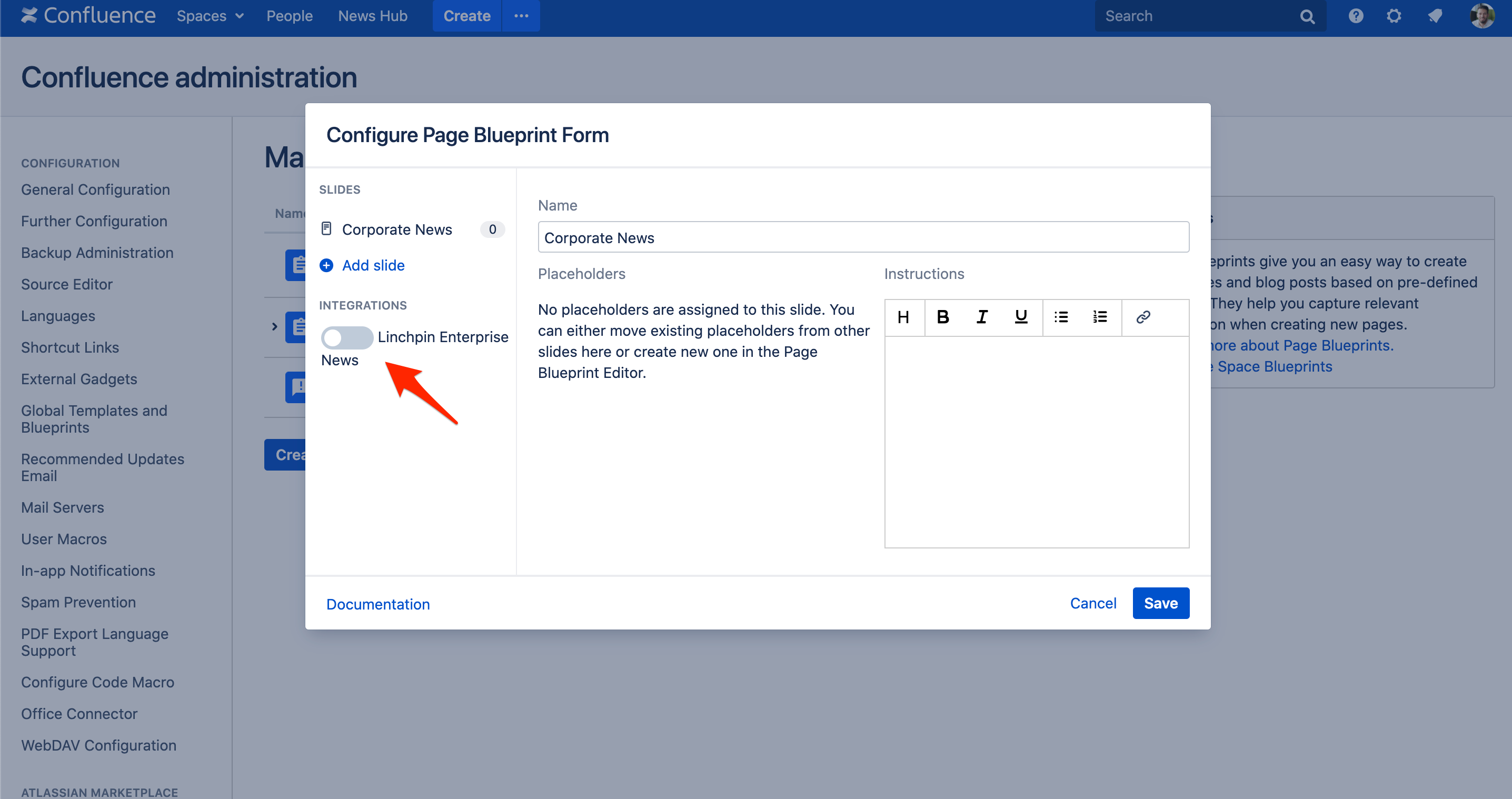In an intranet, corporate news is an essential reference point for all employees. They are often also a cornerstone of modern corporate communication internally. They are also one of the classic intranet requirements that many organizations place a high priority on.
If the intranet solution is a Confluence-based system like Linchpin, the Linchpin Enterprise News module offers a convenient way to turn Confluence's blog post feature into an effective and efficient news channel.
Content writers have flexible and appealing display options as well as several handy macros to prepare their posts. When operationalizing articles, they can define news categories and consistently control the publishing and approval of blog posts.
The Blueprint Creator for Confluence fits seamlessly into the Linchpin news module. It allows the content team to create news using Confluence blueprints for blog posts while displaying metadata options in a compact and user-friendly format. The integration between Linchpin Enterprise News and the Confluence Blueprint Creator allows news to be created and published quickly and efficiently using templates.
Standardize your company news
The Blueprint Creator complements the functions of the Linchpin Enterprise News app by offering the option to create templates for blog entries to reuse them later instead of manually creating new entries each time.
This enables editorial teams to provide individual templates for all possible occasions and news categories. These could be topics like financial reports, staff growth, event notes, and so on. This saves the content writer's time and ensures greater uniformity in the presentation, and that all parts of the editing process are carried out.
Blueprint Creator for Confluence & Linchpin Enterprise News
With the latest update of the Blueprint Creator, the features of Linchpin Enterprise News are even more seamlessly integrated, at an even deeper level. If both apps are installed in the Confluence or Linchpin system, integration with Linchpin Enterprise News can be activated from within the Blueprint Creator configuration. Once this has been done, the system queries the news metadata in three clearly arranged screens when creating a new news item.
This allows the writer to set both the publication date and time easily, including automated support. They then select the categories that an administrator has defined. Finally, the teaser setting is conveniently defined. Here the writer specifies whether the standard image, the title on a colored background, or their own image should be used.
Templates for modern corporate communication
The Blueprint Creator blueprints are a beneficial addition to the core functionality of Linchpin Enterprise News. Now, when content writers create articles from ready-made templates, the system ensures that they do not leave out any metadata fields. This allows for a smoother workflow when writing news reports and seamless implementation.
Lesen Sie diese Seite auf Deutsch
Further Information
Want to learn more about the Blueprint Creator for Confluence? Are you interested in testing out the app commitment-free? You can find the Blueprint Creator on the Atlassian Marketplace. If you have further questions or would like to arrange a demo appointment, our development team would be happy to talk to you. Get in touch with us today!
The Blueprint Creator website for Confluence
Blueprint Creator: How to use blueprints for uniform blog posts in Confluence
Blueprint Creator for Confluence – blueprints for spaces now available
Templates and blueprints in Confluence
Learn more about Creative Commons licensing and //Seibert/Media