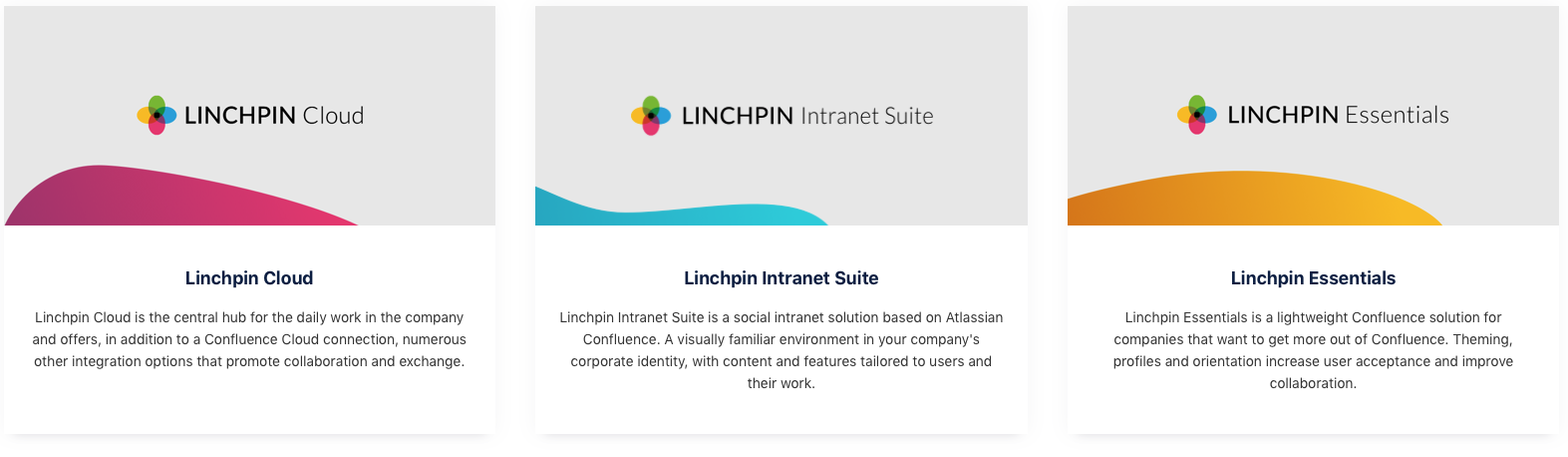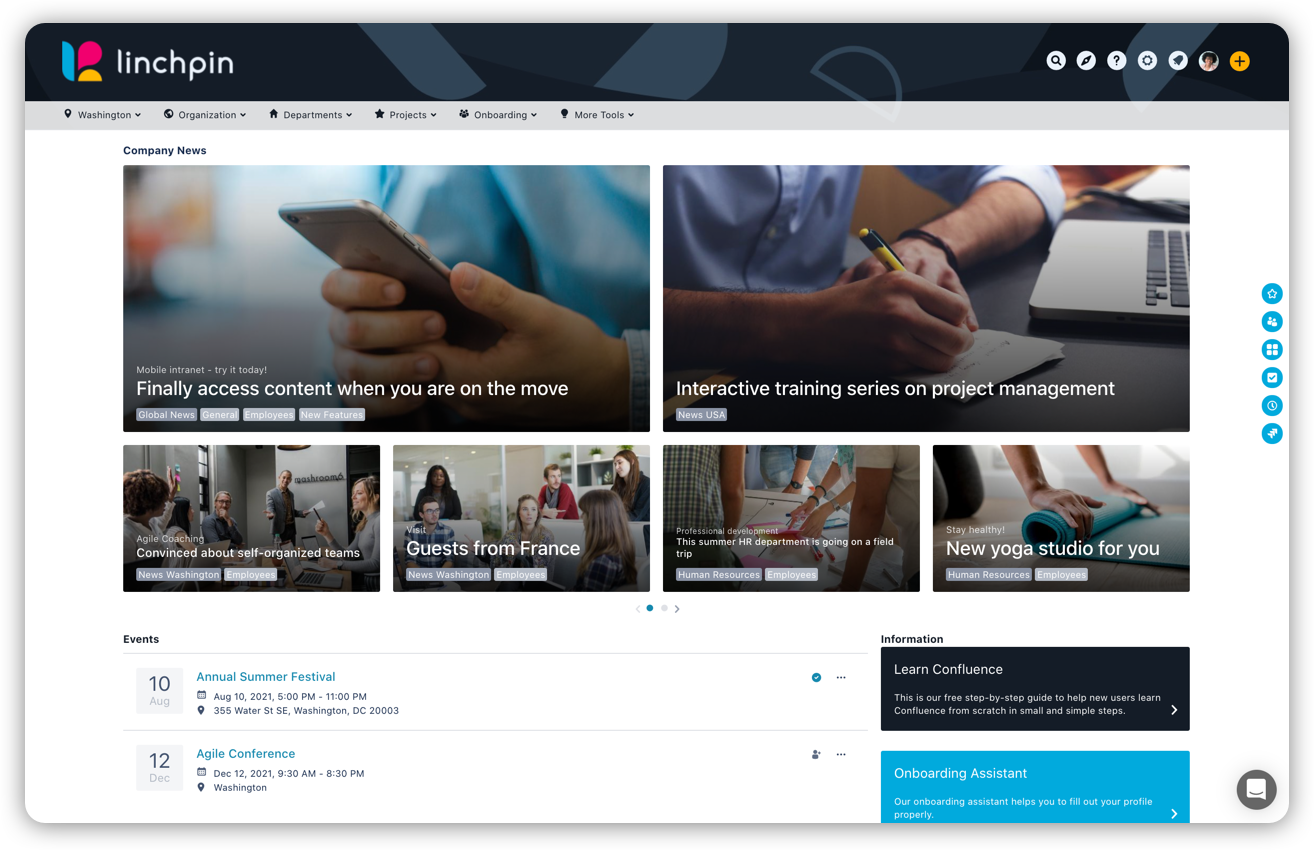If you are part of a large organization, you have probably seen more than one tool come and go trying to fill this critical role of a hub or central knowledge repository. “Wikis,” “intranets,” “collaboration tools” - they go by many different names. Still, essentially their goals are all the same: Provide one location for all members of an organization, across any and all teams, to share and access information that is both generic to the organization but can also be customized for each specific department or team.
And here you find your dilemma - your need to share and collaborate not only with users integral to your immediate team but also with those in the broader reaches of the company. So you not only want but also need to share information, but you also don’t want to fall into the trap of “information overload.”
Linchpin Intranet in Confluence
Merriam-Webster defines a linchpin as “a locking pin” or “one that serves to hold together parts or elements that exist or function as a unit.” There couldn't be a more appropriate name given to a dynamic knowledge management system.
Built upon Atlassian's Confluence's solid and expansive power, Linchpin Intranet has been developed over the years to be the “be all, end all” collaboration hub to keep you and your colleagues engaged, productive, and efficient. Linchpin provides not only the base constructs to collect and disseminate information throughout your organization, but it also lays the groundwork for the expansion and optimization of that information over time. Spaces can be developed as broadly or narrowly as needed, from the entire organization or restricted down to individual teams or even to the project level.
Everyone on the same page
Here’s a common problem you may have found yourself facing: You need everyone to have access to a breadth of information on your products, services, and schedules. That includes people from your department’s production assistant up to the CEO. But we know these individuals have incredibly different styles of communications, both in how you speak to them as well as listen to them.
Linchpin solves this by delivering personalized navigation and news as well as advanced user profiles. In addition, you can collaborate with your colleagues on documents via a powerful, rich text editor. But this just scratches the surface in terms of what Linchpin can do for your organization.
With its deep integration with Jira and Confluence, your team can search, create, and edit Jira tickets right within the Linchpin environment.
Choose your flavor
Your second issue: You have a certain amount of resources to devote to an offering like Linchpin now, but in the years to come, your company’s growth may require a change in how it’s provided. With Linchpin’s integration with Atlassian’s Confluence and Atlassian’s gradual transition to cloud services, you can run Linchpin today via an “on-prem” server solution now and then plan an upcoming transition to the newly developed Linchpin Cloud.
When launched in 2015, Linchpin was available only as a single, ready-to-install solution. Four years later, Linchpin Intranet Suite was released via the Atlassian Marketplace as a feature-packed consolidated app. In 2020, development began on Linchpin Cloud, which would allow integration with Atlassian Cloud and other cloud-based services such as Google Workspace.
For those existing Confluence users who want a simple, lightweight solution that offers additional theming, profiles, as well as improved collaboration functionality, Linchpin Essentials might be the route for them.
Dynamic, personalized content
Problem number three rears its ugly head: Traditional intranets have gotten a bad rap for several reasons. First, the intent was solid - a central repository for internal information sharing and collaboration. However, the implementation in most instances was lacking. As a result, intranets and wikis, unless highly managed and promoted from within, languish and fizzle out in many cases. The result? Wasted time, money, and resources.
Linchpin solves this dilemma.
Since its inception in 2014, Linchpin evolved into a complete and intuitive collaboration platform that encourages the highest level of engagement.
Regardless of whichever version of Linchpin you select, it serves as the central hub of knowledge for your organization, information that can be added to, refined, optimized, and shared. And because your Marketing team works differently from your IT, Sales, or Development department, each has its own space, each with the ability to customize the information, navigation, landing page, and news at the department and user levels.
The “who’s who” of your organization
Do you turn to Robert in Sales, Noah in Marketing, or Hannah in Client Services for your answer? While you might know who your “go-to” person is down in IT, you may have no clue who to reach out to in other departments spread out through the organization on your latest project. Linchpin has your back.
Included as part of Linchpin is the ability to customize the information on employees within your organization and allow others to search and filter on the wide variety of data fields; department, location, languages spoken, unique tags you define, etc. In addition, create your custom contact lists and organizational charts. These advanced user profiles allow for the personalization of each user’s news and navigation, as well as making the onboarding process, well, we’ll say it...a delight.
There’s an app for that!
Keeping everyone on the same page regarding the organization as a whole and one’s respective department means having access to the same applications. Therefore, linchpin integrates its own App Center, which allows all users to access their favorite applications and websites. In addition, users can customize the App Center to make the entire process that much easier for new and existing teammates alike.
Colleagues can chat with each other easily with the inclusion of the standard chat clients, for example, by including Skype for Business contact information included within each user’s profile. You can even extend your use of diagrams within Linchpin if your organization makes use of draw.io. As a result, flowcharts, mind maps, UML diagrams, and more become part of the ecosystem efficiently and effectively.
You can hold all this functionality within the palm of your hands as you can access and collaborate via the iOS or Android app when away from your laptop or desktop computer.
Linchpin Intranet: The social Intranet in Confluence
Want to know more about Linchpin? We would be happy to talk to you about your organization's needs and possible use cases. We'd also like to invite you to a demo session. You can find detailed information about features, advantages, and prices on our Intranet Suite website. Or perhaps you'd like to see Linchpin in action? Our public demo instance is available at any time and great for getting a first impression.
Read more about Linchpin!
- Linchpin Mobile: Reaching your employees on the go with your intranet content
- A new Linchpin logo to move with the times
- Linchpin Intranet Suite 5.0: New features for profiles, menus, news & Linchpin Mobile
Learn more about Creative Commons licensing and //Seibert/Media