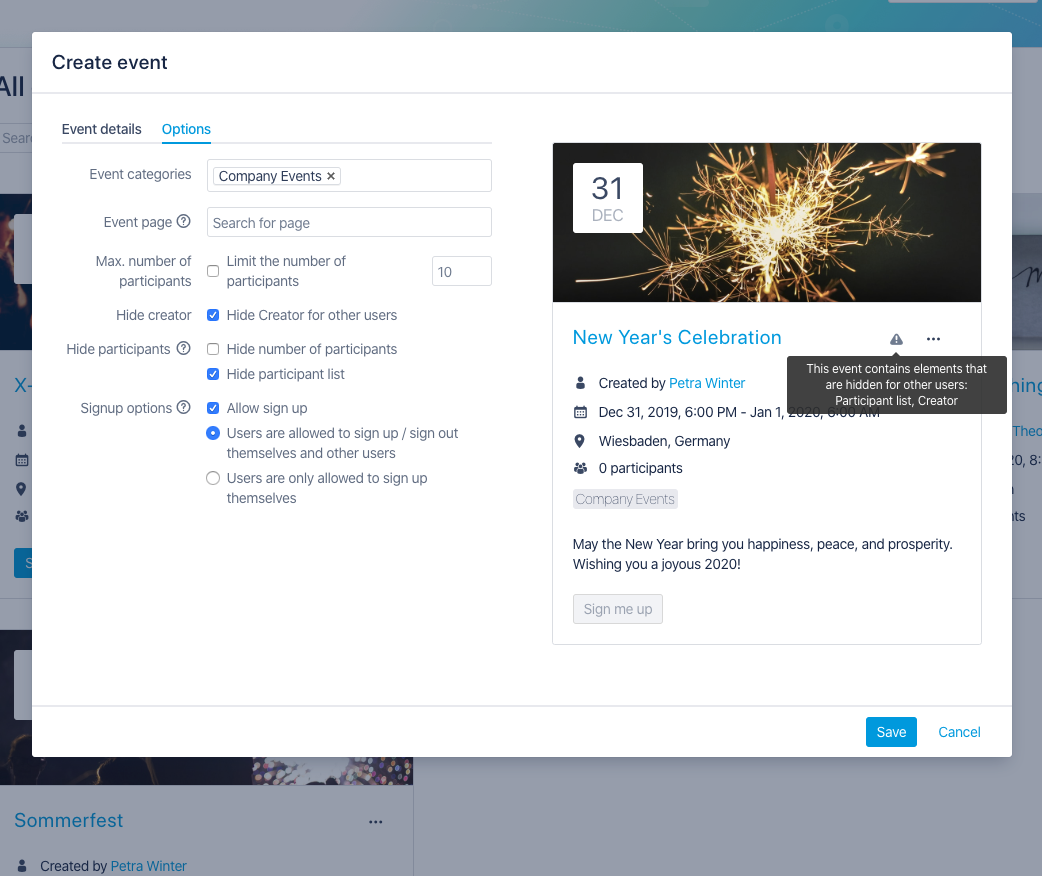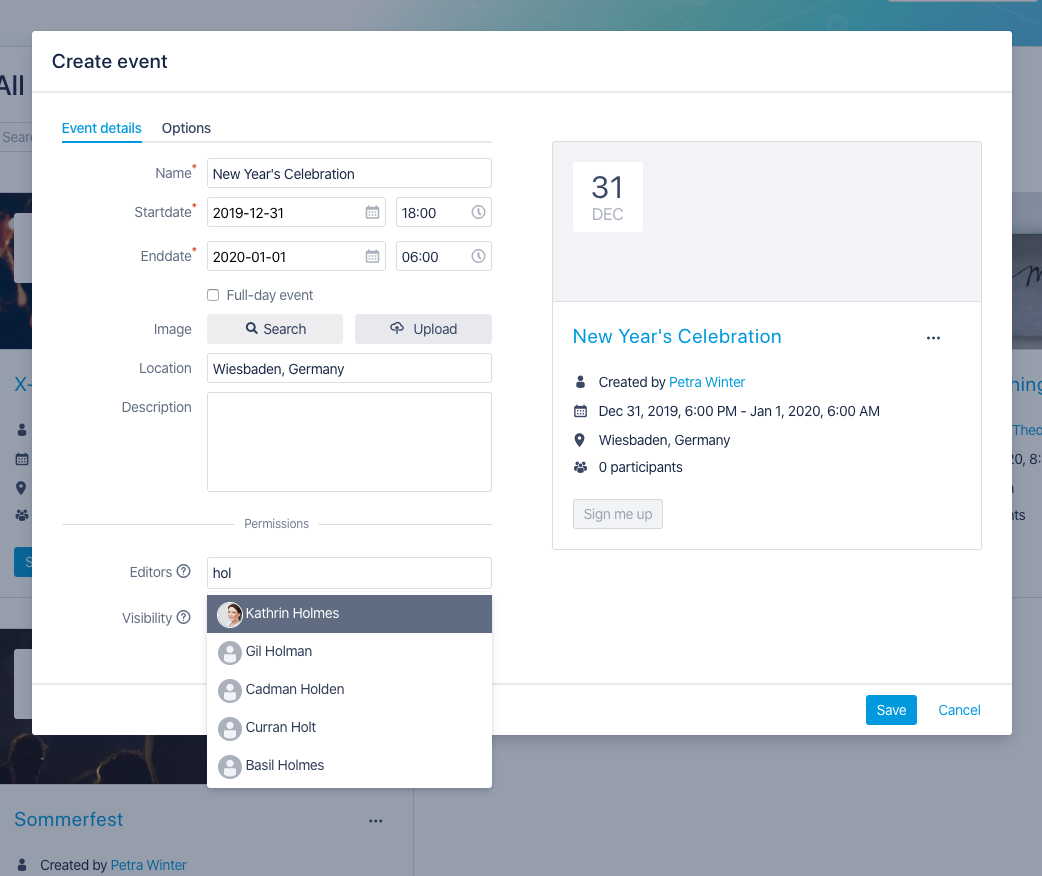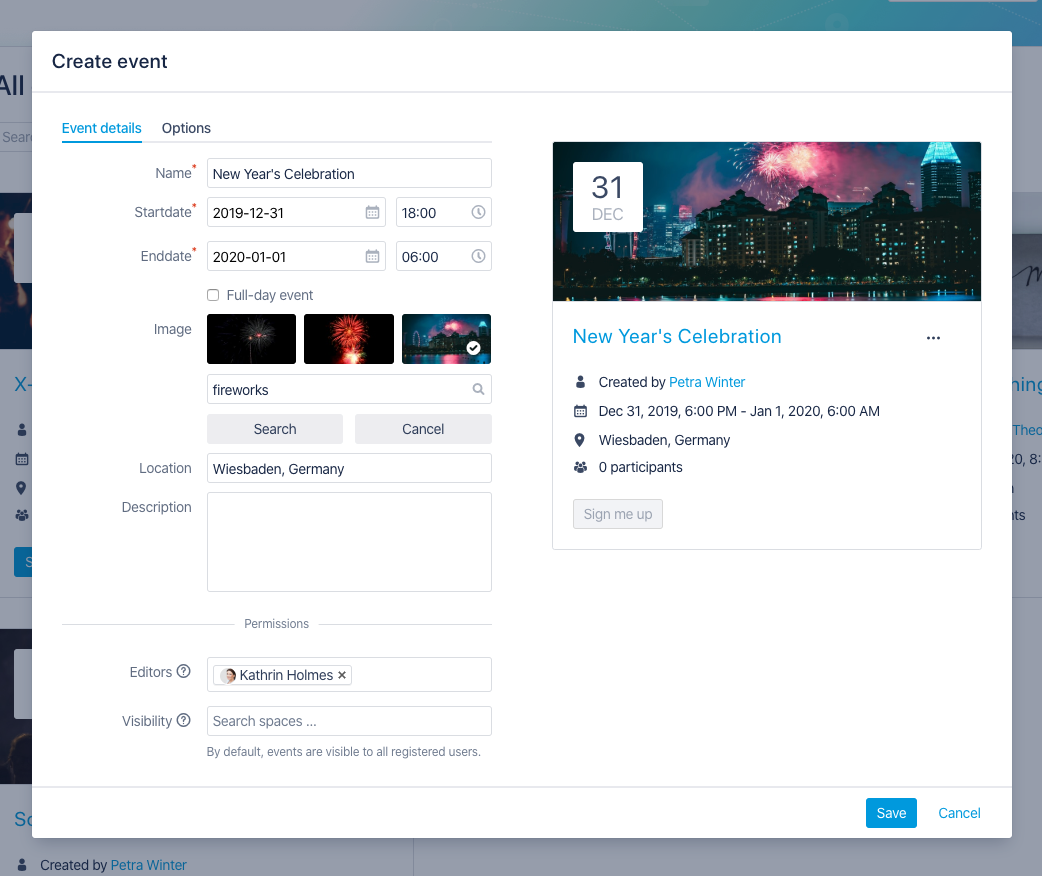When we released Linchpin Events version 2.0 at the beginning of 2019, we wanted to give our customers more ways to use events in Confluence and break through the rigid boundaries set by the principle "an event is always its own Confluence page". We managed to do this, but feedback over the months showed that our approach had gone beyond the mark in some areas - Linchpin Events was too open for some customers, and some mandatory restrictions were difficult (or impossible) to implement.
With Linchpin Events 3.0, we are therefore further refining the assignment of permissions at event level - and would like to give you a brief preview of what will be possible in the future.
Events for everyone - or an optionally defined target group
In most cases, an event is intended to reach a lot of people in the company - which is why they must be visible to a large number of Confluence users. As an event organizer, you don't want to authorize each colleague individually, but need a powerful tool to be able to define the target group quickly, but at the same time, with sharp separation. In the past, a single Confluence space was linked for this purpose and the visibility permission for the event was taken over.
In the future, newly created events will be visible to all logged in Confluence users by default, unless a restriction has been set. This makes it easy to create or announce company-wide events. Optionally, the visibility of an event can - as before - be restricted to a subset of all users.
However, since there is often no one space that fully represents the event's target group, it is now possible to specify a combination of several spaces for whose users an event should be visible. In this way, even more complex use cases can be represented and the target group can always be adapted to the individual event.
Manage editor permission on a per-event level
Another central topic, which always reached us as feedback, was the assignment of editor permissions for events, which can only be implemented on a very generic level. By linking the editor permission to the permission to create pages in a linked Confluence space, too many users were able to edit important event data, manage participants or delete the event completely.
With Linchpin Events 3.0, event editors can now be named explicitly on the basis of individual users or via Confluence user groups - individually for each event.
In this way, all event-related information can only be processed by a carefully selected group of people, minimizing the risk of accidental or even deliberate data loss.
Creator info, participant lists, and migrating to the new permissions
Besides the big changes in event visibility and the appointment of editors, there are some minor adjustments and improvements, which we would like to briefly summarize here:
- As long as a user is registered as an editor for an event, he can also display it - even if the visibility is limited to spaces to which the user has no access.
- In the future it will be possible to display the event creator with the event. This information can optionally be hidden.
- Event editors can always view the number of participants, the participant list and the event creator, even if this information is hidden for an event.
- The participant list can only be downloaded by users with editor permission for an event.
- Event creators and Confluence administrators always have editor permission for events - they cannot be restricted.
By the way, the change to the new permissions takes place automatically when updating to Linchpin Events 3.0: For each event, the previously linked Confluence space is taken over, so that the event is only visible for users of the space after the update. Also, only the creator and the Confluence administrators are set as editors - additional persons or user groups have to be added if necessary.
High-quality event images at the touch of a button
Who doesn't know it - you want to create a visually appealing event, but you just don't have a suitable high-quality event image in your virtual desk drawer. So what to do? In the future, tedious Google searches will no longer be necessary, because Linchpin Events now offers the possibility to import a suitable image directly into the event via the image database Unsplash.com - and all of this happens without having to leave Linchpin.
Once the integration has been activated by a Confluence administrator, the image selection is available to every event creator.
Available in early December
Linchpin Events 3.0 is currently going through the last test series and will be available on the Atlassian Marketplace afterwards. At the moment we expect to provide the update in the first week of December. To Linchpin Intranet Suite customers, the new features will be available in January 2020.
Would you like to know more about Linchpin Events and its integration into Confluence-based intranet solutions? Would you like to test it, no obligation? Perhaps you have suggestions for features that you'd love to see included? Get in touch with us, our development team would love to talk to you!
Further information
Release Documentation for Linchpin Events 3.0
Everything you need to know about our current Easy Events app for Confluence
Easy Events for Confluence: Save time organizing events in the company wiki
Learn more about Linchpin, a feature-rich social intranet based on Confluence