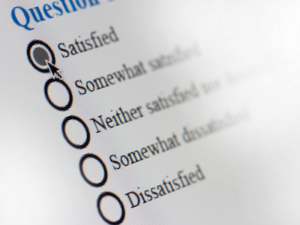
Our guaranteed fixed-priced package does not just mean the simple handover of a piece of software. We want to help build solutions that work in every single company. We take our responsibilities seriously, organizational and cultural, both of which are inseparable components of a social intranet project.
We are currently working on employee surveys for a new intranet project, and this is my contribution to the conceptualization phase. If you are in a similar situation, the following thoughts and examples may be useful.
Challenges
Employee surveys may have some hurdles that can be annoying, or sometimes downright obstructive.
Employees find surveys boring
There are certainly a few people who are always happy to fill out surveys, answering everything in detail, but the majority of employees are never asked if they actually want to fill in surveys. They always feel pressured, and our surveys cost them time. It is therefore our responsibility to approach surveys and other employee communications with respect and friendliness at all times. I've heard of mandatory intranet surveys, requiring that all employees complete them. This is not a good idea.
You need to include the employee representative group
Anyone who wants to conduct an employee survey, must work with the employee representatives (or workers' council). They have a legal right to review and approve any staff survey. Ensure you review the rules within your company.
The problem of the cloud
An online survey is quick and easy to set up. It's also practical for employees to complete from home or on the road. But there is the risk that company information or potentially sensitive data is saved on external servers in the cloud. Many organizations do not permit this: Alarm bells sound immediately with the word "Cloud". LimeSurvey is a free, fast and reliable open-source alternative that works on your own servers. Many organizations may already have an acceptable internal solution.
Developing a good survey is complex and tricky
Back at university, we studied and discussed for weeks, about how you craft questions correctly for a survey. There are many stumbling blocks which can lead to amusing or bad, but in all cases, unusable results. You should respect the complexity of survey writing and involve someone with experience. You'll almost certainly find a person who knows how to craft and analyze surveys, especially in a large company. You definitely don't want your intranet team to be criticized for unprofessional work.
Opportunities
I wouldn't write this article if I believed that intranet surveys weren't worth the effort. I see the following opportunities in particular:
Focus on the customer
Customers and users are clearly the highest priority group in all modern product development. The customers of your intranet are your employees. Of course, there are also freelancers, part-time workers, remote partners and many other exceptions. But the large majority of people in a company are normal full-time employees, forming your customer group. Listening to and learning from them early and often is useful and powerful. Surveys are not the only way to do this, but they do scale very well.
Fast implementation
Despite the aforementioned complexity, intranet surveys are relatively quickly created and delivered. Plus you get the results automatically. When you make the effort to craft the survey well, the results are easy to interpret.
Clear guidance for your intranet planning
A survey can help you discover what is really important in your company. When you can reach so many employees and can generate a good or representative sample of answers, the data is a valuable bargaining chip which you can use to guide the design and development of your intranet project.
Political tool
Many teams use survey results to support their decisions. Most people are impressed when you can say: "The majority of our employees want this and that. That is clear from the results of our survey of all employees." How can management then object? You would be surprised how few people argue against poll results. So again, ensure your survey is designed perfectly.
What are good questions to include in an intranet survey?
Did you jump directly to this section? ? It's a trap! A survey is made or broken by its complexity and design. When you simply copy the following questions, it may be a good survey about Linchpin. It will not cover the important and specific aspects of your company and your intranet project, critical for making your decisions.
I must say that you will achieve a higher quality and better result, when you craft all of the questions yourself and then validate them with your team. This list is simply a guide that you can use to see if you have covered all of the elements, or if there are other aspects you need to include. But be careful - the survey must be short. The fewer questions there are, the more answers you will receive. And you want the largest number of answers possible.
Categories and sample questions
The following categories will help you build a detailed picture of all of the possible questions that you may want in your intranet survey. It is by no means a complete and validated template to simply take and use as is. I hope you will find it useful to generate ideas.
I recommend that it should be possible to answer questions freely. For example, with text input fields. To indicate support for statements, a Likert scale should be used to show the level of agreement or disagreement (e.g. "Strongly disagree", "Disagree", "Neither agree nor disagree", "Agree", "Strongly agree").
- Category: Collaboration in the company
- Topic: Email
- I spend more than one hour each day on email.
- It would help me to reduce the number of emails I receive.
- Email is overused in the company.
- Topic: Meetings
- I spend more than one hour each day in meetings.
- It would help me to have fewer meetings to attend.
- There are too many meetings in the company.
- Topic: Email
- Category: Transparency in the company
- Topic: "What I need to know" vs "What information is available"
- I always have access to all information that is relevant to my daily work.
- There is information that I could benefit from, but it is not available to me.
- It would benefit me if more information were to be available.
- As a company, we should try to make as much information available to all employees as possible.
- Topic: "What I need to know" vs "What information is available"
- Category: The current intranet and space for improvements
- Topic: Current usage numbers? Potential future usage numbers? How important is a new intranet?
- Selection: I use our intranet more than once a quarter/once a month/once a week/once a day/once an hour.
- A new and better intranet will help me enormously in my daily work.
- Topic: Usability of the software
- I want to be able to use the intranet on my smartphone.
- I want to be able to use the intranet from home.
- The design of the current intranet is good.
- Our intranet loads quickly, when I use it.
- Topic: Quality of the search function
- When I search for something in our current intranet, I find it quickly and easily.
- Topic: Structure and clarity
- The content of our intranet is relevant for my work.
- I would find the intranet more useful and relevant if I could personalize it based on my profile (e.g. location, language, department and/or role).
- Personalization priority: The best way to personalize the intranet for me is by: location, language, department, role, areas of interest, responsibilities in the company, …
- I find the intranet navigation useful.
- Open questions: Highlights: What should be included in the prominent teaser boxes? What should have more visibility in the intranet?
- Topic: Possibilities for interaction and contribution
- I would love to have a way to quickly share news about my projects or work (like Twitter or Facebook, but for my colleagues and myself).
- I would love to be able to (easily) comment on intranet contents.
- I would love to be able to give feedback to show whether the content was useful (e.g. "Like" on Facebook).
- Open questions: What features do you regularly use in the current intranet? How happy are you with these features?
- I can see that I would create videos and post them in the intranet in future.
- Topic: Editorial process
- Open question: What information do you need during your work day? Where do you find this information?
- Our intranet publishes interesting news.
- I would prefer to create a new intranet page including all content, instead of uploading and attaching a new document to the intranet (PDF, Word, PowerPoint, Excel).
- I would prefer to read information on an intranet page, instead of having to download a document from the intranet (PDF, Word, PowerPoint, Excel), and then read it.
- Open question: What events should be included in the intranet? Name the last three events which you can remember, that should have been announced in the intranet (including small team and recurring events).
- Open question: What content would be helpful, but should be restricted to a certain group of users? (We want to discover what content categories need authorization and security rules.)
- Topic: Current usage numbers? Potential future usage numbers? How important is a new intranet?
- Category: Validation of project goals
- Open question: What software do you regularly use, that you would like included in the intranet, at least with a link? (You can include a list with a usage-intensity Likert scale.)
- Open question: What processes are currently paper-based or email, but should be part of a digital process in the intranet?
- It is critical that we integrate employees in our intranet who do not have their own desktop computer.
- Category: Ideas, thoughts, fears and objections to be incorporated into future concepts
- Open question: What software products currently compete with our intranet?
- Category: Participant information
- Open question: What is your email address? (completely optional)
- Category: General comments
- Open question: Do you have any feedback you would like to share about this survey?
- Open question: Do you have any feedback you would like to share about the intranet project?
Tips for your intranet survey
Craft your own questions
As previously mentioned: Don't just copy the above questions and statements. They are designed for Linchpin, our Confluence-based intranet solution. Your situation may be completely different.
Keep it simple and short
Only ask about things that can change the direction of a project. Use the easiest and most understandable language possible. To quote Jakob Nielsen from 2004:
To ensure high response rates and avoid misleading survey results, keep your surveys short and ensure that your questions are well written and easy to answer.
Never ask about two things in one question
These are double barreled questions. If you ask about two things at the same time, you'll get unusable results where you can't determine which question the employee is talking about.
Likert scales are valuable
Closed questions with the options "yes" and "no" make bad predictions and offer little information for when you want to run a multivariate analysis. Instead of asking "Do you like our current intranet?", with "yes" and "no" as the possible answers, it is better when you use the statement "I like the current intranet", with the answer being a degree of agreement: "I agree strongly", "I agree", "I disagree", "I strongly disagree".
There is a always debate over whether such scales should use an odd or even number of answers. An odd number of answers in the Likert scale has a neutral middle. The range should also be discussed - between four and seven options are usable. In addition, you should provide a "Don't know" option.
As few open questions as possible
Open questions are powerful, but they take more effort to answer. Use these only when you expect many people to answer the questions fully. The fewer open questions there are, the quicker and easier it is to fill out the survey, and therefore you will receive a larger number of completed surveys.
About anonymity
Forcing respondents to answer anonymously is an insult. You remove their opportunity to stand behind what they say. It is bad enough to impose upon them to answer these statements and questions. On the other hand, when you require responders' names, or use software that automatically links the user with their answers, your response rate will drastically decrease.
We recommend that you offer the survey anonymously, and provide an optional field for the responder to enter their email at the end. The user then has the option to record their name next to their answers, so you will be able to contact them later to ask them further questions.
Dynamic survey lengths
When you offer both a short and a long version of a survey and give the users the option to choose their preferred version, you show that you respect their time. Although the development of these dynamic versions is more complex, there is more potential for receiving additional information in the responses that you would otherwise not see (e.g. from busy executives).
How long does the survey take to complete?
You should test your survey on a few colleagues, and record the time they needed to complete it. It is useful for responders to know how much time they need to complete the survey before they start - include this in the initial survey instructions.
Research outcomes and sources about surveys
I am certainly not the first to look into intranet surveys, or surveys in general. A list with resources that may help you deepen your knowledge is included below. These links include detailed tips and best practices to avoid pitfalls when designing surveys. Of course, it will be time consuming to read through all this information. But perhaps you will also come to the conclusion, that the extra mile is worth it to achieve a professional survey and truly useful results. ?
- Keep online surveys short by Jakob Nielsen
- A presentation with intranet use cases by Toby Ward
- Designing a survey offers an analysis of question types and helpful tips to develop surveys.
Research sources are often more detailed and complex. But when you want good results, you should also read through the following material:
- Survey design tutorial from StatPac with a PDF download
- Tip sheet on question wording from Harvard University
- PewResearchCenter on questionnaire design
Survey tool creators also provide some good information:
- LimeSurvey provides the guide: How to design a good survey
- SurveyMonkey explains how to write good questions and offers 5 tips for writing a great survey
- SurveyGizmo points out 10 key things to consider when designing surveys
In our German blog, we have more tips and information to help you craft good surveys:
- Tips for selecting the correct scale (German)
- Online surveys part 1: Advantages of electronic surveys (German)
- Online surveys part 2: Where you can use surveys (German)
- Online surveys part 3: Important steps for a successful survey (German)
- Tips for online surveys: Do rewards encourage more feedback? (German)
What do you think about intranet surveys? What experience have you had of them? Can you add more useful sources to the list above? Please let us know by using our contact form! ?
Update: A colleague has pointed me to a paper published in Computers in Human Behavior: Intranet satisfaction questionnaire: Development and validation of a questionnaire to measure user satisfaction with the Intranet. This contains some great information.
Further information
Corporate communication and Intranet 2.0
How companies fail in choosing intranet software
Components of an intranet project
Encouraging employees to use a social intranet


