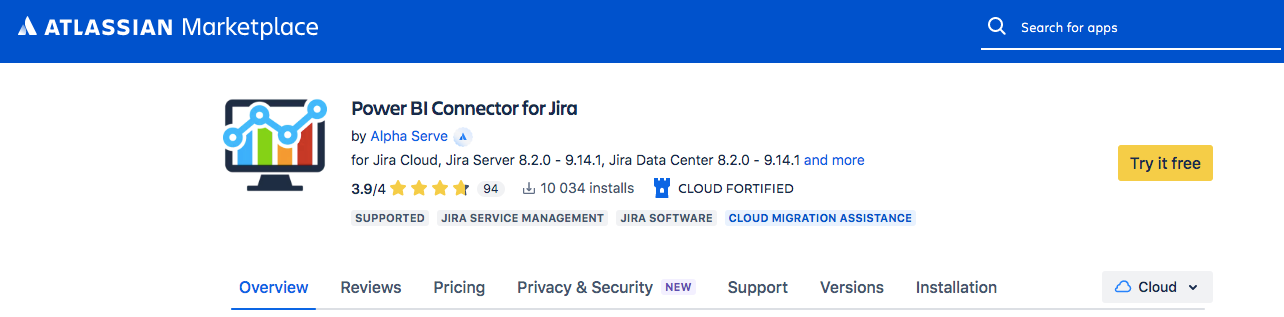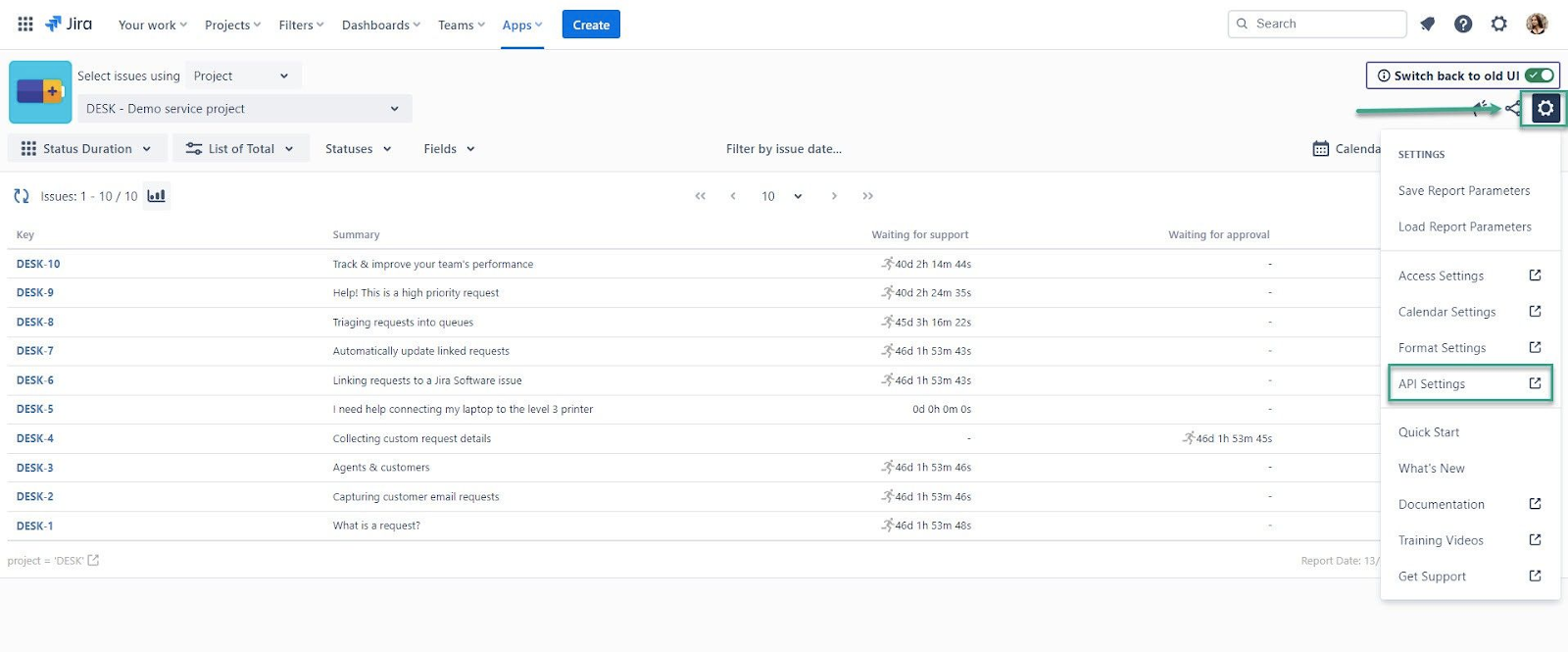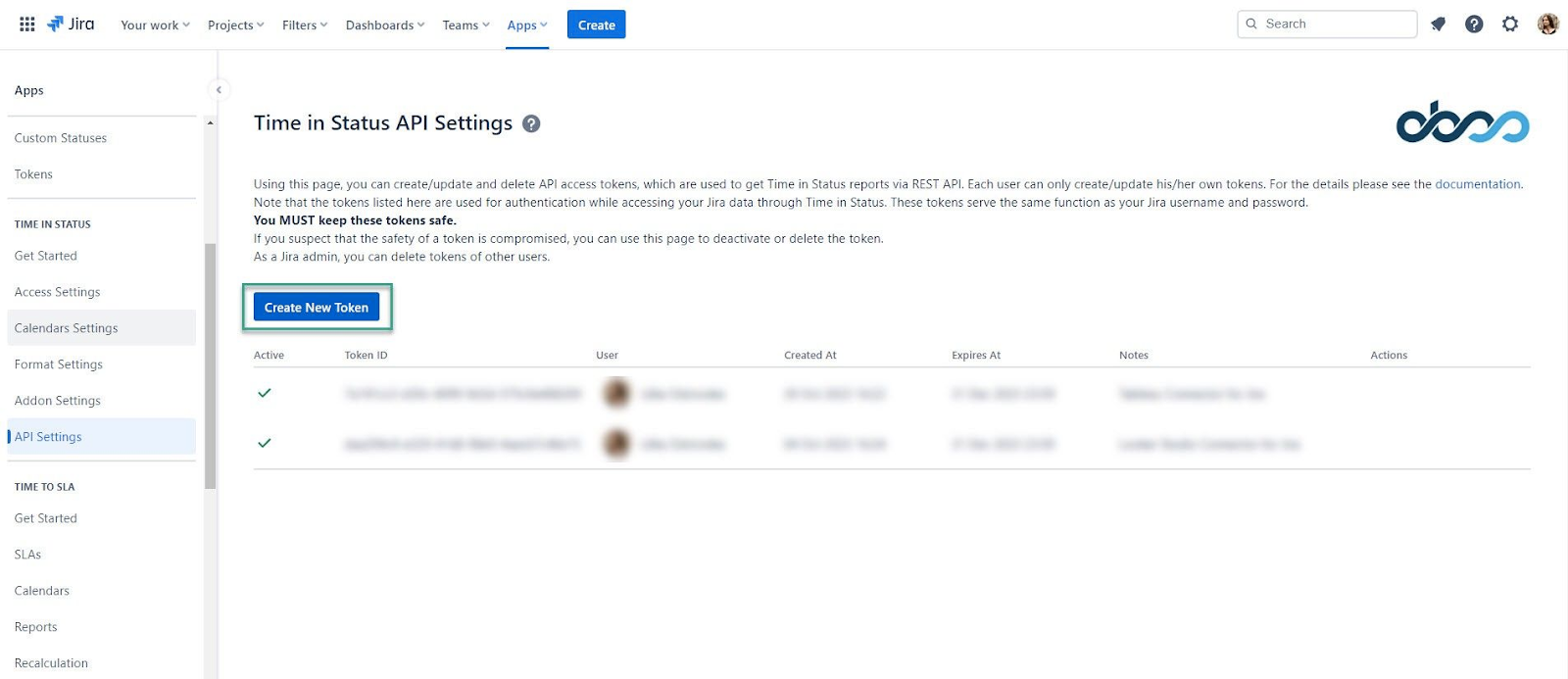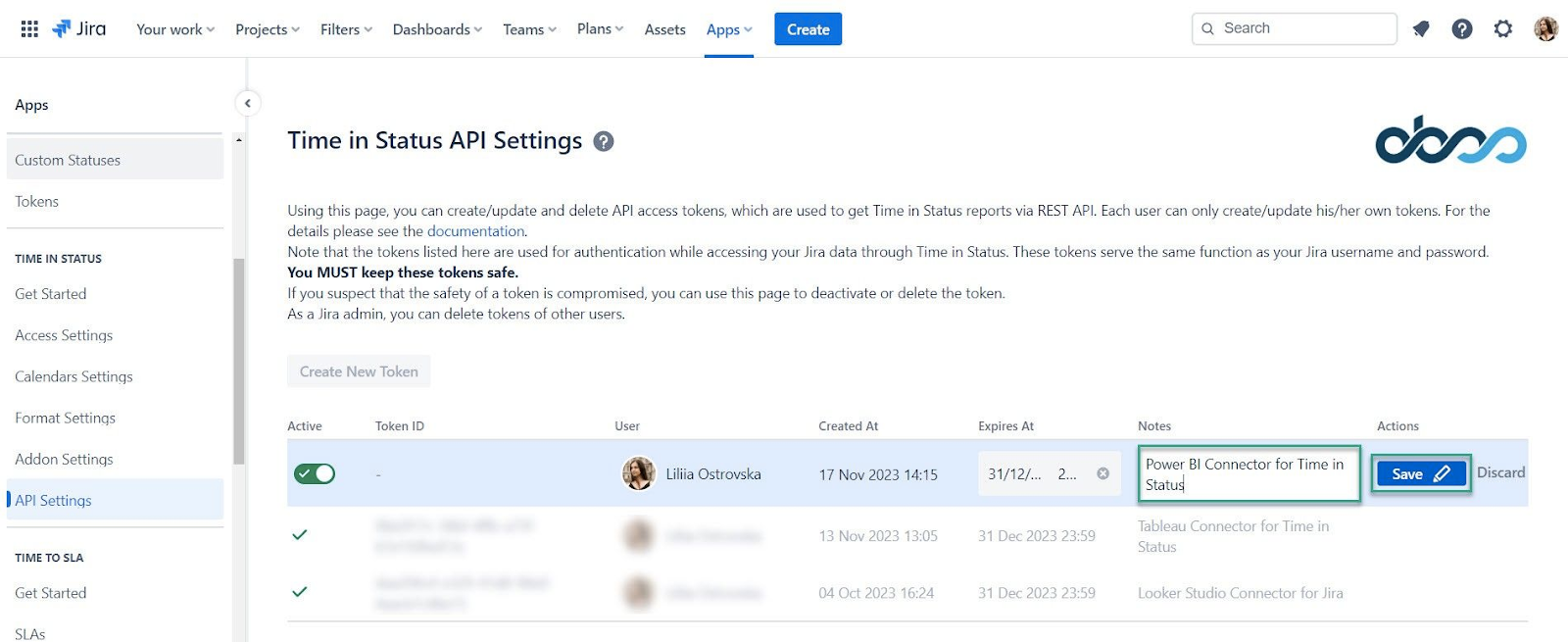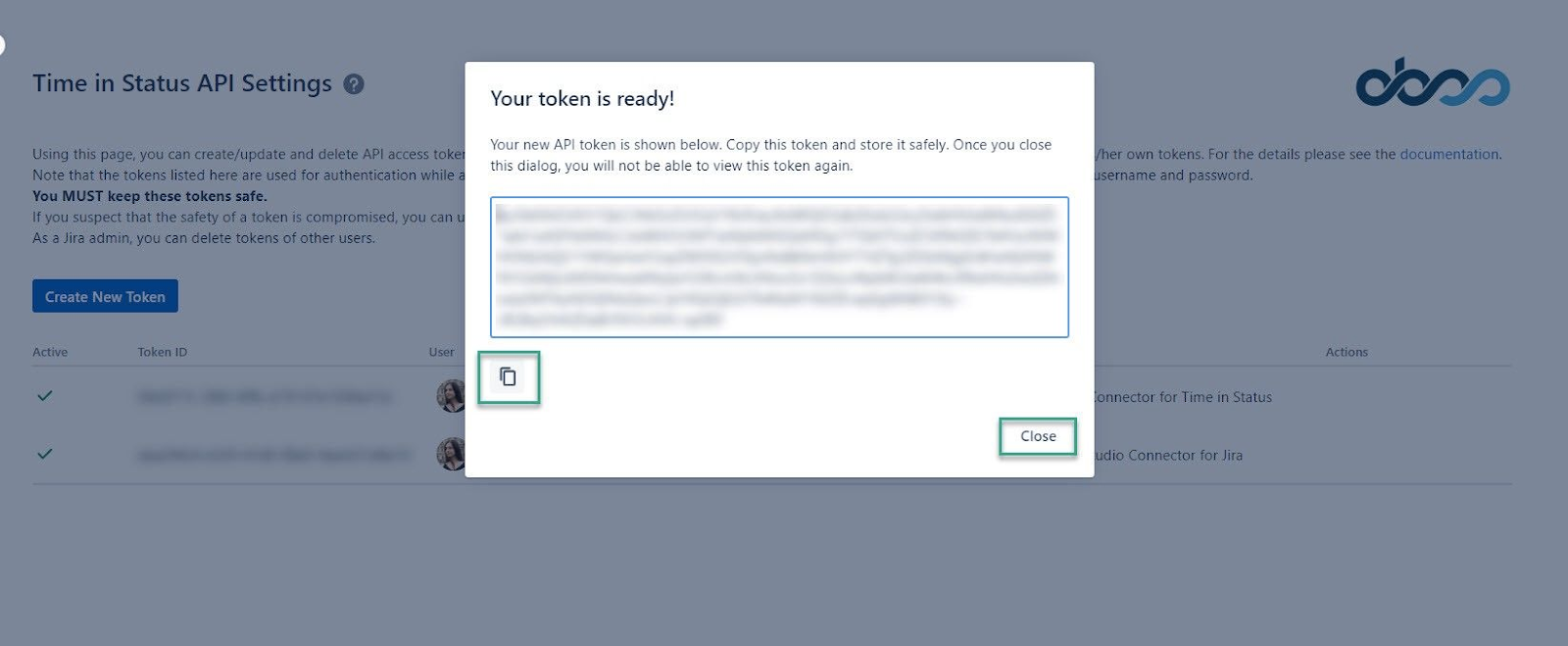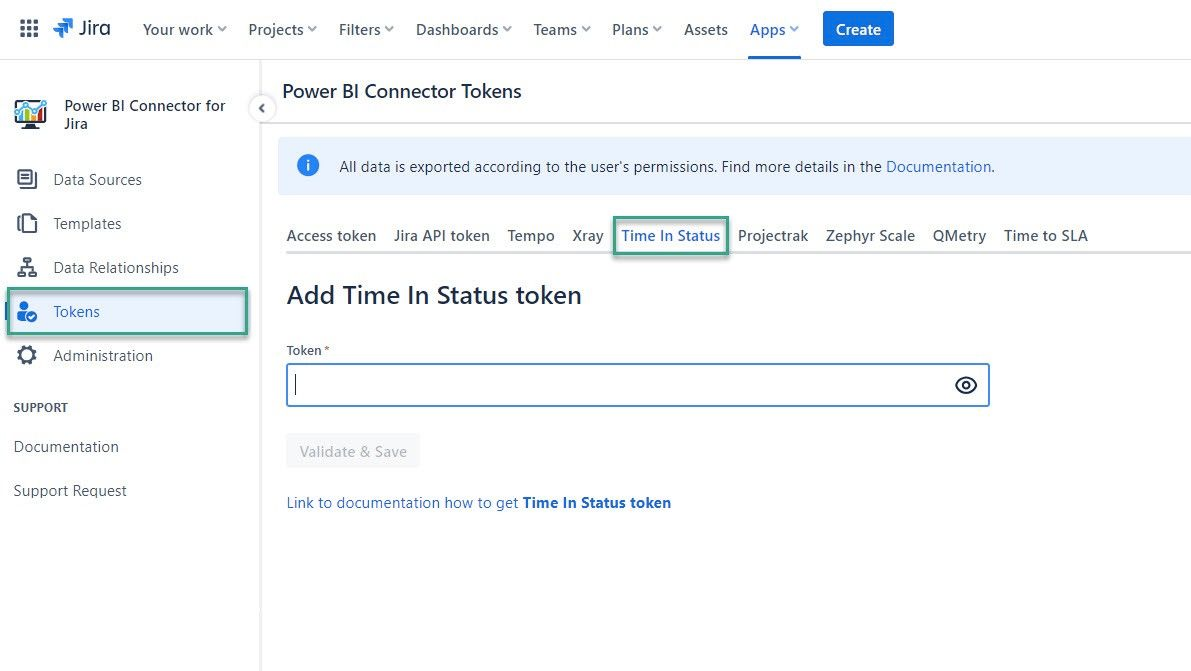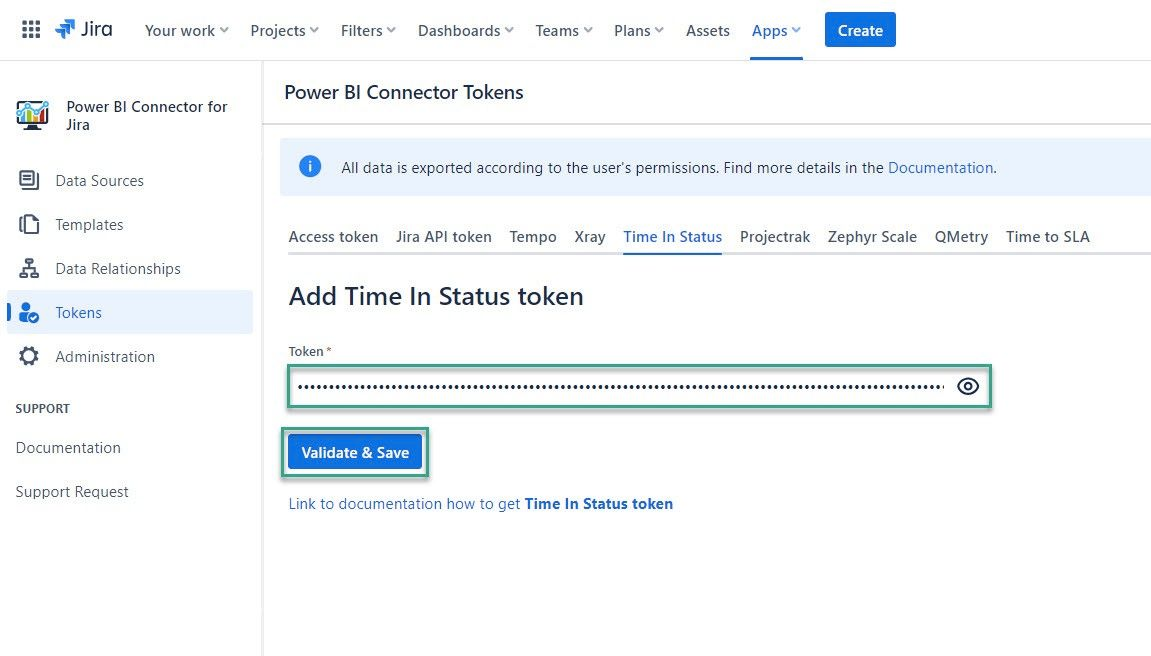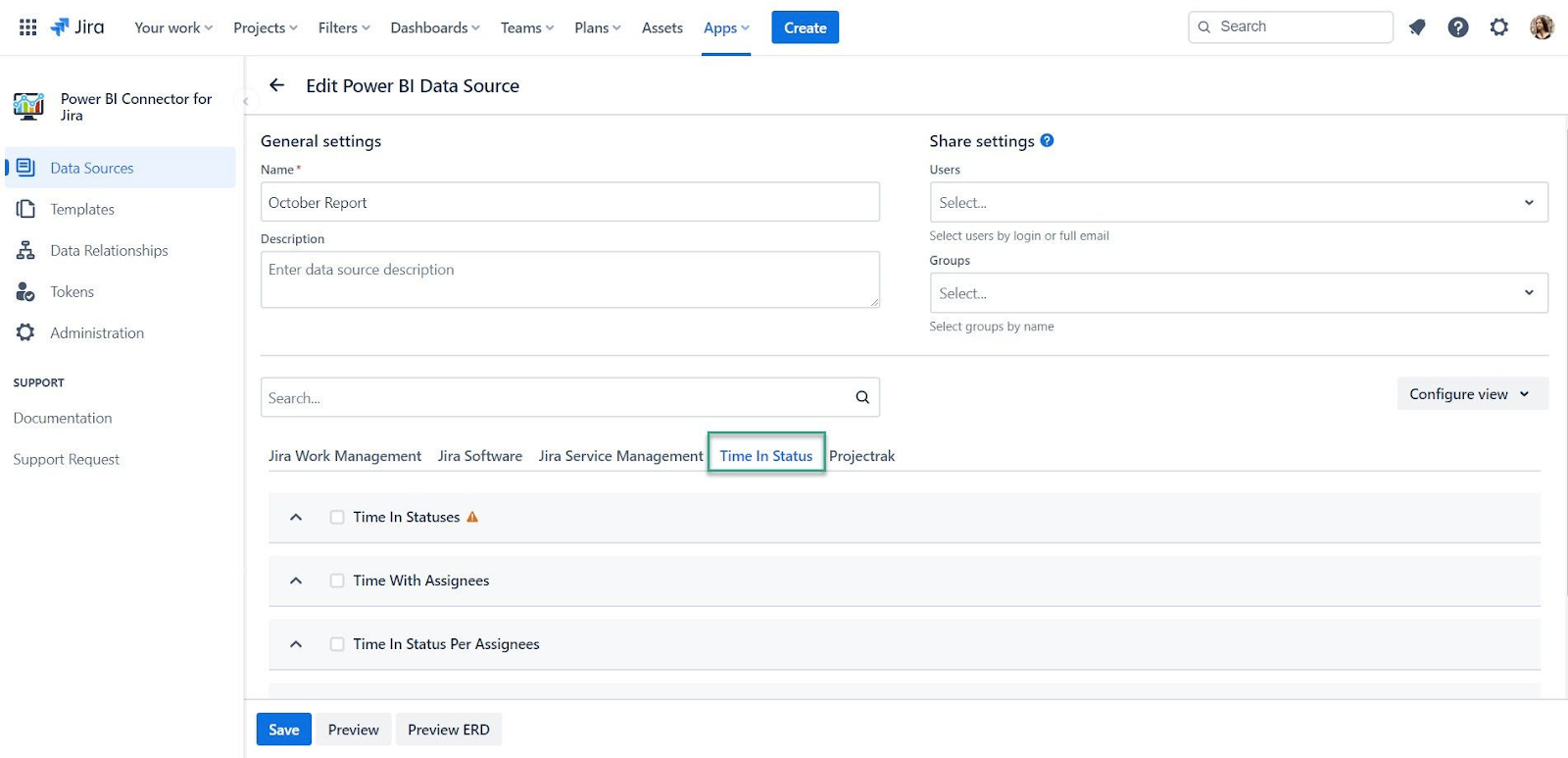This is a guest article written by our Marketplace Partner Alpha Serve. If you’re interested in more apps from this Atlassian Marketplace vendor, you can check them out here on the Atlassian Marketplace.
Jira Apps constitute a fundamental component within the Jira ecosystem, serving as instrumental tools in extending Jira's functionality, optimizing information gathering, and enhancing overall execution. It would help if you had third-party BI tools to analyze the generated data to make the most out of the apps.
In this article, we'll learn how you can export and analyze data from Jira apps BI tools, such as Power BI, Tableau, Looker Studio, and BigQuery, offering a strategic perspective on how each contributes to enhanced project management.
Why Analyze Jira App Data
Jira is a popular project issue-tracking solution. It enables teams to manage their agile projects with a single source of truth. With a focus on accessibility and customization, Jira offers teams ready-made templates and support for bug tracking, Kanban, Scrum, and other project management features. On top of that, you also have Jira Apps, available through the Atlassian Marketplace, that help you to enhance Jira functionalities.
As Jira is implemented project or company-wide, it offers insights in the form of Jira data. The data generated by Jira Apps, in particular, holds significant potential for extracting profound insights related to performance metrics, process enhancements, risk identification, resource management, and more. For managers, Jira Apps data evaluation can lead to better data-driven decision-making.
Benefits of Managing Jira Apps Data
Almost every aspect of activity in Jira Apps generates critical Jira data that requires focus. For example, issues, workflows, projects, and user activities are stored in a structured manner. It ensures high efficiency for storing and accessing data. Thus, analyzing Jira App data is crucial for several reasons:
- With proper customer data access, businesses can personalize the customer experience. It can allow them to create comprehensive customer profiles, fostering a more tailored and responsive approach.
- Managers can use the analyzed data from Jira apps to make real-time business decisions. It can lead to minimal financial loss. Moreover, analytics experts can also run predictive analytics to learn and understand the potential impact of changes on the business.
- Accessing organization-wide data through Jira apps, encompassing project, workflow, and user activity data, provides valuable insights into potential risks through statistical modeling. Proper analysis enables businesses to proactively identify and mitigate risks effectively.
- Businesses can also improve security by learning about loopholes in data from Jira apps. For instance, system administrators can monitor audit logs to identify and address potential gaps, strengthening the overall security situation.
Key Jira Apps Data to Analyze
Effectively steering your business toward success demands a strategic utilization of available data, and within the sphere of project management, the data stemming from Jira Apps assumes a key role in informed decision-making. Each Jira App produces a substantial volume of raw data, rich with potential insights that might elude understanding in their unprocessed condition. Simultaneously, the Jira app dynamically transforms this raw data into insightful reports, serving as a line for profoundly analyzing your projects.
Let's explore key Jira Apps, unraveling their unique functionalities and the distinct contributions they bring to project management.
Projectrak - Project Tracking for Jira
Projectrack by Deiser is a popular Jira project management app that unifies project data. It allows users to track and analyze data related to project timelines, ensuring milestones are met while also providing insights into team collaboration dynamics within different business structures. With Projectrak, Jira users can break down information gaps, ensuring a unified approach to project data. It includes monitoring and controlling projects agilely, setting and tracking project goals, and implementing automation use cases for increased efficiency.
Projectrack optimizes Jira project management with advanced features, allowing it to construct personalized dashboards with Pie Charts, Two-Dimensional views, and Project Lists. Navigate projects seamlessly with List, Board, and Timeline Views, customizing properties. It permits the automation of data extraction from issues using Formula Fields for swift insights into budget and time. Projectrack integrates with eazyBI, Dashboard Hub, Power BI Connector, and Tableau Connector for Jira by Alpha Serve, Looker Studio Connector for Jira, and BigQuery Connector for Jira, enhancing project tracking and reporting capabilities.
Tempo Software Apps
Tempo Software's app suite offers a strong project management solution within Jira. For example, Timesheets by Tempo simplifies time tracking with its user-friendly interface and artificial intelligence, capturing essential data for improved time reports. The app captures critical data points, resulting in better time reports, which in turn helps businesses improve resource allocation, risk management, and better time to market. The Cost Tracker app by Tempo is one of the best Jira reporting apps that offer the big picture by offering financial metric visuals. Its features encompass setting global rates, synchronizing project scope, and generating detailed labor and project cost reports.
Tempo Planner is a powerful Jira resource management tool. It helps teams to optimize project management and capacity planning, implement real-time capacity management, and create recurring plans. With integration support for BI tools, teams can export data for custom reporting and analytics, making Tempo Software Apps versatile and essential tools for practical project and resource management in Jira.
Time in Status
Time in Status by OBSS is a Jira app designed to identify bottlenecks in your workflow by providing comprehensive reporting on various time-related metrics. With the ability to track Status Time, Assignee Time, Group Time, Cycle Time, Lead Time, and Response Time, this app offers valuable insights into project's efficiency. It supports multiple report types, allowing Jira users to analyze the time spent on each issue status, assignee, group, and first and last transition dates.
The app integrates seamlessly into Jira Dashboards through a Gadget and provides detailed data and charts for individual issues directly on the Issue View screen. Time in Status offers advanced features such as cross-project reports, metrics calculation (Issue Age, Lead Time, Cycle Time, SLA/OLA), and the option to use custom business calendars.
QMetry Test Management for Jira
QMetry Test Management for Jira is a test management solution designed explicitly for Agile/DevOps teams. It brings capabilities to Jira by leveraging artificial intelligence. QMetry Test Management enhances testing efficiency by identifying test cases and automating test case authoring through Exploratory Testing. Collaboration is enhanced with support for Behavior Driven Development (BDD) and seamless integration with CI/CD tools like Jenkins, Bamboo, Maven, Azure DevOps, GitLab, GitHub, and CircleCI. It also integrates well with REST APIs and BDD tools such as Cucumber, JUnit, SpecFlow, and QAF.
QMetry Test Management for Jira ensures cross-project reporting with real-time analytics, establishing traceability among stories, test cases, executions, and defects. Featuring Confluence integration and AI-driven assessment for test case identification, it offers a streamlined user experience for Agile/DevOps teams, supporting efficient test project management with automation and DevOps workflows. The data analysis provided by QMetry Test Management for Jira is integral for Agile/DevOps teams as it enables informed decision-making, identifies testing trends, and facilitates continuous improvement in testing strategies for optimal software quality.
Xray Test Management for Jira
Xray Test Management for Jira is an adaptable tool devised to streamline software development processes for every team member. Built to integrate with Jira seamlessly, it enables the management of manual and automated tests as Jira issues, providing customizable screens, fields, and workflows. Users can specify tests in Cucumber language and seamlessly integrate with test automation frameworks while benefiting from the flexibility to organize tests in folders and test sets.
It allows Jira users to create extensive test plans to track sets of tests and execute both planned and ad hoc test scenarios. The application provides test execution across diverse environments, facilitating the consolidation of results. Xray Test Management for Jira serves as a mission-critical tool, allowing to gain valuable insights through interactive charts showcasing test coverage of requirements and analyzing the status of test entities based on Version, Test Plan, and Execution Environment. Analyzing data from this Jira app is crucial for optimizing testing processes and improving software quality. Insights from metrics help teams make informed decisions on software readiness and address bottlenecks, supporting continuous improvement in testing strategies and resource allocation for high-quality software delivery.
Zephyr Scale - Test Management for Jira
Zephyr Scale - Test Management for Jira is a highly scalable solution seamlessly integrated into Jira, revolutionizing test planning, reporting, and reusability. With advanced features like parameters and automation integration supporting Behavior-Driven Development (BDD) and CI/CD, it efficiently addresses challenges in managing growing test libraries, eliminating bottlenecks, and reducing duplication. Offering cross-project test management, the tool facilitates efficient organization and reuse of tests across various projects, ensuring optimal performance. With its user-friendly interface and immediate usability, it offers extended Jira reporting options, including end-to-end traceability between requirements, test cases, and defects.
Seamless integration with various tools and frameworks, allowing import/export in XLS and XML formats, BDD/Gherkin test case alignment with Cucumber, and integration with CI servers like Jenkins and Bamboo through a free REST API make Zephyr Scale essential for efficient test management. Analyzing data from Zephyr Scale - Test Management for Jira is crucial for users seeking to optimize test management efficiency and enhance reporting capabilities within the Jira ecosystem, enabling informed decision-making, identifying testing trends, and facilitating continuous improvement in testing strategies.
How to Analyze and Export Jira App Data
You can use built-in Jira analytics and reporting features to analyze the Jira App data. It offers decent features and out-of-the-box reporting. For most businesses, the built-in Jira reporting is enough as it allows them to learn about their scope, productivity, project flow, and so on. However, it can be limiting for other businesses who want to dive deep into their data. External BI tools such as Power BI, Tableau, SQL Databases, BigQuery, and more exist.
These external BI tools give you dedicated visualization and custom reporting options to create multiple charts and graphs with specific required Jira data. Moreover, they support numerous data sources, giving businesses a clean way to assimilate data into meaningful reports. Sharing the results with non-Jira users is also easy, enabling teams to be informed of the newly generated reports.
But how do you connect Power BI or Tableau to Jira? For that, you can use BI Connectors by Alpha Serve, which offers secure and advanced filtering options, unlimited data export, automated data relationships, robust permission controls for safe and compliant data management, and more functional features.
BI Connectors to Analyze Jira Apps Data
- Tableau Connector for Jira enables seamless integration and transformation of unlimited Jira data into custom dashboards in Tableau, offering a no-code solution for efficient data export automation and comprehensive analysis with user-friendly capabilities.
- Power BI Connector for Jira provides full-bodied integration with Power BI, offering advanced analytics and custom reporting capabilities with proven scalability and first-class support and alignment with other platforms like CRM, SAP, ITSM, etc.
- Looker Studio Connector for Jira allows the export of diverse, unlimited Jira data, including custom, history, and Agile fields. Looker Studio Connector offers flexible filtering options, automated data relationships, and rich permission controls for secure and compliant data management.
- BigQuery Connector for Jira allows non-technical users to effortlessly load Jira data to BigQuery, providing a no-code Jira BigQuery integration to automate data extraction, simplify analysis, and enhance capabilities by centralizing diverse data sources.
Effortlessly export Jira app data to BI tools with these simple steps. Let's take as an example instructions to the Power BI Connector for Jira:
- Install the Power BI Connector directly from your Jira Cloud Instance. While logged into your Jira cloud instance, navigate to the "Apps" section and click "Explore more apps."
Search for "Power BI Connector for Jira by Alpha Serve" in the search box and press Enter.
Once you find the app in the search results, click on it and select "Try it free". It will grant you a 30-day free trial license.
- Create an access token by navigating to the desired app, selecting "API Settings", and generating a new labeled token.
- Select Create New Token.
- In the Notes field, input a name that suits your preference, such as "Power BI Connector for Time in Status," then click the "Save" button to save your selection.
- After obtaining your token, be sure to Copy it before closing the window, as it won't be displayed again. Store the token securely since it grants access to your data.
- Return to the "Apps" section and select "Power BI Connector for Jira". From there, navigate to the menu on the left, choose "Tokens," and click the "Time in Status" tab. Paste your token into the "Token*" field.
- Select "Validate & Save" to complete the process.
- From this moment onward, all users with the appropriate permissions to access data sources can now choose Time in Status tables and fields for export.
For more detailed information on the instruction part, follow our documentation page.
Conclusion
Figuring out the right Jira apps is as vital as learning when to use external BI tools such as Power BI or Tableau to understand the generated data. With the availability of connectors, it is easy to connect Jira apps or Jira reporting tools to BI tools - giving you the ability to run advanced analytics and visualization.

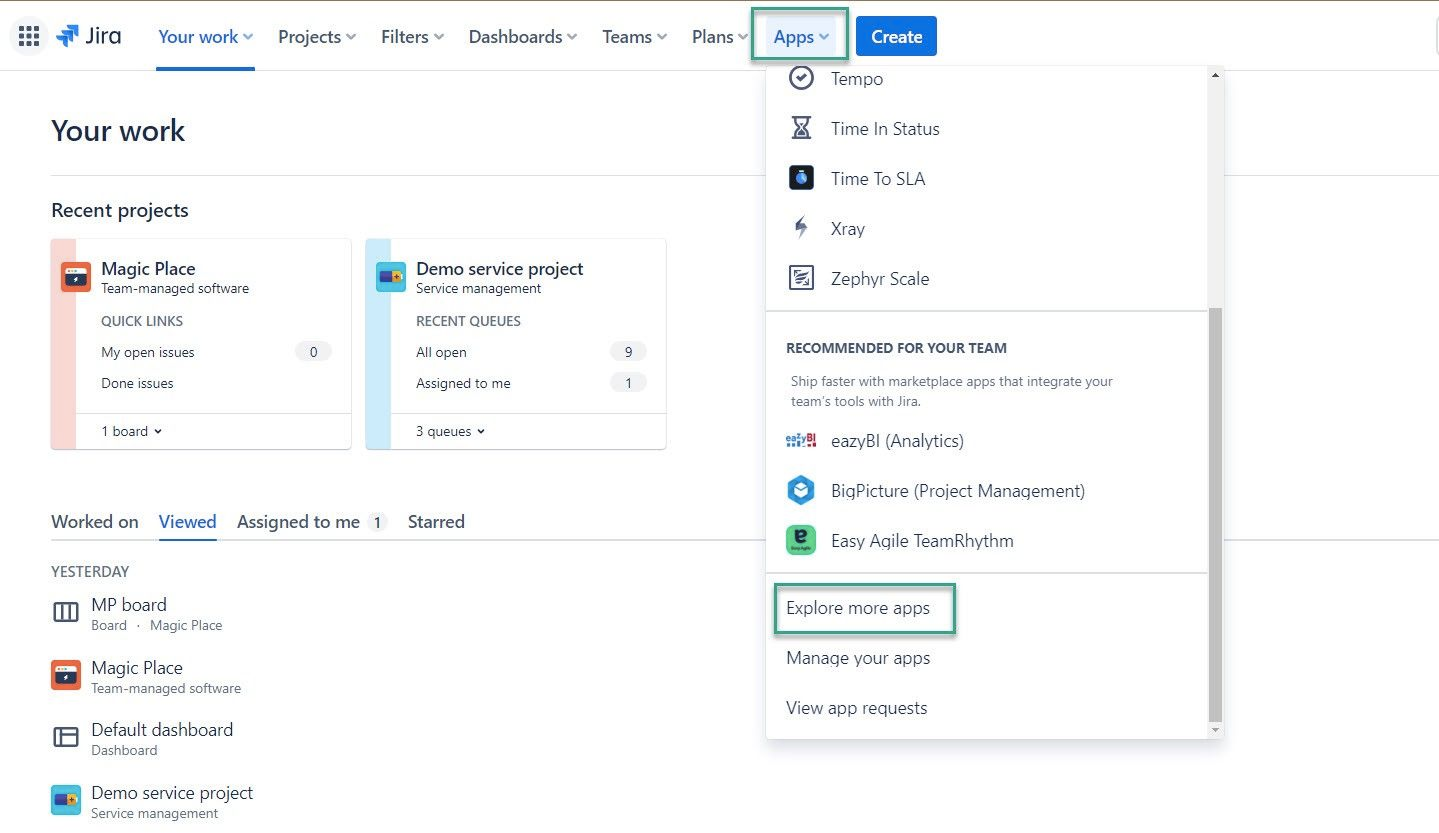
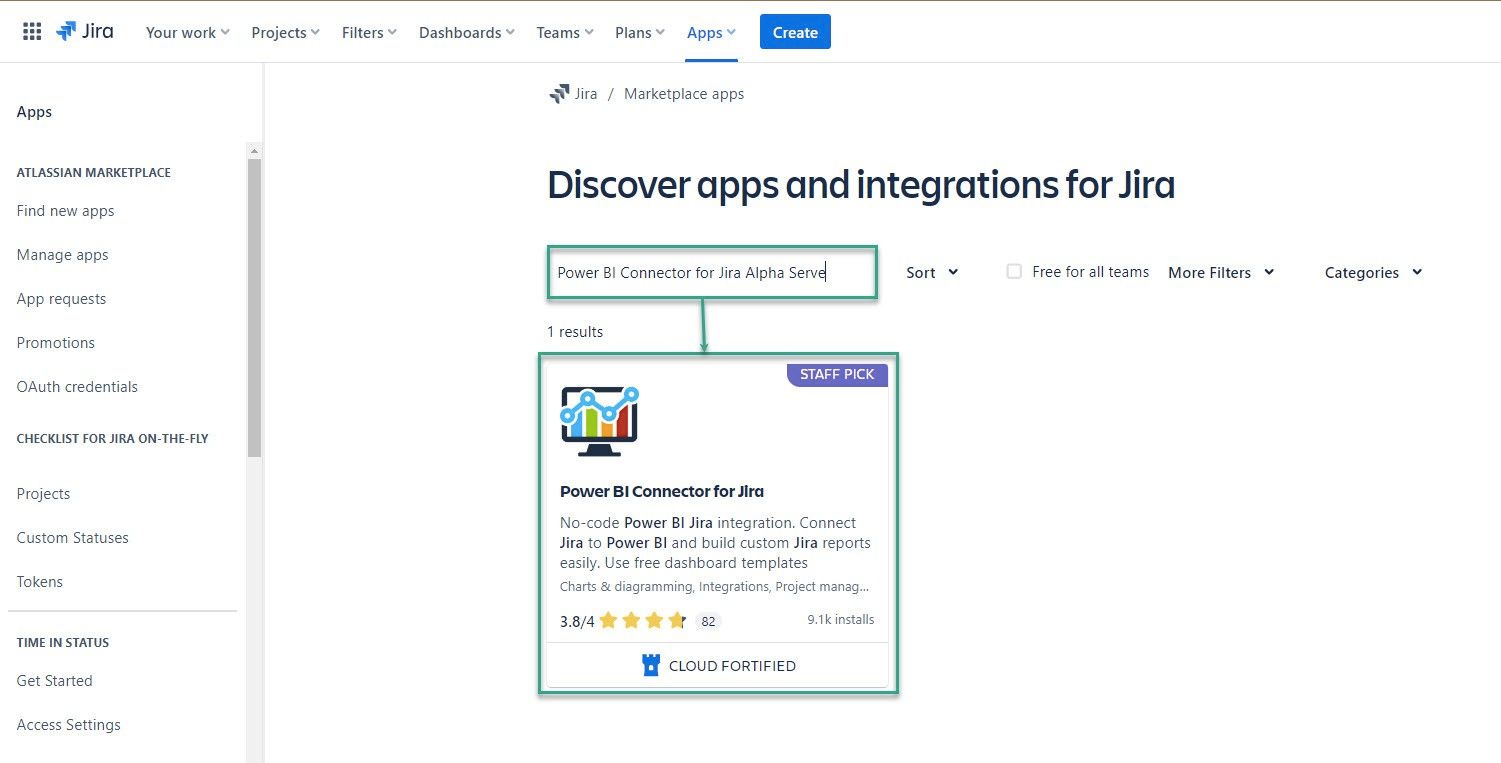 Once you find the app in the search results, click on it and select "Try it free". It will grant you a 30-day free trial license.
Once you find the app in the search results, click on it and select "Try it free". It will grant you a 30-day free trial license.