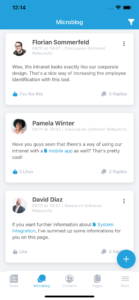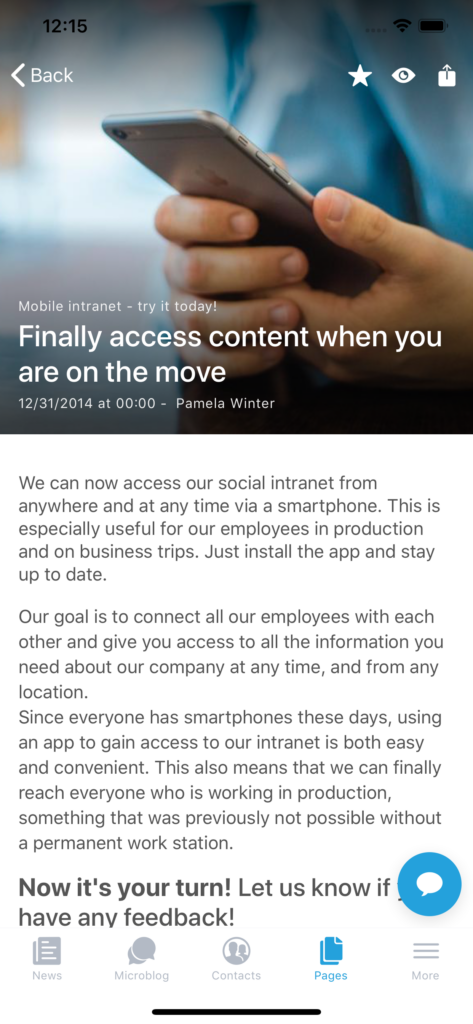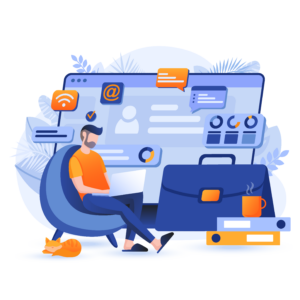
When COVID struck back in March of 2020, companies were worried. Their concerns ranged from when they would reopen their offices to the health and safety of their employees. However, before the pandemic, remote work had started to gain some traction throughout large and small businesses. While still early adopters of this flexibility, these companies learned quickly that work flexibility increases productivity and the mental well-being of employees.
Of course, your accountant, logistics manager, and the development teams already knew that. The virus that forced many organizations into a remote work pretzel caused merely a sigh from your organization from a work perspective. Your team had answers to questions like “how do we keep employee productivity up while they work away from the office?” and “How can employees securely connect to our intranet from their homes?” They were living this before other companies were getting ready for it.
So what’s the secret? Just give your employees the option of working from wherever and let them go? Unfortunately, as the accountant and logistics manager found out, it’s not that easy. First, they needed a fully integrated suite of tools with mobile apps so that work could reach them anywhere and at any time.
Linchpin Mobile
If you are here, likely, you and your team are already using Jira and Confluence. As you probably already know, Jira and Confluence help you to organize your tasks and knowledge centrally. So these tools are already great for remote teams.
The icing on the proverbial Confluence cake is Linchpin. A place where you and your team can comfortably share and collaborate on information. Linchpin takes Confluence to the next level by providing a consistent layout that matches your company’s style and branding. The welcoming layout of Linchpin enables employees of all demographics to do their best work while maintaining security around your organization’s knowledge.
So the accountant, logistics manager, and the development team were already familiar with Jira, Confluence, and Linchpin before COVID forced their entire organization into remote work. Their company intranet matched their organization’s branding. They (and their colleagues) felt comfortable sharing information, and finding practical information was easy since Linchpin tailors the content to each user.
With everyone going remote, managers and executives needed a secure way to ensure employees had the opportunity to collaborate without always opening their computers. Furthermore, with a globally distributed team, nobody can predict what time of the day this collaboration will happen.
Linchpin covers collaboration for your desk work, but Linchpin mobile takes on-the-go collaboration to the next level.
Always on the go
Your accountant and logistics manager found working remotely with Linchpin useful. Still, when they needed to run out for a quick errand or take their kids to a doctor’s appointment, they could receive notifications about their colleague’s work but had no way to respond.
This slowed collaboration down significantly. There usually isn’t an opportunity to take care of things at home during working hours in an office setting. Employers have given their staff this opportunity with remote work, so they need the tools to continue producing.
With Linchpin mobile, which is now available within the Linchpin suite of tools, instead of its own app on the Atlassian Marketplace, teams can collaborate from anywhere, assuming they have a mobile device. The Linchpin mobile native iOS and Android apps provide users with a consistent layout and user experience to ease their collaboration needs. After a quick no-obligation trial, you and your team can see collaboration rates rise.
Security
As mentioned before, the organization was already working remotely before the pandemic. This put them ahead of their industry competitors. In addition, the IT team had the security configured so that Confluence was running safely behind a firewall, despite their entire company working remotely. The IT team also set up a strong mobile device management system which allowed employees to send secure messages from their desktops and mobile devices.
With the introduction of Linchpin mobile, concerns were coming from IT. After all, this is their job, right? Luckily for them, with the Linchpin Mobile Gateway, users only need a QR code to securely log in with their mobile devices. On top of this, Linchpin Mobile supports their mobile device management system, Scalefusion, which allows them to easily distribute the app to newcomers once they join the team.
Extended features
The organization was using Linchpin fairly extensively already. Linchpin Mobile also provides an additional group of features depending on your previously installed Linchpin apps.
With the Enterprise News Bundle App, team members could keep up with their organization’s news on their intranet.
With the Microblogging for Confluence App, they could quickly share new ideas with their colleagues via their mobile devices.
Finally, with the Custom User Profiles App, they could easily browse employee profiles so that they can find the right person to contact at any time, from anywhere.
Getting ahead and staying there
As we mentioned at the beginning of this post, the organization was already working remotely when the pandemic hit home one year ago. Many organizations were not. Since they were ready for complete remote work, they only needed to find the additional mobile tools to enable the intra-organization collaboration on the go.
Linchpin Mobile was one of these tools. Since the team already had the Linchpin Suite integrated into their company intranet (Confluence) and Scalefusion as a mobile device management system, the IT team could quickly roll out Linchpin across the organization. Also, by allowing the team to collaborate from anywhere, at any time, they were able to harness remote work to create even more productivity and efficiency in their lives, both in work and outside of it.
Note: Even if you love Linchpin Mobile for its constant connection to work, we highly recommend you practice healthy detachment to prevent digital collaboration burnout!
Linchpin Intranet: Social Intranet with Confluence
Want to know more about Linchpin? We would be happy to talk to you about your organization's needs and possible use cases. We'd also like to invite you to a demo session. You can find detailed information about features, advantages, and prices on our Intranet Suite website. Or perhaps you'd like to see Linchpin in action? Our public demo instance is available at any time and great for getting a first impression.
What's new in the Linchpin universe?
Learn more about Creative Commons licensing and //Seibert/Media