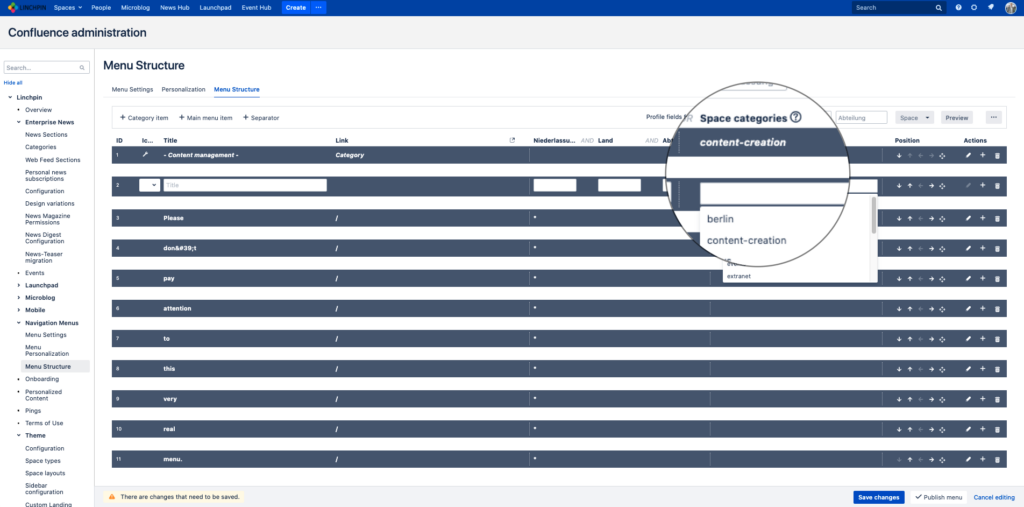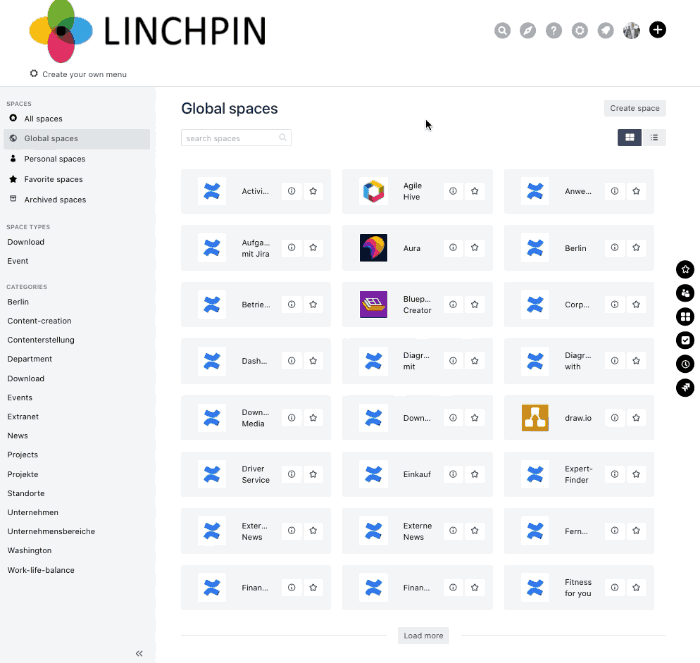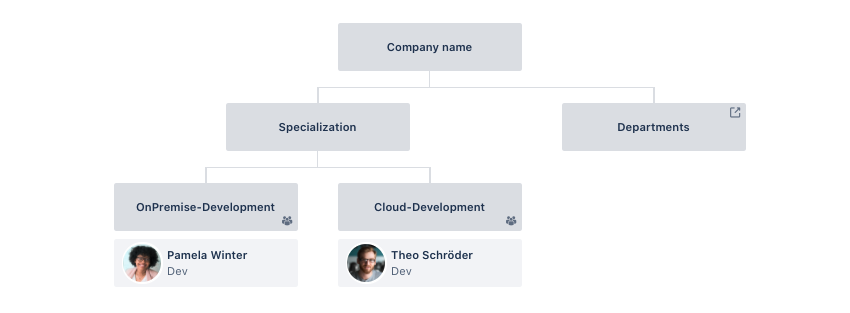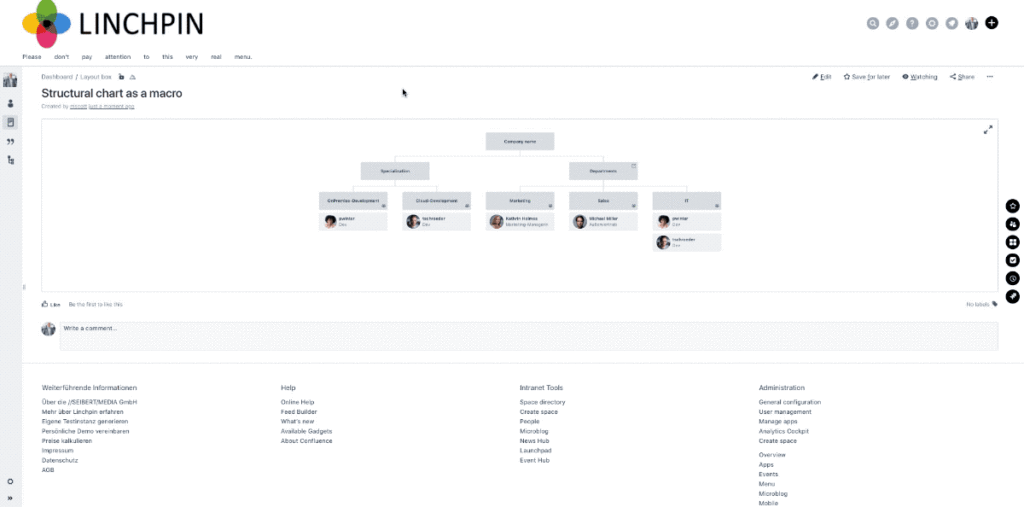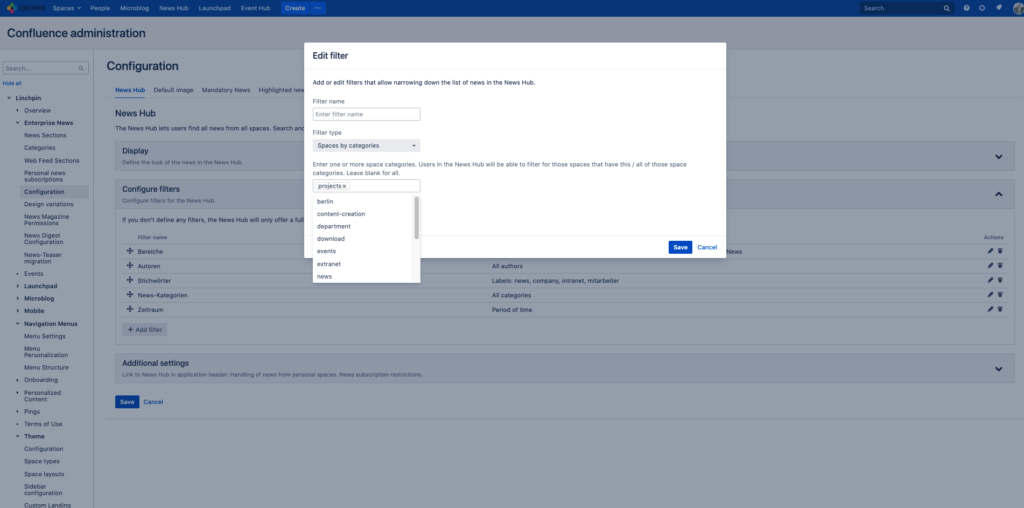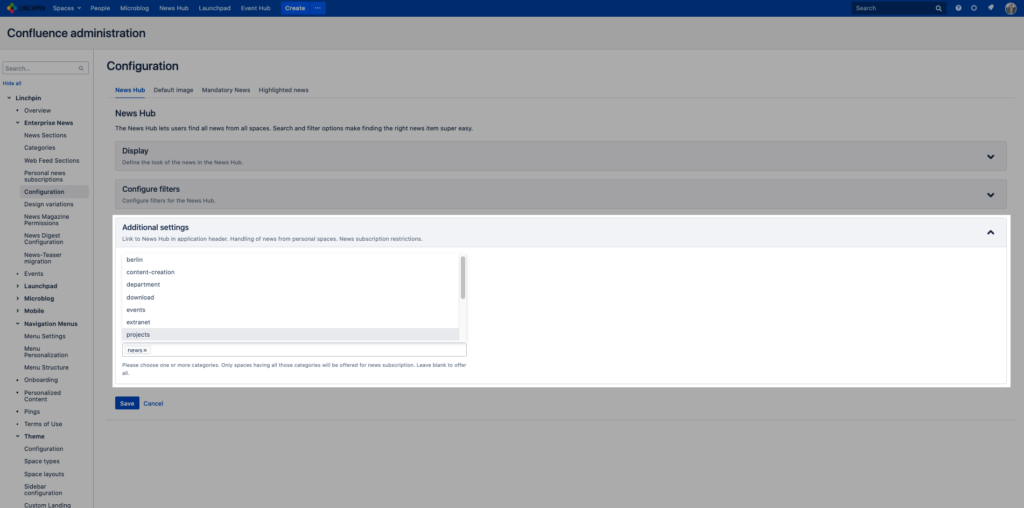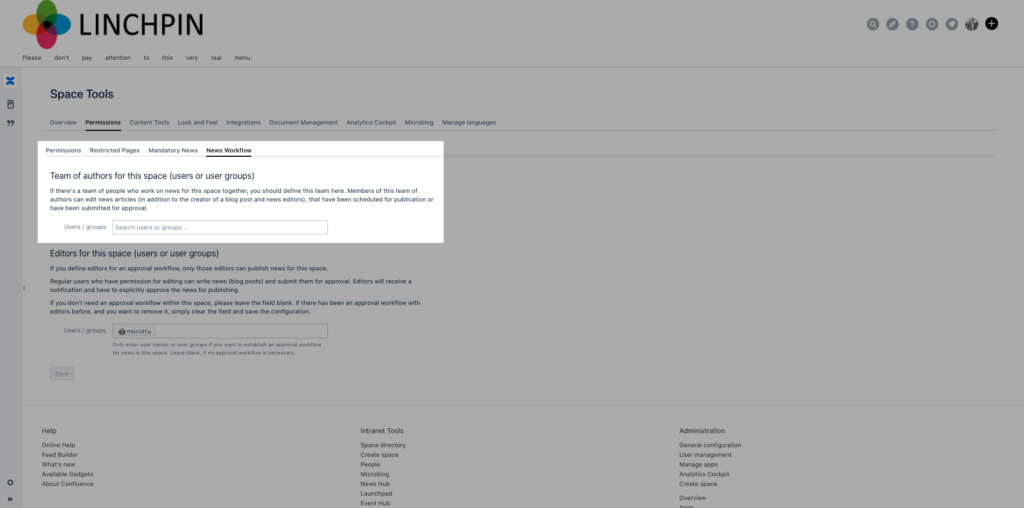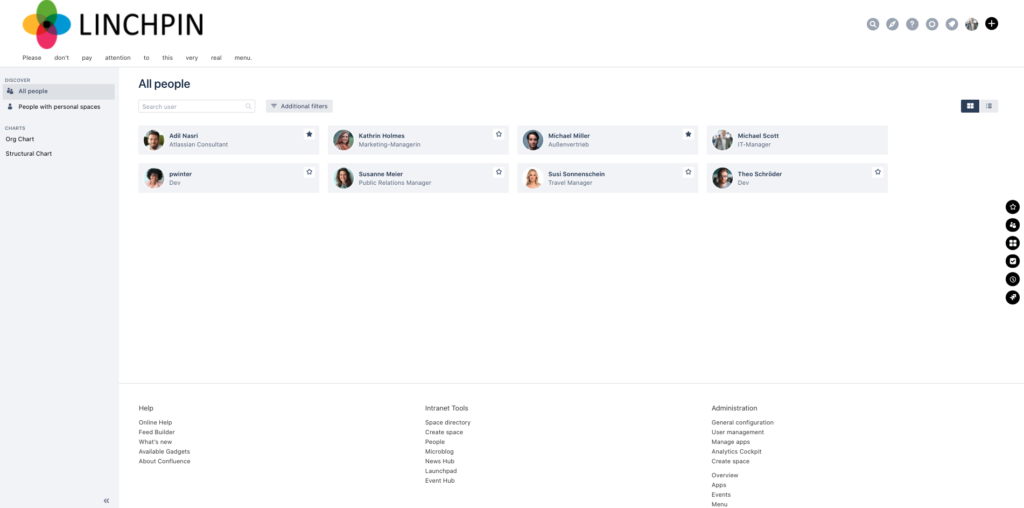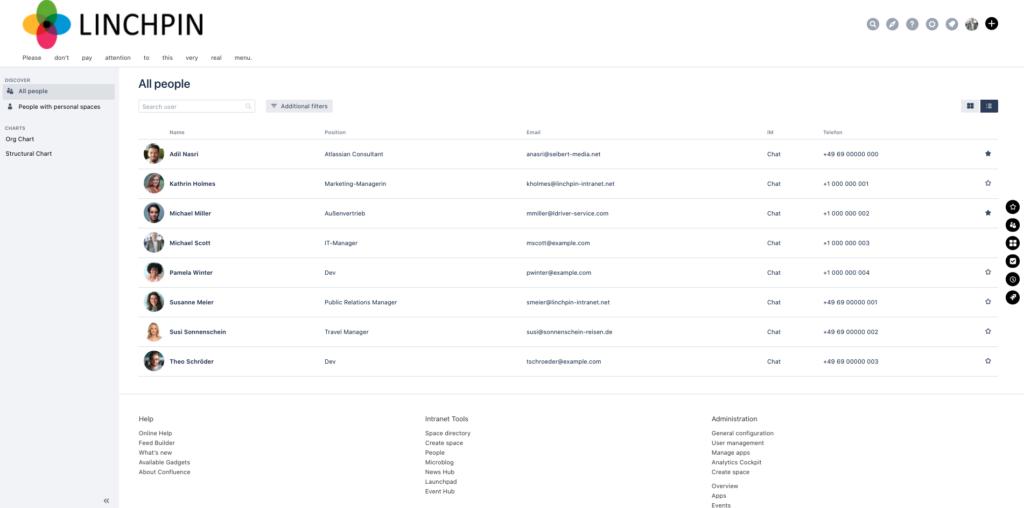Upcoming Linchpin Intranet Suite release
Spring is in full swing, but it's not only the warmer weather and more sun that you can look forward to. You can also look forward to the upcoming Linchpin Intranet Suite release. There are no less than eleven new features that will be part of this release, so sit back and let us show you what's on the horizon!
Smart and flexible navigation menus thanks to area categories
Sometimes navigation menus can get a bit out of hand, and larger companies, in particular, will probably be familiar with this. There are many teams where the different content is important. Also, countless tools come into play but are only used by certain teams. The result is top-level navigation that will continue to grow and become unwieldy.
The remedy? The new filter function for menu items! Soon, you'll be able to restrict the visibility of menu items using area categories.
In concrete terms, this means that menu items can only be displayed in areas defined by you and are hidden in the remaining areas! The new feature not only creates more clarity but it's also another step towards a more personalized user experience on the intranet.
Now, you will be able to make all relevant info and tools about content creation accessible via the navigation menu but keep them within the areas where the content is actually produced. That means you can hide the info and tools in the areas they're not needed and save space!
More flexibility for Structure Diagrams
The configuration options for the structure diagrams for visualizing organizational structures continue to improve. There will also be significantly more flexibility in the actual use of the diagrams.
Free text field nodes
The Linchpin Intranet Suite's upcoming release will make it possible to link structure diagram nodes with free text fields. To allow for even more flexibility, the placeholders - ? and * - are available to cover more word combinations.
For example, we can easily group and display experts in our company based on their areas of expertise. Don't need their expertise? No problem, group them by their hobbies or their opinion on peanut butter and jelly sandwiches.
Structure Diagram macro
For many teams, a helpful use case could be to flexibly integrate structure diagrams into any intranet page. This will also become available with the upcoming release.
For quite some time now, the organizational chart macro has allowed us to place organizational charts anywhere on Confluence pages. Similarly, it will soon be possible to do the same with structure diagrams in the Linchpin Intranet Suite.
By the way, the structure diagrams are also displayed accurately on mobile devices. This means that we never lose the overview, even when we're on the move.
Area category filter for the news portal
You probably know the following scenario: your organization has a large and intensively used instance, and a project is repeatedly moved from one area of your intranet to another.
In large and intensively used instances, it happens again and again: A project is repeatedly moved from one intranet area to another. Since progress is being made in the project and the team naturally wants to communicate this, news about the project is often generated accordingly. The problem is that after a move to a new area, the filters have to be reconfigured. But this is now a thing of the past!
A new function in the Linchpin Intranet Suite makes it possible to build a filter based on area categories in the news portal settings. When moving the project to a new area, all we have to do is assign the correct category to the area; the filter configuration is retained and does not have to be constantly adapted.
News subscription options for the news portal can now be restricted
We don't want to play favorites, but if there is a hidden star among the new features in the upcoming release, it's probably section categories. Being able to limit the subscription selection in the News Portal is a small but effective helper.
Depending on the company's size and/or the intensity of use of the Linchpin instance, it is perfectly normal for an intranet to consist of many areas. Also, it's very likely that only some of them actually generate news. Therefore, it would make sense not to overwhelm users with a list of hundreds of sections but to offer them only those sections for a subscription that actually provides users with news they are interested in.
What has become standard for news macros (such as the Cover Stories macro or the Personal News Feed macro) is also finding its way into the News Portal. Admins can limit the areas available for subscription in the News Portal to those marked with certain area categories.
Writing teams
The Linchpin Intranet Suite is synonymous with modern collaboration. That's why our development teams are always striving to make collaboration even easier with Linchpin.
Only the author of a news item and the registered editors could view and edit a scheduled news item in previous versions. Other people working in the same area did not have access to drafts and scheduled news.
However, it is more often beneficial if whole teams of writers can work together on news before it is published. That's why the Linchpin Intranet Suite will now offer this feature. (Similar to editors, writing teams are configured separately for each area).
Profile field type "Date."
The user profiles are the basis for the extensive personalization of Linchpin. We will soon have another field that opens up new possibilities for user lists. There will be a choice to use the profile field in mm-dd format or rather in yy-mm-dd format.
Furthermore, it will be possible to use this profile field as a filter in the people directory. And of course, the new profile field is also supported in the Linchpin mobile app, where it can be both viewed and edited.
Updated tiled layout: People Directory now with subtitle display
The subtitle is probably already familiar to Linchpin users from the profiles. It is the field that can be seen immediately below the profile picture. In the configuration of the profile fields, we can now set which field should appear there and if there should even be a subtitle.
If you've decided to display a subtitle, this will now also be found in the tile display of the profiles in the people directory. In the following image, it is the profile field "Position."
People directory list view
The people directory is getting another cool new feature: list view. This screen is more detailed than the familiar tile view and contains a lot of useful information. More precisely, the information that can be found in the user's profile header. In our example, it's important contact information. You will notice that the directory looks very much like a phone book.
Mobile app improvements and multimedia macro
Our development teams have continued to work on improving the Linchpin mobile app. Both the news portal and the event portal have received some updates and are now optimized for tablet devices. We haven't missed out on integrating other features either. With the new release, we're shipping the Multimedia Macro for Linchpin Mobile.
The multimedia macro makes it possible to embed audio and video content in pages or blog articles. Now playback has been optimized for mobile. This means that rich content on the intranet can soon be consumed on the go without any restrictions.
Performance improvements for large events
Linchpin makes it easy to organize corporate events efficiently. People can see which events and topics are coming up in the near future at any time. You will also be able to sign in or out of each with a single click.
Depending on the company, such events can be large or very large. From PI plannings to summer parties, some events can consist of hundreds or thousands of people. To ensure that this can be mapped and planned smoothly on the Linchpin intranet, we improved the performance of events that consist of many participants.
Other things we're working on
There are other topics and features we are currently working on. However, for the features that are following now, we cannot guarantee that they will make it into the next update of the Linchpin intranet suite yet.
Things that could be included in the future:
- Linking events will not only be possible with pages but also with blog articles.
- Configuration options for dates will be found in the people directory.
- Inclusion of the date field in the Custom User List macro enables use cases such as birthday or anniversary lists.
- Connecting Azure AD to Linchpin. This is still in the evaluation phase, and we can't yet say when this integration will ship. But this is something that is a priority for us.
- Possibly: Integration of MS Teams, which will make it possible to transfer news to MS Teams.
The update is planned for the 29th of April, so be sure to stay tuned!
Get to know Linchpin Intranet Suite.
Want to know more about Linchpin Intranet Suite? We would be happy to talk to you about your organization's needs and possible use cases. We'd also like to invite you to a demo session. You can find detailed information about features, advantages, and prices on our Intranet Suite website. Or perhaps you'd like to see Linchpin in action? Our public demo instance is available at any time and great for getting a first impression.
Read more about Linchpin!
- Home office survival guide with Linchpin & G Suite (now Google Workspace)
- A Linchpin Intranet customer story with InfoGuard
- BSH Hausgeräte: Servicing 60,000 employees with Confluence & Linchpin
- Linchpin Cloud – Current development status and release of the web and mobile app
- Linchpin Server and Data Center pricing as of February 2021
Learn more about Creative Commons licensing and //Seibert/Media