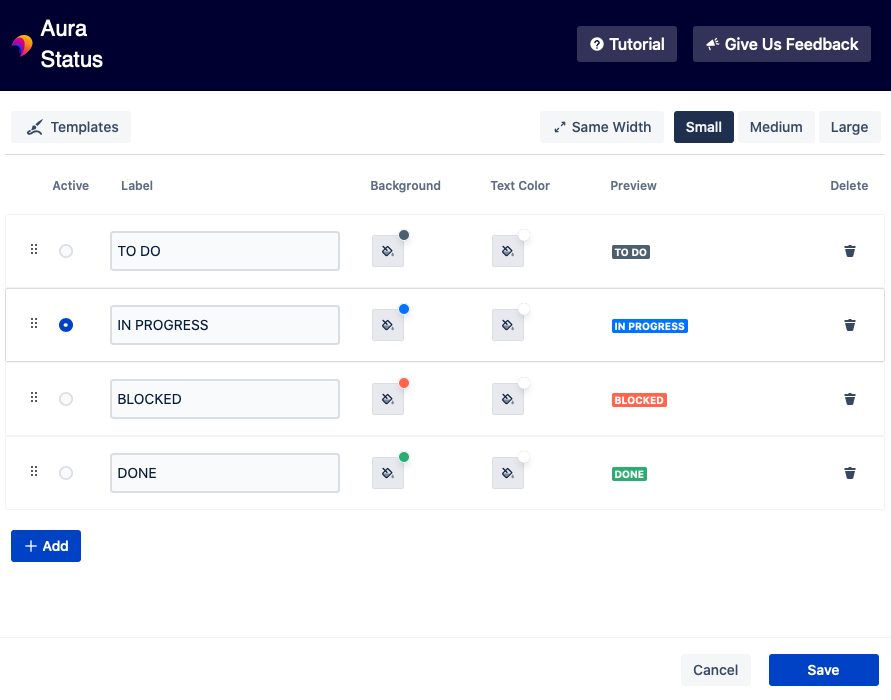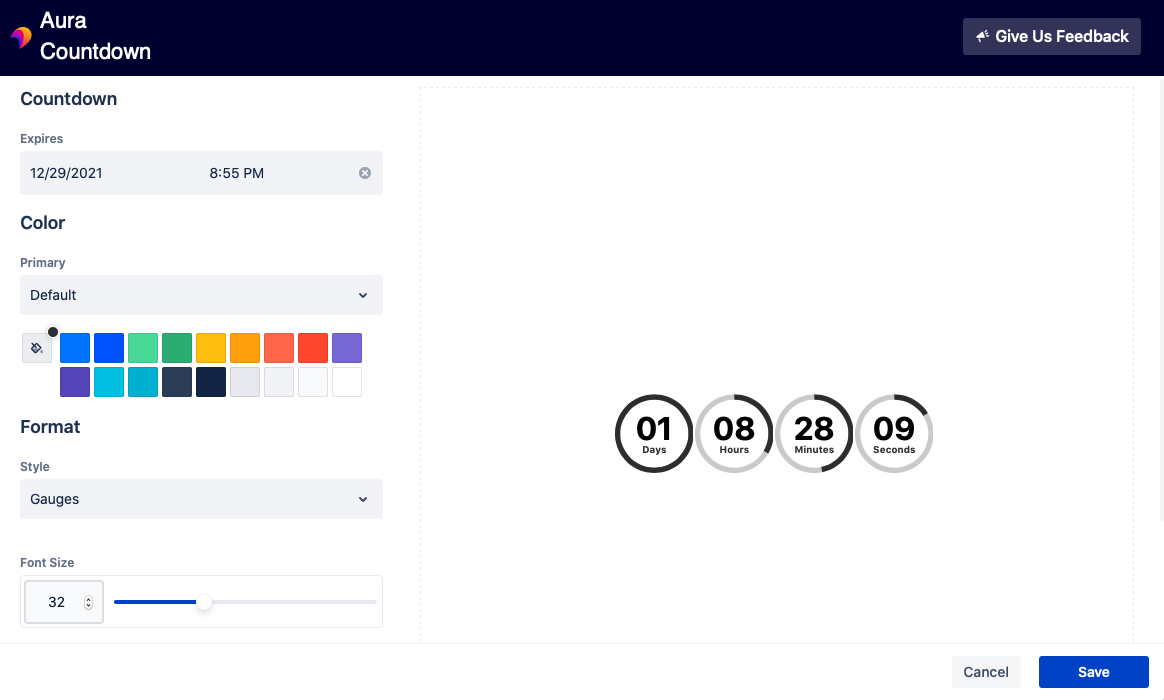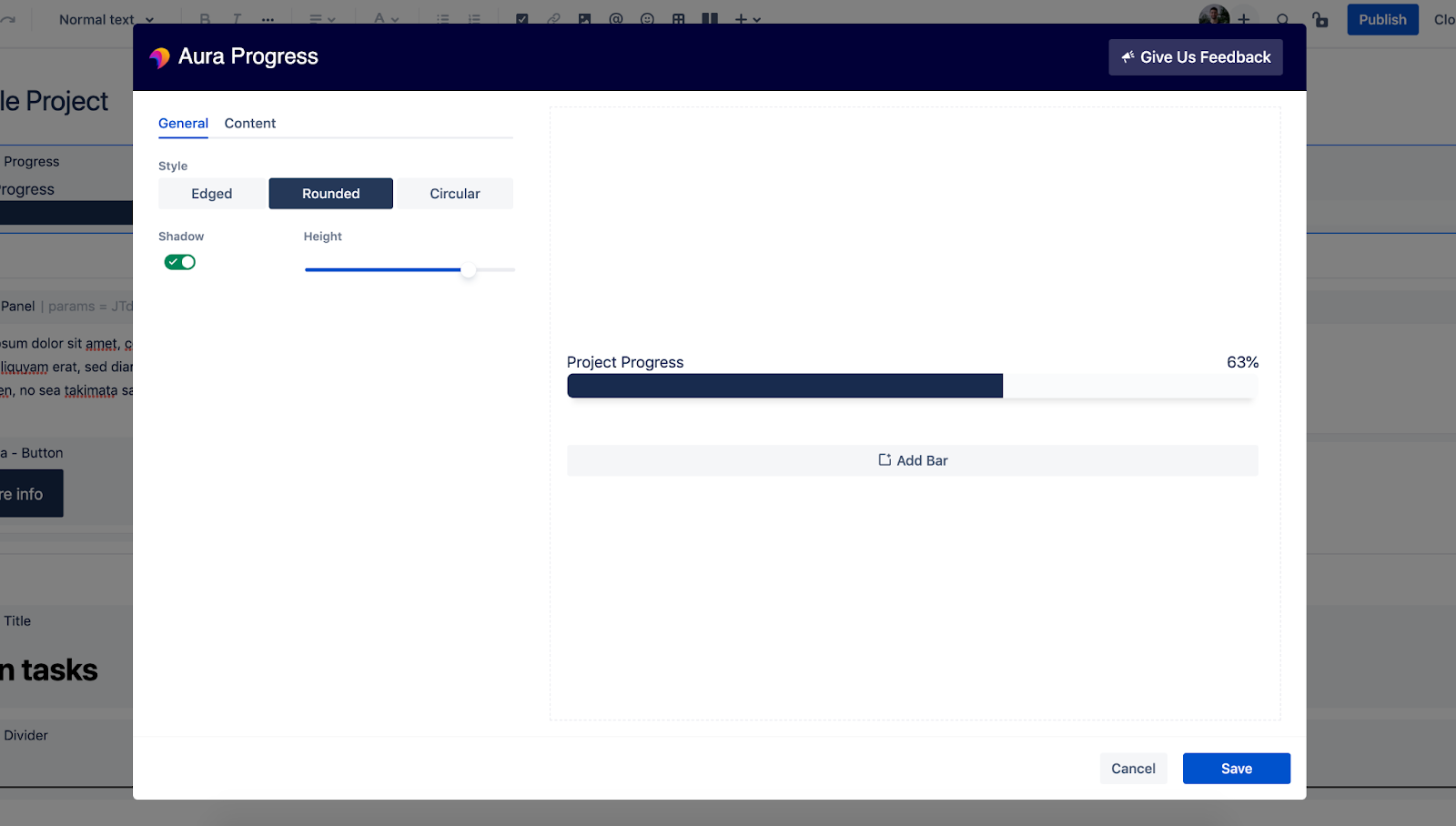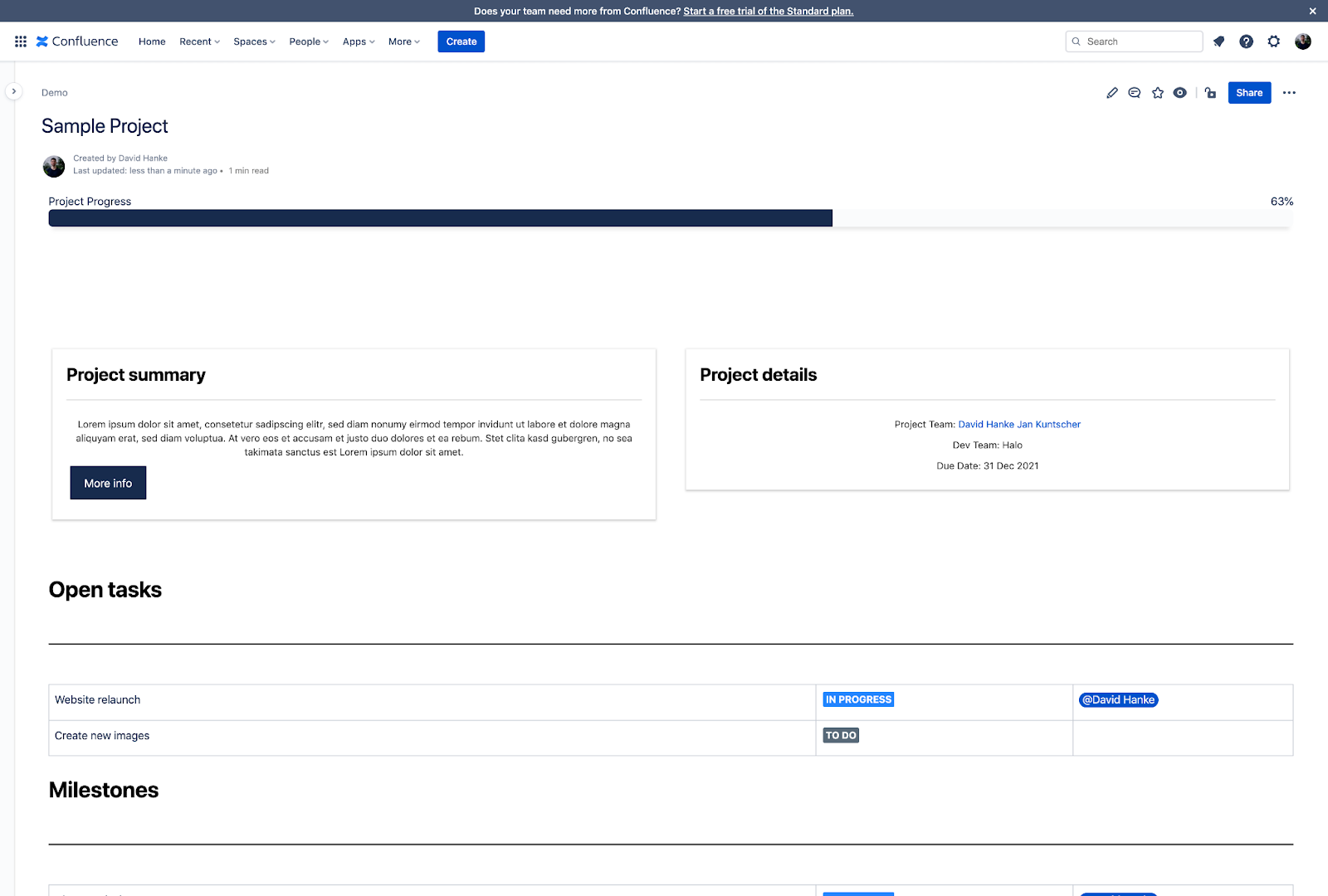Everyone likes to see progress. This is why people weigh themselves in the morning when they are dieting or why they keep track of their exercise statistics. We all want to improve or progress towards a goal and tracking progress is one way of measuring our proximity to that goal. Tracking progress or knowing a status gives us a sense of satisfaction and when we finally get to that goal or that done state, we get an even stronger feeling of satisfaction.
The same sort of drive to show progress in our personal lives carries over to projects and OKRs at work. It is important to indicate project status or progress to your stakeholders and fellow team members. This gives them an idea of how much work they’ve accomplished and how much more work still lies ahead within the project.
OKRs, also known as Objectives and Key Results, are an effective goal-setting and leadership tool for communicating what you would like to accomplish and what milestones you need to complete in order to get to it. It’s common for teams and individuals to have OKRs every quarter or year. In the same vein as tracking project progress and status, OKRs help teams accomplish larger goals over even longer time frames.
Tools for tracking - Jira and Confluence
If you and your team are using Jira to track your work, it makes sense to use Confluence to document that work. The tools go hand in hand. Before any project, your team might want to document the work that they are taking on. They might want to plan out the project, discuss the various risks involved, and map out a timeline for what they would like to get done. Confluence is great for all of this since the Space and pages you create can link directly to Jira issues.
This looks great in Confluence out-of-the-box. We can even extend the functionality further to track the progress of the Jira issues on the Confluence page. The Jira issues macro works well for this because it displays the status of the individual issue directly on a Confluence page.
While all this is great, what happens if we need to track the overall project status, but don’t want to leave Confluence? We know in Jira there are a number of reports we can create depending on the project type we choose but in Confluence? How can we track the project progress or status, OKR progress, or even a countdown until the project closes?
Aura for Confluence Cloud
Aura Cloud is an app that plugs into Confluence Cloud. Aura Cloud comes with ten formatting macros:
- Aura - Background Content
- Aura - Button
- Aura - Cards
- Aura - Countdown
- Aura - Divider
- Aura - Panel
- Aura - Progress
- Aura - Status
- Aura - Title
- Aura - Tabs
Aura helps take your functional documentation and make it beautiful by providing these ten macros. You can take a somewhat normal-looking Confluence page and make it look like it is the front page of a website. Check out some of our examples here.
For the rest of this post, we will focus on three of the macros which help you track progress or status.
Aura Status
The Aura Status Macro is similar to the Confluence out-of-the-box status macro but far more customizable. All of the features you hoped the Confluence Status Macro had, come with the Aura Cloud Status Macro.
You can customize the color, size, and width of the status macro. On top of this, you can also create templates for statuses that your team uses across your entire Confluence site. This allows for standardization of project status indicators. So if you need to indicate a status to your stakeholders quickly, consider the Aura Status Macro.
Aura Countdown
Ever looking for a way to countdown to a specific date or time? Maybe you and your team are kicking off an exciting project and you just can’t wait to get started. Or maybe you are wrapping up a tedious project and you just can’t wait for it to be over. Either way, you can use the Aura Countdown Macro to indicate just how far away that date actually is.
As you can see from the screenshot above, the macro allows you to customize the color and font size of the countdown. You can also specify the exact time you would like the countdown to expire. On top of this, if you don’t want to display days, hours, minutes, and seconds, you can remove any of those metrics from your countdown.
Aura Progress
Finally we have the Aura progress bar, a way to indicate the exact progress of a project to stakeholders and project members at any time.
The macro allows for some customization as well. Not only can you show progress in terms of percentage, you can also choose other units, if your team desires. If you choose to use something other than percentage, you must choose a total goal so that the macro knows the target. You could realistically track a fundraising initiative with this macro, by using dollars and a goal amount.
In addition to changing the units, you can also add multiple progress bars to one macro. This allows you to track different aspects of your project and they will all roll up to the overall progress bar.
Here is how the macro looks after publishing the page:
If you aren’t a big fan of the default color scheme, both the progress bar and the empty space to the right of the bar have customizable colors.
Indicate progress beautifully in Confluence
As you can probably tell infer from the above Macros, Aura helps to make your pages in Confluence even more aesthetically pleasing. More importantly, if you are looking for a robust way to indicate progress to your stakeholders or team, the Progress Macro, Countdown Macro, and Status Macro that come with Aura Cloud are great places to start.
If you’re looking for a place to get started with Aura Cloud, look no further than our marketplace listing where you can get a month of Aura Cloud free!
Additionally, if you need any help procuring licensing Aura Cloud or customizing your instance, please contact us at Seibert Media. We would also love to hear your suggestions for improvements if you have any.
Further Reading
- Aura in Confluence: Make the functional beautiful
- New in Aura: Update your status for even better collaboration
- Titles, Buttons & Divider in Confluence with Aura
- Organize Content in Confluence with Aura Tabs
- Content Marketing in Confluence Cloud
Learn more about Creative Commons licensing and //Seibert/Media