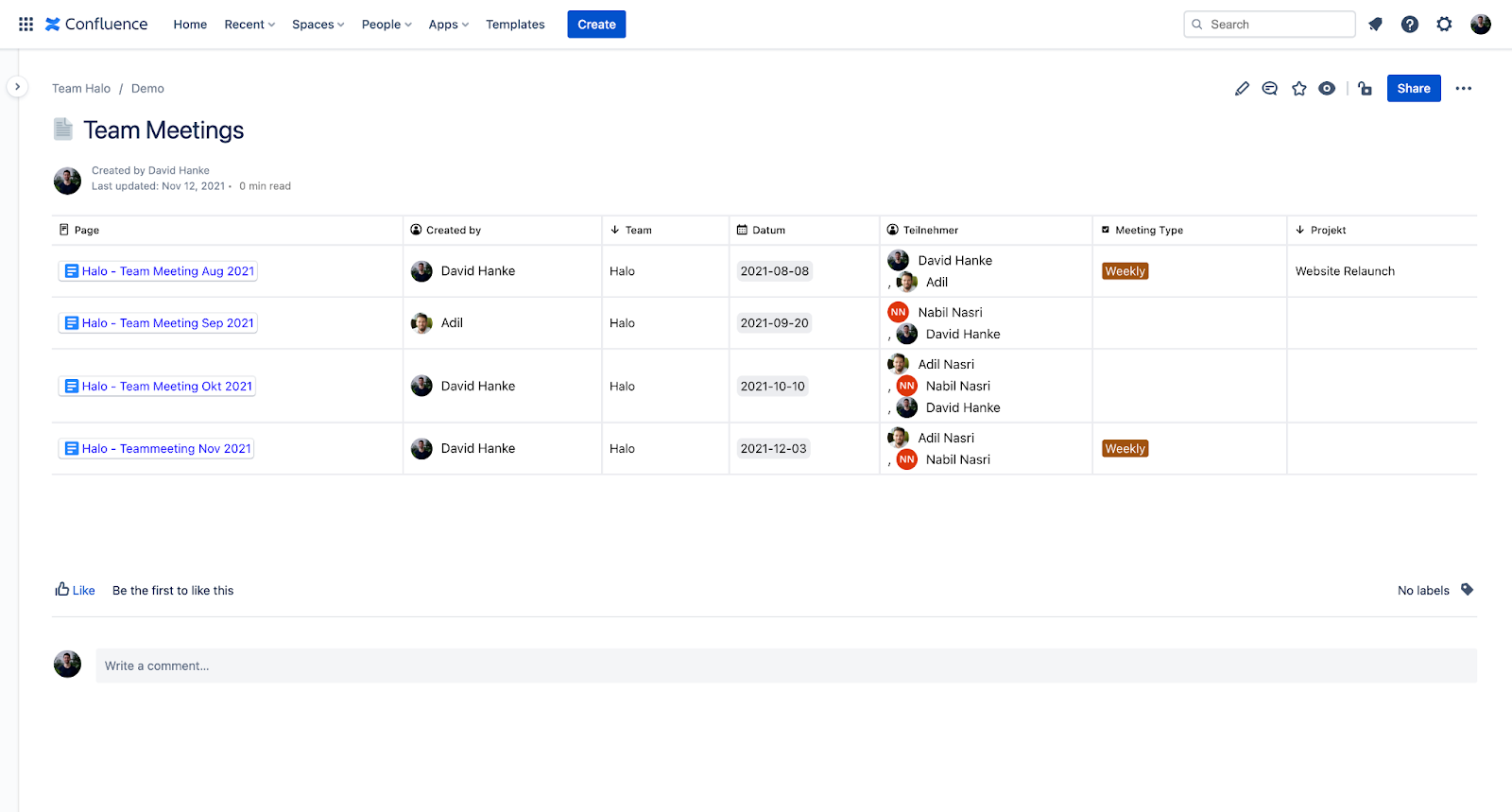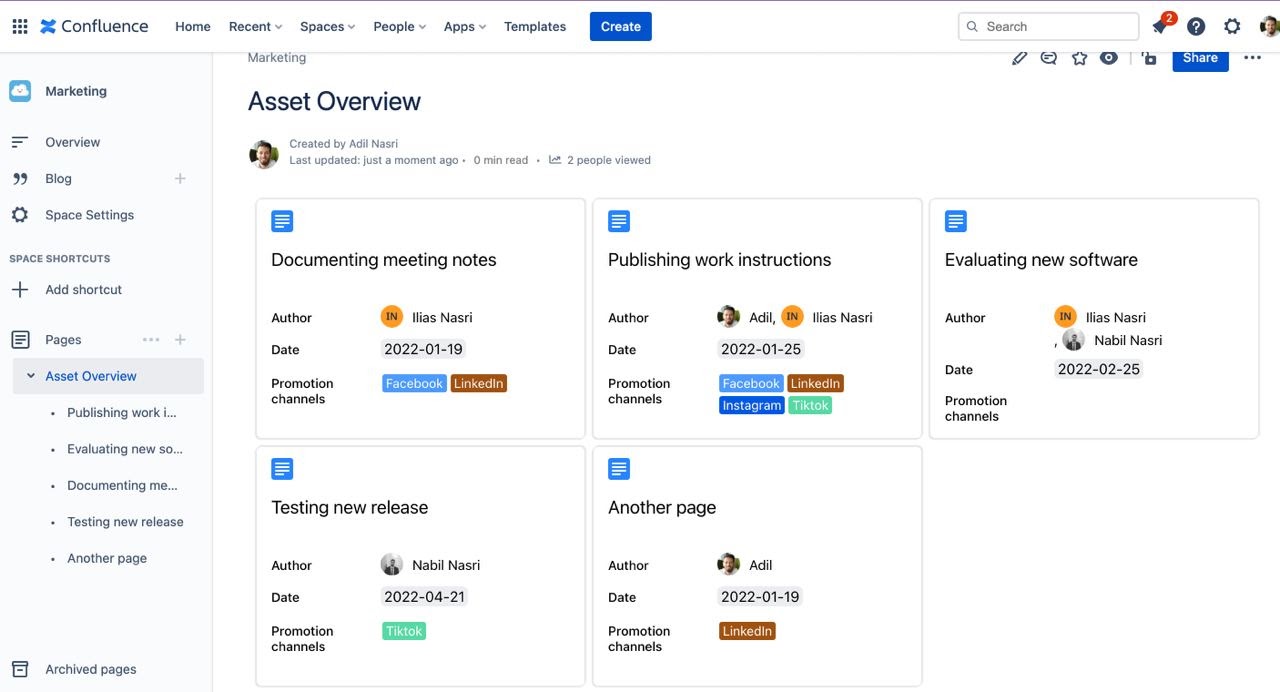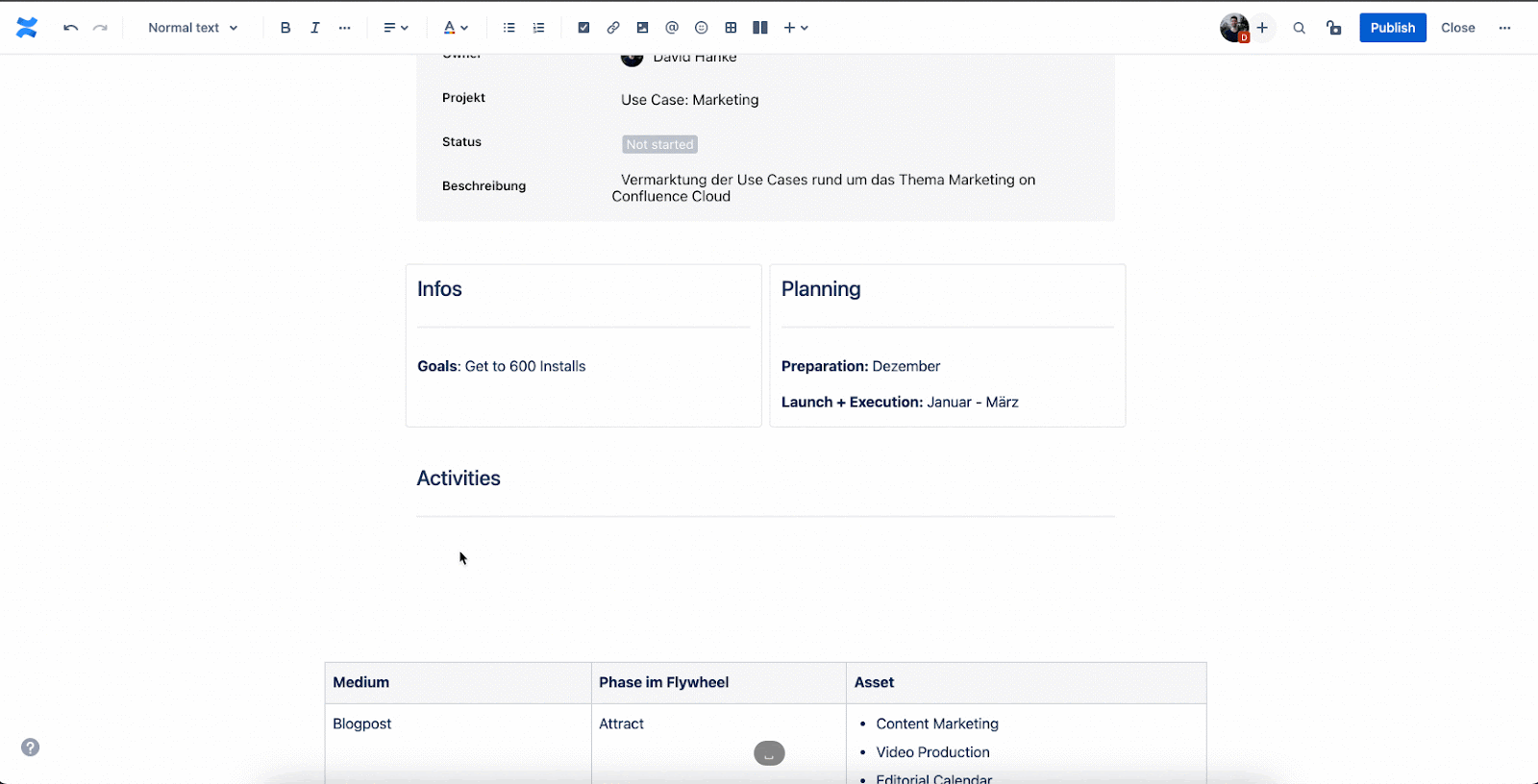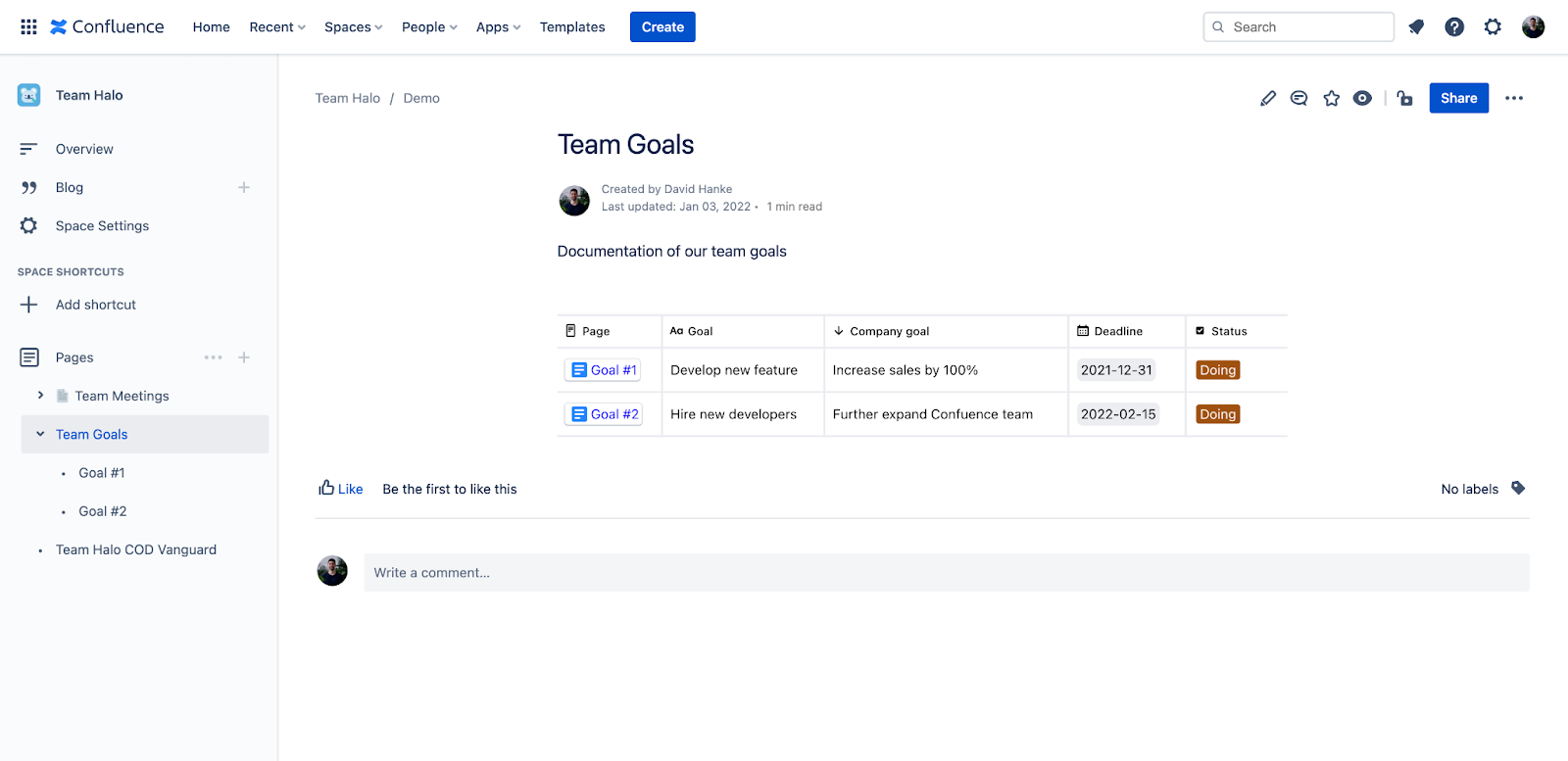“I’d like that report by close of business today please.”
“Could you pull together a report for me real quick, I’m running into this meeting!”
“We need to talk about your TPS reports.”
Reports are what pull it all together, synthesize and summarize. In a sense, they bring order to the chaos. The problem has been that no one really enjoys creating reports as historically it’s meant a lot of extra work. Additionally, creating reports typically comes at the end of the process when most of us just want the project to be done and over with.
If you’re someone who hates creating reports from your Confluence pages, you’re in luck. Let us introduce you to Properties from Blueprint Creator and the dynamic duo; the Property Group and Property Group Report macros.
The Dilemma We Face
For many, the mere mention of the word “report” creates an uneasy feeling in the pit of their stomach. Almost always, the report is the last hurdle to overcome in any project. All the work has been completed, each team member has documented what’s been done, information has been collected but it resides in many places.
Let’s take a look at a couple of examples where gathering related pieces of information and presenting them can be a challenge.
In our first example, you and your team want to document and monitor team goals over time. To maintain Agile processes, you are looking to avoid one long, hard-to-follow Confluence page where information becomes hard to track, search, and update. You decide you want one page for each goal. Problem is, you don’t want to have to search through a handful (or more) of pages to find relevant information that spans across multiple goals.
For another example, let’s consider Agile Retrospectives. In brief, project retrospectives (“retros”) assist teams with examining what went right and what went wrong during the course of a project. Traditionally, however, retrospectives are only held at the end of the project when it’s too late to help. What if you wanted to record, track, and monitor retros throughout the course of the project in a manner that would let you and your colleagues spot trends and issues immediately?
And in our final example, you and your small team are responsible for collecting articles from a handful of contracted technical writers spread out all over the globe. These articles are to be published throughout the quarter on a variety of your marketing platforms - website, blog, LinkedIn, affiliate publications, etc. You want to know at any given moment what topic each writer is working on, which marketing platforms will feature which articles, dates for articles to be submitted, and final revisions to be due, on and on. It’s a lot of information being captured on multiple Confluence pages. The thought of having to look through each page individually for the information you need at any point in time just isn't realistic.
The Power of Two: Property Group and Property Group Report
The Property macro, a free extension of Blueprint Creator, allows you to create individual forms known as a Property Group. Each group can be designed with custom fields of various types (e.g. select, people, date fields, etc.) for your users to enter information easily and consistently. This Property Group can then be displayed and the information edited right within any of your Confluence pages.
The companion Property Group Report then lets you summarize, sort, and list pages based upon the Property Group contained within those Confluence pages. Explained in a slightly different way, if you and your team have a unique page for each of your monthly meetings, and those pages all make use of the same Property Group, you will then be able to quickly see and access all those pages from one report.
In the example above, using the Property Group Report macro gives us a quick overview of all our monthly meetings, which team held the meeting, who created the agenda, all members who attended - any and all information we want to capture with our Property Group form. If you needed to determine which meetings you did or did not attend, for instance, you can find out quickly. You can then click the hyperlink for the Confluence page for that meeting, and it opens in a new browser window for your review. Simple, fast, and powerful!
New Features! Filters and Cards
The Property Group Report macro has always given you a great deal of functionality by automatically collecting Confluence page details in one list. Now you can further extend and refine that functionality, by filtering and changing the layout format of your Property Group Reports.
For example with filtering, if you want your report to only include Confluence pages with Property Groups that include labels such as “macros”, or any of the labels you’ve defined, simply type in the labels you want to filter your report to include. In the same manner, if you want your report to only include those Confluence pages from a specific Space, or multiple Spaces, simply select one (or more) from the dropdown.
Additionally, if you prefer your reports to present the corresponding Confluence pages in a card format versus the traditional list, you can now do so with a click of a button. Card view is the best way to display reports with visual components, like mood boards, employee directories, asset overviews, and more.
And as was always the case, simply clicking the page in the report takes you instantly to that page where you can edit and update its content.
Looking Deeper at Reports
While it might be easier and more effective to organize your information into individual pages - for instance, each goal for your team has its own dedicated page - it certainly complicates the process of summarizing all those goals into one place. That is unless you’re using Properties.
There are three things that distinguish Properties from spreadsheets and databases you can build:
- Every item is its own editable page: Every item in your list can be opened as its own Confluence page, where you can put in any information you want.
- Customizable properties: Add properties to contextualize, label, and augment any Confluence page with more information, like dates, people, text, links, etc. Learn more about properties here →
- Multiple views you can toggle between: Your data isn't stuck in a table. View the exact same information as a gallery - filter, sort, and organize your view— whatever makes the information most useful.
In the example above, which makes use of the Property Group Report macro, we can quickly see at a glance some important information;
- There are currently two defined team goals:
- Development of a new feature
- The hiring of new developers
- Both goals are currently being worked on
- One goal is due before the end of 2021, the other in February of 2022
- These individual team goals can be tied to larger, specific company goals
As noted previously, we can access both of those pages quickly by simply clicking the name of the page listed under the “Page” column heading. Once inside, we can then easily access and if needed, edit or add any additional information. When the time comes to enter additional goals, the “Team Goals” page will be automatically updated with that page’s respective new information.
If the team member (or members) who is responsible for creating the dedicated pages for the team goals is not the same person responsible for reporting or summarizing the information, not a problem. The team member entering the goal information can rest assured they are entering the information exactly as it needs to be entered as the Confluence page already includes the Property Group form. It standardizes the information requested, provides an easy-to-use interface to enter information such as dates from a calendar, choosing team members from pre-built lists, indicating the goal’s status by choosing predefined options from a dropdown list.
And for the team member responsible for reporting, there’s no concern that one team member will spell a colleague’s name correctly, and another team member will spell it incorrectly. Or no issues where one user will spell out “February 15, 2022’ and another will enter it as “2022-02-15”.
When information across pages is actually identical but is entered inconsistently, it can drastically affect how the information is reported. As a result, decisions based on that reporting information can be made improperly and are prone to error.
Next Steps
Ready to experience the power of Properties for yourself? Get started here to learn more. We’ve even included a free eBook that guides you step-by-step on how to build a sales hub in Confluence Cloud using the Properties app.