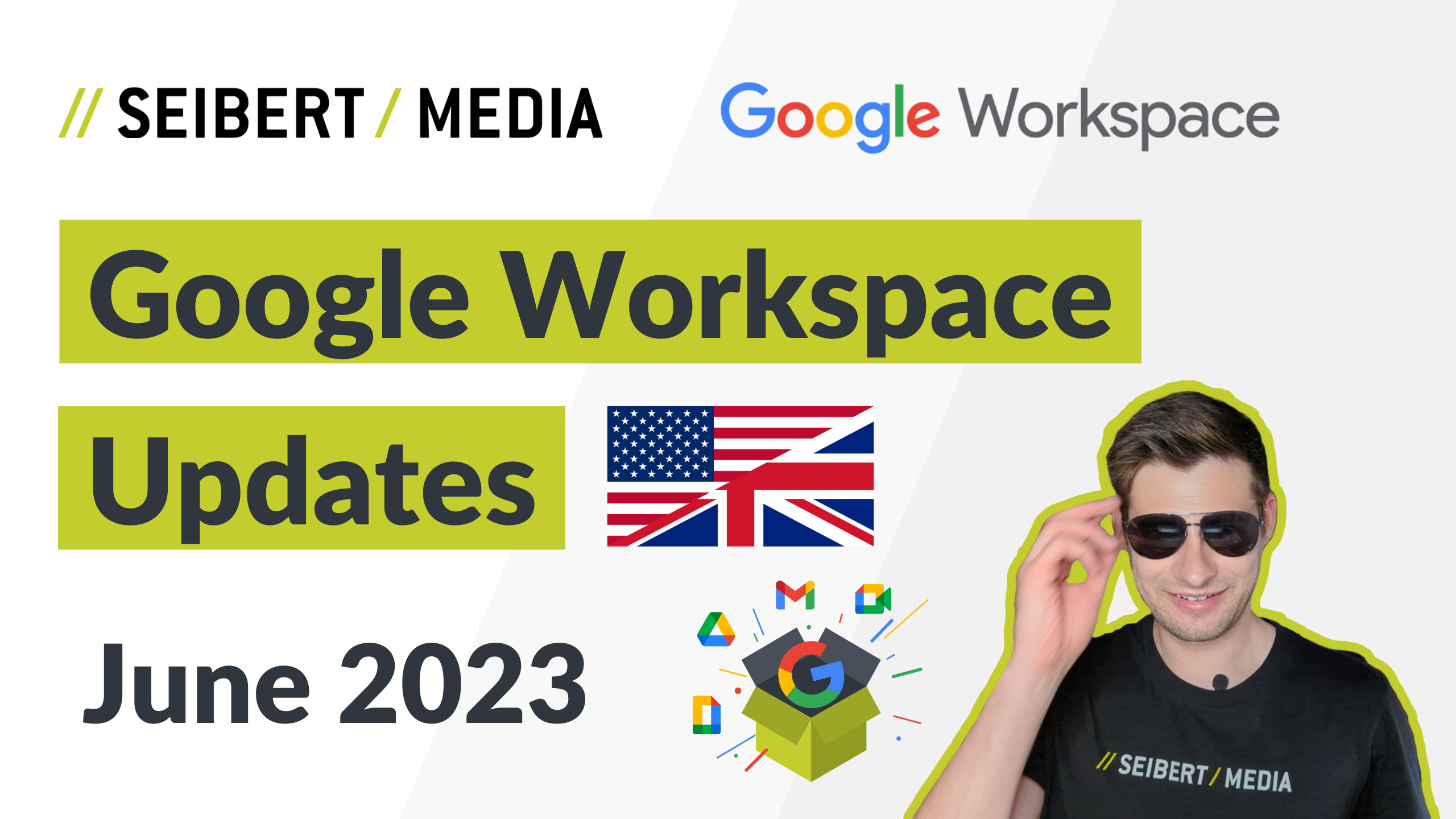Diesen Artikel auf Deutsch lesen
Are you already in "vacation mode", or is it a little while until your next break? Either way - summer is here! So it's time for the traditional "summer slump, " right? Well, not if Google Workspace has its way: Google has released more than 20 exciting updates in June.
Work easy with new features for Google Docs, Sheets, Chat and Gmail
Among them are some features that will make everyday work easier for Google Workspace users. Our colleague Max has reviewed and compiled all the new features for you. (Spoiler: In the accompanying video, he shows you all the functionalities in more detail).
Our highlights are innovations in Smart Chips, but especially the checklists in Google Docs, which have earned the title "Tip of the Month":
You can easily create a functional checklist in a Google Doc, e.g. a packing list before you go on vacation or even a to-do list if there are still certain things to do in the run-up to a project. You can assign these tasks and dates to different people (for Atlassian users: similar to a Jira ticket). The highlight: The tasks then automatically appear in Google Tasks and are activated in the Google Calendar of the respective persons.
Once the task is done, it can be checked off in the calendar accordingly, which is then, in turn, mirrored in the list in your Google Doc and displayed as "done" (crossed out).
Of course, the whole thing is also convenient if you want to do a workcation with your team ...
The other innovations at a glance
Google Meet
The popular Google Meet is getting several new features that come in handy on both a small and large scale:
#1: New Viewer role ("Spectator"): You can preset this role for all participants in meetings where it's inconvenient to have people accidentally disrupting. Spectators cannot activate the camera or microphone or share their screen. Of course, you can change the role assignment if needed.
#2: Support for whiteboard cameras: If your team meets on-site for a brainstorming session, that's a great thing - but colleagues who can't be present are often at a disadvantage and limited in their participation. Google Meet now supports whiteboard cameras that cleanly capture the analog board on site. This makes it possible to collaborate and develop ideas remotely.
#3: Enhanced picture-in-picture feature (in Chrome): If you only have one monitor available, the picture-in-picture function is very practical, but until now, it has only offered limited operating options. This has changed: From now on, you can also raise your hand, use the Meet chat, turn subtitles on and off, change the size of the view or use flexible layouts.
#4: More languages for subtitles and translations: Google Meet now "speaks" French, Canadian, Polish, Romanian, Indonesian, Turkish, Thai, and Vietnamese.
#5: Polls and Q&As during Google Meet live stream: If you want to include interaction options like polls or Q&As even in large corporate meetings or conferences - it's now possible!
#6: Virtual desktop background blur: Many users appreciate that the background can be easily blurred in Google Meet. This will also work for virtual desktops in the future - Google has fixed an existing problem.
#7: Improved join management: If people want to join a meeting, the join requests now land on the right side of the people tab.
Google Chat
New features are also available in Google Chat:
#8: Enhanced onboarding: New colleagues who visit Google Chat for the first time, e.g. via Gmail, are guided in detail through the various chat options. So nothing stands in the way of a smooth start to corporate chat communication!
#9: Better overview: Direct messages or group chats without interaction for more than seven days are hidden. You can, of course, retrieve them via the list, and pinned people or groups also remain visible.
#10: Smart Compose: The feature uses machine learning to give you matching text suggestions as you type, saving you time. It's available in multiple languages.
#11: Read confirmation for group direct messages: You can now see if direct group messages have been read.
Gmail
#12: Top search results on a smartphone: Once again, backed by machine learning that considers more than just the search term, Google has improved its search in Gmail on the smartphone. The best results for your query now appear at the top of the smartphone, then sorted in descending order by recency.
Google Docs
#13: Custom building blocks: In addition to Google's defined templates in Docs, such as for meetings or project plans, you can now create and reuse your text blocks. Handy if you need to set up similar documents more often.
#14: Variable Chips: Smart Chips are small, interactive elements you can insert into Docs and Sheets, such as the date, contacts, locations, links, and more. New variable Chips can be set as placeholders for various things, e.g., customer names, transaction numbers or similar. With the user-defined building blocks, templates for things like contracts can be easily created.
#15: Third-party Smart Chips: You can also integrate Smart Chips developed by third-party vendors through the Marketplace.
Google Sheets
#16: Timeline View: The timeline view, which has been around for a while, has gotten new, useful features.
#17: Keyboard shortcuts: Google has expanded and implemented new keyboard shortcuts.
#18: Smart Chip data extraction: You can now extract the metadata in Smart Chips (e.g. the creation or modification date for a doc, an email address for contacts, etc.) into cells and then process the data in your sheet as normal.
And there's more
#19: Access requests to Google documents: Until now, you were only notified by email when a colleague needed access to a document. From now on, a notice appears in the document that one or more access requests are available, which you can also accept or reject directly in the document.
#20: Sorting in Google Drive: Thanks to a new sorting function, you can decide whether, how and where folders and other files are displayed.
#21: Tip of the month: The form letters in Gmail will soon become even more powerful because in the future, you will be able to use every column of a Google Sheet as a tag for personalized mass emails. This will make them much more personal and bespoke than they were before.
And the already mentioned checklists, our tip of the month, will finally make your workday easier!
Up to date on Google Workspace
You're probably thinking, "Wow - and how am I supposed to remember all that"? Don't worry: Our colleague Max shows you details about all the new features in the latest video, which you can find on our YouTube channel.
You are currently viewing a placeholder content from Youtube. To access the actual content, click the button below. Please note that doing so will share data with third-party providers.
You can also subscribe directly to stay updated on Google Cloud and Google Workspace!
As a Google Cloud Partner, we'll be happy to advise you on all aspects of Google Cloud and Google Workspace. Just get in touch with us - Kai is an expert for Google Workspace and will show you on request how the solution can work for you and your company. You can book a meeting with him here.
Further Reading
- All articles in the Google Hybrid Work series
- Google Workspace: Bringing Productivity and Well-being Together
- Google – Increase Productivity and Wellbeing at Work by Making Meetings More Meaningful
- Build A Space for Your Meeting Notes in Confluence Cloud
- Using the draw.io Board Macro during Agile and Scrum Meetings
- Better meeting notes with advanced templates