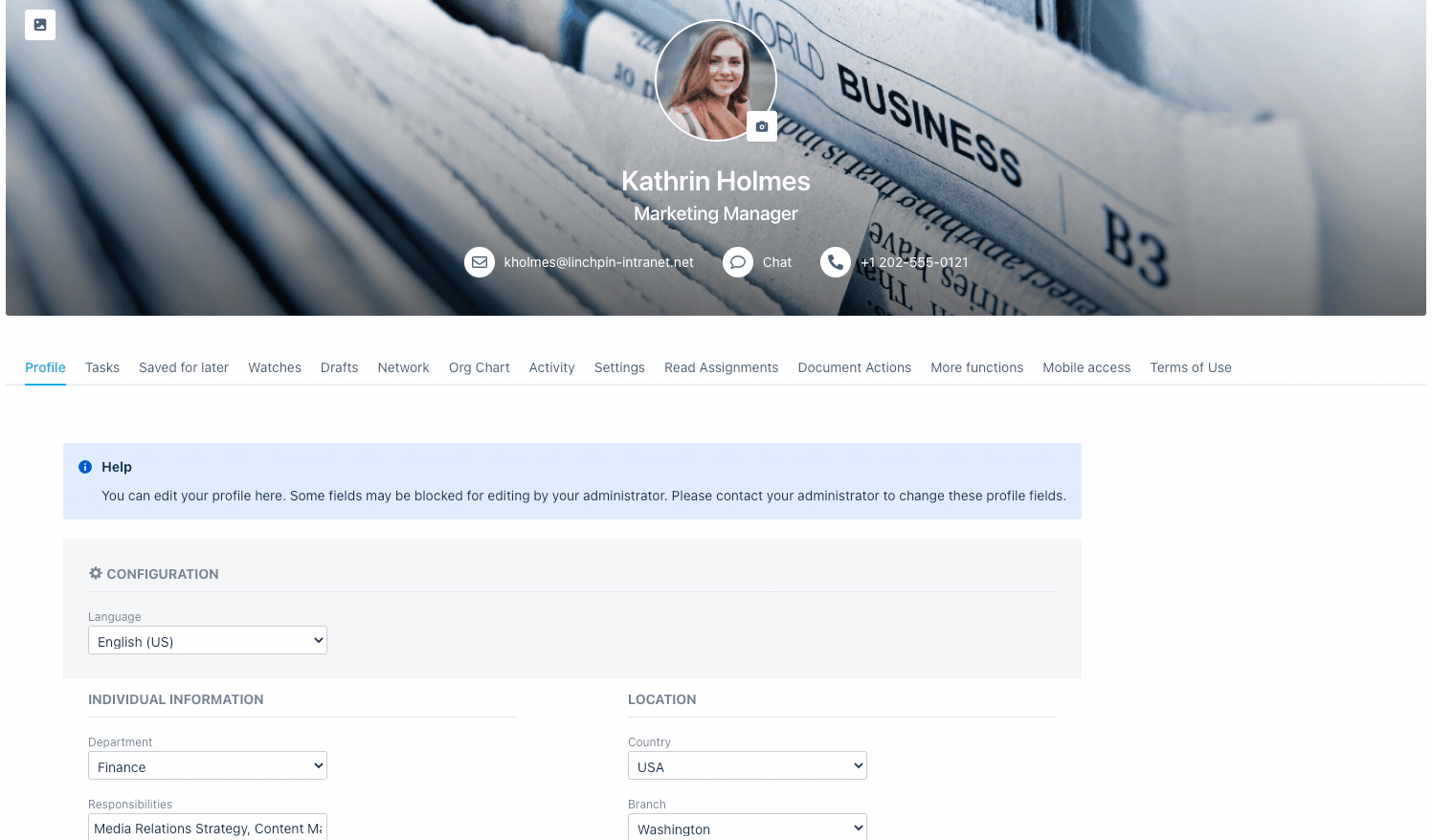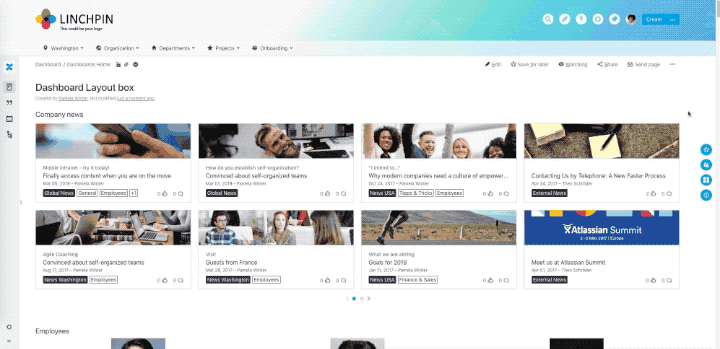Photo by Dillon Shook on Unsplash
Connection to collaboration - a journey necessary for progress!
Never has the need for connection been stronger. Remote working trends and now the global health crisis has been steadily pushing us apart. However, that hasn't quelled our need to communicate and build relationships. Humans are social creatures by nature, and we have even evolved to favor collaboration. Those who worked together from prehistory onwards had better chances of surviving and thriving.
Fast forward to today. The Internet, computers and mobile devices, and business enlightenment have radically changed the way we work. Remote working is now practical, affordable, and accessible to millions (even billions). What’s not to like? There are fewer interruptions from colleagues when you focus on work, more flexible time management, and no more time-sucking, polluting commutes to the office.
Remote work is amazing! Right?
So, what’s the problem? A 2021 remote worker survey gave clear indications. The biggest challenge for remote workers was unplugging from work. But the next biggest issues were the difficulties of collaboration and communication, as well as loneliness.
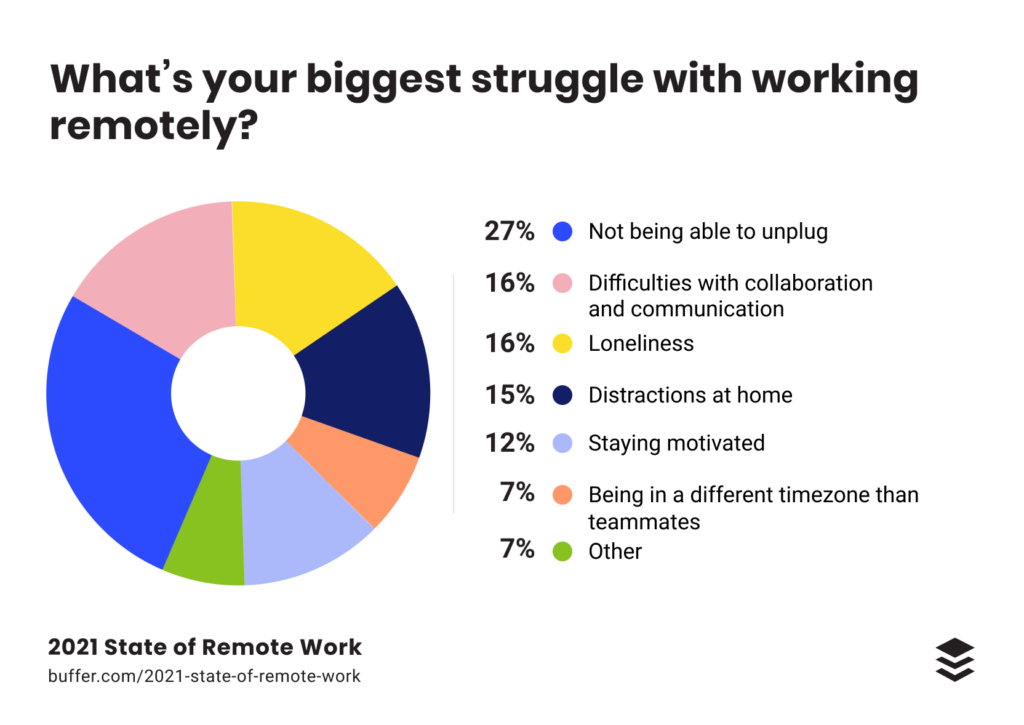
Image courtesy of buffer.com - Buffer: 2021 state of remote work
Tools for remote or virtual working have not always been designed to work at the level of real collaboration. Non-verbal communication is a prime example. In face-to-face exchanges, you can see posture, gestures, and facial expressions. These are important for knowing what the other person thinks or wants. In this case, the phone is a poor substitute. Email is even poorer. Video calls are a minimum.
If remote working is to succeed, it is by encouraging collaboration and communication that satisfy users. The key is to use digital technologies in the right way. They need to reproduce the feeling of face-to-face interactions and same room teamwork. Or replace them with options that are just as positive and engaging. They must also give users the capability to create and nurture strong relationships. Technology is the enabler, not the end goal. There is no point in having the coolest collaboration software on the planet if it does not help remote workers be more engaged and effective.
A social intranet as a means for connection and collaboration
How should a digital platform be designed to properly support communication and collaboration? The answer is a social intranet. Simply put, it's a hub for everyone within an organization to centralize and democratize knowledge, news, and everything in between. But what use is a hub if the information is just sitting there, but no one interacts with it or each other? A social intranet, like Linchpin, tackles this head-on.
Linchpin is a one-stop social intranet for everything that people in your enterprise, onsite and remote, need to know and do each day. It has built-in tools for working and socializing. It offers easy access to internal and external applications for further productivity. Everything is accessible within a click. These features and more make it a central hub for communication and collaboration - not just for static documentation and information. Linchpin also took the learning curve out of the equation by making it easy for users to start using it immediately.
Linchpin can be easily configured to your company’s look and feel. Yet, it caters to different types of users and personalities within your company. While people generally want connection and collaboration, they may want to experience these things in different ways.
Expressive, idea-generating people will welcome intranet-style communication. Examples are the blogging and microblogging functions. They keep conversations in context to maintain momentum and focus. Concurrent editing of content also lets colleagues collaborate in real-time. The more analytical or data-driven will appreciate Linchpin’s knowledge management capabilities and expert search function for finding the right colleague for any task or project.
Make Linchpin yours
Thanks to Linchpin's adaptability, users can easily personalize their Linchpin profile - even on the go with the mobile app! Asserting their identity can help foster a positive feeling of belonging in the team and the company. Sharing info on interests and hobbies, for example, can help build trust and rapport with colleagues. Social moments like virtual coffee or lunch meets can be easily scheduled. The tools in Linchpin are there to help strengthen relationships as well as increase productivity.
You decide how you want to view information! You can customize your dashboard quickly and easily, so you have the most relevant information for you where you need it, whenever you need it.
The IT department will like Linchpin too. Based on Atlassian Confluence, Linchpin has robust management for distributing, centralizing, and controlling corporate information. It offers wide-ranging integration options. It adapts automatically to local country environments, both for language and for content like news, events, and announcements. And while there is extensive flexibility to create spaces in Linchpin for products, projects, teams, and more, access rights can be managed separately for each space for appropriate confidentiality.
Effective digital collaboration will still depend on common sense and good management. A simple example is reaching out to team members to find out how things are going. So is saying thank you for a job well done or for coping with a difficult situation. Ensuring everyone feels included in online meetings and anchoring a few routine items like a daily or weekly catch-up call are good practices. A well-designed digital platform like Linchpin supports and facilitates these actions, enhancing the user and team remote working experience.
Remote working and collaboration can succeed. They can even change things for the better. A survey from April 2020 by professional services group KPMG found that 64 percent of workers said their quality of work had improved with remote working, even with the disruption of the COVID-19 pandemic. 70 percent indicated greater collaboration. As a company, having employees who are both independent and engaged means a greater chance of identifying with the company's values - and who doesn't want that?
Linchpin Intranet: Social Intranet with Confluence
Want to know more about Linchpin? We would be happy to talk to you about your organization's needs and possible use cases. We'd also like to invite you to a demo session. You can find detailed information about features, advantages, and prices on our Intranet Suite website. Or perhaps you'd like to see Linchpin in action? Our public demo instance is available at any time and great for getting a first impression.
Read more about Linchpin!
- Home office survival guide with Linchpin & G Suite (now Google Workspace)
- A Linchpin Intranet customer story with InfoGuard
- BSH Hausgeräte: Servicing 60,000 employees with Confluence & Linchpin
- Linchpin Cloud – Current development status and release of the web and mobile app
- Linchpin Server and Data Center pricing as of February 2021
Learn more about Creative Commons licensing and //Seibert/Media