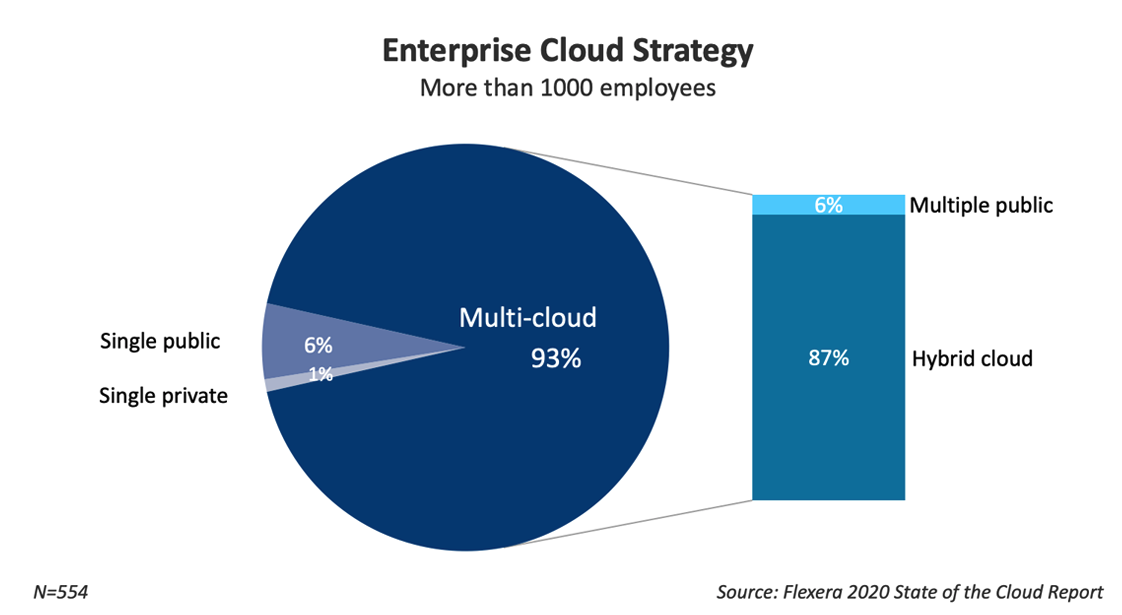Diesen Artikel auf Deutsch lesen.
It's been a long time since the Rolling Stones were telling people "Get Off of My Cloud", and times have certainly changed; nowadays, we move more and more "into the Cloud". But what seems so simple for people privately can cause quite the headache in a professional context. Especially when it comes to sensitive topics such as data protection or information security in general. And so it's not surprising that in many countries, many companies that are considering moving their operations into the Cloud are hesitant at first. Questions about topics like security, performance and possible admin reduncancy weigh heavily on the minds of the decision-makers.
These concerns are understandable, as there have been repeated discussions and negative examples in the past. Reason enough for Seibert Media to take a closer look - and to do some "myth-busting"! Because many things you might think you know about the Cloud are not accurate (anymore). And one thing is clear: the future is looking up!
So join us in a journey into the clouds and read in our sixth article in our "Cloud Mythbusters" series what your admin can do in the Atlassian Cloud (which, by the way, is not limited to the Atlassian Cloud!) when Atlassian does the administrating for your cloud instance. The other articles will deal with the following topics:
- What's the Deal with Data Security?
- Put on a performance!
- Bye-Bye Server Apps – Hello Cloud?
- Should I Change Anything in My Change Management?
- What Happens to my Data?
- Can I still Customize my Cloud Instance?
- Will Cloud Still Work Well When My Company Gets Bigger?
In every blog article, we'll get to the bottom of each myth together, and we'll see what's left of them afterwards… And now: enjoy reading and "busting myths"!
Jira administrators are one of a kind. Like the rare, oddly shaped M&M that you find in the occasional bag. They are unique people in your organization who balance collaboration and openness with a sense of control and governance. The best Jira administrators achieve this by getting buy-in from not only key stakeholders but general users of the software.
Traditionally in a Server deployment of Jira, an administrator had a number of responsibilities. Those included querying the database using the various DB query languages as well as maintaining the interface of Jira. If you accidentally deleted an issue or project, the Jira administrator could retrieve the data from the database. Sometimes, Jira administrators would build custom plugins to suit their business’s needs. There is also an aspect of control that Jira administrators on Server have. If they don’t like a new release, they don’t have to upgrade. If you want to have your instance behind a firewall, this is also possible with Server deployments. Jira admins feel a sense of comfort with their control.
Once Cloud deployments became more popular, interfacing with Jira became common practice for Jira administrators. This includes maintaining the workflows, screens, permissions, and custom fields across the entire site. It’s obvious that this is far less work than a Server deployment, so do we not need Jira administrators anymore? This is one of the main concerns we often hear from our fellow Jira admins and we will explore it more in the following sections.
Myth 1: If I give up control, chaos will ensue
While it’s true that certain aspects of Server administration are no longer applicable in the Cloud. Trusting Atlassian, who has a proven track record, is not the same as giving up control. Think of it more as outsourcing certain maintenance work to a different person. And that person is a publicly-traded entity, accountable to the entire world ;).
It’s important to also realize that this “changing of the guard” is only for certain responsibilities. It’s not like once you move to Cloud, everyone in your organization is a Jira administrator. It’s actually quite the contrary. Once you move to Cloud, the importance of maintaining a form of governance and control is even more vital. While you can’t slow down your instance with excessive schemes, you can still make life difficult for users by granting too many permissions or not allowing them to do as much as they need.
Let’s think this through a bit. In Cloud administration, there is another type of user called a “Trusted User”. This permission allows certain users to act as administrators in your tools, Jira and Confluence, as well as invite users to your site. Many new administrators get confused with this permission, thinking it doesn’t have the ability to invite users. If the “Trusted User” permission is granted to too many users, your instance might quickly spiral out of control and have too many users, excessively increasing your bill.
All in all, after moving to the Cloud, you will still be able to maintain your control overuse of the products. It’s likely that your organization will save money on maintenance and licensing costs, including administrators' time and server maintenance costs. With the extra time, you can focus on other things such as strategy or business process improvements. Take this quote from Evan Lerer, the Director of Engineering at Redfin:
“Frankly, having our IT professionals manage our systems onpremise is a waste of time and money. If there is a company that already has amazing products, why not let them do it? That way, we can spend our time working on the things that we’re all good at and reduce maintenance and toil.”
Myth 2: If we move to Cloud my role is obsolete
After a move to Cloud, your role as an Atlassian administrator will definitely change, but it certainly won’t become obsolete. As an administrator and organization, you should embrace this change rather than try and run from it.
The fact of the matter is, most organizations are moving to the Cloud today, so learning to administer cloud deployments of various software is useful in not only your career growth but also your organizational growth. According to a 2020 report, 93% of companies already have a multi-cloud strategy and 61% are planning on focusing on the Cloud in the coming year.
A move to the Cloud will also free up your valuable time. While Atlassian handles things like security, updates, fixes, and uptime, you can focus on other things such as business process improvements. In our experience, we commonly see Jira administrators sitting down with teams after migrating to the Cloud to understand what they are doing well and what they would like to do better. On top of this, administrators might focus on:
- Uncovering adoption trends and security gaps
- Researching and recommending new apps/integrations
- Helping reduce costs by managing software ownership and staying ahead of shadow IT practices
- Finding new ways to automate workflows and improve team velocity
- Develop strategic relationships with vendors and gain a deeper understanding of what their tools do
At the end of the day, what all these tasks have in common is that they are more proactive than reactive. This helps move you and your business forward rather than being reactive and staying stagnant.
Embrace the change
Overall, you and other administrators should embrace the switch to Cloud. There are plenty of opportunities when moving from an on-premise solution to Cloud. The mindset of administrators switching from reactive to proactive will show great benefits over time. On top of this, it’s likely that you will see a decrease in support tickets related to your Atlassian products once your team moves to the Cloud.
As always, if you have any questions or concerns about moving to the Cloud, please feel free to reach out to us at Seibert Media.