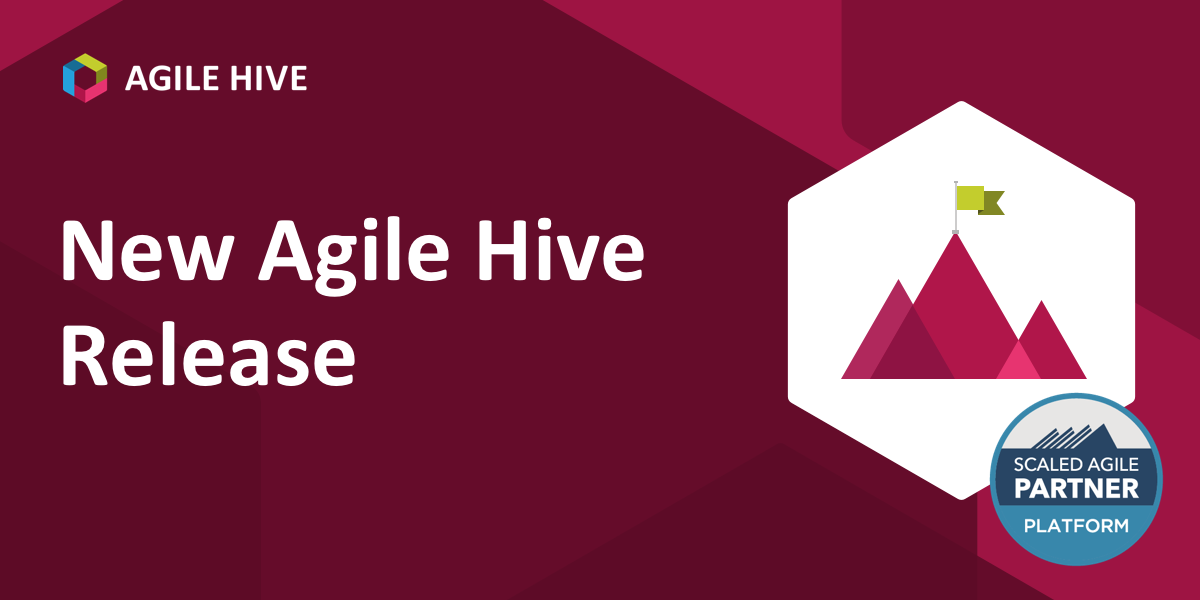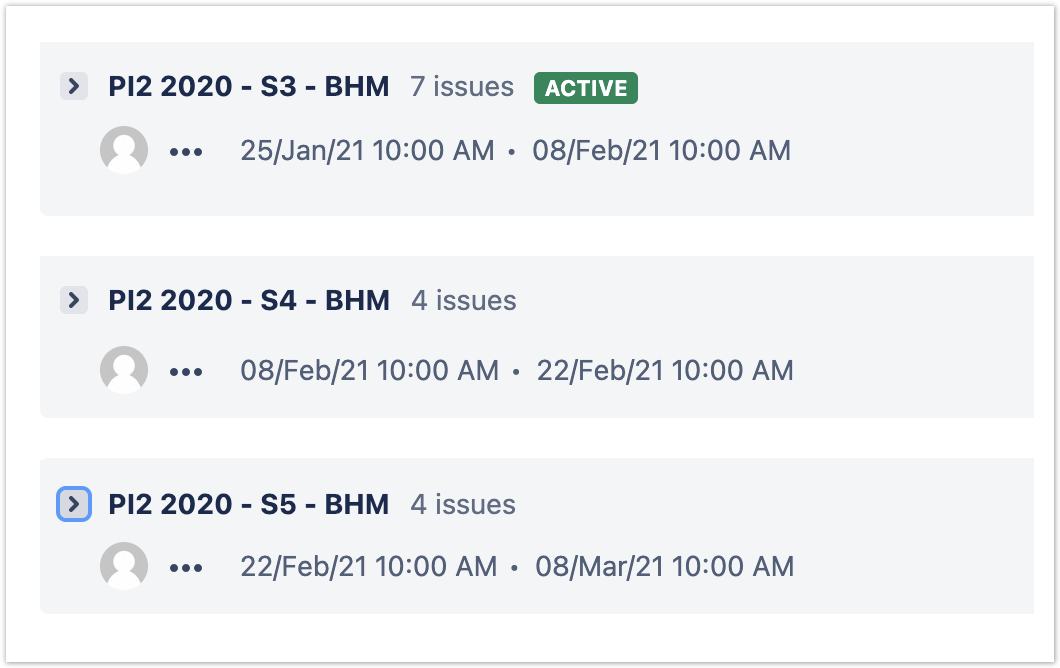Agile Hive Release 3.10:
PI Planning with Drag & Drop Breakout Board, Moving of Issues in the Backlog, and new Sprint Configurations
During the last sprint, our team worked diligently on new features and improvements for Agile Hive. Version 3.10 of the Jira SAFe solution is now available. We have made various improvements to the breakout boards for the current release and further optimized the system in terms of usability. Here is an overview of the new features:
Simple dragging & dropping of issues in the Breakout Board
When we released Agile Hive 3, we introduced the Breakout and Program Boards. During the last few weeks, our development team has been working intensively on usability and has further improved the user experience in various places. Most notably, this includes the drag and drop functionality of Issues in the Breakout Board.
Scheduled issues can now be moved to another sprint on a team's breakout board by dragging and dropping:
Moving issues from the Breakout Board back into the Backlog
Agile Hive 3.10 also allows you to easily move scheduled issues from the Breakout Board back to the backlog. This simplifies the work of scheduling while improving usability.
Simply hover over the desired issue, click on the menu that appears and select 'Move to Top of Backlog.' Done! No more inconvenient editing within the Jira ticket. Issues can be removed from the breakout board and moved back to the backlog:
Assign your teams a unique sprint name
To further improve usability for our users, unique sprint names will be assigned automatically from now on. The project key of the respective team will now be added to the end of the sprint name:
Further Improvements
Migration Wizard: The Agile Hive Migration Wizard used to create too many iterations when sprint durations did not match. If the start or end date differed by one day, the migration would create two different iterations for it. With the new Agile Hive release, this problem has been fixed.
Program Increments: When creating PIs (Program Increments), you can now select past dates. This is especially helpful if the current PI should be created later in Agile Hive.
Get to know SAFe in Jira: Agile Hive!
Would you like to know more about Agile Hive and the software-supported implementation of SAFe®? We would be happy to discuss your requirements for enterprise-wide agile product development and product management with you. Take a look at our Implementation Project documentation to see an overview of what an implementation would entail.
Get in touch with us today and let us demonstrate how it works in a personal session.
Further Reading
Agile Hive Implementation Project
Scaled Agile: SAFe 5.0 changes and how Agile Hive maps them
SAFe with Atlassian tools: Agile Hive is a Scaled Agile Platform Partner
Learn more about Creative Commons licensing and //Seibert/Media